Downloading Webpages As PDFs With PHP And JavaScript
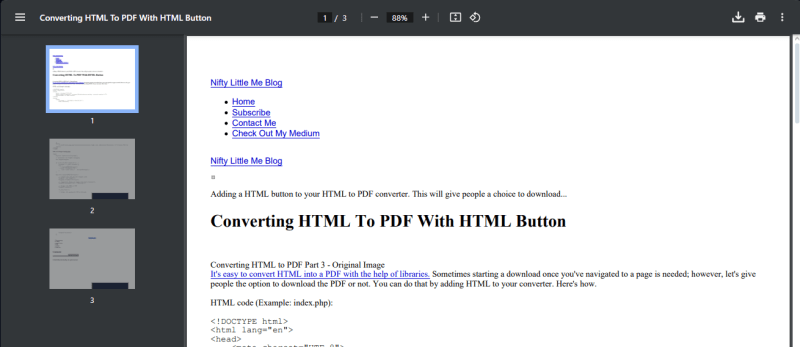
Converting HTML to a PDF in PHP was easy. Let's bring it up a notch and convert a webpage to a PDF file using PHP and JavaScript.
To do this, you will need to install Composer and Node.
After installing those things, you will need to install Dompdf using Composer and Puppeteer using npm (Node package manager):
composer require dompdf/dompdf npm install puppeteer
Create a HTML file (Example: index.html):
Webpage to Pdf
Create a PHP file (Example: web-pdf.php):
getMessage();
}
} else {
echo "No URL provided.";
}
function convertHTML($content) {
$dompdf = new Dompdf();
$dompdf->loadHtml($content);
// Setup the paper size and orientation
$dompdf->setPaper('A4', 'landscape');
// Render the HTML as PDF
$dompdf->render();
ob_end_clean();
// Output the generated PDF
$dompdf->stream();
}
?>
Lastly, create a JavaScript File to use Puppeteer (Example: download.js):
const puppeteer = require('puppeteer');
// Get URL from command-line arguments
const url = process.argv[2];
(async () => {
try {
const browser = await puppeteer.launch();
const page = await browser.newPage();
await page.goto(url); // Use the URL passed from PHP
await page.waitForSelector('main', { timeout: 10000 }); // Adjust selector and timeout as needed
const content = await page.content();
console.log(content);
await browser.close();
} catch (error) {
console.error('Error:', error);
}
})();
Note: Remove the ten second timeout or change the element (main) if the content is not what you expect.
There you go! Just like that, you have a webpage to PDF converter.
Happy Coding Folks!
-
 Mastering React: A Step-by-Step Journey to Building Powerful Web Applications (Introduction)React is a popular JavaScript library used to build user interfaces, especially for single-page websites or apps. Whether you're a complete beginner o...Programming Published on 2024-11-08
Mastering React: A Step-by-Step Journey to Building Powerful Web Applications (Introduction)React is a popular JavaScript library used to build user interfaces, especially for single-page websites or apps. Whether you're a complete beginner o...Programming Published on 2024-11-08 -
 Javascript DOM vs BOM!DOM DOM stands for Document Object Model and represents the web page. This allows programs to manipulate the document structure, style, and c...Programming Published on 2024-11-08
Javascript DOM vs BOM!DOM DOM stands for Document Object Model and represents the web page. This allows programs to manipulate the document structure, style, and c...Programming Published on 2024-11-08 -
 Bindings and Templates: Part f the Peasy-UI seriesTable of Contents Introduction Bindings and the Template Text Bindings Basic Binding Conditional Boolean Text B...Programming Published on 2024-11-08
Bindings and Templates: Part f the Peasy-UI seriesTable of Contents Introduction Bindings and the Template Text Bindings Basic Binding Conditional Boolean Text B...Programming Published on 2024-11-08 -
 Implementing interfacesAfter defining an interface, one or more classes can implement it. To implement an interface, use the implements clause in the class definition. The ...Programming Published on 2024-11-08
Implementing interfacesAfter defining an interface, one or more classes can implement it. To implement an interface, use the implements clause in the class definition. The ...Programming Published on 2024-11-08 -
 Checking Elements in Options in Effect-TS: A Practical GuideEffect-TS provides methods to check if an Option contains a specific value. These functions allow you to determine the presence of a value within an O...Programming Published on 2024-11-08
Checking Elements in Options in Effect-TS: A Practical GuideEffect-TS provides methods to check if an Option contains a specific value. These functions allow you to determine the presence of a value within an O...Programming Published on 2024-11-08 -
 Introduction to Object-Oriented Programming in PythonThe Python Programming Language Python is an interpreted, object-oriented programming language. Thanks to its high-level built-in data struct...Programming Published on 2024-11-08
Introduction to Object-Oriented Programming in PythonThe Python Programming Language Python is an interpreted, object-oriented programming language. Thanks to its high-level built-in data struct...Programming Published on 2024-11-08 -
 Top Data Science Tools in A Comparative Review of the Best SoftwareIntroduction In 2024, data science will continue to change businesses by driving decision-making using sophisticated analytics, artificial in...Programming Published on 2024-11-08
Top Data Science Tools in A Comparative Review of the Best SoftwareIntroduction In 2024, data science will continue to change businesses by driving decision-making using sophisticated analytics, artificial in...Programming Published on 2024-11-08 -
 How I boosted my App Performance up to⌛ Recap Time In my last blog I talked about how I Reduced my app size from 75MB to 34MB in just 2 weeks ( View ! ). But that's not all , ...Programming Published on 2024-11-08
How I boosted my App Performance up to⌛ Recap Time In my last blog I talked about how I Reduced my app size from 75MB to 34MB in just 2 weeks ( View ! ). But that's not all , ...Programming Published on 2024-11-08 -
 Why Does MySQL Throw a \"Warning: Invalid Argument for mysql_fetch_assoc\" Error?MySQL Warning: Invalid Argument for mysql_fetch_assocIssue:When attempting to retrieve data from a MySQL database, the following error message is enco...Programming Published on 2024-11-08
Why Does MySQL Throw a \"Warning: Invalid Argument for mysql_fetch_assoc\" Error?MySQL Warning: Invalid Argument for mysql_fetch_assocIssue:When attempting to retrieve data from a MySQL database, the following error message is enco...Programming Published on 2024-11-08 -
 Can Django Querysets be Filtered by Model Properties?Filtering Django Querysets by Model PropertiesQueries on Django models often employ standard filters to select specific instances based on predefined ...Programming Published on 2024-11-08
Can Django Querysets be Filtered by Model Properties?Filtering Django Querysets by Model PropertiesQueries on Django models often employ standard filters to select specific instances based on predefined ...Programming Published on 2024-11-08 -
 Why Can\'t I Send TLS Emails in Laravel Despite Correct Configuration?Unable to Send TLS Email: Resolving Laravel Certificate Verification ErrorsDespite having less secure Gmail settings enabled and configuring Laravel&#...Programming Published on 2024-11-08
Why Can\'t I Send TLS Emails in Laravel Despite Correct Configuration?Unable to Send TLS Email: Resolving Laravel Certificate Verification ErrorsDespite having less secure Gmail settings enabled and configuring Laravel&#...Programming Published on 2024-11-08 -
 How to Resolve Errors When Compiling Golang to Wasm with Wasmtime and Wasm3?Errors in Golang to Wasm Compilation with Wasmtime and Wasm3Compiling Golang code to WebAssembly (Wasm) using GOOS=js GOARCH=wasm go build -o main.was...Programming Published on 2024-11-08
How to Resolve Errors When Compiling Golang to Wasm with Wasmtime and Wasm3?Errors in Golang to Wasm Compilation with Wasmtime and Wasm3Compiling Golang code to WebAssembly (Wasm) using GOOS=js GOARCH=wasm go build -o main.was...Programming Published on 2024-11-08 -
 How Can I Access the Current Location of an Iframe?Accessing iframe's Current Location: Challenges and WorkaroundsCross-origin resource sharing (CORS) regulations pose a significant challenge when ...Programming Published on 2024-11-08
How Can I Access the Current Location of an Iframe?Accessing iframe's Current Location: Challenges and WorkaroundsCross-origin resource sharing (CORS) regulations pose a significant challenge when ...Programming Published on 2024-11-08 -
 Spring Security with JWTIn this article, we will explore how to integrate Spring Security with JWT to build a solid security layer for your application. We will go through ea...Programming Published on 2024-11-08
Spring Security with JWTIn this article, we will explore how to integrate Spring Security with JWT to build a solid security layer for your application. We will go through ea...Programming Published on 2024-11-08 -
 Google Sheets: How to Build a SUMIFS for HoursHello, everyone! Today I want to share a super useful script I created to solve a common problem in daily life. If you've ever tried summing "...Programming Published on 2024-11-08
Google Sheets: How to Build a SUMIFS for HoursHello, everyone! Today I want to share a super useful script I created to solve a common problem in daily life. If you've ever tried summing "...Programming Published on 2024-11-08
Study Chinese
- 1 How do you say "walk" in Chinese? 走路 Chinese pronunciation, 走路 Chinese learning
- 2 How do you say "take a plane" in Chinese? 坐飞机 Chinese pronunciation, 坐飞机 Chinese learning
- 3 How do you say "take a train" in Chinese? 坐火车 Chinese pronunciation, 坐火车 Chinese learning
- 4 How do you say "take a bus" in Chinese? 坐车 Chinese pronunciation, 坐车 Chinese learning
- 5 How to say drive in Chinese? 开车 Chinese pronunciation, 开车 Chinese learning
- 6 How do you say swimming in Chinese? 游泳 Chinese pronunciation, 游泳 Chinese learning
- 7 How do you say ride a bicycle in Chinese? 骑自行车 Chinese pronunciation, 骑自行车 Chinese learning
- 8 How do you say hello in Chinese? 你好Chinese pronunciation, 你好Chinese learning
- 9 How do you say thank you in Chinese? 谢谢Chinese pronunciation, 谢谢Chinese learning
- 10 How to say goodbye in Chinese? 再见Chinese pronunciation, 再见Chinese learning

























