Why Does document.write() Clear the Page?
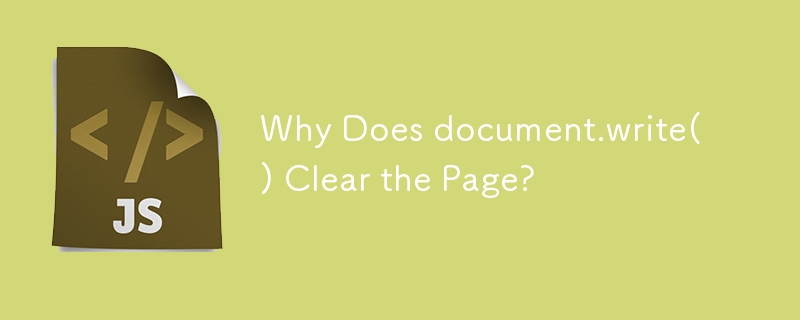
Why Does Document.write Clear the Page?
When using the document.write() method in JavaScript, programmers often encounter a peculiar behavior: invoking document.write() within an event handler, such as onClick, may result in the document being cleared.
To understand this unexpected outcome, it's essential to grasp the nature of document.write(). This function writes to the document stream, which is the continuous flow of data representing the document being displayed in the browser.
In the provided code example:
The validator() function is triggered when the "validation" button is clicked. Here's what happens:
- At this point, the document has likely finished loading, which means the document stream is closed.
- Invoking document.write() automatically triggers document.open(), which clears the current document, removing all existing elements.
- Subsequently, the text specified in document.write() is rendered in the now-empty document.
Consequently, the form elements (checkbox and button) are removed from the page because the entire document is refreshed, replacing the previous contents with the output of document.write().
Therefore, when working with document.write(), it's crucial to ensure that the document stream remains open by using document.open() explicitly before writing to it. Otherwise, the unpredictable behavior of clearing the document can disrupt intended functionality.
-
 How to Fix \"ImproperlyConfigured: Error loading MySQLdb module\" in Django on macOS?MySQL Improperly Configured: The Problem with Relative PathsWhen running python manage.py runserver in Django, you may encounter the following error:I...Programming Published on 2024-12-26
How to Fix \"ImproperlyConfigured: Error loading MySQLdb module\" in Django on macOS?MySQL Improperly Configured: The Problem with Relative PathsWhen running python manage.py runserver in Django, you may encounter the following error:I...Programming Published on 2024-12-26 -
 Using WebSockets in Go for Real-Time CommunicationBuilding apps that require real-time updates—like chat applications, live notifications, or collaborative tools—requires a communication method faster...Programming Published on 2024-12-26
Using WebSockets in Go for Real-Time CommunicationBuilding apps that require real-time updates—like chat applications, live notifications, or collaborative tools—requires a communication method faster...Programming Published on 2024-12-26 -
 Beyond `if` Statements: Where Else Can a Type with an Explicit `bool` Conversion Be Used Without Casting?Contextual Conversion to bool Allowed Without a CastYour class defines an explicit conversion to bool, enabling you to use its instance 't' di...Programming Published on 2024-12-26
Beyond `if` Statements: Where Else Can a Type with an Explicit `bool` Conversion Be Used Without Casting?Contextual Conversion to bool Allowed Without a CastYour class defines an explicit conversion to bool, enabling you to use its instance 't' di...Programming Published on 2024-12-26 -
 How do I combine two associative arrays in PHP while preserving unique IDs and handling duplicate names?Combining Associative Arrays in PHPIn PHP, combining two associative arrays into a single array is a common task. Consider the following request:Descr...Programming Published on 2024-12-26
How do I combine two associative arrays in PHP while preserving unique IDs and handling duplicate names?Combining Associative Arrays in PHPIn PHP, combining two associative arrays into a single array is a common task. Consider the following request:Descr...Programming Published on 2024-12-26 -
 How Can I Find Users with Today\'s Birthdays Using MySQL?How to Identify Users with Today's Birthdays Using MySQLDetermining if today is a user's birthday using MySQL involves finding all rows where ...Programming Published on 2024-12-26
How Can I Find Users with Today\'s Birthdays Using MySQL?How to Identify Users with Today's Birthdays Using MySQLDetermining if today is a user's birthday using MySQL involves finding all rows where ...Programming Published on 2024-12-26 -
 What Happened to Column Offsetting in Bootstrap 4 Beta?Bootstrap 4 Beta: The Removal and Restoration of Column OffsettingBootstrap 4, in its Beta 1 release, introduced significant changes to the way column...Programming Published on 2024-12-26
What Happened to Column Offsetting in Bootstrap 4 Beta?Bootstrap 4 Beta: The Removal and Restoration of Column OffsettingBootstrap 4, in its Beta 1 release, introduced significant changes to the way column...Programming Published on 2024-12-26 -
 How to Convert All Types of Smart Quotes in PHP?Convert All Types of Smart Quotes in PHPSmart quotes are typographic marks used in place of regular straight quotes (' and "). They give a mo...Programming Published on 2024-12-26
How to Convert All Types of Smart Quotes in PHP?Convert All Types of Smart Quotes in PHPSmart quotes are typographic marks used in place of regular straight quotes (' and "). They give a mo...Programming Published on 2024-12-26 -
 What are the Different Ways to Loop Through a JavaScript Array?Looping Through an Array Using JavaScriptIterating through the elements of an array is a common task in JavaScript. There are several approaches avail...Programming Published on 2024-12-26
What are the Different Ways to Loop Through a JavaScript Array?Looping Through an Array Using JavaScriptIterating through the elements of an array is a common task in JavaScript. There are several approaches avail...Programming Published on 2024-12-26 -
 How to Efficiently Pause Selenium WebDriver Execution in Python?Waiting and Conditional Statements in Selenium WebDriverQuestion: How can I pause Selenium WebDriver execution for milliseconds in Python?Answer:While...Programming Published on 2024-12-26
How to Efficiently Pause Selenium WebDriver Execution in Python?Waiting and Conditional Statements in Selenium WebDriverQuestion: How can I pause Selenium WebDriver execution for milliseconds in Python?Answer:While...Programming Published on 2024-12-26 -
 Should C++ Assignment Operators Be Virtual?Virtual Assignment Operator and Its Necessities in C While assignment operators can be defined as virtual in C , it's not a mandatory requiremen...Programming Published on 2024-12-26
Should C++ Assignment Operators Be Virtual?Virtual Assignment Operator and Its Necessities in C While assignment operators can be defined as virtual in C , it's not a mandatory requiremen...Programming Published on 2024-12-26 -
 Let vs. Var in JavaScript: What's the Difference in Scope and Usage?Let vs. Var in JavaScript: Demystifying Scope and Temporal Dead ZonesIntroduced in ECMAScript 6, the let statement has sparked confusion among develop...Programming Published on 2024-12-26
Let vs. Var in JavaScript: What's the Difference in Scope and Usage?Let vs. Var in JavaScript: Demystifying Scope and Temporal Dead ZonesIntroduced in ECMAScript 6, the let statement has sparked confusion among develop...Programming Published on 2024-12-26 -
 How to Split a String by Commas, Ignoring Commas Within Double Quotes Using JavaScript?Split a String by Commas, Ignoring Commas within Double Quotes Using JavaScriptTo address the challenge of splitting a string by commas while preservi...Programming Published on 2024-12-26
How to Split a String by Commas, Ignoring Commas Within Double Quotes Using JavaScript?Split a String by Commas, Ignoring Commas within Double Quotes Using JavaScriptTo address the challenge of splitting a string by commas while preservi...Programming Published on 2024-12-26 -
 What Does the Exclamation Mark (!) Do in a JavaScript Function Expression?Unveiling the Purpose of the Exclamation Mark in a Function ExpressionIn JavaScript, when executing code, encountering an exclamation mark (!) before ...Programming Published on 2024-12-26
What Does the Exclamation Mark (!) Do in a JavaScript Function Expression?Unveiling the Purpose of the Exclamation Mark in a Function ExpressionIn JavaScript, when executing code, encountering an exclamation mark (!) before ...Programming Published on 2024-12-26 -
 How to Access File Group ID (GID) Programmatically in Go?Accessing File Group ID (GID) in GoIn Go, the os.Stat() function retrieves file information, including its system-specific attributes. This informatio...Programming Published on 2024-12-26
How to Access File Group ID (GID) Programmatically in Go?Accessing File Group ID (GID) in GoIn Go, the os.Stat() function retrieves file information, including its system-specific attributes. This informatio...Programming Published on 2024-12-26
Study Chinese
- 1 How do you say "walk" in Chinese? 走路 Chinese pronunciation, 走路 Chinese learning
- 2 How do you say "take a plane" in Chinese? 坐飞机 Chinese pronunciation, 坐飞机 Chinese learning
- 3 How do you say "take a train" in Chinese? 坐火车 Chinese pronunciation, 坐火车 Chinese learning
- 4 How do you say "take a bus" in Chinese? 坐车 Chinese pronunciation, 坐车 Chinese learning
- 5 How to say drive in Chinese? 开车 Chinese pronunciation, 开车 Chinese learning
- 6 How do you say swimming in Chinese? 游泳 Chinese pronunciation, 游泳 Chinese learning
- 7 How do you say ride a bicycle in Chinese? 骑自行车 Chinese pronunciation, 骑自行车 Chinese learning
- 8 How do you say hello in Chinese? 你好Chinese pronunciation, 你好Chinese learning
- 9 How do you say thank you in Chinese? 谢谢Chinese pronunciation, 谢谢Chinese learning
- 10 How to say goodbye in Chinese? 再见Chinese pronunciation, 再见Chinese learning

























