Drawing a Smiley Face with ps
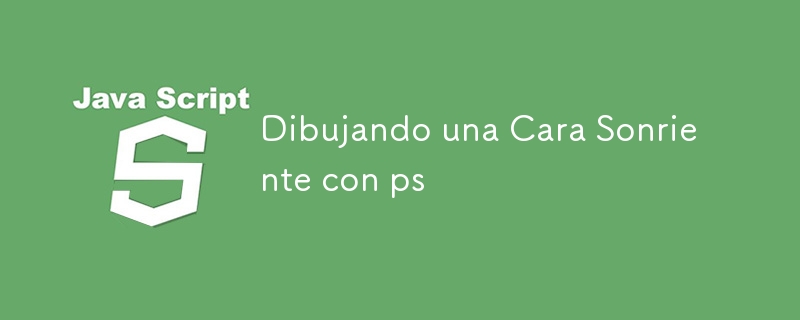
Drawing a Smiley Face with p5.js
In this article, we will explore how to use the p5.js library to create a simple but charming drawing: a smiling face. p5.js is a JavaScript library that makes it easy to create interactive graphics and animations. It is ideal for artists, designers and developers who want to create code-based visual projects.
What is p5.js?
p5.js is a library aimed at making the world of visual programming accessible. It offers a set of functions that allow you to draw shapes, create animations, and interact with the user in a simple way. Although it is written in JavaScript, users do not need to be experts in this language to start creating eye-catching visuals.
Basic structure of a sketch in p5.js
A sketch in p5.js has two main functions:
- setup(): Executed once at the beginning. This is where we initialize the canvas, set colors, and prepare any necessary elements.
- draw(): Runs in a loop, frame by frame. Here we place the instructions that we want to repeat continuously (like an animation). In our case, we don't require an animation, so we'll leave it empty.
The project: a smiling face
The goal is to draw a smiling face using simple shapes: a large circle for the face, two smaller circles for the eyes, and an arc for the mouth.
Step 1: Create the canvas
The first thing we do is define the size of the canvas. In this case, we will use a size of 400x400 pixels and set a black background.
function setup() {
createCanvas(400, 400);
background(0); // Fondo negro
}
Step 2: Draw the face
The face is simply a big circle. To draw a circle in p5.js, we use the ellipse() function, which requires the coordinates of its center, and its width and height. In our case, we will draw the circle in the center of the canvas, with a diameter of 200 pixels.
stroke(255); // Color de línea blanco strokeWeight(5); // Grosor de la línea noFill(); // Sin relleno para el círculo ellipse(200, 200, 200, 200); // Dibuja la cara
Step 3: Draw the eyes
The eyes are two small white circles. We can use the same ellipse() function, but this time we give them a white fill and place them slightly up and to the sides of the center of the face.
fill(255); // Relleno blanco para los ojos noStroke(); // Sin borde para los ojos ellipse(160, 170, 20, 20); // Ojo izquierdo ellipse(240, 170, 20, 20); // Ojo derecho
Step 4: Draw the smile
Finally, for the smile we use the arc() function. This function allows you to draw an elliptical arc that, in this case, looks like a smile. We adjust the coordinates so that the curve is centered and looks like a mouth.
noFill(); // Sin relleno para la boca stroke(255); // Líneas blancas de nuevo arc(200, 220, 100, 80, 0, PI); // Dibuja la sonrisa
The complete code:
function setup() {
createCanvas(400, 400);
background(0); // Fondo negro
stroke(255); // Color de línea blanco
strokeWeight(5); // Grosor de la línea
noFill(); // Sin relleno para el círculo
// Dibuja la cara (un círculo grande)
ellipse(200, 200, 200, 200);
// Ojos (dos círculos pequeños)
fill(255); // Relleno blanco para los ojos
noStroke(); // Sin borde para los ojos
ellipse(160, 170, 20, 20);
ellipse(240, 170, 20, 20);
// Boca sonriente
noFill(); // Sin relleno para la boca
stroke(255); // Líneas blancas de nuevo
arc(200, 220, 100, 80, 0, PI); // Dibuja la sonrisa
}
function draw() {
// No se requiere animación, por lo que dejamos el draw vacío
}
Conclusion
This simple example shows how, with a few lines of code, we can create attractive graphics using p5.js. Although this project is basic, the principles used here can be scaled to create much more complex and detailed visuals. If you want to experiment more, you can try resizing elements, adding color, or even making an animation in draw().
Go ahead and create your own version of this smiley face and explore what p5.js has to offer!
-
 Is There a Performance Difference Between Using a For-Each Loop and an Iterator for Collection Traversal in Java?For Each Loop vs. Iterator: Efficiency in Collection TraversalIntroductionWhen traversing a collection in Java, the choice arises between using a for-...Programming Posted on 2025-03-10
Is There a Performance Difference Between Using a For-Each Loop and an Iterator for Collection Traversal in Java?For Each Loop vs. Iterator: Efficiency in Collection TraversalIntroductionWhen traversing a collection in Java, the choice arises between using a for-...Programming Posted on 2025-03-10 -
 How to Check if an Object Has a Specific Attribute in Python?Method to Determine Object Attribute ExistenceThis inquiry seeks a method to verify the presence of a specific attribute within an object. Consider th...Programming Posted on 2025-03-10
How to Check if an Object Has a Specific Attribute in Python?Method to Determine Object Attribute ExistenceThis inquiry seeks a method to verify the presence of a specific attribute within an object. Consider th...Programming Posted on 2025-03-10 -
 How do you extract a random element from an array in PHP?Random Selection from an ArrayIn PHP, obtaining a random item from an array can be accomplished with ease. Consider the following array:$items = [523,...Programming Posted on 2025-03-10
How do you extract a random element from an array in PHP?Random Selection from an ArrayIn PHP, obtaining a random item from an array can be accomplished with ease. Consider the following array:$items = [523,...Programming Posted on 2025-03-10 -
 Why Isn\'t My CSS Background Image Appearing?Troubleshoot: CSS Background Image Not AppearingYou've encountered an issue where your background image fails to load despite following tutorial i...Programming Posted on 2025-03-10
Why Isn\'t My CSS Background Image Appearing?Troubleshoot: CSS Background Image Not AppearingYou've encountered an issue where your background image fails to load despite following tutorial i...Programming Posted on 2025-03-10 -
 Why Does Microsoft Visual C++ Fail to Correctly Implement Two-Phase Template Instantiation?The Mystery of "Broken" Two-Phase Template Instantiation in Microsoft Visual C Problem Statement:Users commonly express concerns that Micro...Programming Posted on 2025-03-10
Why Does Microsoft Visual C++ Fail to Correctly Implement Two-Phase Template Instantiation?The Mystery of "Broken" Two-Phase Template Instantiation in Microsoft Visual C Problem Statement:Users commonly express concerns that Micro...Programming Posted on 2025-03-10 -
 Why Doesn\'t Firefox Display Images Using the CSS `content` Property?Displaying Images with Content URL in FirefoxAn issue has been encountered where certain browsers, specifically Firefox, fail to display images when r...Programming Posted on 2025-03-10
Why Doesn\'t Firefox Display Images Using the CSS `content` Property?Displaying Images with Content URL in FirefoxAn issue has been encountered where certain browsers, specifically Firefox, fail to display images when r...Programming Posted on 2025-03-10 -
 How to upload files with additional parameters using java.net.URLConnection and multipart/form-data encoding?Uploading Files with HTTP RequestsTo upload files to an HTTP server while also submitting additional parameters, java.net.URLConnection and multipart/...Programming Posted on 2025-03-10
How to upload files with additional parameters using java.net.URLConnection and multipart/form-data encoding?Uploading Files with HTTP RequestsTo upload files to an HTTP server while also submitting additional parameters, java.net.URLConnection and multipart/...Programming Posted on 2025-03-10 -
 How to Write Truly Non-Blocking Functions in Node.js?Correct Way to Write a Non-Blocking Function in Node.jsThe non-blocking paradigm is crucial in Node.js for achieving high performance. However, it can...Programming Posted on 2025-03-10
How to Write Truly Non-Blocking Functions in Node.js?Correct Way to Write a Non-Blocking Function in Node.jsThe non-blocking paradigm is crucial in Node.js for achieving high performance. However, it can...Programming Posted on 2025-03-10 -
 How to Extract Text from Specific HTML Tags Using DOMDocument and XPath?Parsing HTML with PHP's DOMDocument and XPathWhen attempting to parse HTML using PHP's DOMDocument, a common issue is finding specific text wi...Programming Posted on 2025-03-10
How to Extract Text from Specific HTML Tags Using DOMDocument and XPath?Parsing HTML with PHP's DOMDocument and XPathWhen attempting to parse HTML using PHP's DOMDocument, a common issue is finding specific text wi...Programming Posted on 2025-03-10 -
 How Can I UNION Database Tables with Different Numbers of Columns?Combined tables with different columns] Can encounter challenges when trying to merge database tables with different columns. A straightforward way i...Programming Posted on 2025-03-10
How Can I UNION Database Tables with Different Numbers of Columns?Combined tables with different columns] Can encounter challenges when trying to merge database tables with different columns. A straightforward way i...Programming Posted on 2025-03-10 -
![d[IA]gnosis: developing RAG applications with IRIS for Healt](/style/images/moren/moren.png) d[IA]gnosis: developing RAG applications with IRIS for HealtWith the introduction of vector data types and the Vector Search functionality in IRIS, a whole world of possibilities opens up for the development of...Programming Posted on 2025-03-10
d[IA]gnosis: developing RAG applications with IRIS for HealtWith the introduction of vector data types and the Vector Search functionality in IRIS, a whole world of possibilities opens up for the development of...Programming Posted on 2025-03-10 -
 Can We Create Generic Arrays in Java That Extend Comparable?Generic Arrays in Java: Exploring Covariance and Type ErasureIntroductionGeneric arrays, where the array elements share a common type parameter, prese...Programming Posted on 2025-03-09
Can We Create Generic Arrays in Java That Extend Comparable?Generic Arrays in Java: Exploring Covariance and Type ErasureIntroductionGeneric arrays, where the array elements share a common type parameter, prese...Programming Posted on 2025-03-09 -
 Why Does My WordPress Ajax Call Return \"0\"?Troubleshooting Ajax Calls in WordPress: Why Your Output is "0"In WordPress, making Ajax calls can be straightforward, but sometimes issues ...Programming Posted on 2025-03-07
Why Does My WordPress Ajax Call Return \"0\"?Troubleshooting Ajax Calls in WordPress: Why Your Output is "0"In WordPress, making Ajax calls can be straightforward, but sometimes issues ...Programming Posted on 2025-03-07 -
 Can I Control the Height of Images Within CSS :before/:after Pseudo-Elements?Can I Adjust Image Height in CSS :before/:after Pseudo-Elements?Your inquiry is whether it's possible to modify the height of an image used within...Programming Posted on 2025-03-07
Can I Control the Height of Images Within CSS :before/:after Pseudo-Elements?Can I Adjust Image Height in CSS :before/:after Pseudo-Elements?Your inquiry is whether it's possible to modify the height of an image used within...Programming Posted on 2025-03-07 -
 My Laravel Package Building WorkflowCrafting Laravel Packages: A Comprehensive Guide This article delves into the process of building Laravel packages, offering a structured approach fro...Programming Posted on 2025-03-07
My Laravel Package Building WorkflowCrafting Laravel Packages: A Comprehensive Guide This article delves into the process of building Laravel packages, offering a structured approach fro...Programming Posted on 2025-03-07
Study Chinese
- 1 How do you say "walk" in Chinese? 走路 Chinese pronunciation, 走路 Chinese learning
- 2 How do you say "take a plane" in Chinese? 坐飞机 Chinese pronunciation, 坐飞机 Chinese learning
- 3 How do you say "take a train" in Chinese? 坐火车 Chinese pronunciation, 坐火车 Chinese learning
- 4 How do you say "take a bus" in Chinese? 坐车 Chinese pronunciation, 坐车 Chinese learning
- 5 How to say drive in Chinese? 开车 Chinese pronunciation, 开车 Chinese learning
- 6 How do you say swimming in Chinese? 游泳 Chinese pronunciation, 游泳 Chinese learning
- 7 How do you say ride a bicycle in Chinese? 骑自行车 Chinese pronunciation, 骑自行车 Chinese learning
- 8 How do you say hello in Chinese? 你好Chinese pronunciation, 你好Chinese learning
- 9 How do you say thank you in Chinese? 谢谢Chinese pronunciation, 谢谢Chinese learning
- 10 How to say goodbye in Chinese? 再见Chinese pronunciation, 再见Chinese learning











![d[IA]gnosis: developing RAG applications with IRIS for Healt](http://www.luping.net/uploads/20250309/174153458267cdb5769930b.jpg174153458267cdb57699314.png)













