Deploying NestJS Application using Vercel and Supabase
Understand that deploying to Vercel is quite easy, however, there are some setups you need to take into consideration during deployment.
Prerequisites
- NestJS Project connected and working properly locally in the development environment with PostgreSQL
- Vercel Account for deployment
- Supabase Account (we will be setting up our PostgreSQL Database here)
Let's start with the Supabase setup considering that your NestJS app is ready for deployment.
Supabase Account
Supabase is an opensource firebase alternative with full support and seamless configuration of your PostgreSQL database, and it also provides additional features such as authentication, storage, etc.
Set up a new account on Supabase and create a new project in the account.
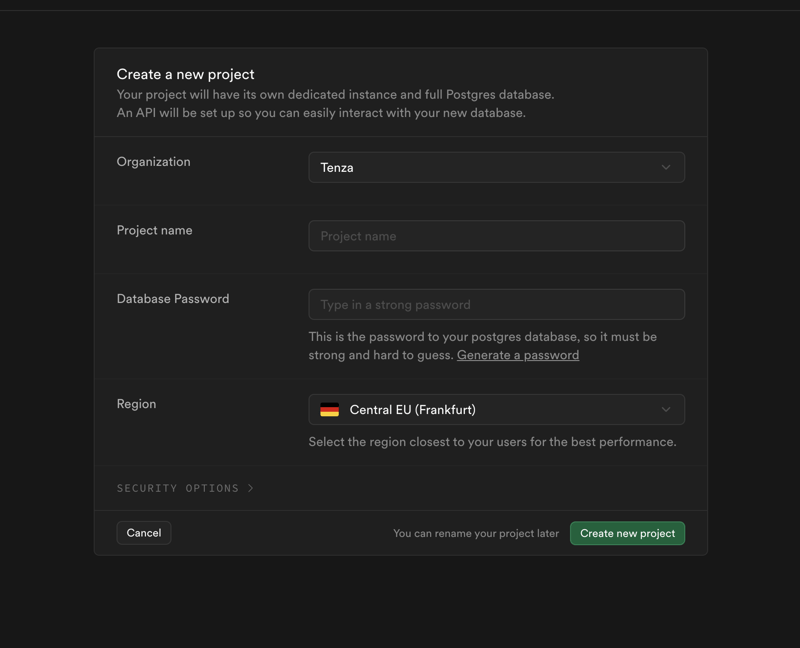
Once the setup is completed, click on the connect button on the Home page. This will show you different options for connecting the DB to your project
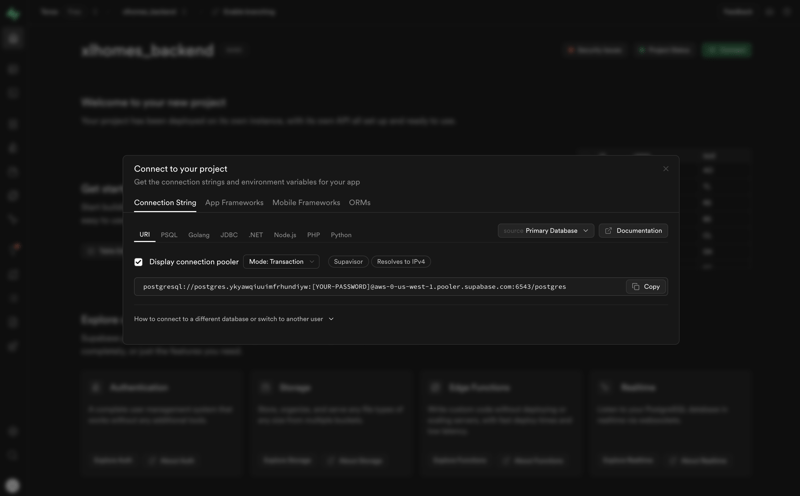
Test the connection on your locals with the credentials provided to make sure everything is working perfectly well.
NOTE: Make sure the credentials are not exposed and stored in your .env file (I believe you know this already ?)
Next, Let's set up our Vercel account and deploy the project
Vercel
Typically, Vercel is known mostly to be used for front-end app deployment, however, it can also be used to deploy backend projects.
PS: Use a suited service provider instead if you're working on a medium to large-scale project for your backend deployments.
On your Vercel account, create a new project and connect to your Git repository. Import your .env file and click the Deploy button.
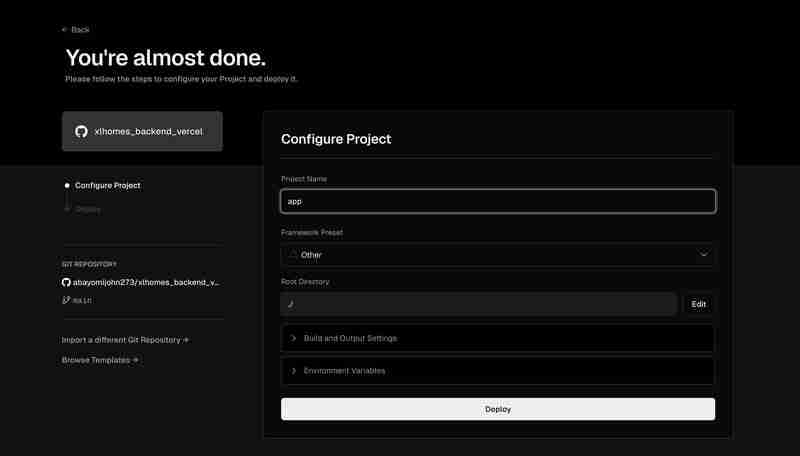
Voila, that's it ???.
...
Common Issues likely encountered
# Error: No Output Directory named "public"
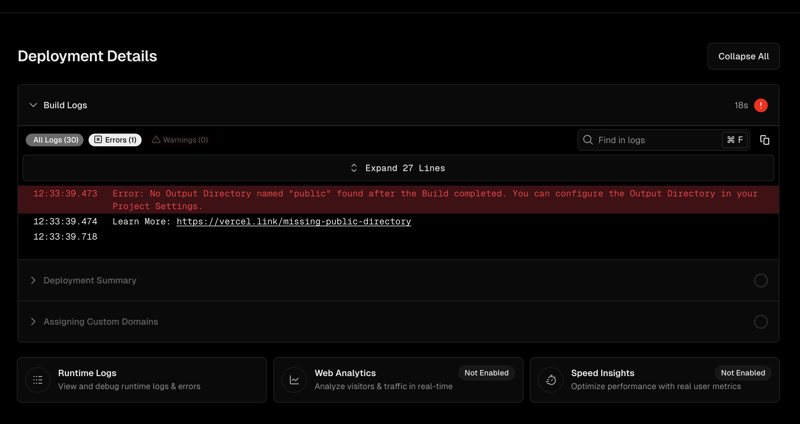
This is a common error because Vercel needs to know your output directory during the build process. To fix this, simply add a versel.json file and copy this:
{
"version": 2,
"builds": [
{
"src": "src/main.ts",
"use": "@vercel/node"
}
],
"routes": [
{
"src": "/(.*)",
"dest": "src/main.ts",
"methods": ["GET", "POST", "PUT", "DELETE", "PATCH", "OPTIONS"]
}
]
}
Run deployment again and that's all
...
# Error: This Serverless Function has crashed
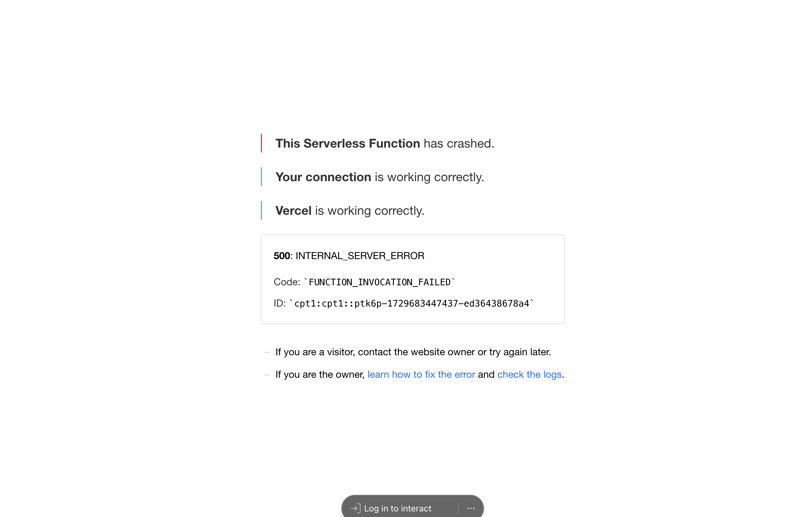
In my case, it was because of a module not found error
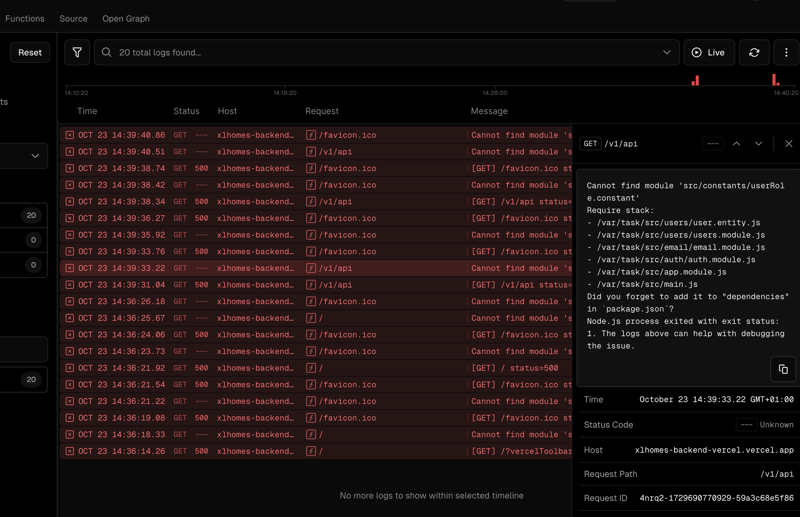
...
There are several ways to fix this problem:
Method 1 (Replace all your imports with relative path)
From
import { UsersService } from 'src/users/users.service';
to
import { UsersService } from '../users/users.service';
...
Method 2 (Modify your vercel.json file and .gitignore file)
I eventually went with this method because I didn't need to confine my app to using only relative path imports.
So, modify the vercel.json to this
{
"version": 2,
"builds": [
{
"src": "dist/main.js",
"use": "@vercel/node"
}
],
"routes": [
{
"src": "/(.*)",
"dest": "dist/main.js",
"methods": ["GET", "POST", "PUT", "DELETE", "PATCH", "OPTIONS"]
}
]
}
Go to your .gitignore file and remove /dist.
Run a new deployment and that's all.
Happy coding! ?
-
 How to Resolve the \"Invalid Use of Group Function\" Error in MySQL When Finding Max Count?How to Retrieve the Maximum Count Using MySQLIn MySQL, you may encounter an issue while attempting to find the maximum count of values grouped by a sp...Programming Posted on 2025-03-31
How to Resolve the \"Invalid Use of Group Function\" Error in MySQL When Finding Max Count?How to Retrieve the Maximum Count Using MySQLIn MySQL, you may encounter an issue while attempting to find the maximum count of values grouped by a sp...Programming Posted on 2025-03-31 -
 How to Implement a Generic Hash Function for Tuples in Unordered Collections?Generic Hash Function for Tuples in Unordered CollectionsThe std::unordered_map and std::unordered_set containers provide efficient lookup and inserti...Programming Posted on 2025-03-31
How to Implement a Generic Hash Function for Tuples in Unordered Collections?Generic Hash Function for Tuples in Unordered CollectionsThe std::unordered_map and std::unordered_set containers provide efficient lookup and inserti...Programming Posted on 2025-03-31 -
 How Does `std::launder` Solve Compiler Optimization Issues with Const Members in Unions?Unveiling the Essence of Memory Laundering: A Deeper Dive into std::launderIn the realm of C standardization, P0137 introduces std::launder, a funct...Programming Posted on 2025-03-31
How Does `std::launder` Solve Compiler Optimization Issues with Const Members in Unions?Unveiling the Essence of Memory Laundering: A Deeper Dive into std::launderIn the realm of C standardization, P0137 introduces std::launder, a funct...Programming Posted on 2025-03-31 -
 How Can You Define Variables in Laravel Blade Templates Elegantly?Defining Variables in Laravel Blade Templates with EleganceUnderstanding how to assign variables in Blade templates is crucial for storing data for la...Programming Posted on 2025-03-31
How Can You Define Variables in Laravel Blade Templates Elegantly?Defining Variables in Laravel Blade Templates with EleganceUnderstanding how to assign variables in Blade templates is crucial for storing data for la...Programming Posted on 2025-03-31 -
 How to Efficiently Convert Timezones in PHP?Efficient Timezone Conversion in PHPIn PHP, handling timezones can be a straightforward task. This guide will provide an easy-to-implement method for ...Programming Posted on 2025-03-31
How to Efficiently Convert Timezones in PHP?Efficient Timezone Conversion in PHPIn PHP, handling timezones can be a straightforward task. This guide will provide an easy-to-implement method for ...Programming Posted on 2025-03-31 -
 Can You Use CSS to Color Console Output in Chrome and Firefox?Displaying Colors in JavaScript ConsoleIs it possible to use Chrome's console to display colored text, such as red for errors, orange for warnings...Programming Posted on 2025-03-31
Can You Use CSS to Color Console Output in Chrome and Firefox?Displaying Colors in JavaScript ConsoleIs it possible to use Chrome's console to display colored text, such as red for errors, orange for warnings...Programming Posted on 2025-03-31 -
 How Can I Efficiently Generate URL-Friendly Slugs from Unicode Strings in PHP?Crafting a Function for Efficient Slug GenerationCreating slugs, simplified representations of Unicode strings used in URLs, can be a challenging task...Programming Posted on 2025-03-31
How Can I Efficiently Generate URL-Friendly Slugs from Unicode Strings in PHP?Crafting a Function for Efficient Slug GenerationCreating slugs, simplified representations of Unicode strings used in URLs, can be a challenging task...Programming Posted on 2025-03-31 -
 How to Send a Raw POST Request with cURL in PHP?How to Send a Raw POST Request Using cURL in PHPIn PHP, cURL is a popular library for sending HTTP requests. This article will demonstrate how to use ...Programming Posted on 2025-03-31
How to Send a Raw POST Request with cURL in PHP?How to Send a Raw POST Request Using cURL in PHPIn PHP, cURL is a popular library for sending HTTP requests. This article will demonstrate how to use ...Programming Posted on 2025-03-31 -
 Do I Need to Explicitly Delete Heap Allocations in C++ Before Program Exit?Explicit Deletion in C Despite Program ExitWhen working with dynamic memory allocation in C , developers often wonder if it's necessary to manu...Programming Posted on 2025-03-31
Do I Need to Explicitly Delete Heap Allocations in C++ Before Program Exit?Explicit Deletion in C Despite Program ExitWhen working with dynamic memory allocation in C , developers often wonder if it's necessary to manu...Programming Posted on 2025-03-31 -
 Why Doesn\'t Firefox Display Images Using the CSS `content` Property?Displaying Images with Content URL in FirefoxAn issue has been encountered where certain browsers, specifically Firefox, fail to display images when r...Programming Posted on 2025-03-31
Why Doesn\'t Firefox Display Images Using the CSS `content` Property?Displaying Images with Content URL in FirefoxAn issue has been encountered where certain browsers, specifically Firefox, fail to display images when r...Programming Posted on 2025-03-31 -
 How to Handle User Input in Java's Full-Screen Exclusive Mode?Handling User Input in Full Screen Exclusive Mode in JavaIntroductionWhen running a Java application in full screen exclusive mode, the usual event ha...Programming Posted on 2025-03-31
How to Handle User Input in Java's Full-Screen Exclusive Mode?Handling User Input in Full Screen Exclusive Mode in JavaIntroductionWhen running a Java application in full screen exclusive mode, the usual event ha...Programming Posted on 2025-03-31 -
 Why Isn\'t My CSS Background Image Appearing?Troubleshoot: CSS Background Image Not AppearingYou've encountered an issue where your background image fails to load despite following tutorial i...Programming Posted on 2025-03-31
Why Isn\'t My CSS Background Image Appearing?Troubleshoot: CSS Background Image Not AppearingYou've encountered an issue where your background image fails to load despite following tutorial i...Programming Posted on 2025-03-31 -
 How Can I Efficiently Read a Large File in Reverse Order Using Python?Reading a File in Reverse Order in PythonIf you're working with a large file and need to read its contents from the last line to the first, Python...Programming Posted on 2025-03-31
How Can I Efficiently Read a Large File in Reverse Order Using Python?Reading a File in Reverse Order in PythonIf you're working with a large file and need to read its contents from the last line to the first, Python...Programming Posted on 2025-03-31 -
 How to Convert a Pandas DataFrame Column to DateTime Format and Filter by Date?Transform Pandas DataFrame Column to DateTime FormatScenario:Data within a Pandas DataFrame often exists in various formats, including strings. When w...Programming Posted on 2025-03-31
How to Convert a Pandas DataFrame Column to DateTime Format and Filter by Date?Transform Pandas DataFrame Column to DateTime FormatScenario:Data within a Pandas DataFrame often exists in various formats, including strings. When w...Programming Posted on 2025-03-31 -
 Python Read CSV File UnicodeDecodeError Ultimate SolutionUnicode Decode Error in CSV File ReadingWhen attempting to read a CSV file into Python using the built-in csv module, you may encounter an error stati...Programming Posted on 2025-03-31
Python Read CSV File UnicodeDecodeError Ultimate SolutionUnicode Decode Error in CSV File ReadingWhen attempting to read a CSV file into Python using the built-in csv module, you may encounter an error stati...Programming Posted on 2025-03-31
Study Chinese
- 1 How do you say "walk" in Chinese? 走路 Chinese pronunciation, 走路 Chinese learning
- 2 How do you say "take a plane" in Chinese? 坐飞机 Chinese pronunciation, 坐飞机 Chinese learning
- 3 How do you say "take a train" in Chinese? 坐火车 Chinese pronunciation, 坐火车 Chinese learning
- 4 How do you say "take a bus" in Chinese? 坐车 Chinese pronunciation, 坐车 Chinese learning
- 5 How to say drive in Chinese? 开车 Chinese pronunciation, 开车 Chinese learning
- 6 How do you say swimming in Chinese? 游泳 Chinese pronunciation, 游泳 Chinese learning
- 7 How do you say ride a bicycle in Chinese? 骑自行车 Chinese pronunciation, 骑自行车 Chinese learning
- 8 How do you say hello in Chinese? 你好Chinese pronunciation, 你好Chinese learning
- 9 How do you say thank you in Chinese? 谢谢Chinese pronunciation, 谢谢Chinese learning
- 10 How to say goodbye in Chinese? 再见Chinese pronunciation, 再见Chinese learning

























