Break up with CSS-in-JS
Published on 2024-08-15
CSS-in-JS
'CSS-in-JS' is a flow that started from styled-components and defines styling within Javascript.
styled-component, Emotion, Mantine, etc.
merit
- The applied scope is small.
- If you use the css module, you can also reduce the scope of css
- Defined in the same place as the component. (colocation)
- Javascript Variable can be used.
disadvantage
- Runtime overhead
- You must download the Css in JS library file.
- Emotion is 7.9KB.
- Mantine is 134KB!
huge downside
- Frequently inserting CSS rules causes a lot of computational work.
- Comparing Emotion and CSS
- When using CSS, there was a performance increase of about 50%.
- When using SSR, a variety of issues arise.
- If you look at the Emotion repo, there are many issues.
Real-world performance comparison
We measured performance by comparing CSS-in-JS and Tailwind using code actually used in production.
Setup
- CSS-in-JS uses Mantine (based on Emotion).
- Performance measurement uses React dev tool.
- The performance measurement target is a 30 * 5 Table (component name: SheetTable).
screen
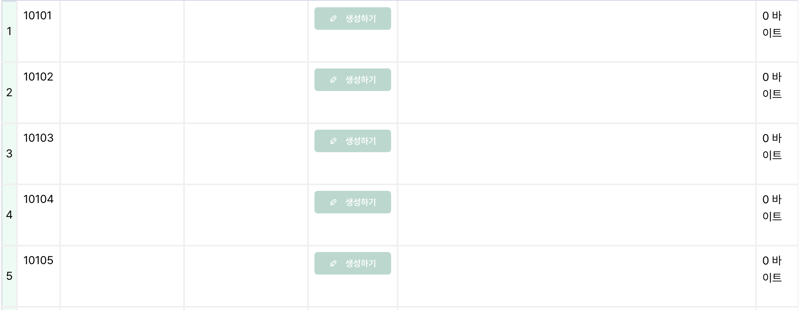
Experiment progress
-
When you press the
- button, the above screen is rendered.
- Turn on recording in React Profiler and press the button to record screen rendering.
- Measures the rendering time of SheetTable.
- Perform a total of 5 times to obtain the average.
CSS-in-JS (Mantine)
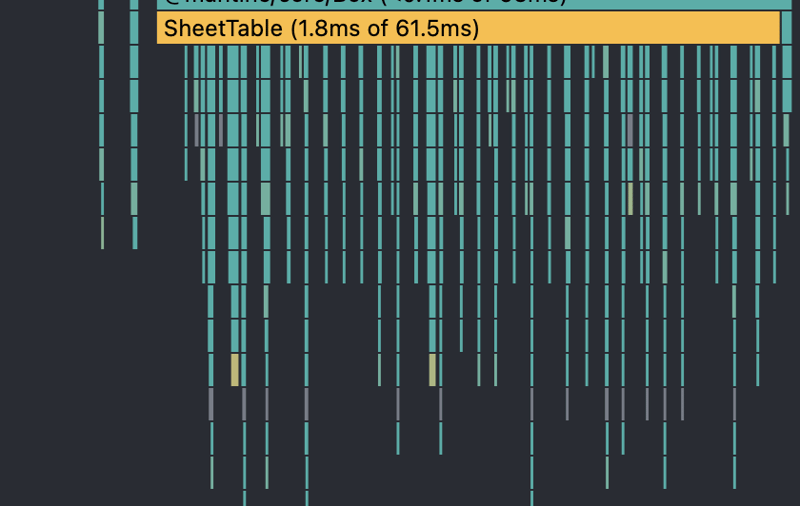
Tailwind
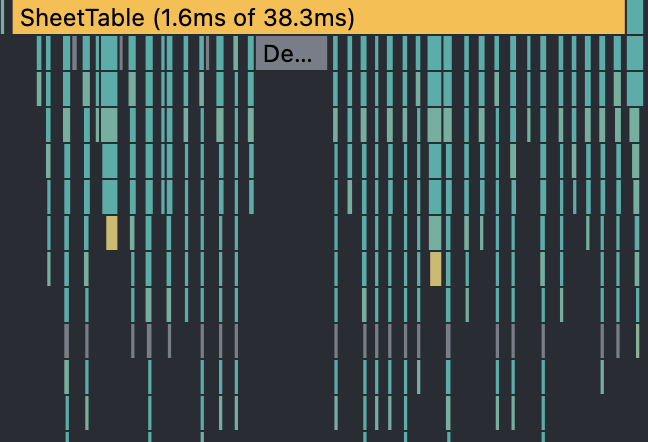
result
- The rendering time was reduced by about 36%.
- Even by changing just one cell code, the performance improved significantly. (Of course, most of them are cells)
- On a 60Hz monitor, 1 frame is 16ms, but 3 frames -> 2 frames
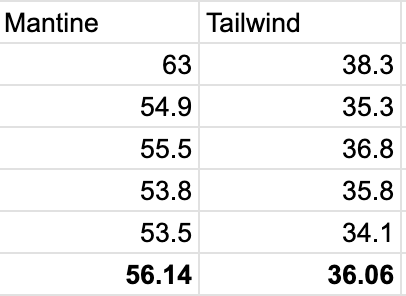
conclusion
- Using statically generated CSS is considerably better in terms of performance.
- Unless you need to use JS variables, use Tailwind.
- (Additional) To introduce SSR, it is convenient to abandon CSS-in-JS.
Ref
[1] https://dev.to/srmagura/why-were-breaking-up-wiht-css-in-js-4g9b
Release Statement
This article is reproduced at: https://dev.to/siisee11/css-in-js-wa-heeojigi-1pbj?1 If there is any infringement, please contact [email protected] to delete it
Latest tutorial
More>
-
 How to Implement Server to Client Broadcasting in gRPC?Broadcasting in gRPC: Server to Client CommunicationWhen establishing a gRPC connection, it's often necessary to broadcast events or updates from ...Programming Published on 2024-11-05
How to Implement Server to Client Broadcasting in gRPC?Broadcasting in gRPC: Server to Client CommunicationWhen establishing a gRPC connection, it's often necessary to broadcast events or updates from ...Programming Published on 2024-11-05 -
 Why Isn\'t Padding Working in Safari and IE Select Lists?Padding Not Displaying in Select Lists in Safari and IEDespite the lack of restrictions in the W3 specification, padding in select boxes is not suppor...Programming Published on 2024-11-05
Why Isn\'t Padding Working in Safari and IE Select Lists?Padding Not Displaying in Select Lists in Safari and IEDespite the lack of restrictions in the W3 specification, padding in select boxes is not suppor...Programming Published on 2024-11-05 -
 The Ultimate Guide to Create Custom Annotations in Spring BootSuch annotations fill the entire project in Spring Boot. But do you know what problems these annotations solve? Why were custom annotations introduce...Programming Published on 2024-11-05
The Ultimate Guide to Create Custom Annotations in Spring BootSuch annotations fill the entire project in Spring Boot. But do you know what problems these annotations solve? Why were custom annotations introduce...Programming Published on 2024-11-05 -
 Why Elixir is better than Node.js for Asynchronous Processing?Simple answer: Node.js is single-threaded and splits that single thread to simulate concurrency, while Elixir takes advantage of the concurrency and p...Programming Published on 2024-11-05
Why Elixir is better than Node.js for Asynchronous Processing?Simple answer: Node.js is single-threaded and splits that single thread to simulate concurrency, while Elixir takes advantage of the concurrency and p...Programming Published on 2024-11-05 -
 How Can AngularJS $watch Replace Timers in Dynamic Navigation Height Adjustment?Avoiding Timers in Height Watching for AngularJSAngularJS programmers often face the challenge of responsive navigation when the navigation height is ...Programming Published on 2024-11-05
How Can AngularJS $watch Replace Timers in Dynamic Navigation Height Adjustment?Avoiding Timers in Height Watching for AngularJSAngularJS programmers often face the challenge of responsive navigation when the navigation height is ...Programming Published on 2024-11-05 -
 Go from Zero to Web Developer: Mastering the Fundamentals of PHPMastering the basics of PHP is essential: Install PHP Create PHP files Run code Understand variables and data types Use expressions and operators Cre...Programming Published on 2024-11-05
Go from Zero to Web Developer: Mastering the Fundamentals of PHPMastering the basics of PHP is essential: Install PHP Create PHP files Run code Understand variables and data types Use expressions and operators Cre...Programming Published on 2024-11-05 -
 Buffers: Node.jsSimple Guide to Buffers in Node.js A Buffer in Node.js is used to handle raw binary data, which is useful when working with streams, files, o...Programming Published on 2024-11-05
Buffers: Node.jsSimple Guide to Buffers in Node.js A Buffer in Node.js is used to handle raw binary data, which is useful when working with streams, files, o...Programming Published on 2024-11-05 -
 Mastering Version Management in Node.jsAs developers, we frequently encounter projects that demand different Node.js versions. This scenario is a pitfall for both fresh and experienced deve...Programming Published on 2024-11-05
Mastering Version Management in Node.jsAs developers, we frequently encounter projects that demand different Node.js versions. This scenario is a pitfall for both fresh and experienced deve...Programming Published on 2024-11-05 -
 How to Embed Git Revision Information in Go Binaries for Troubleshooting?Determining Git Revision in Go BinariesWhen deploying code, it can be helpful to associate binaries with the git revision they were built from for tro...Programming Published on 2024-11-05
How to Embed Git Revision Information in Go Binaries for Troubleshooting?Determining Git Revision in Go BinariesWhen deploying code, it can be helpful to associate binaries with the git revision they were built from for tro...Programming Published on 2024-11-05 -
 Common HTML Tags: A erspectiveHTML (HyperText Markup Language) forms the foundation of web development, serving as the structure for every webpage on the internet. By understanding...Programming Published on 2024-11-05
Common HTML Tags: A erspectiveHTML (HyperText Markup Language) forms the foundation of web development, serving as the structure for every webpage on the internet. By understanding...Programming Published on 2024-11-05 -
 CSS Media QueriesEnsuring that websites function seamlessly across various devices is more critical than ever. With users accessing websites from desktops, laptops, ta...Programming Published on 2024-11-05
CSS Media QueriesEnsuring that websites function seamlessly across various devices is more critical than ever. With users accessing websites from desktops, laptops, ta...Programming Published on 2024-11-05 -
 Understanding Hoisting in JavaScript: A Comprehensive GuideHoisting in JavaScript Hoisting is a behavior in which variable and function declarations are moved (or "hoisted") to the top of th...Programming Published on 2024-11-05
Understanding Hoisting in JavaScript: A Comprehensive GuideHoisting in JavaScript Hoisting is a behavior in which variable and function declarations are moved (or "hoisted") to the top of th...Programming Published on 2024-11-05 -
 Integrating Stripe Into A One-Product Django Python ShopIn the first part of this series, we created a Django online shop with htmx. In this second part, we'll handle orders using Stripe. What We'll...Programming Published on 2024-11-05
Integrating Stripe Into A One-Product Django Python ShopIn the first part of this series, we created a Django online shop with htmx. In this second part, we'll handle orders using Stripe. What We'll...Programming Published on 2024-11-05 -
 Tips for testing queued jobs in LaravelWhen working with Laravel applications, it’s common to encounter scenarios where a command needs to perform an expensive task. To avoid blocking the m...Programming Published on 2024-11-05
Tips for testing queued jobs in LaravelWhen working with Laravel applications, it’s common to encounter scenarios where a command needs to perform an expensive task. To avoid blocking the m...Programming Published on 2024-11-05 -
 How to create a Human-Level Natural Language Understanding (NLU) SystemScope: Creating an NLU system that fully understands and processes human languages in a wide range of contexts, from conversations to literature. ...Programming Published on 2024-11-05
How to create a Human-Level Natural Language Understanding (NLU) SystemScope: Creating an NLU system that fully understands and processes human languages in a wide range of contexts, from conversations to literature. ...Programming Published on 2024-11-05
Study Chinese
- 1 How do you say "walk" in Chinese? 走路 Chinese pronunciation, 走路 Chinese learning
- 2 How do you say "take a plane" in Chinese? 坐飞机 Chinese pronunciation, 坐飞机 Chinese learning
- 3 How do you say "take a train" in Chinese? 坐火车 Chinese pronunciation, 坐火车 Chinese learning
- 4 How do you say "take a bus" in Chinese? 坐车 Chinese pronunciation, 坐车 Chinese learning
- 5 How to say drive in Chinese? 开车 Chinese pronunciation, 开车 Chinese learning
- 6 How do you say swimming in Chinese? 游泳 Chinese pronunciation, 游泳 Chinese learning
- 7 How do you say ride a bicycle in Chinese? 骑自行车 Chinese pronunciation, 骑自行车 Chinese learning
- 8 How do you say hello in Chinese? 你好Chinese pronunciation, 你好Chinese learning
- 9 How do you say thank you in Chinese? 谢谢Chinese pronunciation, 谢谢Chinese learning
- 10 How to say goodbye in Chinese? 再见Chinese pronunciation, 再见Chinese learning

























