CSS Icons with examples
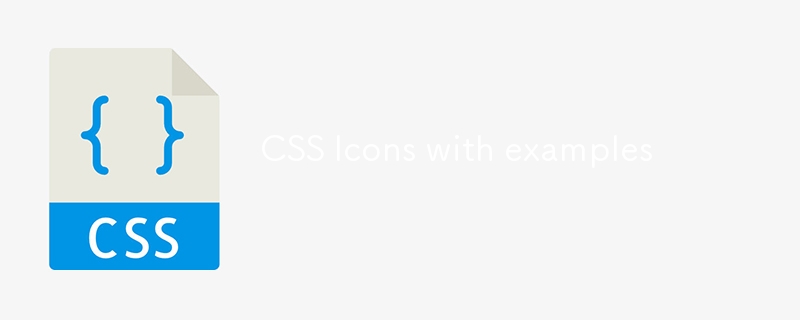
CSS Icons
Icons can easily be added to our HTML page, by using an icon library.
How To Add Icons
The simplest way to add an icon to your HTML page is with an icon library, such as Font Awesome.
Add the name of the specified icon class to any inline HTML element (like or ).
CSS icons are symbols or graphical representations that are created using
CSS (Cascading Style Sheets) rather than traditional image formats like PNG or SVG.
They are often used in web design to add visual elements to a website without relying on image files.
There are a few common methods for creating CSS icons:
Font Icons:
These are icons created from special icon fonts such as Font Awesome, Material Icons, or Ion icons. These fonts contain a set of glyphs (symbols) that can be styled with CSS.
For example
you might use a class like .fa-heart to add a heart icon to your HTML, and then style it with CSS properties.
CSS Shapes:
Icons can be created using pure CSS by styling HTML elements (like
CSS icons offer several advantages, including scalability, ease of customization, and potentially smaller file sizes compared to images. They can be a versatile and efficient way to add visual elements to your web design.
Font Awesome
Include Font Awesome in your project:
Add this line to the
Use an icon
To use an icon, add a or element with the appropriate classes:
Material Icons
Include Material Icons in your project:
Add this line to the
Use an icon
To use an icon, add a element with the class material-icons and the icon name:
camera_alt
2. Using CSS for Custom Icons
You can also create your own icons with CSS. Here’s a simple example using pure CSS:
Create a basic HTML structure
Add CSS to style your icon
.icon-star {
display: inline-block;
width: 0;
height: 0;
border-left: 50px solid transparent;
border-right: 50px solid transparent;
border-bottom: 100px solid gold;
position: relative;
transform: rotate(35deg);
}
.icon-star:before {
content: '';
position: absolute;
top: 0;
left: -50px;
width: 0;
height: 0;
border-left: 50px solid transparent;
border-right: 50px solid transparent;
border-bottom: 100px solid gold;
transform: rotate(-70deg);
}
This CSS snippet creates a simple star shape using borders and positioning.
3. SVG Icons
You can also use SVGs for high-quality icons:
Inline SVG
Using SVG as a background image
.icon {
width: 24px;
height: 24px;
background: url('data:image/svg xml;base64,...') no-repeat center center;
background-size: contain;
}
Tips
Size and Color: For font icons and inline SVGs, you can adjust the size with font-size or the width and height properties, and change the color with color or fill for SVGs.
Accessibility: Always consider accessibility by adding descriptive text or aria attributes where needed.
Feel free to experiment and mix different methods to find what works best for your project!
-
 How to Effectively Optimize CRUD Operations Using Laravel Eloquent\'s firstOrNew() Method?Optimizing CRUD Operations with Laravel EloquentWhen working with a database in Laravel, it's common to insert or update records. To achieve this,...Programming Published on 2024-11-06
How to Effectively Optimize CRUD Operations Using Laravel Eloquent\'s firstOrNew() Method?Optimizing CRUD Operations with Laravel EloquentWhen working with a database in Laravel, it's common to insert or update records. To achieve this,...Programming Published on 2024-11-06 -
 Why Does Overriding Method Parameters in PHP Violate Strict Standards?Overriding Method Parameters in PHP: A Violation of Strict StandardsIn object-oriented programming, the Liskov Substitution Principle (LSP) dictates t...Programming Published on 2024-11-06
Why Does Overriding Method Parameters in PHP Violate Strict Standards?Overriding Method Parameters in PHP: A Violation of Strict StandardsIn object-oriented programming, the Liskov Substitution Principle (LSP) dictates t...Programming Published on 2024-11-06 -
 Why Does \"Table Doesn\'t Exist in Engine\" #1932 Error Occur After XAMPP Relocation?Programming Published on 2024-11-06
Why Does \"Table Doesn\'t Exist in Engine\" #1932 Error Occur After XAMPP Relocation?Programming Published on 2024-11-06 -
 Which PHP Library Provides Superior SQL Injection Prevention: PDO or mysql_real_escape_string?PDO vs. mysql_real_escape_string: A Comprehensive GuideQuery escaping is crucial for preventing SQL injections. While mysql_real_escape_string offers ...Programming Published on 2024-11-06
Which PHP Library Provides Superior SQL Injection Prevention: PDO or mysql_real_escape_string?PDO vs. mysql_real_escape_string: A Comprehensive GuideQuery escaping is crucial for preventing SQL injections. While mysql_real_escape_string offers ...Programming Published on 2024-11-06 -
 Getting Started with React: A Beginner’s RoadmapHey, everyone! ? I’ve just started my journey into learning React.js. It’s been an exciting (and sometimes challenging!) adventure, and I wanted to sh...Programming Published on 2024-11-06
Getting Started with React: A Beginner’s RoadmapHey, everyone! ? I’ve just started my journey into learning React.js. It’s been an exciting (and sometimes challenging!) adventure, and I wanted to sh...Programming Published on 2024-11-06 -
 How Can I Reference Internal Values within a JavaScript Object?How to Reference Internal Values within a JavaScript ObjectIn JavaScript, accessing values within an object that refer to other values within the same...Programming Published on 2024-11-06
How Can I Reference Internal Values within a JavaScript Object?How to Reference Internal Values within a JavaScript ObjectIn JavaScript, accessing values within an object that refer to other values within the same...Programming Published on 2024-11-06 -
 A Quick Guide to Python List Methods with ExamplesIntroduction Python lists are versatile and come with a variety of built-in methods that help in manipulating and processing data efficiently...Programming Published on 2024-11-06
A Quick Guide to Python List Methods with ExamplesIntroduction Python lists are versatile and come with a variety of built-in methods that help in manipulating and processing data efficiently...Programming Published on 2024-11-06 -
 When Is a User-Defined Copy Constructor Essential in C++?When Is a User-Defined Copy Constructor Required?Copy constructors are integral to C object-oriented programming, providing a means to initialize ob...Programming Published on 2024-11-06
When Is a User-Defined Copy Constructor Essential in C++?When Is a User-Defined Copy Constructor Required?Copy constructors are integral to C object-oriented programming, providing a means to initialize ob...Programming Published on 2024-11-06 -
 Try...Catch V/s Safe Assignment (?=): A Boon or a Curse for Modern Development?Recently, I discovered the new Safe Assignment Operator (?.=) introduced in JavaScript, and I’m really fascinated by its simplicity. ? The Safe Assign...Programming Published on 2024-11-06
Try...Catch V/s Safe Assignment (?=): A Boon or a Curse for Modern Development?Recently, I discovered the new Safe Assignment Operator (?.=) introduced in JavaScript, and I’m really fascinated by its simplicity. ? The Safe Assign...Programming Published on 2024-11-06 -
 How to Optimize Fixed Width File Parsing in Python?Optimizing Fixed Width File ParsingTo efficiently parse fixed-width files, one may consider leveraging Python's struct module. This approach lever...Programming Published on 2024-11-06
How to Optimize Fixed Width File Parsing in Python?Optimizing Fixed Width File ParsingTo efficiently parse fixed-width files, one may consider leveraging Python's struct module. This approach lever...Programming Published on 2024-11-06 -
 FlyweightOne of the structural patterns aims to reduce memory usage by sharing as much data as possible with similar objects. It is particularly useful when de...Programming Published on 2024-11-06
FlyweightOne of the structural patterns aims to reduce memory usage by sharing as much data as possible with similar objects. It is particularly useful when de...Programming Published on 2024-11-06 -
 Unlock Your MySQL Mastery: The MySQL Practice Labs CourseElevate your MySQL skills and become a database expert with the comprehensive MySQL Practice Labs Course. This hands-on learning experience is designe...Programming Published on 2024-11-06
Unlock Your MySQL Mastery: The MySQL Practice Labs CourseElevate your MySQL skills and become a database expert with the comprehensive MySQL Practice Labs Course. This hands-on learning experience is designe...Programming Published on 2024-11-06 -
 Portfolio? ? Hey everyone, I'm Nick ?? Elevate Your Projects with Expert Engineering Solutions Explore my portfolio to see how I blend cutting-edge technol...Programming Published on 2024-11-06
Portfolio? ? Hey everyone, I'm Nick ?? Elevate Your Projects with Expert Engineering Solutions Explore my portfolio to see how I blend cutting-edge technol...Programming Published on 2024-11-06 -
 How to Fix \"SMTP Connect() Failed\" Error When Sending Emails via Gmail?SMTP Connection Failure: Resolving "SMTP Connect() failed" ErrorIn attempting to send emails using Gmail, you may encounter an error message...Programming Published on 2024-11-06
How to Fix \"SMTP Connect() Failed\" Error When Sending Emails via Gmail?SMTP Connection Failure: Resolving "SMTP Connect() failed" ErrorIn attempting to send emails using Gmail, you may encounter an error message...Programming Published on 2024-11-06 -
 How to Concatenate Multiple Images Horizontally in Python Using Pillow?Concatenating Images Horizontally with PythonCombining multiple images horizontally is a common task in image processing. Python offers powerful tools...Programming Published on 2024-11-06
How to Concatenate Multiple Images Horizontally in Python Using Pillow?Concatenating Images Horizontally with PythonCombining multiple images horizontally is a common task in image processing. Python offers powerful tools...Programming Published on 2024-11-06
Study Chinese
- 1 How do you say "walk" in Chinese? 走路 Chinese pronunciation, 走路 Chinese learning
- 2 How do you say "take a plane" in Chinese? 坐飞机 Chinese pronunciation, 坐飞机 Chinese learning
- 3 How do you say "take a train" in Chinese? 坐火车 Chinese pronunciation, 坐火车 Chinese learning
- 4 How do you say "take a bus" in Chinese? 坐车 Chinese pronunciation, 坐车 Chinese learning
- 5 How to say drive in Chinese? 开车 Chinese pronunciation, 开车 Chinese learning
- 6 How do you say swimming in Chinese? 游泳 Chinese pronunciation, 游泳 Chinese learning
- 7 How do you say ride a bicycle in Chinese? 骑自行车 Chinese pronunciation, 骑自行车 Chinese learning
- 8 How do you say hello in Chinese? 你好Chinese pronunciation, 你好Chinese learning
- 9 How do you say thank you in Chinese? 谢谢Chinese pronunciation, 谢谢Chinese learning
- 10 How to say goodbye in Chinese? 再见Chinese pronunciation, 再见Chinese learning

























