Creating a React Hook for Rotating Images at Any Angle
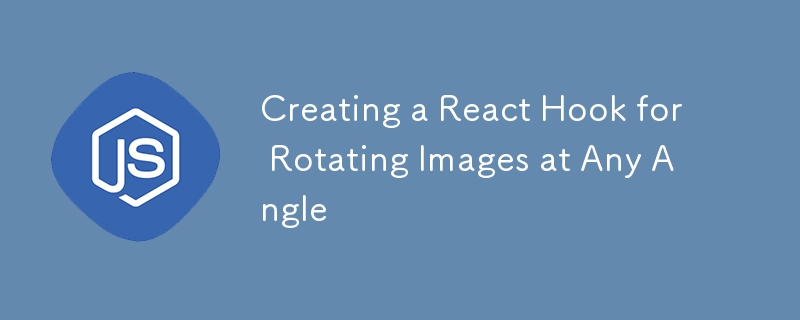
In web development, you may need to rotate an image, which is easy to do in CSS. Simple code like this transform: rotate(90deg);. But what if we want to do it in JS?
TLDR
Draws the image to the canvas in the browser environment and rotates it. But before that, we need to do some math to keep the original image aspect ratio.
Core
Assuming that we have loaded the image, calculating the rotated image can be done as follows:
const { PI, sin, cos, abs } = Math;
const angle = (degree * PI) / 180;
const sinAngle = sin(angle);
const cosAngle = cos(angle);
const rotatedWidth = abs(imageWidth * cosAngle) abs(imageHeight * sinAngle);
const rotatedHeight = abs(imageWidth * sinAngle) abs(imageHeight * cosAngle);
And next, we use some of the canvas APIs to do the actual rotation:
const canvas = document.createElement('canvas');
const { width: canvasWidth, height: canvasHeight } = canvas;
const canvasCtx2D = canvas.getContext('2d');
canvasCtx2D.clearRect(0, 0, canvasWidth, canvasHeight);
canvasCtx2D.translate(canvasWidth / 2, canvasHeight / 2);
canvasCtx2D.rotate(angle);
canvasCtx2D.drawImage(
image,
-imageWidth / 2,
-imageHeight / 2,
imageWidth,
imageHeight,
);
return canvas.toDataURL('image/png');
Wrap up
With the core code in place, we can make some optimizations and write dedicated React hooks to use it:
import { useEffect, useRef, useState } from 'react';
type RotatedImage = {
src: string;
width: number;
height: number;
} | null;
let canvas: HTMLCanvasElement | null = null;
let canvasCtx2D: CanvasRenderingContext2D | null = null;
const getRotatedImage = (
image: HTMLImageElement | null,
rotation: number,
): RotatedImage => {
canvas ??= document.createElement('canvas');
canvasCtx2D ??= canvas.getContext('2d');
if (!image || !canvasCtx2D) return null;
const { width: imageWidth, height: imageHeight, currentSrc } = image;
const degree = rotation % 360;
if (!degree) {
return {
src: currentSrc,
width: imageWidth,
height: imageHeight,
};
}
const { PI, sin, cos, abs } = Math;
const angle = (degree * PI) / 180;
const sinAngle = sin(angle);
const cosAngle = cos(angle);
canvas.width = abs(imageWidth * cosAngle) abs(imageHeight * sinAngle);
canvas.height = abs(imageWidth * sinAngle) abs(imageHeight * cosAngle);
// The width and height of the canvas will be automatically rounded.
const { width: canvasWidth, height: canvasHeight } = canvas;
canvasCtx2D.clearRect(0, 0, canvasWidth, canvasHeight);
canvasCtx2D.translate(canvasWidth / 2, canvasHeight / 2);
canvasCtx2D.rotate(angle);
canvasCtx2D.drawImage(
image,
-imageWidth / 2,
-imageHeight / 2,
imageWidth,
imageHeight,
);
const src = canvas.toDataURL('image/png');
canvas.width = 0;
canvas.height = 0;
return {
src,
width: canvasWidth,
height: canvasHeight,
};
};
const useRotateImage = (imageSrc: string, rotation?: number): RotatedImage => {
const imageEle = useRef(null);
const [rotatedImage, setRotatedImage] = useState(null);
useEffect(() => {
if (typeof rotation === 'number') {
let currImage = imageEle.current;
if (currImage?.currentSrc !== imageSrc) {
currImage = new Image();
imageEle.current = currImage;
currImage.src = imageSrc;
}
currImage.decode().then(
() => setRotatedImage(getRotatedImage(currImage, rotation)),
() => setRotatedImage(null),
);
}
}, [imageSrc, rotation]);
return rotatedImage;
};
export default useRotateImage;
Here I reuse the same canvas element to reduce repeated creation. Secondly, it should be noted that I set its width and height to 0 after each rotation to reduce memory usage. By the way, I also did the operation of clearing the canvas. This is because in the HTML spec when you modify the width and height of the canvas (whether it is the same as before) will clear the canvas, which is the same as canvasCtx2D.clearRect(0, 0, canvasWidth, canvasHeight), which is supported by modern browsers.
In useRotateImage, I keep a reference to the image element and set the rotated image state after image.decode(), which is resolved after the image data is ready.
Below is a online use case:
If you found this helpful, please consider subscribing to my newsletter for more useful articles and tools about web development. Thanks for reading!
-
 How to Generate RSA Key Using JavaScript and PythonIn today’s digital age, ensuring the security of sensitive information is paramount. RSA, one of the most widely used encryption techniques, helps ach...Programming Published on 2024-12-22
How to Generate RSA Key Using JavaScript and PythonIn today’s digital age, ensuring the security of sensitive information is paramount. RSA, one of the most widely used encryption techniques, helps ach...Programming Published on 2024-12-22 -
 How Can I Change a Parent Container's Background Color Using Only CSS When Hovering Over a Child Element?Change Background Color of Parent Container on Child Hover (CSS Only)While the question about selecting parent elements with CSS is often marked as a ...Programming Published on 2024-12-22
How Can I Change a Parent Container's Background Color Using Only CSS When Hovering Over a Child Element?Change Background Color of Parent Container on Child Hover (CSS Only)While the question about selecting parent elements with CSS is often marked as a ...Programming Published on 2024-12-22 -
 How to Fix the MySQL \"Incorrect string value\" Error When Storing Emojis?Resolving the "Incorrect string value" Error in MySQL for Emoji StorageWhen storing tweets containing emojis like "🎶," user...Programming Published on 2024-12-22
How to Fix the MySQL \"Incorrect string value\" Error When Storing Emojis?Resolving the "Incorrect string value" Error in MySQL for Emoji StorageWhen storing tweets containing emojis like "🎶," user...Programming Published on 2024-12-22 -
 How Can I Read Large Text Files Line by Line to Avoid Memory Overload?Reading Large Text Files Line by Line without Memory OverloadWhen dealing with massive text files exceeding memory capacity, reading them line by line...Programming Published on 2024-12-22
How Can I Read Large Text Files Line by Line to Avoid Memory Overload?Reading Large Text Files Line by Line without Memory OverloadWhen dealing with massive text files exceeding memory capacity, reading them line by line...Programming Published on 2024-12-22 -
 How Can I Find Users with Today\'s Birthdays Using MySQL?How to Identify Users with Today's Birthdays Using MySQLDetermining if today is a user's birthday using MySQL involves finding all rows where ...Programming Published on 2024-12-22
How Can I Find Users with Today\'s Birthdays Using MySQL?How to Identify Users with Today's Birthdays Using MySQLDetermining if today is a user's birthday using MySQL involves finding all rows where ...Programming Published on 2024-12-22 -
 How to Implement Password Validation with Regular Expressions in Go Without Backtracking?Password Validation with Regular Expressions in GoPassword validation is a crucial aspect of user authentication and security. Go provides a robust st...Programming Published on 2024-12-22
How to Implement Password Validation with Regular Expressions in Go Without Backtracking?Password Validation with Regular Expressions in GoPassword validation is a crucial aspect of user authentication and security. Go provides a robust st...Programming Published on 2024-12-22 -
 How to Iterate Correctly Through getElementsByClassName and Avoid Unpredictable Behaviour?Iterating Correctly Through getElementsByClassNameWhen working with web pages, accessing elements by their class name is a common task. The getElement...Programming Published on 2024-12-22
How to Iterate Correctly Through getElementsByClassName and Avoid Unpredictable Behaviour?Iterating Correctly Through getElementsByClassNameWhen working with web pages, accessing elements by their class name is a common task. The getElement...Programming Published on 2024-12-22 -
 Why are there Brackets after `func` in Go?Understanding the Significance of Brackets after func in GoAs a novice in the realm of Go programming, you may encounter instances where brackets are ...Programming Published on 2024-12-22
Why are there Brackets after `func` in Go?Understanding the Significance of Brackets after func in GoAs a novice in the realm of Go programming, you may encounter instances where brackets are ...Programming Published on 2024-12-22 -
 How to Relax the open_basedir Restriction in PHP?Relaxing PHP's open_basedir RestrictionPHP's open_basedir restriction limits file accessibility to a specified directory tree. However, this r...Programming Published on 2024-12-22
How to Relax the open_basedir Restriction in PHP?Relaxing PHP's open_basedir RestrictionPHP's open_basedir restriction limits file accessibility to a specified directory tree. However, this r...Programming Published on 2024-12-22 -
 How Are Random Salts Incorporated into Bcrypt Password Storage?The Role of Random Salts in Bcrypt Password Storagebcrypt is a robust password hashing algorithm that incorporates randomly generated salts to enhance...Programming Published on 2024-12-22
How Are Random Salts Incorporated into Bcrypt Password Storage?The Role of Random Salts in Bcrypt Password Storagebcrypt is a robust password hashing algorithm that incorporates randomly generated salts to enhance...Programming Published on 2024-12-22 -
 How Do I Access the XAMPP Command Line on Windows?How to Access the Command Line for XAMPP on WindowsWindows users who have installed XAMPP often encounter a question: how do I access the command line...Programming Published on 2024-12-22
How Do I Access the XAMPP Command Line on Windows?How to Access the Command Line for XAMPP on WindowsWindows users who have installed XAMPP often encounter a question: how do I access the command line...Programming Published on 2024-12-22 -
 How to Sort a Pandas DataFrame by Multiple Columns in Ascending and Descending Order?Sorting a Pandas Dataframe by Multiple ColumnsSorting a Pandas dataframe by multiple columns is a common operation in data analysis. Consider a datafr...Programming Published on 2024-12-22
How to Sort a Pandas DataFrame by Multiple Columns in Ascending and Descending Order?Sorting a Pandas Dataframe by Multiple ColumnsSorting a Pandas dataframe by multiple columns is a common operation in data analysis. Consider a datafr...Programming Published on 2024-12-22 -
 Using WebSockets in Go for Real-Time CommunicationBuilding apps that require real-time updates—like chat applications, live notifications, or collaborative tools—requires a communication method faster...Programming Published on 2024-12-22
Using WebSockets in Go for Real-Time CommunicationBuilding apps that require real-time updates—like chat applications, live notifications, or collaborative tools—requires a communication method faster...Programming Published on 2024-12-22 -
 How to Fix MySQL Connect Error (2000): mysqlnd Cannot Connect Using Old Authentication?Overcoming the "Connect Error (2000): mysqlnd cannot connect to MySQL 4.1 using old authentication" ObstacleConnecting to a MySQL database ...Programming Published on 2024-12-22
How to Fix MySQL Connect Error (2000): mysqlnd Cannot Connect Using Old Authentication?Overcoming the "Connect Error (2000): mysqlnd cannot connect to MySQL 4.1 using old authentication" ObstacleConnecting to a MySQL database ...Programming Published on 2024-12-22 -
 How to Efficiently Filter Files by Extension in PHP Using Glob()Efficiently Filtering Files by Extension with PHPRetrieving a list of files from a directory in PHP is straightforward using the scandir() function. H...Programming Published on 2024-12-22
How to Efficiently Filter Files by Extension in PHP Using Glob()Efficiently Filtering Files by Extension with PHPRetrieving a list of files from a directory in PHP is straightforward using the scandir() function. H...Programming Published on 2024-12-22
Study Chinese
- 1 How do you say "walk" in Chinese? 走路 Chinese pronunciation, 走路 Chinese learning
- 2 How do you say "take a plane" in Chinese? 坐飞机 Chinese pronunciation, 坐飞机 Chinese learning
- 3 How do you say "take a train" in Chinese? 坐火车 Chinese pronunciation, 坐火车 Chinese learning
- 4 How do you say "take a bus" in Chinese? 坐车 Chinese pronunciation, 坐车 Chinese learning
- 5 How to say drive in Chinese? 开车 Chinese pronunciation, 开车 Chinese learning
- 6 How do you say swimming in Chinese? 游泳 Chinese pronunciation, 游泳 Chinese learning
- 7 How do you say ride a bicycle in Chinese? 骑自行车 Chinese pronunciation, 骑自行车 Chinese learning
- 8 How do you say hello in Chinese? 你好Chinese pronunciation, 你好Chinese learning
- 9 How do you say thank you in Chinese? 谢谢Chinese pronunciation, 谢谢Chinese learning
- 10 How to say goodbye in Chinese? 再见Chinese pronunciation, 再见Chinese learning

























