 Front page > Programming > How to Create a Specific Version of an Angular Project without Installing Angular CLI
Front page > Programming > How to Create a Specific Version of an Angular Project without Installing Angular CLI
How to Create a Specific Version of an Angular Project without Installing Angular CLI
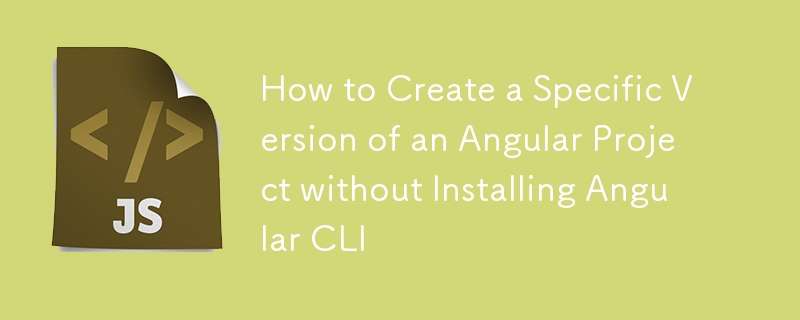
Are you working with Angular and need to set up projects with different Angular versions? Here’s a simple guide to creating Angular projects for specific versions, both with and without the Angular CLI!
Why Use Specific Angular Versions?
When working on multiple Angular projects, sometimes you need to lock in a particular version. Perhaps your project relies on certain features available only in specific versions, or maybe it requires compatibility with legacy codebases.
Here's how to create projects with particular Angular versions—whether or not you’re using the CLI!
1. Creating an Angular Project Without Installing the Angular CLI
Did you know that you can initialize Angular projects for specific versions without installing the CLI? Let’s look at the syntax and examples.
Syntax
npm init @angular@
Replace
Example
npm init @angular@16 sampleApp
This approach sets up a basic Angular project without installing the Angular CLI globally. It’s handy if you want to avoid installing extra tools or if you’re working in a constrained environment.
Other Examples
-
Angular 13 project named legacyApp:
npm init @angular@13 legacyApp
This command pulls down the necessary Angular version directly, setting up the project structure and dependencies specific to that version.
2. Creating a Specific Version of an Angular Project With Angular CLI
If you prefer using the Angular CLI, you can still create a project for a specific version without permanently installing the CLI. Use npx to run the CLI directly, specifying your version.
Syntax
npx -p @angular/cli@ng new
This command uses npx to temporarily run the specified CLI version, creating a project tailored to that Angular version.
Example
npx -p @angular/cli@13 ng new demoApp
This command creates a new project using Angular CLI version 13, even if you have a different Angular CLI version installed globally.
Advantages of Using npx:
- No Permanent Installation: The specified CLI version is downloaded for one-time use, saving space and avoiding potential version conflicts.
- Easily Switch Versions: You can quickly switch between versions for different projects without managing multiple global CLI installs.
When to Choose CLI vs. Non-CLI Approaches
Without CLI
- When you want a minimal setup
- When working in a restricted environment without a global Angular CLI installation
With CLI
- When you need to leverage CLI commands and schematics
- When setting up a full-featured Angular workspace
Wrapping Up
Whether you choose to go with or without the CLI, Angular’s flexibility with npm init and npx makes it easy to manage projects across different versions. So next time you need to spin up a specific Angular version project, you’ll know exactly how to do it without needing to fuss over CLI installations!
Quick Commands Recap
| Angular Version | Without CLI | With CLI |
|---|---|---|
| 16 | npm init @angular@16 sampleApp | npx -p @angular/cli@16 ng new sampleApp |
| 13 | npm init @angular@13 legacyApp | npx -p @angular/cli@13 ng new demoApp |
And that's it! Hope you found this guide helpful for your Angular projects. Comment below with any questions or tips you might have for working with specific Angular versions.
Happy coding!
-
 Importing large SQL files: Why use the MySQL console over phpMyAdmin?Importing Large SQL Files in phpMyAdmin: An Alternative MethodAttempting to import a substantial SQL file directly through phpMyAdmin can encounter li...Programming Published on 2024-11-07
Importing large SQL files: Why use the MySQL console over phpMyAdmin?Importing Large SQL Files in phpMyAdmin: An Alternative MethodAttempting to import a substantial SQL file directly through phpMyAdmin can encounter li...Programming Published on 2024-11-07 -
 Boost Your Blog’s SEO with JSON-LD: How I Added Rich Results Using Structured DataIntroduction A few years ago in 2022, I attended SCaLE 19x. For those who are not aware, SCaLE is an acronym which stands for Southern Califo...Programming Published on 2024-11-07
Boost Your Blog’s SEO with JSON-LD: How I Added Rich Results Using Structured DataIntroduction A few years ago in 2022, I attended SCaLE 19x. For those who are not aware, SCaLE is an acronym which stands for Southern Califo...Programming Published on 2024-11-07 -
 create-next-app validates your app name using this packageIn this article, we analyze how create-next-app validates your project name. validate: (name) => { const validation = validateNpmName(basename(res...Programming Published on 2024-11-07
create-next-app validates your app name using this packageIn this article, we analyze how create-next-app validates your project name. validate: (name) => { const validation = validateNpmName(basename(res...Programming Published on 2024-11-07 -
 React Under The Hood: What’s Really Happening?React has long been a go-to JavaScript library and is easily one of the most popular in the world. Also, with popular frameworks like Next.js and Remi...Programming Published on 2024-11-07
React Under The Hood: What’s Really Happening?React has long been a go-to JavaScript library and is easily one of the most popular in the world. Also, with popular frameworks like Next.js and Remi...Programming Published on 2024-11-07 -
 Playing with Tinder Unblur profileTinder Unblur Code Explanation The following JavaScript code is a script designed to unblur Tinder photos from the "Likes You" sect...Programming Published on 2024-11-07
Playing with Tinder Unblur profileTinder Unblur Code Explanation The following JavaScript code is a script designed to unblur Tinder photos from the "Likes You" sect...Programming Published on 2024-11-07 -
 How to Make a Website Secure: Best Practices and InsightsIn today’s digital age, ensuring the security of your website is paramount. With cyber threats becoming more sophisticated, protecting your site from ...Programming Published on 2024-11-07
How to Make a Website Secure: Best Practices and InsightsIn today’s digital age, ensuring the security of your website is paramount. With cyber threats becoming more sophisticated, protecting your site from ...Programming Published on 2024-11-07 -
 How can the \'adjustText\' library be used to solve the problem of overlapping annotations in matplotlib plots?Overlapping Annotations in Matplotlib: A Comprehensive SolutionIn the realm of data visualization, it is common to encounter the issue of overlapping ...Programming Published on 2024-11-07
How can the \'adjustText\' library be used to solve the problem of overlapping annotations in matplotlib plots?Overlapping Annotations in Matplotlib: A Comprehensive SolutionIn the realm of data visualization, it is common to encounter the issue of overlapping ...Programming Published on 2024-11-07 -
 How to Retrieve Column Totals Using GORM?Retrieving Column Totals with GORMIn GORM, obtaining the sum of a column from a database table can be achieved using a few simple steps.First, define ...Programming Published on 2024-11-07
How to Retrieve Column Totals Using GORM?Retrieving Column Totals with GORMIn GORM, obtaining the sum of a column from a database table can be achieved using a few simple steps.First, define ...Programming Published on 2024-11-07 -
 How to Access Class Properties with Spaces in Their Names?Accessing Properties with Spaces in Class ObjectsThis question explores how to access class properties that contain spaces in their names. Consider th...Programming Published on 2024-11-07
How to Access Class Properties with Spaces in Their Names?Accessing Properties with Spaces in Class ObjectsThis question explores how to access class properties that contain spaces in their names. Consider th...Programming Published on 2024-11-07 -
 What Happened to Column Offsetting in Bootstrap 4 Beta?Bootstrap 4 Beta: The Removal and Restoration of Column OffsettingBootstrap 4, in its Beta 1 release, introduced significant changes to the way column...Programming Published on 2024-11-07
What Happened to Column Offsetting in Bootstrap 4 Beta?Bootstrap 4 Beta: The Removal and Restoration of Column OffsettingBootstrap 4, in its Beta 1 release, introduced significant changes to the way column...Programming Published on 2024-11-07 -
 How to Properly Deallocate Memory Allocated with Placement New in C++?placement new and delete ConundrumIn C , when allocating memory with the placement new operator, a dilemma arises regarding the appropriate method fo...Programming Published on 2024-11-07
How to Properly Deallocate Memory Allocated with Placement New in C++?placement new and delete ConundrumIn C , when allocating memory with the placement new operator, a dilemma arises regarding the appropriate method fo...Programming Published on 2024-11-07 -
 Unit Testing: A Comprehensive GuideUnit testing is one of the fundamental practices in software development, ensuring that individual units or components of a system perform as expecte...Programming Published on 2024-11-07
Unit Testing: A Comprehensive GuideUnit testing is one of the fundamental practices in software development, ensuring that individual units or components of a system perform as expecte...Programming Published on 2024-11-07 -
 Should You Blindly Replace MySQL Functions with MySQLi_: A Cautionary Tale?Blindly Replacing mysql_ Functions with mysqli_: A Cautionary TaleIn PHP 5.5, the mysql_ functions were deprecated and have since been removed in PHP ...Programming Published on 2024-11-07
Should You Blindly Replace MySQL Functions with MySQLi_: A Cautionary Tale?Blindly Replacing mysql_ Functions with mysqli_: A Cautionary TaleIn PHP 5.5, the mysql_ functions were deprecated and have since been removed in PHP ...Programming Published on 2024-11-07 -
 Understanding JavaScript Hoisting: A Simple GuideIf you're new to JavaScript, you may have run into confusing situations where variables seem to be undefined or errors like ReferenceError pop up ...Programming Published on 2024-11-07
Understanding JavaScript Hoisting: A Simple GuideIf you're new to JavaScript, you may have run into confusing situations where variables seem to be undefined or errors like ReferenceError pop up ...Programming Published on 2024-11-07 -
 How to Automatically Redirect a Web Page in PHP After a Specified Time?Redirecting a Web Page Automatically after a Specified Time with PHPPHP provides a convenient function for automatically redirecting a web page to a n...Programming Published on 2024-11-07
How to Automatically Redirect a Web Page in PHP After a Specified Time?Redirecting a Web Page Automatically after a Specified Time with PHPPHP provides a convenient function for automatically redirecting a web page to a n...Programming Published on 2024-11-07
Study Chinese
- 1 How do you say "walk" in Chinese? 走路 Chinese pronunciation, 走路 Chinese learning
- 2 How do you say "take a plane" in Chinese? 坐飞机 Chinese pronunciation, 坐飞机 Chinese learning
- 3 How do you say "take a train" in Chinese? 坐火车 Chinese pronunciation, 坐火车 Chinese learning
- 4 How do you say "take a bus" in Chinese? 坐车 Chinese pronunciation, 坐车 Chinese learning
- 5 How to say drive in Chinese? 开车 Chinese pronunciation, 开车 Chinese learning
- 6 How do you say swimming in Chinese? 游泳 Chinese pronunciation, 游泳 Chinese learning
- 7 How do you say ride a bicycle in Chinese? 骑自行车 Chinese pronunciation, 骑自行车 Chinese learning
- 8 How do you say hello in Chinese? 你好Chinese pronunciation, 你好Chinese learning
- 9 How do you say thank you in Chinese? 谢谢Chinese pronunciation, 谢谢Chinese learning
- 10 How to say goodbye in Chinese? 再见Chinese pronunciation, 再见Chinese learning
























