 Front page > Programming > How to Create a Responsive Horizontal Page Sliding System with jQuery and CSS?
Front page > Programming > How to Create a Responsive Horizontal Page Sliding System with jQuery and CSS?
How to Create a Responsive Horizontal Page Sliding System with jQuery and CSS?
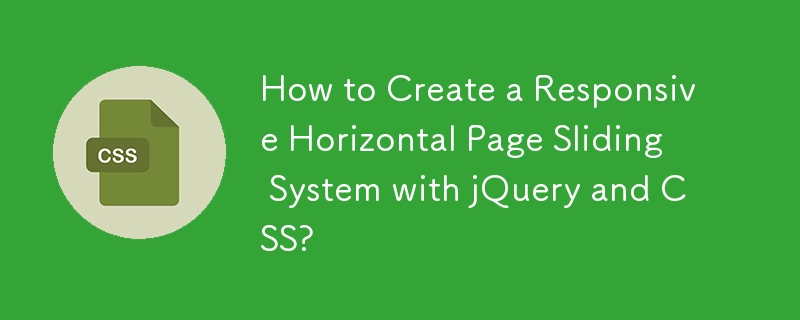
Responsive Horizontal Page Sliding
Problem
Designing a responsive horizontal navigation system presents several challenges:
- Maintaining page visibility within the viewport
- Preventing gaps or overlaps between pages
- Allowing for pages that extend beyond 100% height, with scrollbar visibility
- Ensuring compatibility with Internet Explorer 9 or above
Solution
This solution employs jQuery and includes the following key features:
- Responsive Sizing: The script calculates the total width of the wrapper based on the number of pages, ensuring responsive scaling.
- Smooth Transition: Clicking navigation links smoothly animates the wrapper's left margin, transitioning between pages without abrupt jumps.
- Dynamic Height Handling: Pages can extend beyond 100% height, and a scrollbar appears when necessary, eliminating unwanted gaps.
- Active Link Indication: The selected navigation link is highlighted to indicate the current page position.
- IE Compatibility: The code is compatible with Internet Explorer 9 and above.
Code Implementation
$(document).ready(function() {
var slideNum = $('.page').length,
wrapperWidth = 100 * slideNum,
slideWidth = 100 / slideNum;
$('.wrapper').width(wrapperWidth '%');
$('.page').width(slideWidth '%');
$('a.scrollitem').click(function() {
$('a.scrollitem').removeClass('selected');
$(this).addClass('selected');
var slideNumber = $($(this).attr('href')).index('.page'),
margin = slideNumber * -100 '%';
$('.wrapper').animate({
marginLeft: margin
}, 1000);
return false;
});
});CSS
html,
body {
height: 100%;
margin: 0;
overflow-x: hidden;
position: relative;
}
nav {
position: absolute;
top: 0;
left: 0;
height: 30px;
}
.wrapper {
height: 100%;
background: #263729;
}
.page {
float: left;
background: #992213;
min-height: 100%;
padding-top: 30px;
}
#page-1 {
background: #0C717A;
}
#page-2 {
background: #009900;
}
#page-3 {
background: #0000FF;
}
a {
color: #FFF;
}
a.selected {
color: red;
}
.simulate {
height: 2000px;
}Conclusion
This code snippet provides a comprehensive solution for responsive horizontal page navigation, efficiently addressing the stated requirements. Its flexibility allows for dynamic navigation menus and accommodating long pages with scrollbars. Moreover, its compatibility with Internet Explorer 9 ensures compatibility with a wide range of browsers.
-
 Beyond `if` Statements: Where Else Can a Type with an Explicit `bool` Conversion Be Used Without Casting?Contextual Conversion to bool Allowed Without a CastYour class defines an explicit conversion to bool, enabling you to use its instance 't' di...Programming Published on 2024-11-09
Beyond `if` Statements: Where Else Can a Type with an Explicit `bool` Conversion Be Used Without Casting?Contextual Conversion to bool Allowed Without a CastYour class defines an explicit conversion to bool, enabling you to use its instance 't' di...Programming Published on 2024-11-09 -
 How to Send Targeted Websocket Updates to Specific Clients in Go (Gorilla)?Sending Websocket Updates to Specific Clients in Go (Gorilla)Despite being a novice in Go, you seek guidance on implementing websocket communication f...Programming Published on 2024-11-09
How to Send Targeted Websocket Updates to Specific Clients in Go (Gorilla)?Sending Websocket Updates to Specific Clients in Go (Gorilla)Despite being a novice in Go, you seek guidance on implementing websocket communication f...Programming Published on 2024-11-09 -
 Use swoole as the IOT gateway framework in cloud for script programmable controller based on ESP6The local functions of script programmable controller are almost completed, and start to implement the remote-related functions. The overall architect...Programming Published on 2024-11-09
Use swoole as the IOT gateway framework in cloud for script programmable controller based on ESP6The local functions of script programmable controller are almost completed, and start to implement the remote-related functions. The overall architect...Programming Published on 2024-11-09 -
 What Happened to Column Offsetting in Bootstrap 4 Beta?Bootstrap 4 Beta: The Removal and Restoration of Column OffsettingBootstrap 4, in its Beta 1 release, introduced significant changes to the way column...Programming Published on 2024-11-09
What Happened to Column Offsetting in Bootstrap 4 Beta?Bootstrap 4 Beta: The Removal and Restoration of Column OffsettingBootstrap 4, in its Beta 1 release, introduced significant changes to the way column...Programming Published on 2024-11-09 -
 How to Prevent Pandas from Adding an Index Column when Saving a CSV?Avoiding Index Column in Saved CSV with PandasWhen saving a csv file after making modifications using Pandas, the default behavior is to include an in...Programming Published on 2024-11-09
How to Prevent Pandas from Adding an Index Column when Saving a CSV?Avoiding Index Column in Saved CSV with PandasWhen saving a csv file after making modifications using Pandas, the default behavior is to include an in...Programming Published on 2024-11-09 -
 How to Fix \"ImproperlyConfigured: Error loading MySQLdb module\" in Django on macOS?MySQL Improperly Configured: The Problem with Relative PathsWhen running python manage.py runserver in Django, you may encounter the following error:I...Programming Published on 2024-11-09
How to Fix \"ImproperlyConfigured: Error loading MySQLdb module\" in Django on macOS?MySQL Improperly Configured: The Problem with Relative PathsWhen running python manage.py runserver in Django, you may encounter the following error:I...Programming Published on 2024-11-09 -
 Why Does Setting the Seed in Java's Random Class Return the Same Number?Java Random Number Generation: Why Does Setting the Seed Return the Same Number?Despite setting the seed of the Random class with a specific value, th...Programming Published on 2024-11-09
Why Does Setting the Seed in Java's Random Class Return the Same Number?Java Random Number Generation: Why Does Setting the Seed Return the Same Number?Despite setting the seed of the Random class with a specific value, th...Programming Published on 2024-11-09 -
 Using WebSockets in Go for Real-Time CommunicationBuilding apps that require real-time updates—like chat applications, live notifications, or collaborative tools—requires a communication method faster...Programming Published on 2024-11-09
Using WebSockets in Go for Real-Time CommunicationBuilding apps that require real-time updates—like chat applications, live notifications, or collaborative tools—requires a communication method faster...Programming Published on 2024-11-09 -
 How to Overcome SetCan() Always Returning False When Setting Struct Field Values Using Reflection?Exploring Reflection with SetString for StructsReflection provides powerful tools for manipulating Go structures dynamically. In this example, we enco...Programming Published on 2024-11-09
How to Overcome SetCan() Always Returning False When Setting Struct Field Values Using Reflection?Exploring Reflection with SetString for StructsReflection provides powerful tools for manipulating Go structures dynamically. In this example, we enco...Programming Published on 2024-11-09 -
 Why are \"IN\" Queries with Subqueries in MySQL Slow, and How Can I Improve Performance?Slow "IN" Queries with Subqueries in MySQLMySQL queries using the "IN" operator can exhibit significant performance degradation wh...Programming Published on 2024-11-09
Why are \"IN\" Queries with Subqueries in MySQL Slow, and How Can I Improve Performance?Slow "IN" Queries with Subqueries in MySQLMySQL queries using the "IN" operator can exhibit significant performance degradation wh...Programming Published on 2024-11-09 -
 How Can I Get the Screen Resolution Using WinAPI?Obtaining Screen Resolution Using WinAPIIn WinAPI, several functions exist to determine the current screen resolution. The appropriate choice depends ...Programming Published on 2024-11-09
How Can I Get the Screen Resolution Using WinAPI?Obtaining Screen Resolution Using WinAPIIn WinAPI, several functions exist to determine the current screen resolution. The appropriate choice depends ...Programming Published on 2024-11-09 -
 How to Fix \"400 Bad Request + Failed Precondition\" Error While Sending Emails via Gmail REST API?Gmail REST API: Resolving "400 Bad Request Failed Precondition" ErrorWhen attempting to send emails using the Gmail REST API with server-t...Programming Published on 2024-11-09
How to Fix \"400 Bad Request + Failed Precondition\" Error While Sending Emails via Gmail REST API?Gmail REST API: Resolving "400 Bad Request Failed Precondition" ErrorWhen attempting to send emails using the Gmail REST API with server-t...Programming Published on 2024-11-09 -
 How to Import XML Files into MySQL with a Missing ID Column Using LOAD XML and XML_LOAD()?Importing XML Files into MySQL Using XML_LOAD() FunctionIn this scenario, you are encountering an error while trying to import an XML file into a MySQ...Programming Published on 2024-11-09
How to Import XML Files into MySQL with a Missing ID Column Using LOAD XML and XML_LOAD()?Importing XML Files into MySQL Using XML_LOAD() FunctionIn this scenario, you are encountering an error while trying to import an XML file into a MySQ...Programming Published on 2024-11-09 -
 How is Memory Organized for C++ Objects?Memory Layout of C ObjectsDynamic casts and reinterpreting operations often involve manipulating object memory pointers. Let's delve into how C ...Programming Published on 2024-11-09
How is Memory Organized for C++ Objects?Memory Layout of C ObjectsDynamic casts and reinterpreting operations often involve manipulating object memory pointers. Let's delve into how C ...Programming Published on 2024-11-09 -
 Time Data Series: The Rest of the StoryTime Data Series: The Rest of the Story - AdatoSystems It’s been a while since I wrote about PHP Zmanim – the work I’ve done with it and the ...Programming Published on 2024-11-09
Time Data Series: The Rest of the StoryTime Data Series: The Rest of the Story - AdatoSystems It’s been a while since I wrote about PHP Zmanim – the work I’ve done with it and the ...Programming Published on 2024-11-09
Study Chinese
- 1 How do you say "walk" in Chinese? 走路 Chinese pronunciation, 走路 Chinese learning
- 2 How do you say "take a plane" in Chinese? 坐飞机 Chinese pronunciation, 坐飞机 Chinese learning
- 3 How do you say "take a train" in Chinese? 坐火车 Chinese pronunciation, 坐火车 Chinese learning
- 4 How do you say "take a bus" in Chinese? 坐车 Chinese pronunciation, 坐车 Chinese learning
- 5 How to say drive in Chinese? 开车 Chinese pronunciation, 开车 Chinese learning
- 6 How do you say swimming in Chinese? 游泳 Chinese pronunciation, 游泳 Chinese learning
- 7 How do you say ride a bicycle in Chinese? 骑自行车 Chinese pronunciation, 骑自行车 Chinese learning
- 8 How do you say hello in Chinese? 你好Chinese pronunciation, 你好Chinese learning
- 9 How do you say thank you in Chinese? 谢谢Chinese pronunciation, 谢谢Chinese learning
- 10 How to say goodbye in Chinese? 再见Chinese pronunciation, 再见Chinese learning
























