How to Create Dynamic Email Contact Form in Next.js Using Resend and Zod
Introduction
Next.js is a powerful full-stack framework that allows us to build applications with both frontend and backend features. It's very flexible and can be used for everything from simple static websites to complex web apps. Today, we will use Next.js to build an email contact form.
Forms are a key part of any website, letting users interact with the application. Whether it's for signing up, logging in, giving feedback, or collecting data, forms are vital for user experience. Without forms, a full-stack application wouldn't be able to gather and process user input properly.
In this blog, I will show you how to create an email contact form using Next.js, Resend, and Zod (for form validation). We will cover setting up the project, designing the form, handling form submissions, and creating a separate API route. By the end, you will know how to build and add forms to your Next.js apps, ensuring your web app works well and is easy to use.
So, without further delay, let's get started.
What is Resend?
Resend is a modern email API for developers. It's designed to make sending emails from your applications simple, reliable, and scalable. Unlike traditional email services, Resend is built with developers in mind, offering a straightforward API that integrates seamlessly with various programming languages and frameworks, including Next.js.
In our Next.js form project, we'll use Resend to send emails. When a user submits the form, we'll use Resend's API to send a confirmation email or process the form data as needed.
What is Zod?
Zod is a powerful tool for your data. It's a TypeScript-first library that helps you define and check the shape of your data. Think of it as setting rules for your data and then making sure the data matches those rules before you use it.
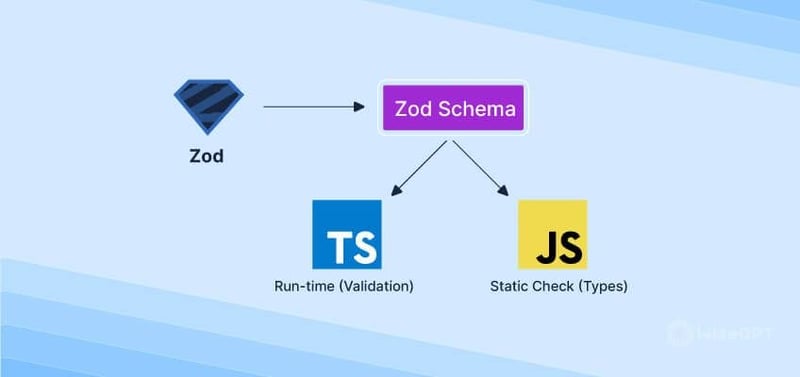
If you're using TypeScript (and if you're not, you should consider it!), Zod plays nicely with it. It can automatically infer TypeScript types from your schemas, which is a huge time-saver. While TypeScript checks types at compile-time, Zod does it at runtime. This means you can catch data issues that might slip through static type checking. You can use Zod for all sorts of data validation scenarios, from simple form inputs to complex API responses.
Project Setup
Let's start by setting up our Next.js project with all the necessary dependencies. We'll use TypeScript for type safety, Tailwind CSS for styling, Ant Design for UI components, Zod for form validation, and Resend for email functionality.
- Create a new Next.js project with TypeScript:
npx create-next-app@latest my-contact-form --typescript cd my-contact-form
- Install additional dependencies:
yarn add antd zod resend react-icons
Setup Environment variables
For sending an email, we will use Resend, so we need the Resend API key. Before starting our server, let's go to Resend and get our API keys. Click here to go to the Resend site, and click the sign-in button.
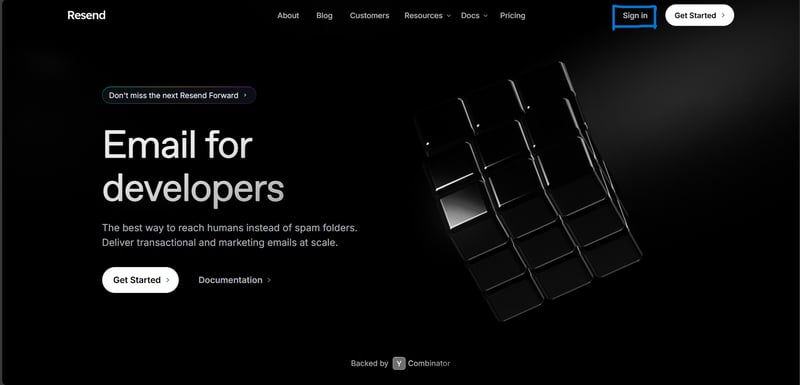
After signing in, you'll be redirected to this page. Here, you'll see all the emails you received from your form.
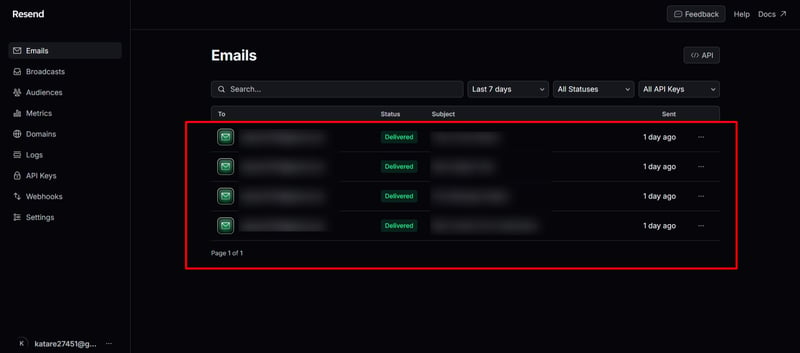
Here, click on the API Keys section
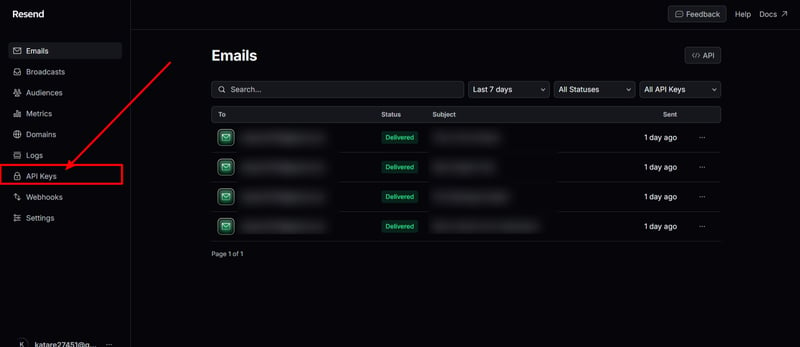
And, generate an API key by clicking on this ? button
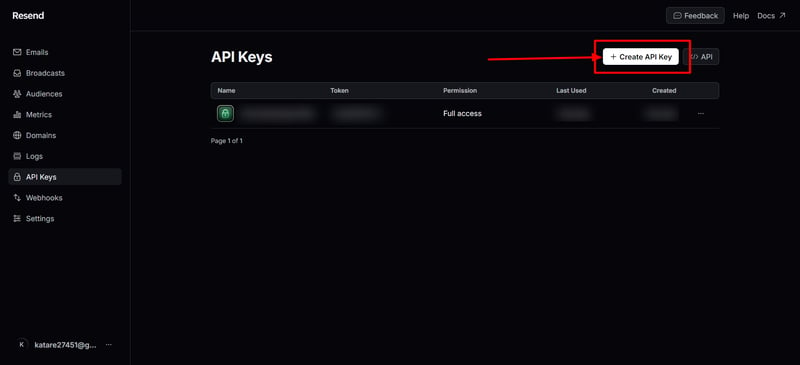
Now, copy that API key and keep it safe. Next, open VSCode and create a new file named .env in your root folder. Add an environment variable there.
RESEND_API_KEY=yourapikeywillbehere
Now you can also run your server using this command.
yarn dev
Email Template Component
Let's start by creating an email template. This will be the template you receive when someone sends you an email via the contact form.
import * as React from 'react';
interface EmailTemplateProps {
firstName: string;
message: string;
}
export const EmailTemplate: React.FC = ({
firstName,
message,
}) => (
Hello, I am {firstName}!
You have received a new message from your Portfolio:
{message}
);
This simple React component defines the structure of the email that will be sent when someone submits the contact form. It takes two props: firstName and message. The component creates a personalized greeting using the first name and displays the submitted message.
Implementing Email Sending with Resend API
Here. we'll see how to implement email-sending functionality using the Resend API.
The Code Structure
First, let's look at where this code lives in our Next.js project:
app/ ├── api/ │ └── v1/ │ └── send/ │ └── route.ts
This structure follows Next.js 13's App Router convention, where API routes are defined as route handlers within the app directory.
This is our complete API route code ?
import { EmailTemplate } from 'app/components/email-template';
import { NextResponse } from 'next/server';
import { Resend } from 'resend';
import { v4 as uuid } from 'uuid';
const resend = new Resend(process.env.RESEND_API_KEY);
export async function POST(req: Request) {
try {
const { name, email, subject, message } = await req.json();
const { data, error } = await resend.emails.send({
from: 'Contact Form ',
to: '[email protected]',
subject: subject || 'New Contact Form Submission',
reply_to: email,
headers: {
'X-Entity-Ref-ID': uuid(),
},
react: EmailTemplate({ firstName: name, message }) as React.ReactElement,
});
if (error) {
return NextResponse.json({ error }, { status: 500 });
}
return NextResponse.json({ data, message: 'success' }, { status: 200 });
} catch (error) {
console.error('Error processing request:', error);
return NextResponse.json({ error: 'Failed to process request' }, { status: 500 });
}
}
Breaking Down the Code
Now, let's examine each part of the code:
import { EmailTemplate } from 'app/components/email-template';
import { NextResponse } from 'next/server';
import { Resend } from 'resend';
import { v4 as uuid } from 'uuid';
These import statements bring in the necessary dependencies:
- EmailTemplate: A custom React component for our email content(That we already built above.
- NextResponse: Next.js utility for creating API responses.
- Resend: The Resend API client.
- uuid: For generating unique identifiers.
const resend = new Resend(process.env.RESEND_API_KEY);
Here, we initialize the Resend client with our API key. It's crucial to keep this key secret, so we store it in an environment variable.
export async function POST(req: Request) {
// ... (code inside this function)
}
This exports an async function named POST, which Next.js will automatically use to handle POST requests to this route.
const { name, email, subject, message } = await req.json();
We extract the form data from the request body. This assumes the client is sending a JSON payload with these fields.
const { data, error } = await resend.emails.send({
from: 'Contact Form ',
to: '[email protected]',
subject: subject || 'New Contact Form Submission',
reply_to: email,
headers: {
'X-Entity-Ref-ID': uuid(),
},
react: EmailTemplate({ firstName: name, message }) as React.ReactElement,
});
This is where we'll get our emails! We use Resend's send method to dispatch the email:
- from: The sender's email address.
- to: The recipient's email address.
- subject: The email subject, using the provided subject or a default.
- reply_to: Sets the reply-to address to the form submitter's email.
- headers: Includes a unique ID for tracking.
- react: Uses our custom EmailTemplate component to generate the email content.
if (error) {
return NextResponse.json({ error }, { status: 500 });
}
return NextResponse.json({ data, message: 'success' }, { status: 200 });
Here, we handle the response from Resend. If there's an error, we return a 500 status with the error details. Otherwise, we send a success response.
catch (error) {
console.error('Error processing request:', error);
return NextResponse.json({ error: 'Failed to process request' }, { status: 500 });
}
This catch block handles any unexpected errors, logs them, and returns a generic error response.
And that's it! We've set up our API route. The only thing left is to set up our logic and UI. Let's do that too ?
Contact Page Component
In your app directory, create a new folder named contact-form and inside this folder, create a file named page.tsx.
app/ ├── contact-form/ │ └── page.tsx
Imports and Dependencies
First, import all necessary components from Ant Design, Next.js, and React Icons. We also import Zod for form validation.
import React from 'react';
import { Form, Input, Button, message, Space, Divider, Typography } from 'antd';
import Head from 'next/head';
import { FaUser } from 'react-icons/fa';
import { MdMail } from 'react-icons/md';
import { FaMessage } from 'react-icons/fa6';
import { z } from 'zod';
import Paragraph from 'antd/es/typography/Paragraph';
UI Layout and Design
Now, let's create our UI, and then we'll move on to the logic. Our form will look something like this.?
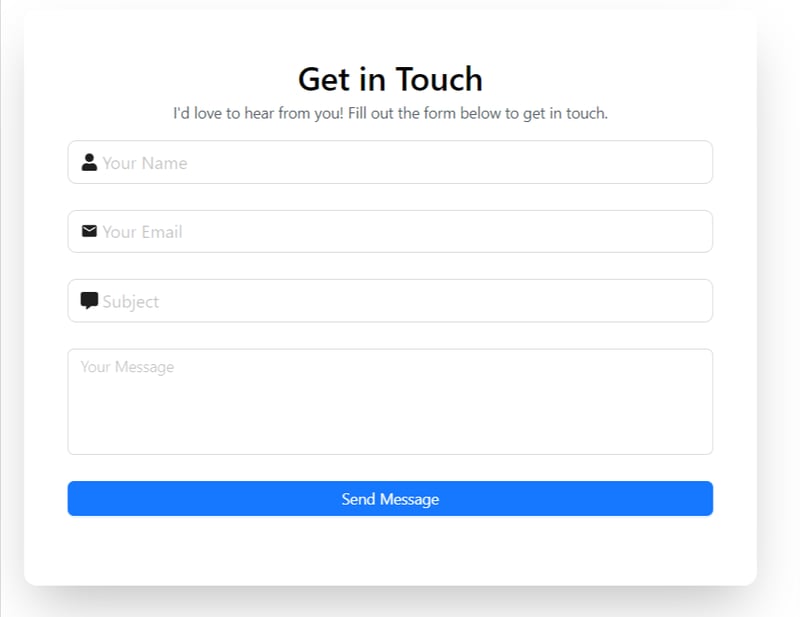
In your page.tsx, after all the import statements, define a component and add a return statement first.
const ContactPage: React.FC = () => {
return (
/* our code will be here */
);
};
export default ContactPage;
Currently, we have just a simple div with a few tailwind styling now, we'll first add our heading part.
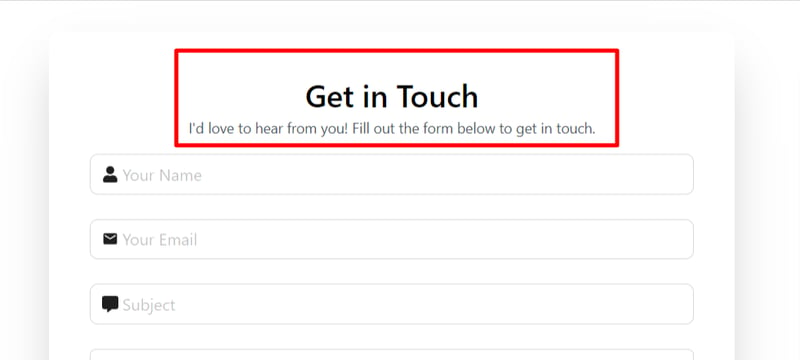
...
Get in Touch
I'd love to hear from you! Fill out the form below to get in touch.
...
Now, let's add our input fields
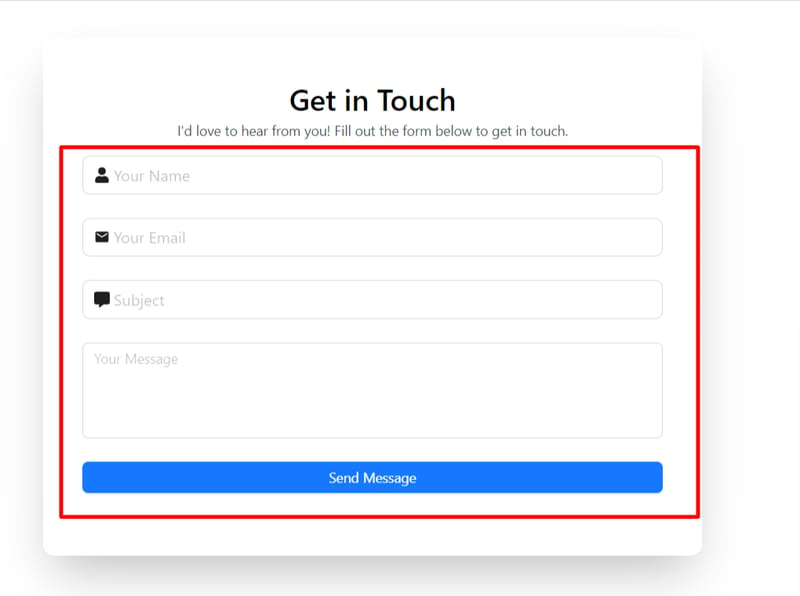
...
Here, in the above code firstly we added a Form Component. This is the main Form component from Ant Design. It has the following props:
- form: Links the form to the form object created using Form.useForm().
- name: Gives the form a name, in this case, "contact".
- onFinish(we'll declare this function in our next section): Specifies the function to be called when the form is submitted successfully.
- layout: Sets the form layout to "vertical".
- className: Applies CSS classes for styling.
Then, we added a Form Items. Each Form.Item represents a field in the form. Let's look at the "name" field as an example.
- name: Specifies the field name.
- rules: An array of validation rules. Here, it's set as required.
- The Input component is used for text input, with a user icon prefix and a placeholder.
Similarly, we have Email and other fields.
This field has an additional rule to ensure the input is a valid email address.
Subject and Message Fields: These are similar to the name field, with the message field using a TextArea component for multi-line input.
Then, we have a Submit Button to submit our form
This is the submit button for the form. It's disabled when isSubmitting (we'll add this state in our next section) is true, and its text changes to "Sending..." during submission.
Form Submission Logic
So, in the logic part, we have a few things to do:
- Setting up Zod schema for form validation
- Adding new states
- and, implementing a onFinish function
We'll start with setting up our schema first.
// Zod schema for form validation
const contactSchema = z.object({
name: z.string().min(4, 'Name must be at least 4 characters').max(50, 'Name must not exceed 50 characters'),
email: z.string().email('Invalid email address').regex(/^[\w-\.] @([\w-] \.) [\w-]{2,4}$/, "Email must be a valid format"),
subject: z.string().min(5, 'Subject must be at least 5 characters').max(100, 'Subject must not exceed 100 characters'),
message: z.string().min(20, 'Message must be at least 20 characters').max(1000, 'Message must not exceed 1000 characters'),
});
type ContactFormData = z.infer;
This part defines a Zod schema for form validation. As we already learned, Zod is a TypeScript-first schema declaration and validation library. The contactSchema object defines the structure and validation rules for the contact form:
- name: Must be a string between 4 and 50 characters.
- email: Must be a valid email address and match the specified regex pattern.
- subject: Must be a string between 5 and 100 characters.
- message: Must be a string between 20 and 1000 characters.
The ContactFormData type is inferred from the Zod schema, providing type safety for the form data.
Now, let's add 2 new states and implement our onFinish function.
const ContactPage: React.FC = () => {
const [form] = Form.useForm();
const [isSubmitting, setIsSubmitting] = React.useState(false);
const onFinish = async (values: ContactFormData) => {
setIsSubmitting(true);
try {
contactSchema.parse(values);
const response = await fetch('/api/v1/send', {
method: 'POST',
headers: {
'Content-Type': 'application/json',
},
body: JSON.stringify(values),
});
if (!response.ok) {
message.error('Failed to send message. Please try again.');
setIsSubmitting(false);
}
const data = await response.json();
if (data.message === 'success') {
message.success('Message sent successfully!');
setIsSubmitting(false);
form.resetFields();
} else {
throw new Error('Failed to send message');
}
} catch (error) {
if (error instanceof z.ZodError) {
error.errors.forEach((err) => {
message.error(err.message);
setIsSubmitting(false);
});
} else {
message.error('Failed to send message. Please try again.');
setIsSubmitting(false);
}
} finally {
setIsSubmitting(false);
}
};
This part defines the ContactPage functional component:
- It uses the Form.useForm hook to create a form instance.
- It manages a isSubmitting state to track form submission status.
- The onFinish function is called when the form is submitted:
- It sets isSubmitting to true.
- It uses contactSchema.parse(values) to validate the form data against the Zod schema.
- If validation passes, it sends a POST request to /api/v1/send with the form data.
- It handles the response, showing success or error messages accordingly.
- If there's a Zod validation error, it displays the error message.
- Finally, it sets isSubmitting back to false.
This setup ensures that the form data is validated on both the client-side (using Antd's form validation) and the server-side (using Zod schema validation) before sending the data to the server. It also manages the submission state and provides user feedback through success or error messages.
And, this is the complete code of our contact-form file ?
"use client";
import React from 'react';
import { Form, Input, Button, message, Space, Divider, Typography } from 'antd';
import Head from 'next/head';
import { FaUser } from 'react-icons/fa';
import { MdMail } from 'react-icons/md';
import { FaMessage } from 'react-icons/fa6';
import { z } from 'zod';
import { Container } from 'app/components/container';
import Paragraph from 'antd/es/typography/Paragraph';
const { TextArea } = Input;
const { Text } = Typography;
// Zod schema for form validation
const contactSchema = z.object({
name: z.string().min(4, 'Name must be at least 4 characters').max(50, 'Name must not exceed 50 characters'),
email: z.string().email('Invalid email address').regex(/^[\w-\.] @([\w-] \.) [\w-]{2,4}$/, "Email must be a valid format"),
subject: z.string().min(5, 'Subject must be at least 5 characters').max(100, 'Subject must not exceed 100 characters'),
message: z.string().min(20, 'Message must be at least 20 characters').max(1000, 'Message must not exceed 1000 characters'),
});
type ContactFormData = z.infer;
const ContactPage: React.FC = () => {
const [form] = Form.useForm();
const [isSubmitting, setIsSubmitting] = React.useState(false);
const onFinish = async (values: ContactFormData) => {
setIsSubmitting(true);
try {
contactSchema.parse(values);
const response = await fetch('/api/v1/send', {
method: 'POST',
headers: {
'Content-Type': 'application/json',
},
body: JSON.stringify(values),
});
if (!response.ok) {
message.error('Failed to send message. Please try again.');
setIsSubmitting(false);
}
const data = await response.json();
if (data.message === 'success') {
message.success('Message sent successfully!');
setIsSubmitting(false);
form.resetFields();
} else {
throw new Error('Failed to send message');
}
} catch (error) {
if (error instanceof z.ZodError) {
error.errors.forEach((err) => {
message.error(err.message);
setIsSubmitting(false);
});
} else {
message.error('Failed to send message. Please try again.');
setIsSubmitting(false);
}
} finally {
setIsSubmitting(false);
}
};
return (
Get in Touch
I'd love to hear from you! Fill out the form below to get in touch.
} placeholder="Your Name" size="large" />
} placeholder="Your Email" size="large" />
} placeholder="Subject" size="large" />
);
};
export default ContactPage;
Testing
Till now, we're all set, now it's time to run and test our application.
Start your server:
yarn dev
First, let's try to hit the endpoint without filling out the form. As expected, the API doesn't get called, and we receive error messages.
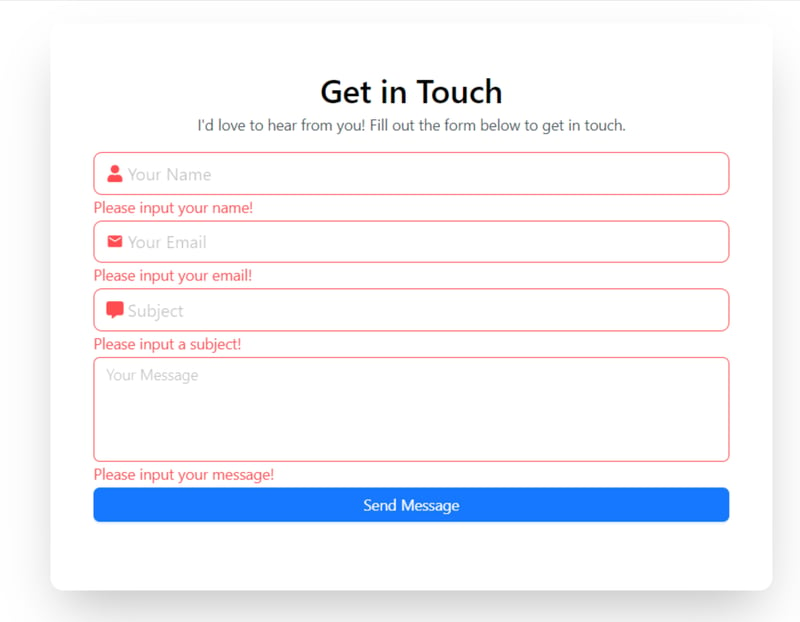
Now, let's fill out the form
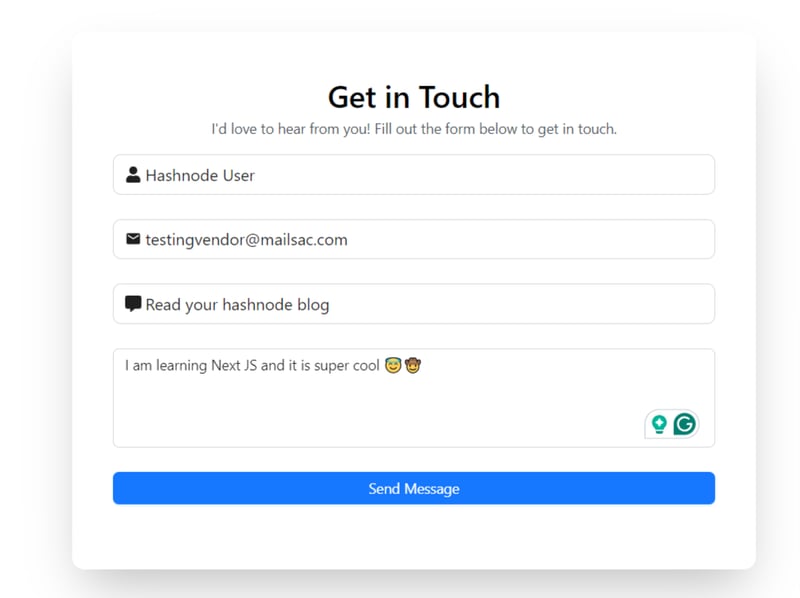
and hit the send button. It's in process.
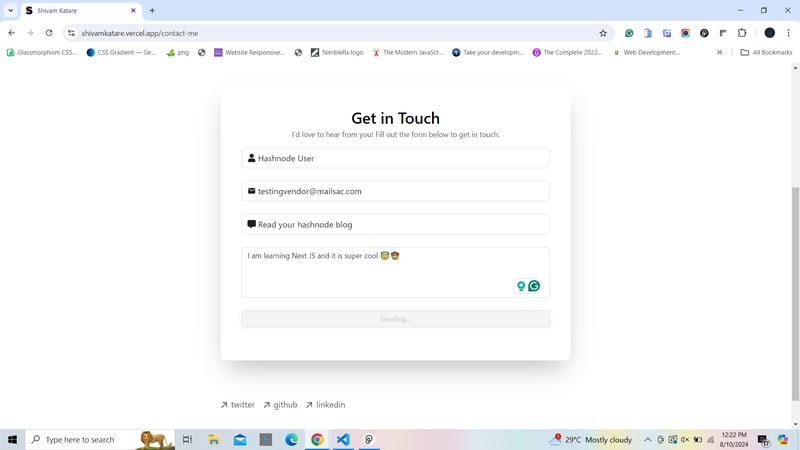
Here we go, the message is sent. The sender receives a notification saying "Message sent," and the form is also refreshed.
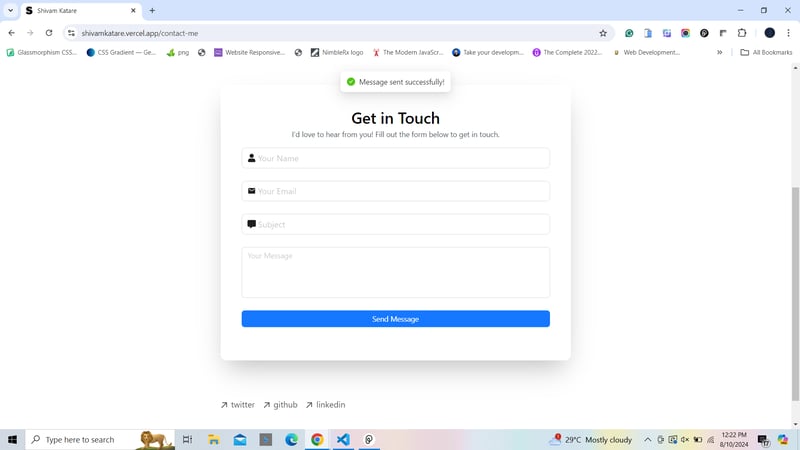
The receiver also gets the message?
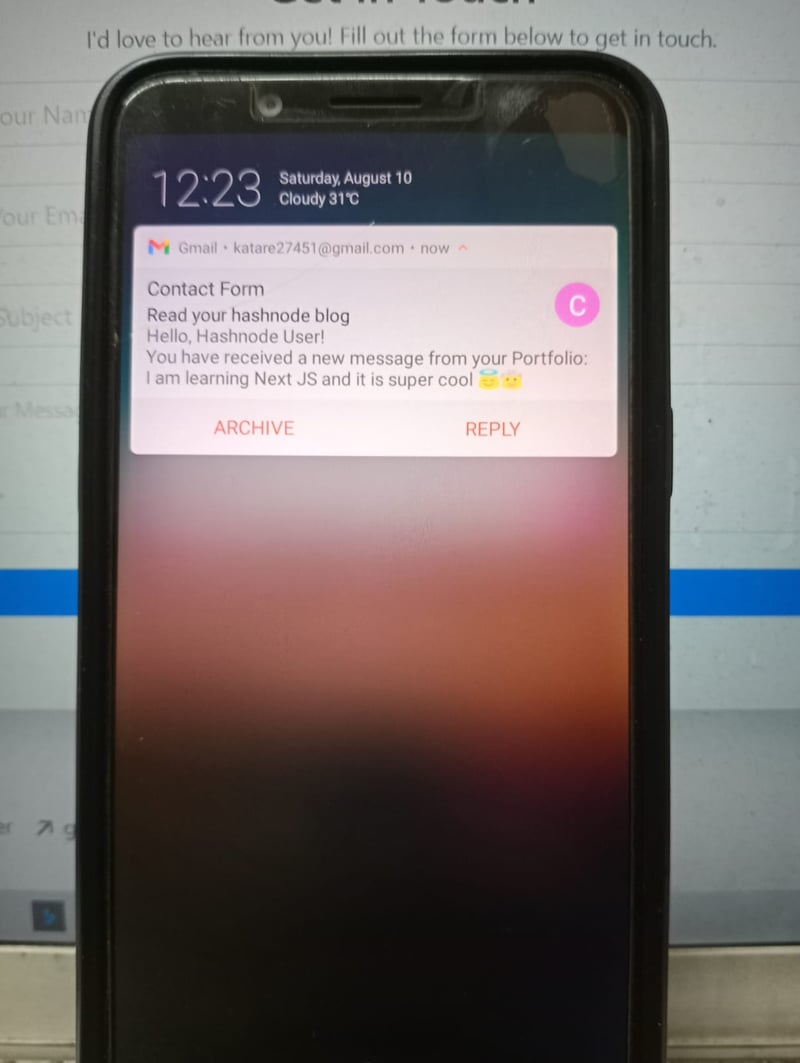
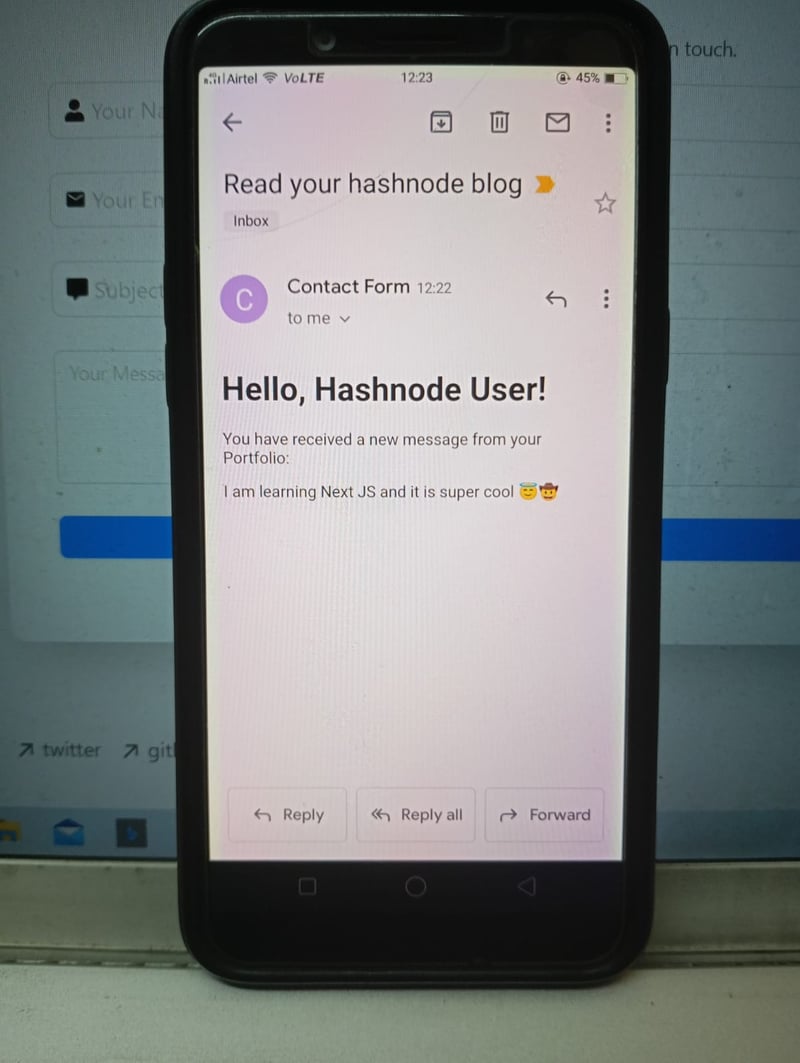
And that's it. We have successfully built an email contact form in Next.js using Resend and Zod.
Conclusion
In this article, we built a contact form using Next.js and implemented features like form validation with Zod and email functionality with Resend. We start by setting up the Next.js project, configuring necessary dependencies, and managing environment variables for secure API access.
Then, we designed the email template, set up an API route for handling email submissions, and implemented the frontend form with Ant Design components.
If you want to see a live preview of it, you can check it out here. I have implemented the same form in my portfolio.
Thanks for reading this blog. If you learned something from it, please like and share it with your friends and community. I write blogs and share content on JavaScript, TypeScript, Open Source, and other web development-related topics. Feel free to follow me on my socials. I'll see you in the next one. Thank You :)
GitHub
-
 Why Isn\'t My CSS Background Image Appearing?Troubleshoot: CSS Background Image Not AppearingYou've encountered an issue where your background image fails to load despite following tutorial i...Programming Posted on 2025-07-09
Why Isn\'t My CSS Background Image Appearing?Troubleshoot: CSS Background Image Not AppearingYou've encountered an issue where your background image fails to load despite following tutorial i...Programming Posted on 2025-07-09 -
 Why do Lambda expressions require "final" or "valid final" variables in Java?Lambda Expressions Require "Final" or "Effectively Final" VariablesThe error message "Variable used in lambda expression shou...Programming Posted on 2025-07-09
Why do Lambda expressions require "final" or "valid final" variables in Java?Lambda Expressions Require "Final" or "Effectively Final" VariablesThe error message "Variable used in lambda expression shou...Programming Posted on 2025-07-09 -
 How to Convert a Pandas DataFrame Column to DateTime Format and Filter by Date?Transform Pandas DataFrame Column to DateTime FormatScenario:Data within a Pandas DataFrame often exists in various formats, including strings. When w...Programming Posted on 2025-07-09
How to Convert a Pandas DataFrame Column to DateTime Format and Filter by Date?Transform Pandas DataFrame Column to DateTime FormatScenario:Data within a Pandas DataFrame often exists in various formats, including strings. When w...Programming Posted on 2025-07-09 -
 How to implement custom events using observer pattern in Java?Creating Custom Events in JavaCustom events are indispensable in many programming scenarios, enabling components to communicate with each other based ...Programming Posted on 2025-07-09
How to implement custom events using observer pattern in Java?Creating Custom Events in JavaCustom events are indispensable in many programming scenarios, enabling components to communicate with each other based ...Programming Posted on 2025-07-09 -
 How to Redirect Multiple User Types (Students, Teachers, and Admins) to Their Respective Activities in a Firebase App?Red: How to Redirect Multiple User Types to Respective ActivitiesUnderstanding the ProblemIn a Firebase-based voting app with three distinct user type...Programming Posted on 2025-07-09
How to Redirect Multiple User Types (Students, Teachers, and Admins) to Their Respective Activities in a Firebase App?Red: How to Redirect Multiple User Types to Respective ActivitiesUnderstanding the ProblemIn a Firebase-based voting app with three distinct user type...Programming Posted on 2025-07-09 -
 CSS strongly typed language analysisOne of the ways you can classify a programming language is by how strongly or weakly typed it is. Here, “typed” means if variables are known at compil...Programming Posted on 2025-07-09
CSS strongly typed language analysisOne of the ways you can classify a programming language is by how strongly or weakly typed it is. Here, “typed” means if variables are known at compil...Programming Posted on 2025-07-09 -
 How to Correctly Display the Current Date and Time in "dd/MM/yyyy HH:mm:ss.SS" Format in Java?How to Display Current Date and Time in "dd/MM/yyyy HH:mm:ss.SS" FormatIn the provided Java code, the issue with displaying the date and tim...Programming Posted on 2025-07-09
How to Correctly Display the Current Date and Time in "dd/MM/yyyy HH:mm:ss.SS" Format in Java?How to Display Current Date and Time in "dd/MM/yyyy HH:mm:ss.SS" FormatIn the provided Java code, the issue with displaying the date and tim...Programming Posted on 2025-07-09 -
 `console.log` shows the reason for the modified object value exceptionObjects and Console.log: An Oddity UnraveledWhen working with objects and console.log, you may encounter peculiar behavior. Let's unravel this mys...Programming Posted on 2025-07-09
`console.log` shows the reason for the modified object value exceptionObjects and Console.log: An Oddity UnraveledWhen working with objects and console.log, you may encounter peculiar behavior. Let's unravel this mys...Programming Posted on 2025-07-09 -
 MySQL database method is not required to dump the same instanceCopying a MySQL Database on the Same Instance without DumpingCopying a database on the same MySQL instance can be done without having to create an int...Programming Posted on 2025-07-09
MySQL database method is not required to dump the same instanceCopying a MySQL Database on the Same Instance without DumpingCopying a database on the same MySQL instance can be done without having to create an int...Programming Posted on 2025-07-09 -
 How Can I Efficiently Create Dictionaries Using Python Comprehension?Python Dictionary ComprehensionIn Python, dictionary comprehensions offer a concise way to generate new dictionaries. While they are similar to list c...Programming Posted on 2025-07-09
How Can I Efficiently Create Dictionaries Using Python Comprehension?Python Dictionary ComprehensionIn Python, dictionary comprehensions offer a concise way to generate new dictionaries. While they are similar to list c...Programming Posted on 2025-07-09 -
 Why can't Java create generic arrays?Generic Array Creation ErrorQuestion:When attempting to create an array of generic classes using an expression like:public static ArrayList<myObjec...Programming Posted on 2025-07-09
Why can't Java create generic arrays?Generic Array Creation ErrorQuestion:When attempting to create an array of generic classes using an expression like:public static ArrayList<myObjec...Programming Posted on 2025-07-09 -
 Why Doesn't `body { margin: 0; }` Always Remove Top Margin in CSS?Addressing Body Margin Removal in CSSFor novice web developers, removing the margin of the body element can be a confusing task. Often, the code provi...Programming Posted on 2025-07-09
Why Doesn't `body { margin: 0; }` Always Remove Top Margin in CSS?Addressing Body Margin Removal in CSSFor novice web developers, removing the margin of the body element can be a confusing task. Often, the code provi...Programming Posted on 2025-07-09 -
 How to deal with sliced memory in Go language garbage collection?Garbage Collection in Go Slices: A Detailed AnalysisIn Go, a slice is a dynamic array that references an underlying array. When working with slices, i...Programming Posted on 2025-07-09
How to deal with sliced memory in Go language garbage collection?Garbage Collection in Go Slices: A Detailed AnalysisIn Go, a slice is a dynamic array that references an underlying array. When working with slices, i...Programming Posted on 2025-07-09 -
 How to efficiently detect empty arrays in PHP?Checking Array Emptiness in PHPAn empty array can be determined in PHP through various approaches. If the need is to verify the presence of any array ...Programming Posted on 2025-07-09
How to efficiently detect empty arrays in PHP?Checking Array Emptiness in PHPAn empty array can be determined in PHP through various approaches. If the need is to verify the presence of any array ...Programming Posted on 2025-07-09 -
 Reasons for CodeIgniter to connect to MySQL database after switching to MySQLiUnable to Connect to MySQL Database: Troubleshooting Error MessageWhen attempting to switch from the MySQL driver to the MySQLi driver in CodeIgniter,...Programming Posted on 2025-07-09
Reasons for CodeIgniter to connect to MySQL database after switching to MySQLiUnable to Connect to MySQL Database: Troubleshooting Error MessageWhen attempting to switch from the MySQL driver to the MySQLi driver in CodeIgniter,...Programming Posted on 2025-07-09
Study Chinese
- 1 How do you say "walk" in Chinese? 走路 Chinese pronunciation, 走路 Chinese learning
- 2 How do you say "take a plane" in Chinese? 坐飞机 Chinese pronunciation, 坐飞机 Chinese learning
- 3 How do you say "take a train" in Chinese? 坐火车 Chinese pronunciation, 坐火车 Chinese learning
- 4 How do you say "take a bus" in Chinese? 坐车 Chinese pronunciation, 坐车 Chinese learning
- 5 How to say drive in Chinese? 开车 Chinese pronunciation, 开车 Chinese learning
- 6 How do you say swimming in Chinese? 游泳 Chinese pronunciation, 游泳 Chinese learning
- 7 How do you say ride a bicycle in Chinese? 骑自行车 Chinese pronunciation, 骑自行车 Chinese learning
- 8 How do you say hello in Chinese? 你好Chinese pronunciation, 你好Chinese learning
- 9 How do you say thank you in Chinese? 谢谢Chinese pronunciation, 谢谢Chinese learning
- 10 How to say goodbye in Chinese? 再见Chinese pronunciation, 再见Chinese learning

























