How to Create Action Listeners for JButtons in Java?
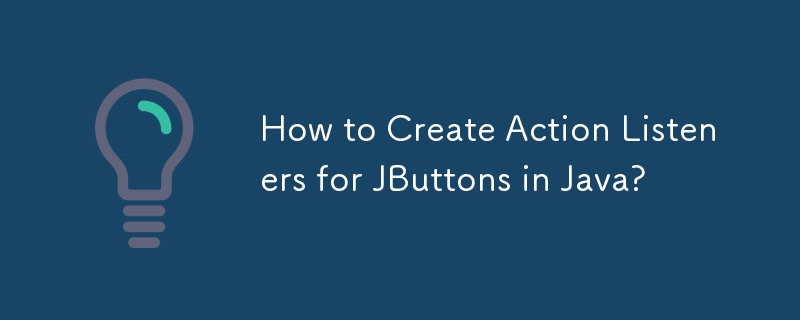
Creating Action Listeners for JButtons in Java
When developing graphical user interfaces (GUIs) in Java, adding action listeners to buttons enables them to respond to user clicks and trigger specific actions within the program. Here's how to implement this functionality using two different methods:
1. Implements ActionListener Interface:
- Define a class that implements the ActionListener interface.
- For each button, use the addActionListener() method to register the class object as the action listener:
JButton jBtnSelection = new JButton("Selection");
jBtnSelection.addActionListener(this);- Implement the actionPerformed(ActionEvent e) method in the class to handle button-click events.
2. Anonymous Inner Classes:
For each button, create an anonymous inner class that extends ActionListener and implements the actionPerformed(ActionEvent e) method to handle button clicks:
jBtnSelection.addActionListener(new ActionListener() {
@Override
public void actionPerformed(ActionEvent e) {
selectionButtonPressed();
}
} );- Define the corresponding selectionButtonPressed() method to perform the desired action when the button is clicked.
2. Updated (Java 8 Lambda Expressions):
Using lambda expressions introduced in Java 8, you can simplify the anonymous inner class approach:
jBtnSelection.addActionListener(e -> selectionButtonPressed());This lambda expression directly calls the selectionButtonPressed() method when the button is clicked, avoiding the need for an anonymous inner class.
-
 How to effectively modify the CSS attribute of the ":after" pseudo-element using jQuery?Understanding the Limitations of Pseudo-Elements in jQuery: Accessing the ":after" SelectorIn web development, pseudo-elements like ":a...Programming Posted on 2025-04-19
How to effectively modify the CSS attribute of the ":after" pseudo-element using jQuery?Understanding the Limitations of Pseudo-Elements in jQuery: Accessing the ":after" SelectorIn web development, pseudo-elements like ":a...Programming Posted on 2025-04-19 -
 Flatten and Ravel: NumPy function selection guideUnderstanding the Difference Between Numpy's Flatten and Ravel FunctionsThe numpy library provides two methods, flatten and ravel, to convert mult...Programming Posted on 2025-04-19
Flatten and Ravel: NumPy function selection guideUnderstanding the Difference Between Numpy's Flatten and Ravel FunctionsThe numpy library provides two methods, flatten and ravel, to convert mult...Programming Posted on 2025-04-19 -
 How to Combine Data from Three MySQL Tables into a New Table?mySQL: Creating a New Table from Data and Columns of Three TablesQuestion:How can I create a new table that combines selected data from three existing...Programming Posted on 2025-04-19
How to Combine Data from Three MySQL Tables into a New Table?mySQL: Creating a New Table from Data and Columns of Three TablesQuestion:How can I create a new table that combines selected data from three existing...Programming Posted on 2025-04-19 -
 Tips for binding event listeners for dynamically added HTML elements using jQueryAttaching Events to Dynamic HTML Elements in jQueryWhen working with dynamically loaded content in web applications, attaching event listeners to elem...Programming Posted on 2025-04-19
Tips for binding event listeners for dynamically added HTML elements using jQueryAttaching Events to Dynamic HTML Elements in jQueryWhen working with dynamically loaded content in web applications, attaching event listeners to elem...Programming Posted on 2025-04-19 -
 The compiler error "usr/bin/ld: cannot find -l" solutionError Encountered: "usr/bin/ld: cannot find -l"When attempting to compile a program, you may encounter the following error message:usr/bin/l...Programming Posted on 2025-04-19
The compiler error "usr/bin/ld: cannot find -l" solutionError Encountered: "usr/bin/ld: cannot find -l"When attempting to compile a program, you may encounter the following error message:usr/bin/l...Programming Posted on 2025-04-19 -
 Why Am I Getting a \"Class \'ZipArchive\' Not Found\" Error After Installing Archive_Zip on My Linux Server?Class 'ZipArchive' Not Found Error While Installing Archive_Zip on Linux ServerSymptom:When attempting to run a script that utilizes the ZipAr...Programming Posted on 2025-04-19
Why Am I Getting a \"Class \'ZipArchive\' Not Found\" Error After Installing Archive_Zip on My Linux Server?Class 'ZipArchive' Not Found Error While Installing Archive_Zip on Linux ServerSymptom:When attempting to run a script that utilizes the ZipAr...Programming Posted on 2025-04-19 -
 How to center aligned buttons in a Div?Centering a Button Within a DivIn web development, it's often desirable to center a button within a containing div. Let's explore two solution...Programming Posted on 2025-04-19
How to center aligned buttons in a Div?Centering a Button Within a DivIn web development, it's often desirable to center a button within a containing div. Let's explore two solution...Programming Posted on 2025-04-19 -
 How to efficiently repeat string characters for indentation in C#?Repeating a String for IndentationWhen indenting a string based on an item's depth, it's convenient to have an efficient way to return a strin...Programming Posted on 2025-04-19
How to efficiently repeat string characters for indentation in C#?Repeating a String for IndentationWhen indenting a string based on an item's depth, it's convenient to have an efficient way to return a strin...Programming Posted on 2025-04-19 -
 When to use "try" instead of "if" to detect variable values in Python?Using "try" vs. "if" to Test Variable Value in PythonIn Python, there are situations where you may need to check if a variable has...Programming Posted on 2025-04-19
When to use "try" instead of "if" to detect variable values in Python?Using "try" vs. "if" to Test Variable Value in PythonIn Python, there are situations where you may need to check if a variable has...Programming Posted on 2025-04-19 -
 How Can I Execute Multiple SQL Statements in a Single Query Using Node-MySQL?Multi-Statement Query Support in Node-MySQLIn Node.js, the question arises when executing multiple SQL statements in a single query using the node-mys...Programming Posted on 2025-04-19
How Can I Execute Multiple SQL Statements in a Single Query Using Node-MySQL?Multi-Statement Query Support in Node-MySQLIn Node.js, the question arises when executing multiple SQL statements in a single query using the node-mys...Programming Posted on 2025-04-19 -
 How to install Boost_1_60_0.zip on WindowsBoost_1_60_0 .zip Installation in WindowsTo proceed with the installation of Boost_1_60_0 in Windows, you will need to navigate to the directory where...Programming Posted on 2025-04-19
How to install Boost_1_60_0.zip on WindowsBoost_1_60_0 .zip Installation in WindowsTo proceed with the installation of Boost_1_60_0 in Windows, you will need to navigate to the directory where...Programming Posted on 2025-04-19 -
 Do I Need to Explicitly Delete Heap Allocations in C++ Before Program Exit?Explicit Deletion in C Despite Program ExitWhen working with dynamic memory allocation in C , developers often wonder if it's necessary to manu...Programming Posted on 2025-04-19
Do I Need to Explicitly Delete Heap Allocations in C++ Before Program Exit?Explicit Deletion in C Despite Program ExitWhen working with dynamic memory allocation in C , developers often wonder if it's necessary to manu...Programming Posted on 2025-04-19 -
 How to dynamically access global variables in JavaScript?Accessing Global Variables Dynamically by Name in JavaScriptGetting access to global variables during runtime can be a common requirement. Typically, ...Programming Posted on 2025-04-19
How to dynamically access global variables in JavaScript?Accessing Global Variables Dynamically by Name in JavaScriptGetting access to global variables during runtime can be a common requirement. Typically, ...Programming Posted on 2025-04-19 -
 `console.log` shows the reason for the modified object value exceptionObjects and Console.log: An Oddity UnraveledWhen working with objects and console.log, you may encounter peculiar behavior. Let's unravel this mys...Programming Posted on 2025-04-19
`console.log` shows the reason for the modified object value exceptionObjects and Console.log: An Oddity UnraveledWhen working with objects and console.log, you may encounter peculiar behavior. Let's unravel this mys...Programming Posted on 2025-04-19 -
 Solve the \\"String value error\\" exception when MySQL inserts EmojiResolving Incorrect String Value Exception When Inserting EmojiWhen attempting to insert a string containing emoji characters into a MySQL database us...Programming Posted on 2025-04-19
Solve the \\"String value error\\" exception when MySQL inserts EmojiResolving Incorrect String Value Exception When Inserting EmojiWhen attempting to insert a string containing emoji characters into a MySQL database us...Programming Posted on 2025-04-19
Study Chinese
- 1 How do you say "walk" in Chinese? 走路 Chinese pronunciation, 走路 Chinese learning
- 2 How do you say "take a plane" in Chinese? 坐飞机 Chinese pronunciation, 坐飞机 Chinese learning
- 3 How do you say "take a train" in Chinese? 坐火车 Chinese pronunciation, 坐火车 Chinese learning
- 4 How do you say "take a bus" in Chinese? 坐车 Chinese pronunciation, 坐车 Chinese learning
- 5 How to say drive in Chinese? 开车 Chinese pronunciation, 开车 Chinese learning
- 6 How do you say swimming in Chinese? 游泳 Chinese pronunciation, 游泳 Chinese learning
- 7 How do you say ride a bicycle in Chinese? 骑自行车 Chinese pronunciation, 骑自行车 Chinese learning
- 8 How do you say hello in Chinese? 你好Chinese pronunciation, 你好Chinese learning
- 9 How do you say thank you in Chinese? 谢谢Chinese pronunciation, 谢谢Chinese learning
- 10 How to say goodbye in Chinese? 再见Chinese pronunciation, 再见Chinese learning

























