 Front page > Programming > How to Correctly Use getElementsByClassName and Change Element Styles Based on Events?
Front page > Programming > How to Correctly Use getElementsByClassName and Change Element Styles Based on Events?
How to Correctly Use getElementsByClassName and Change Element Styles Based on Events?
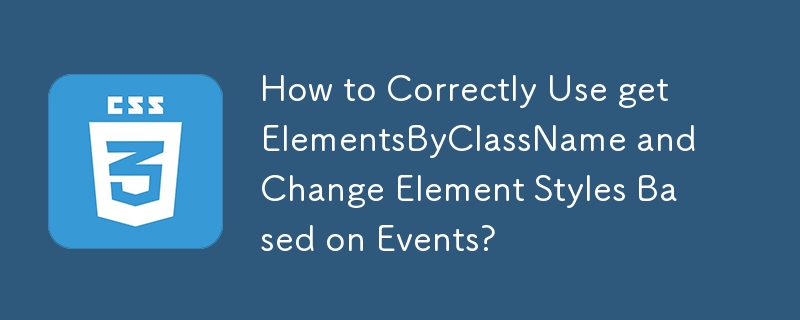
Changing Element Styles Using getElementsByClassName
getElementsByClassName allows you to select multiple elements with the same class name. In the example given, the code aims to change the background color of all divs with a specific class name when an event occurs outside those divs.
Problem Diagnosis
The code provided has a few issues:
- Incorrect use of getElementsByClassName: The syntax getElementsByClassName() returns a collection of matching elements, not a single DOM element. To change the style of each element, you need to loop through the collection.
- Invalid HTML syntax: The ID of an element cannot contain spaces, making your colorswitcher A and colorswitcher B IDs invalid.
Solution
To resolve these issues, you can use the following corrected code:
window.onload = function() {
var aElements = document.getElementsByClassName('a');
var bElements = document.getElementsByClassName('b');
document.getElementById('A').addEventListener('mouseover', function() {
changeColor(aElements, 'red');
});
document.getElementById('B').addEventListener('mouseover', function() {
changeColor(bElements, 'blue');
});
};
function changeColor(elements, color) {
for (var i = 0; i In this corrected code:
- We loop through the collections returned by getElementsByClassName to change the style of all matching elements.
- We use correct IDs without spaces to identify the triggering elements.
- We define the changeColor function to apply the desired color change to the elements.
Additional Notes
For optimal performance, consider caching the collection of elements instead of re-querying it each time. Additionally, using CSS classes and event listeners for style changes is more efficient than inline attributes.
-
 Python metaclass working principle and class creation and customizationWhat are Metaclasses in Python?Metaclasses are responsible for creating class objects in Python. Just as classes create instances, metaclasses create ...Programming Posted on 2025-04-19
Python metaclass working principle and class creation and customizationWhat are Metaclasses in Python?Metaclasses are responsible for creating class objects in Python. Just as classes create instances, metaclasses create ...Programming Posted on 2025-04-19 -
 FastAPI Custom 404 Page Creation GuideCustom 404 Not Found Page with FastAPITo create a custom 404 Not Found page, FastAPI offers several approaches. The appropriate method depends on your...Programming Posted on 2025-04-19
FastAPI Custom 404 Page Creation GuideCustom 404 Not Found Page with FastAPITo create a custom 404 Not Found page, FastAPI offers several approaches. The appropriate method depends on your...Programming Posted on 2025-04-19 -
 Why Doesn\'t Firefox Display Images Using the CSS `content` Property?Displaying Images with Content URL in FirefoxAn issue has been encountered where certain browsers, specifically Firefox, fail to display images when r...Programming Posted on 2025-04-19
Why Doesn\'t Firefox Display Images Using the CSS `content` Property?Displaying Images with Content URL in FirefoxAn issue has been encountered where certain browsers, specifically Firefox, fail to display images when r...Programming Posted on 2025-04-19 -
 Netbeans 7.4 Why Warns Direct Access to $\_POST Array in PHPInspecting the "Do Not Access $_POST Array Directly" Warning in Netbeans 7.4 for PHPWhen working with PHP in Netbeans 7.4, developers may en...Programming Posted on 2025-04-19
Netbeans 7.4 Why Warns Direct Access to $\_POST Array in PHPInspecting the "Do Not Access $_POST Array Directly" Warning in Netbeans 7.4 for PHPWhen working with PHP in Netbeans 7.4, developers may en...Programming Posted on 2025-04-19 -
 Tips for floating pictures to the right side of the bottom and wrapping around textFloating an Image to the Bottom Right with Text Wrapping AroundIn web design, it is sometimes desirable to float an image to the bottom right corner o...Programming Posted on 2025-04-19
Tips for floating pictures to the right side of the bottom and wrapping around textFloating an Image to the Bottom Right with Text Wrapping AroundIn web design, it is sometimes desirable to float an image to the bottom right corner o...Programming Posted on 2025-04-19 -
 Guide to choosing the right full-stack development companySelecting a perfect full-stack development company is a major priority for businesses wanting either to develop or upgrade their scalable and feature-...Programming Posted on 2025-04-19
Guide to choosing the right full-stack development companySelecting a perfect full-stack development company is a major priority for businesses wanting either to develop or upgrade their scalable and feature-...Programming Posted on 2025-04-19 -
 Reasons for CodeIgniter to connect to MySQL database after switching to MySQLiUnable to Connect to MySQL Database: Troubleshooting Error MessageWhen attempting to switch from the MySQL driver to the MySQLi driver in CodeIgniter,...Programming Posted on 2025-04-19
Reasons for CodeIgniter to connect to MySQL database after switching to MySQLiUnable to Connect to MySQL Database: Troubleshooting Error MessageWhen attempting to switch from the MySQL driver to the MySQLi driver in CodeIgniter,...Programming Posted on 2025-04-19 -
 Do I Need to Explicitly Delete Heap Allocations in C++ Before Program Exit?Explicit Deletion in C Despite Program ExitWhen working with dynamic memory allocation in C , developers often wonder if it's necessary to manu...Programming Posted on 2025-04-19
Do I Need to Explicitly Delete Heap Allocations in C++ Before Program Exit?Explicit Deletion in C Despite Program ExitWhen working with dynamic memory allocation in C , developers often wonder if it's necessary to manu...Programming Posted on 2025-04-19 -
 How do you extract a random element from an array in PHP?Random Selection from an ArrayIn PHP, obtaining a random item from an array can be accomplished with ease. Consider the following array:$items = [523,...Programming Posted on 2025-04-19
How do you extract a random element from an array in PHP?Random Selection from an ArrayIn PHP, obtaining a random item from an array can be accomplished with ease. Consider the following array:$items = [523,...Programming Posted on 2025-04-19 -
 Implementing a slash method of left-aligning text in all browsers]]Text alignment on slanted lines Background Achieving Left-Aligned Text on a slanted line can pose a challenge, particully when secreta. compatibilit...Programming Posted on 2025-04-19
Implementing a slash method of left-aligning text in all browsers]]Text alignment on slanted lines Background Achieving Left-Aligned Text on a slanted line can pose a challenge, particully when secreta. compatibilit...Programming Posted on 2025-04-19 -
 Use media query to locate iPhone 6, 6 Plus and future Apple devicesMedia Queries for iPhone 6 and 6 PlusSpecific media queries can be used to target devices such as the iPhone 6 and 6 Plus. These queries utilize vario...Programming Posted on 2025-04-19
Use media query to locate iPhone 6, 6 Plus and future Apple devicesMedia Queries for iPhone 6 and 6 PlusSpecific media queries can be used to target devices such as the iPhone 6 and 6 Plus. These queries utilize vario...Programming Posted on 2025-04-19 -
 The difference between PHP and C++ function overload processingPHP Function Overloading: Unraveling the Enigma from a C PerspectiveAs a seasoned C developer venturing into the realm of PHP, you may encounter t...Programming Posted on 2025-04-19
The difference between PHP and C++ function overload processingPHP Function Overloading: Unraveling the Enigma from a C PerspectiveAs a seasoned C developer venturing into the realm of PHP, you may encounter t...Programming Posted on 2025-04-19 -
 10 amazing jQuery widgetsEnhance Your Website with These 10 Cool jQuery Widgets This article showcases ten easy-to-use yet powerful jQuery widgets to boost your website's ...Programming Posted on 2025-04-19
10 amazing jQuery widgetsEnhance Your Website with These 10 Cool jQuery Widgets This article showcases ten easy-to-use yet powerful jQuery widgets to boost your website's ...Programming Posted on 2025-04-19 -
 How to generate random numbers with fixed sums to ensure uniform distribution?Generating Random Numbers with a Fixed SumThe challenge posed is to generate a series of pseudo-random numbers whose sum equals a predefined value. Sp...Programming Posted on 2025-04-19
How to generate random numbers with fixed sums to ensure uniform distribution?Generating Random Numbers with a Fixed SumThe challenge posed is to generate a series of pseudo-random numbers whose sum equals a predefined value. Sp...Programming Posted on 2025-04-19 -
 How to query the value of an XML column in SQL Server?Accessing Data in SQL Server's XML Columns SQL Server allows storing XML data in columns defined as XML data types. Retrieving specific data fro...Programming Posted on 2025-04-19
How to query the value of an XML column in SQL Server?Accessing Data in SQL Server's XML Columns SQL Server allows storing XML data in columns defined as XML data types. Retrieving specific data fro...Programming Posted on 2025-04-19
Study Chinese
- 1 How do you say "walk" in Chinese? 走路 Chinese pronunciation, 走路 Chinese learning
- 2 How do you say "take a plane" in Chinese? 坐飞机 Chinese pronunciation, 坐飞机 Chinese learning
- 3 How do you say "take a train" in Chinese? 坐火车 Chinese pronunciation, 坐火车 Chinese learning
- 4 How do you say "take a bus" in Chinese? 坐车 Chinese pronunciation, 坐车 Chinese learning
- 5 How to say drive in Chinese? 开车 Chinese pronunciation, 开车 Chinese learning
- 6 How do you say swimming in Chinese? 游泳 Chinese pronunciation, 游泳 Chinese learning
- 7 How do you say ride a bicycle in Chinese? 骑自行车 Chinese pronunciation, 骑自行车 Chinese learning
- 8 How do you say hello in Chinese? 你好Chinese pronunciation, 你好Chinese learning
- 9 How do you say thank you in Chinese? 谢谢Chinese pronunciation, 谢谢Chinese learning
- 10 How to say goodbye in Chinese? 再见Chinese pronunciation, 再见Chinese learning
























