How to Correctly Use LIKE with BindParam in MySQL PDO Queries?
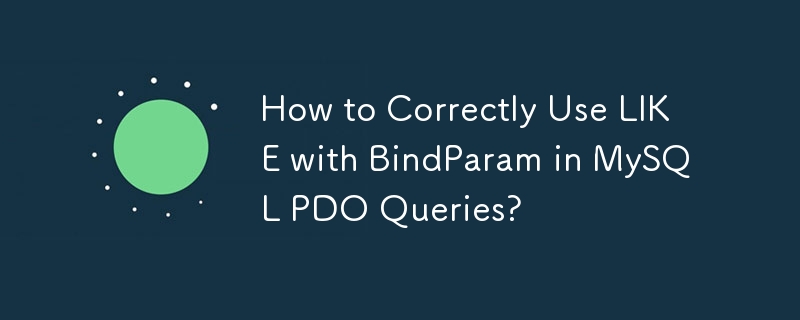
Properly Using LIKE with BindParam in MySQL PDO Query
When attempting to perform LIKE searches with bindParam in MySQL PDO queries, it's essential to use the correct syntax to ensure accurate results.
Optimized Syntax
To match usernames starting with "a" using bindParam, the correct syntax is:
$term = "a%";
In contrast, the syntax provided in the original question, "$term = "'$term%'", is incorrect as it places unnecessary inner single quotes around the $term value, which would result in searching for 'a%' instead of a%.
bindParam's Role
bindParam is responsible for automatically quoting string data when it's inserted into SQL statements. Therefore, appending single quotes manually is not necessary and can lead to incorrect results.
Revised Code
Using the optimized syntax, the revised code would be:
$term = "a%";
$sql = "SELECT username FROM `user` WHERE username LIKE :term LIMIT 10";
$core = Connect::getInstance();
$stmt = $core->dbh->prepare($sql);
$stmt->bindParam(':term', $term, PDO::PARAM_STR);
$stmt->execute();
$data = $stmt->fetchAll(); -
 How Can I UNION Database Tables with Different Numbers of Columns?Combined tables with different columns] Can encounter challenges when trying to merge database tables with different columns. A straightforward way i...Programming Posted on 2025-04-20
How Can I UNION Database Tables with Different Numbers of Columns?Combined tables with different columns] Can encounter challenges when trying to merge database tables with different columns. A straightforward way i...Programming Posted on 2025-04-20 -
 How to deal with sliced memory in Go language garbage collection?Garbage Collection in Go Slices: A Detailed AnalysisIn Go, a slice is a dynamic array that references an underlying array. When working with slices, i...Programming Posted on 2025-04-20
How to deal with sliced memory in Go language garbage collection?Garbage Collection in Go Slices: A Detailed AnalysisIn Go, a slice is a dynamic array that references an underlying array. When working with slices, i...Programming Posted on 2025-04-20 -
 How do you extract a random element from an array in PHP?Random Selection from an ArrayIn PHP, obtaining a random item from an array can be accomplished with ease. Consider the following array:$items = [523,...Programming Posted on 2025-04-20
How do you extract a random element from an array in PHP?Random Selection from an ArrayIn PHP, obtaining a random item from an array can be accomplished with ease. Consider the following array:$items = [523,...Programming Posted on 2025-04-20 -
 Implementing a slash method of left-aligning text in all browsers]]Text alignment on slanted lines Background Achieving Left-Aligned Text on a slanted line can pose a challenge, particully when secreta. compatibilit...Programming Posted on 2025-04-20
Implementing a slash method of left-aligning text in all browsers]]Text alignment on slanted lines Background Achieving Left-Aligned Text on a slanted line can pose a challenge, particully when secreta. compatibilit...Programming Posted on 2025-04-20 -
 Method to correctly convert Latin1 characters to UTF8 in UTF8 MySQL tableConvert Latin1 Characters in a UTF8 Table to UTF8You've encountered an issue where characters with diacritics (e.g., "Jáuò Iñe") were in...Programming Posted on 2025-04-20
Method to correctly convert Latin1 characters to UTF8 in UTF8 MySQL tableConvert Latin1 Characters in a UTF8 Table to UTF8You've encountered an issue where characters with diacritics (e.g., "Jáuò Iñe") were in...Programming Posted on 2025-04-20 -
 How Can You Define Variables in Laravel Blade Templates Elegantly?Defining Variables in Laravel Blade Templates with EleganceUnderstanding how to assign variables in Blade templates is crucial for storing data for la...Programming Posted on 2025-04-20
How Can You Define Variables in Laravel Blade Templates Elegantly?Defining Variables in Laravel Blade Templates with EleganceUnderstanding how to assign variables in Blade templates is crucial for storing data for la...Programming Posted on 2025-04-20 -
 Is There a Performance Difference Between Using a For-Each Loop and an Iterator for Collection Traversal in Java?For Each Loop vs. Iterator: Efficiency in Collection TraversalIntroductionWhen traversing a collection in Java, the choice arises between using a for-...Programming Posted on 2025-04-20
Is There a Performance Difference Between Using a For-Each Loop and an Iterator for Collection Traversal in Java?For Each Loop vs. Iterator: Efficiency in Collection TraversalIntroductionWhen traversing a collection in Java, the choice arises between using a for-...Programming Posted on 2025-04-20 -
 How Can I Maintain Custom JTable Cell Rendering After Cell Editing?Maintaining JTable Cell Rendering After Cell EditIn a JTable, implementing custom cell rendering and editing capabilities can enhance the user experie...Programming Posted on 2025-04-20
How Can I Maintain Custom JTable Cell Rendering After Cell Editing?Maintaining JTable Cell Rendering After Cell EditIn a JTable, implementing custom cell rendering and editing capabilities can enhance the user experie...Programming Posted on 2025-04-20 -
 Why do images still have borders in Chrome? `border: none;` invalid solutionRemoving the Image Border in ChromeOne frequent issue encountered when working with images in Chrome and IE9 is the appearance of a persistent thin bo...Programming Posted on 2025-04-20
Why do images still have borders in Chrome? `border: none;` invalid solutionRemoving the Image Border in ChromeOne frequent issue encountered when working with images in Chrome and IE9 is the appearance of a persistent thin bo...Programming Posted on 2025-04-20 -
 Why Doesn't `body { margin: 0; }` Always Remove Top Margin in CSS?Addressing Body Margin Removal in CSSFor novice web developers, removing the margin of the body element can be a confusing task. Often, the code provi...Programming Posted on 2025-04-20
Why Doesn't `body { margin: 0; }` Always Remove Top Margin in CSS?Addressing Body Margin Removal in CSSFor novice web developers, removing the margin of the body element can be a confusing task. Often, the code provi...Programming Posted on 2025-04-20 -
 Why doesn't Java have unsigned integers?Understanding Java's Absence of Unsigned IntegersDespite the potential benefits of unsigned integers, such as reduced risk of overflow, self-docum...Programming Posted on 2025-04-20
Why doesn't Java have unsigned integers?Understanding Java's Absence of Unsigned IntegersDespite the potential benefits of unsigned integers, such as reduced risk of overflow, self-docum...Programming Posted on 2025-04-20 -
 Why does the session data lose after PHP refresh?Troubleshooting PHP Session Data LossPHP sessions are a valuable tool for storing and retrieving data across multiple pages. However, issues can arise...Programming Posted on 2025-04-20
Why does the session data lose after PHP refresh?Troubleshooting PHP Session Data LossPHP sessions are a valuable tool for storing and retrieving data across multiple pages. However, issues can arise...Programming Posted on 2025-04-20 -
 Can I use NOLOCK in SQL Server to improve performance?NOLOCK in SQL Server: Performance improvement and risk coexist SQL Server's transaction isolation level ensures that data modifications for conc...Programming Posted on 2025-04-20
Can I use NOLOCK in SQL Server to improve performance?NOLOCK in SQL Server: Performance improvement and risk coexist SQL Server's transaction isolation level ensures that data modifications for conc...Programming Posted on 2025-04-20 -
 How to Convert a Pandas DataFrame Column to DateTime Format and Filter by Date?Transform Pandas DataFrame Column to DateTime FormatScenario:Data within a Pandas DataFrame often exists in various formats, including strings. When w...Programming Posted on 2025-04-20
How to Convert a Pandas DataFrame Column to DateTime Format and Filter by Date?Transform Pandas DataFrame Column to DateTime FormatScenario:Data within a Pandas DataFrame often exists in various formats, including strings. When w...Programming Posted on 2025-04-20 -
 Detect click object in sprite group and resolve "AttributeError: Group has no attribute rect" errorDetecting Clicked Objects within a Sprite GroupWhen working with sprites in a Pygame application, it becomes necessary to detect when the user clicks ...Programming Posted on 2025-04-20
Detect click object in sprite group and resolve "AttributeError: Group has no attribute rect" errorDetecting Clicked Objects within a Sprite GroupWhen working with sprites in a Pygame application, it becomes necessary to detect when the user clicks ...Programming Posted on 2025-04-20
Study Chinese
- 1 How do you say "walk" in Chinese? 走路 Chinese pronunciation, 走路 Chinese learning
- 2 How do you say "take a plane" in Chinese? 坐飞机 Chinese pronunciation, 坐飞机 Chinese learning
- 3 How do you say "take a train" in Chinese? 坐火车 Chinese pronunciation, 坐火车 Chinese learning
- 4 How do you say "take a bus" in Chinese? 坐车 Chinese pronunciation, 坐车 Chinese learning
- 5 How to say drive in Chinese? 开车 Chinese pronunciation, 开车 Chinese learning
- 6 How do you say swimming in Chinese? 游泳 Chinese pronunciation, 游泳 Chinese learning
- 7 How do you say ride a bicycle in Chinese? 骑自行车 Chinese pronunciation, 骑自行车 Chinese learning
- 8 How do you say hello in Chinese? 你好Chinese pronunciation, 你好Chinese learning
- 9 How do you say thank you in Chinese? 谢谢Chinese pronunciation, 谢谢Chinese learning
- 10 How to say goodbye in Chinese? 再见Chinese pronunciation, 再见Chinese learning

























