Control your promises with JavaScript
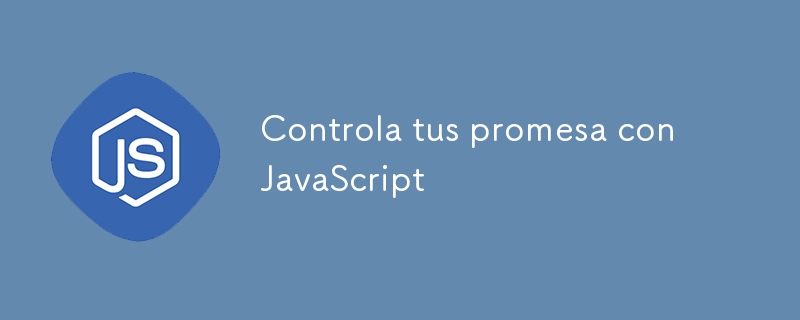
Handling asynchronous operations in JavaScript is essential for creating efficient and fluid applications. This is where promises come into play. Have you ever wondered how to keep your code from blocking while waiting for a response from a server? Or perhaps, how can you execute certain tasks only after another has finished? Well, promises in JavaScript are the solution you were looking for.
In this article, we'll explore what promises are, how they work, and how they can improve the flow of your app. Let's dive into the details.
What is a Promise in JavaScript?
A promise in JavaScript is an object that represents the eventual completion (or failure) of an asynchronous operation and its resulting value. In other words, a promise is an intermediary that handles asynchronous code execution and allows you to work with values that are not yet known at the time of writing the code.
Key features of promises:
- Pending: The initial state, where the asynchronous operation has not yet finished.
- Resolved (Fulfilled): The asynchronous operation has completed successfully and a result has been obtained.
- Rejected: The asynchronous operation failed and a reason or error is provided.
This life cycle of a promise allows asynchronous operations to be handled more clearly and efficiently, avoiding the "callback hell".
Why Use Promises?
Promises are particularly useful when working with requests to servers. Imagine that you make an HTTP request to obtain data. The wait time can vary, and you don't want your application to freeze while the response arrives. Using promises allows your code to continue executing without waiting, which improves the overall performance of your application.
In addition, promises are applicable in other cases, such as:
- File manipulation: You can wait for a file to be uploaded or processed before running another task.
- DOM Modifications: If you need to ensure that certain interface changes are complete before continuing with other operations.
Promises also allow you to chain together multiple asynchronous operations in a more readable and maintainable way.
How to Use Promises in JavaScript
To create a promise, the Promise constructor is used, passing a function with two arguments: resolve and reject.
let miPromesa = new Promise((resolve, reject) => {
// Simulación de una operación asíncrona
let exito = true;
if (exito) {
resolve("Operación exitosa!");
} else {
reject("Ocurrió un error.");
}
});
To handle the result of a promise, the .then() and .catch() methods are used:
miPromesa
.then((mensaje) => {
console.log(mensaje); // "Operación exitosa!"
})
.catch((error) => {
console.error(error); // "Ocurrió un error."
});`
Advantages of Promises over Callbacks
Before promises were introduced, handling asynchronous operations was primarily done with callbacks. However, this could lead to code that was difficult to follow and maintain, especially when multiple callbacks were nested, known as "callback hell".
Advantages of promises:
- Readability: The code is easier to read and follow.
- Maintenance: Facilitates the identification and handling of errors.
- Chaining: You can chain multiple asynchronous operations in a more organized way.
Promises vs Async/Await
Although promises have been a significant improvement over callbacks, the introduction of async/await in ECMAScript 2017 has further simplified the syntax for handling asynchronous operations.
async function obtenerDatos() {
try {
let response = await fetch('https://jsonplaceholder.typicode.com/posts/1');
let data = await response.json();
console.log(data);
} catch (error) {
console.error('Error:', error);
}
}
With async/await, the code becomes more linear, similar to synchronous code, but is still asynchronous under the hood. However, it is important to note that async/await still uses promises at its core, so understanding how promises work is key to mastering the use of async/await.
Conclusion
Promises in JavaScript are a powerful tool for handling asynchronous operations without complicating your code with multiple callbacks. From requests to servers to more complex tasks within your application, promises allow you to write cleaner, more readable, and easier to maintain code.
No matter if you are building a simple web application or a more complex system, learning how to handle promises is essential to optimize the performance of your code.
-
 Method to correctly convert Latin1 characters to UTF8 in UTF8 MySQL tableConvert Latin1 Characters in a UTF8 Table to UTF8You've encountered an issue where characters with diacritics (e.g., "Jáuò Iñe") were in...Programming Posted on 2025-07-13
Method to correctly convert Latin1 characters to UTF8 in UTF8 MySQL tableConvert Latin1 Characters in a UTF8 Table to UTF8You've encountered an issue where characters with diacritics (e.g., "Jáuò Iñe") were in...Programming Posted on 2025-07-13 -
 Python efficient way to remove HTML tags from textStripping HTML Tags in Python for a Pristine Textual RepresentationManipulating HTML responses often involves extracting relevant text content while e...Programming Posted on 2025-07-13
Python efficient way to remove HTML tags from textStripping HTML Tags in Python for a Pristine Textual RepresentationManipulating HTML responses often involves extracting relevant text content while e...Programming Posted on 2025-07-13 -
 How to pass exclusive pointers as function or constructor parameters in C++?Managing Unique Pointers as Parameters in Constructors and FunctionsUnique pointers (unique_ptr) uphold the principle of unique ownership in C 11. Wh...Programming Posted on 2025-07-13
How to pass exclusive pointers as function or constructor parameters in C++?Managing Unique Pointers as Parameters in Constructors and FunctionsUnique pointers (unique_ptr) uphold the principle of unique ownership in C 11. Wh...Programming Posted on 2025-07-13 -
 How Can I Execute Multiple SQL Statements in a Single Query Using Node-MySQL?Multi-Statement Query Support in Node-MySQLIn Node.js, the question arises when executing multiple SQL statements in a single query using the node-mys...Programming Posted on 2025-07-13
How Can I Execute Multiple SQL Statements in a Single Query Using Node-MySQL?Multi-Statement Query Support in Node-MySQLIn Node.js, the question arises when executing multiple SQL statements in a single query using the node-mys...Programming Posted on 2025-07-13 -
 Python Read CSV File UnicodeDecodeError Ultimate SolutionUnicode Decode Error in CSV File ReadingWhen attempting to read a CSV file into Python using the built-in csv module, you may encounter an error stati...Programming Posted on 2025-07-13
Python Read CSV File UnicodeDecodeError Ultimate SolutionUnicode Decode Error in CSV File ReadingWhen attempting to read a CSV file into Python using the built-in csv module, you may encounter an error stati...Programming Posted on 2025-07-13 -
 Spark DataFrame tips to add constant columnsCreating a Constant Column in a Spark DataFrameAdding a constant column to a Spark DataFrame with an arbitrary value that applies to all rows can be a...Programming Posted on 2025-07-13
Spark DataFrame tips to add constant columnsCreating a Constant Column in a Spark DataFrameAdding a constant column to a Spark DataFrame with an arbitrary value that applies to all rows can be a...Programming Posted on 2025-07-13 -
 How to Parse JSON Arrays in Go Using the `json` Package?Parsing JSON Arrays in Go with the JSON PackageProblem: How can you parse a JSON string representing an array in Go using the json package?Code Exampl...Programming Posted on 2025-07-13
How to Parse JSON Arrays in Go Using the `json` Package?Parsing JSON Arrays in Go with the JSON PackageProblem: How can you parse a JSON string representing an array in Go using the json package?Code Exampl...Programming Posted on 2025-07-13 -
 How to Handle User Input in Java's Full-Screen Exclusive Mode?Handling User Input in Full Screen Exclusive Mode in JavaIntroductionWhen running a Java application in full screen exclusive mode, the usual event ha...Programming Posted on 2025-07-13
How to Handle User Input in Java's Full-Screen Exclusive Mode?Handling User Input in Full Screen Exclusive Mode in JavaIntroductionWhen running a Java application in full screen exclusive mode, the usual event ha...Programming Posted on 2025-07-13 -
 How to Combine Data from Three MySQL Tables into a New Table?mySQL: Creating a New Table from Data and Columns of Three TablesQuestion:How can I create a new table that combines selected data from three existing...Programming Posted on 2025-07-13
How to Combine Data from Three MySQL Tables into a New Table?mySQL: Creating a New Table from Data and Columns of Three TablesQuestion:How can I create a new table that combines selected data from three existing...Programming Posted on 2025-07-13 -
 Reflective dynamic implementation of Go interface for RPC method explorationReflection for Dynamic Interface Implementation in GoReflection in Go is a powerful tool that allows for the inspection and manipulation of code at ru...Programming Posted on 2025-07-13
Reflective dynamic implementation of Go interface for RPC method explorationReflection for Dynamic Interface Implementation in GoReflection in Go is a powerful tool that allows for the inspection and manipulation of code at ru...Programming Posted on 2025-07-13 -
 How to Convert a Pandas DataFrame Column to DateTime Format and Filter by Date?Transform Pandas DataFrame Column to DateTime FormatScenario:Data within a Pandas DataFrame often exists in various formats, including strings. When w...Programming Posted on 2025-07-13
How to Convert a Pandas DataFrame Column to DateTime Format and Filter by Date?Transform Pandas DataFrame Column to DateTime FormatScenario:Data within a Pandas DataFrame often exists in various formats, including strings. When w...Programming Posted on 2025-07-13 -
 Why do Lambda expressions require "final" or "valid final" variables in Java?Lambda Expressions Require "Final" or "Effectively Final" VariablesThe error message "Variable used in lambda expression shou...Programming Posted on 2025-07-13
Why do Lambda expressions require "final" or "valid final" variables in Java?Lambda Expressions Require "Final" or "Effectively Final" VariablesThe error message "Variable used in lambda expression shou...Programming Posted on 2025-07-13 -
 Why Am I Getting a "Could Not Find an Implementation of the Query Pattern" Error in My Silverlight LINQ Query?Query Pattern Implementation Absence: Resolving "Could Not Find" ErrorsIn a Silverlight application, an attempt to establish a database conn...Programming Posted on 2025-07-13
Why Am I Getting a "Could Not Find an Implementation of the Query Pattern" Error in My Silverlight LINQ Query?Query Pattern Implementation Absence: Resolving "Could Not Find" ErrorsIn a Silverlight application, an attempt to establish a database conn...Programming Posted on 2025-07-13 -
 `console.log` shows the reason for the modified object value exceptionObjects and Console.log: An Oddity UnraveledWhen working with objects and console.log, you may encounter peculiar behavior. Let's unravel this mys...Programming Posted on 2025-07-13
`console.log` shows the reason for the modified object value exceptionObjects and Console.log: An Oddity UnraveledWhen working with objects and console.log, you may encounter peculiar behavior. Let's unravel this mys...Programming Posted on 2025-07-13 -
 How to Efficiently Convert Timezones in PHP?Efficient Timezone Conversion in PHPIn PHP, handling timezones can be a straightforward task. This guide will provide an easy-to-implement method for ...Programming Posted on 2025-07-13
How to Efficiently Convert Timezones in PHP?Efficient Timezone Conversion in PHPIn PHP, handling timezones can be a straightforward task. This guide will provide an easy-to-implement method for ...Programming Posted on 2025-07-13
Study Chinese
- 1 How do you say "walk" in Chinese? 走路 Chinese pronunciation, 走路 Chinese learning
- 2 How do you say "take a plane" in Chinese? 坐飞机 Chinese pronunciation, 坐飞机 Chinese learning
- 3 How do you say "take a train" in Chinese? 坐火车 Chinese pronunciation, 坐火车 Chinese learning
- 4 How do you say "take a bus" in Chinese? 坐车 Chinese pronunciation, 坐车 Chinese learning
- 5 How to say drive in Chinese? 开车 Chinese pronunciation, 开车 Chinese learning
- 6 How do you say swimming in Chinese? 游泳 Chinese pronunciation, 游泳 Chinese learning
- 7 How do you say ride a bicycle in Chinese? 骑自行车 Chinese pronunciation, 骑自行车 Chinese learning
- 8 How do you say hello in Chinese? 你好Chinese pronunciation, 你好Chinese learning
- 9 How do you say thank you in Chinese? 谢谢Chinese pronunciation, 谢谢Chinese learning
- 10 How to say goodbye in Chinese? 再见Chinese pronunciation, 再见Chinese learning

























