How to Configure PHP for Uploading Large Files (Up to 100MB)?
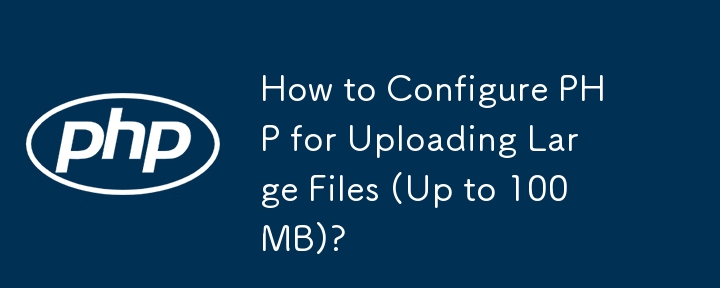
Configuring PHP for Large File Uploads
Uploading large files can be challenging, but it's possible to handle up to 100 MB uploads with the right PHP configuration. This article explores the changes necessary in the php.ini file to enable such large file transfers.
The primary settings to adjust are related to file upload size limits and request processing time:
- upload_max_filesize: This value specifies the maximum allowed file size for uploads. Set it to 100M for 100 MB uploads.
- post_max_size: This option controls the maximum size of POST data, which includes form data and file uploads. It should also be set to 100M.
- max_input_time: This setting determines the maximum time allowed for a PHP script to complete an upload request. For large files, consider increasing this value to avoid timeouts.
Additionally, in Apache configurations, the LimitRequestBody directive may need to be adjusted to increase the server's allowed request body size.
By making these adjustments to the php.ini file and possibly the Apache configuration, PHP can be configured to handle uploads of up to 100 MB in size.
-
 Build MySQL on Kubernetes and monitor with Prometheus and GrafanaIn this tutorial, we'll walk through how to set up MySQL on a Kubernetes (K8s) cluster, along with integrating Prometheus and Grafana for monitori...Programming Posted on 2025-04-16
Build MySQL on Kubernetes and monitor with Prometheus and GrafanaIn this tutorial, we'll walk through how to set up MySQL on a Kubernetes (K8s) cluster, along with integrating Prometheus and Grafana for monitori...Programming Posted on 2025-04-16 -
 Laravel Eloquent ORM Bengali Tutorial: Generating Model ClassesEloque: Generating Model Classes is a process of creating model classes with the database table in Laravel. Using Eloquent orm (Object-Relational...Programming Posted on 2025-04-16
Laravel Eloquent ORM Bengali Tutorial: Generating Model ClassesEloque: Generating Model Classes is a process of creating model classes with the database table in Laravel. Using Eloquent orm (Object-Relational...Programming Posted on 2025-04-16 -
 现代C++中异常说明符是否仍有用?Should I Incorporate Exception Specifiers in C ?Exception specifiers in C allow functions to indicate whether they may throw exceptions, such as:vo...Programming Posted on 2025-04-16
现代C++中异常说明符是否仍有用?Should I Incorporate Exception Specifiers in C ?Exception specifiers in C allow functions to indicate whether they may throw exceptions, such as:vo...Programming Posted on 2025-04-16 -
 AWS RDS and Spring Boot Connection GuideIntroduction In this article, I will walk through the process of setting up an AWS RDS MySQL instance after configuring the security group an...Programming Posted on 2025-04-16
AWS RDS and Spring Boot Connection GuideIntroduction In this article, I will walk through the process of setting up an AWS RDS MySQL instance after configuring the security group an...Programming Posted on 2025-04-16 -
 How to Resolve \"Refused to Load Script...\" Errors Due to Android\'s Content Security Policy?Unveiling the Mystery: Content Security Policy Directive ErrorsEncountering the enigmatic error "Refused to load the script..." when deployi...Programming Posted on 2025-04-16
How to Resolve \"Refused to Load Script...\" Errors Due to Android\'s Content Security Policy?Unveiling the Mystery: Content Security Policy Directive ErrorsEncountering the enigmatic error "Refused to load the script..." when deployi...Programming Posted on 2025-04-16 -
 Short & Direct: How to prevent the page from scrolling to the top after clicking a JavaScript link? Why does my page jump to the top after clicking?How to Prevent Page Scrolling to Top on JavaScript Link Click:When triggering a JavaScript event from a linked element, such as an anchor tag, it'...Programming Posted on 2025-04-16
Short & Direct: How to prevent the page from scrolling to the top after clicking a JavaScript link? Why does my page jump to the top after clicking?How to Prevent Page Scrolling to Top on JavaScript Link Click:When triggering a JavaScript event from a linked element, such as an anchor tag, it'...Programming Posted on 2025-04-16 -
 Can You Use CSS to Color Console Output in Chrome and Firefox?Displaying Colors in JavaScript ConsoleIs it possible to use Chrome's console to display colored text, such as red for errors, orange for warnings...Programming Posted on 2025-04-16
Can You Use CSS to Color Console Output in Chrome and Firefox?Displaying Colors in JavaScript ConsoleIs it possible to use Chrome's console to display colored text, such as red for errors, orange for warnings...Programming Posted on 2025-04-16 -
 Python metaclass working principle and class creation and customizationWhat are Metaclasses in Python?Metaclasses are responsible for creating class objects in Python. Just as classes create instances, metaclasses create ...Programming Posted on 2025-04-16
Python metaclass working principle and class creation and customizationWhat are Metaclasses in Python?Metaclasses are responsible for creating class objects in Python. Just as classes create instances, metaclasses create ...Programming Posted on 2025-04-16 -
 How Can I Handle UTF-8 Filenames in PHP's Filesystem Functions?Handling UTF-8 Filenames in PHP's Filesystem FunctionsWhen creating folders containing UTF-8 characters using PHP's mkdir function, you may en...Programming Posted on 2025-04-16
How Can I Handle UTF-8 Filenames in PHP's Filesystem Functions?Handling UTF-8 Filenames in PHP's Filesystem FunctionsWhen creating folders containing UTF-8 characters using PHP's mkdir function, you may en...Programming Posted on 2025-04-16 -
 How Can You Define Variables in Laravel Blade Templates Elegantly?Defining Variables in Laravel Blade Templates with EleganceUnderstanding how to assign variables in Blade templates is crucial for storing data for la...Programming Posted on 2025-04-16
How Can You Define Variables in Laravel Blade Templates Elegantly?Defining Variables in Laravel Blade Templates with EleganceUnderstanding how to assign variables in Blade templates is crucial for storing data for la...Programming Posted on 2025-04-16 -
 Methods and techniques for finding MIME types in PythonFinding Mime Types in PythonWhen storing files, such as images or documents, it can be beneficial to include their MIME (Multipurpose Internet Mail Ex...Programming Posted on 2025-04-16
Methods and techniques for finding MIME types in PythonFinding Mime Types in PythonWhen storing files, such as images or documents, it can be beneficial to include their MIME (Multipurpose Internet Mail Ex...Programming Posted on 2025-04-16 -
 Why HTML cannot print page numbers and solutionsCan't Print Page Numbers on HTML Pages?Problem Description:Despite researching extensively, page numbers fail to appear when printing an HTML docu...Programming Posted on 2025-04-16
Why HTML cannot print page numbers and solutionsCan't Print Page Numbers on HTML Pages?Problem Description:Despite researching extensively, page numbers fail to appear when printing an HTML docu...Programming Posted on 2025-04-16 -
 How to Create a Smooth Left-Right CSS Animation for a Div Within Its Container?Generic CSS Animation for Left-Right MovementIn this article, we'll explore creating a generic CSS animation to move a div left and right, reachin...Programming Posted on 2025-04-16
How to Create a Smooth Left-Right CSS Animation for a Div Within Its Container?Generic CSS Animation for Left-Right MovementIn this article, we'll explore creating a generic CSS animation to move a div left and right, reachin...Programming Posted on 2025-04-16 -
 Methods to convert a list in string form to a list objectConverting String Representations of Lists to ListsWhen working with strings that resemble lists, it becomes necessary to transform them into actual l...Programming Posted on 2025-04-16
Methods to convert a list in string form to a list objectConverting String Representations of Lists to ListsWhen working with strings that resemble lists, it becomes necessary to transform them into actual l...Programming Posted on 2025-04-16 -
 How Can I UNION Database Tables with Different Numbers of Columns?Combined tables with different columns] Can encounter challenges when trying to merge database tables with different columns. A straightforward way i...Programming Posted on 2025-04-16
How Can I UNION Database Tables with Different Numbers of Columns?Combined tables with different columns] Can encounter challenges when trying to merge database tables with different columns. A straightforward way i...Programming Posted on 2025-04-16
Study Chinese
- 1 How do you say "walk" in Chinese? 走路 Chinese pronunciation, 走路 Chinese learning
- 2 How do you say "take a plane" in Chinese? 坐飞机 Chinese pronunciation, 坐飞机 Chinese learning
- 3 How do you say "take a train" in Chinese? 坐火车 Chinese pronunciation, 坐火车 Chinese learning
- 4 How do you say "take a bus" in Chinese? 坐车 Chinese pronunciation, 坐车 Chinese learning
- 5 How to say drive in Chinese? 开车 Chinese pronunciation, 开车 Chinese learning
- 6 How do you say swimming in Chinese? 游泳 Chinese pronunciation, 游泳 Chinese learning
- 7 How do you say ride a bicycle in Chinese? 骑自行车 Chinese pronunciation, 骑自行车 Chinese learning
- 8 How do you say hello in Chinese? 你好Chinese pronunciation, 你好Chinese learning
- 9 How do you say thank you in Chinese? 谢谢Chinese pronunciation, 谢谢Chinese learning
- 10 How to say goodbye in Chinese? 再见Chinese pronunciation, 再见Chinese learning

























