CONFIGURE EXPRESS WITH .EJS TEMPLATE
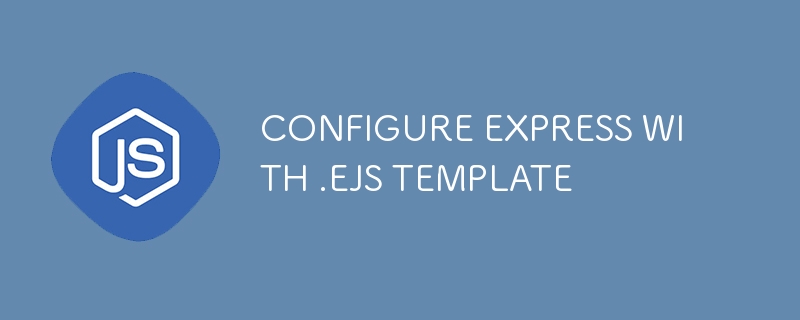
Usually, I use the classic starter one.
Expressjs.com
const express = require('express')
const app = express()
const port = 3000
app.set('view engine', 'ejs')
app.use(express.urlencoded({extended: true}))
app.use('/', router)
app.listen(port, () => {
console.log(`This is ${port}`)})
When you use the res.render('anyClassViewName') , Express will search for any .ejs file in your views directory and then render it.
Express.urlencoded is made to handle urlencoded payloads. You can use the { extended: true } option for dealing with any complex objects, arrays, and nested objects, or you can set it to 'false' for simpler data parsing.
-
 How Can I Use glob to Search for a Specific File in Subfolders?php glob: Explore Subfolders for a Specific FileSearching a vast array of files scattered across different folders and subfolders can be a daunting ta...Programming Posted on 2025-03-13
How Can I Use glob to Search for a Specific File in Subfolders?php glob: Explore Subfolders for a Specific FileSearching a vast array of files scattered across different folders and subfolders can be a daunting ta...Programming Posted on 2025-03-13 -
 Should I Create a Destructor in My Class?When do you need to create a destructor? In class design, developers often struggle with whether they need to create destructors. However, it is cr...Programming Posted on 2025-03-13
Should I Create a Destructor in My Class?When do you need to create a destructor? In class design, developers often struggle with whether they need to create destructors. However, it is cr...Programming Posted on 2025-03-13 -
 How do you extract a random element from an array in PHP?Random Selection from an ArrayIn PHP, obtaining a random item from an array can be accomplished with ease. Consider the following array:$items = [523,...Programming Posted on 2025-03-13
How do you extract a random element from an array in PHP?Random Selection from an ArrayIn PHP, obtaining a random item from an array can be accomplished with ease. Consider the following array:$items = [523,...Programming Posted on 2025-03-13 -
 How to format dates as dd/mm/yyyy in PHP and MySQL?How to Display Dates in dd/mm/yyyy Format in PHP MySQLProblem:By default, MySQL stores dates in the 'YYYY-MM-DD' format. However, it is often ...Programming Posted on 2025-03-13
How to format dates as dd/mm/yyyy in PHP and MySQL?How to Display Dates in dd/mm/yyyy Format in PHP MySQLProblem:By default, MySQL stores dates in the 'YYYY-MM-DD' format. However, it is often ...Programming Posted on 2025-03-13 -
 How to divide a collection into all possible subsets in Python?Partitioning Sets in PythonThe task at hand is to partition a given set of elements into all possible subsets. For instance, partitioning the set [1, ...Programming Posted on 2025-03-13
How to divide a collection into all possible subsets in Python?Partitioning Sets in PythonThe task at hand is to partition a given set of elements into all possible subsets. For instance, partitioning the set [1, ...Programming Posted on 2025-03-13 -
 C# Regular Expressions: Tips for Exactly Matching Complete WordsMatch the entire word using regular expression in C# When using regular expressions to find matches in a string, it is crucial to make sure that onl...Programming Posted on 2025-03-13
C# Regular Expressions: Tips for Exactly Matching Complete WordsMatch the entire word using regular expression in C# When using regular expressions to find matches in a string, it is crucial to make sure that onl...Programming Posted on 2025-03-13 -
 How to implement AES encryption in C#?AES Encryption in C#: Practical Guide ] Introduction In the field of data security, the Advanced Encryption Standard (AES) is highly regarded as an ...Programming Posted on 2025-03-13
How to implement AES encryption in C#?AES Encryption in C#: Practical Guide ] Introduction In the field of data security, the Advanced Encryption Standard (AES) is highly regarded as an ...Programming Posted on 2025-03-13 -
 Is There a Performance Difference Between Using a For-Each Loop and an Iterator for Collection Traversal in Java?For Each Loop vs. Iterator: Efficiency in Collection TraversalIntroductionWhen traversing a collection in Java, the choice arises between using a for-...Programming Posted on 2025-03-13
Is There a Performance Difference Between Using a For-Each Loop and an Iterator for Collection Traversal in Java?For Each Loop vs. Iterator: Efficiency in Collection TraversalIntroductionWhen traversing a collection in Java, the choice arises between using a for-...Programming Posted on 2025-03-13 -
 How to upload files with additional parameters using java.net.URLConnection and multipart/form-data encoding?Uploading Files with HTTP RequestsTo upload files to an HTTP server while also submitting additional parameters, java.net.URLConnection and multipart/...Programming Posted on 2025-03-13
How to upload files with additional parameters using java.net.URLConnection and multipart/form-data encoding?Uploading Files with HTTP RequestsTo upload files to an HTTP server while also submitting additional parameters, java.net.URLConnection and multipart/...Programming Posted on 2025-03-13 -
 Should the email address be used as the primary key in database design?Is Email Address a Suboptimal Primary Key Choice?While designing a web application, you may encounter the dilemma of selecting a primary key for a use...Programming Posted on 2025-03-13
Should the email address be used as the primary key in database design?Is Email Address a Suboptimal Primary Key Choice?While designing a web application, you may encounter the dilemma of selecting a primary key for a use...Programming Posted on 2025-03-13 -
 C# date difference calculation: How many days are there in the difference between two dates?Calculating Day Differences in C# Frequently, C# developers need to determine the number of days separating two dates. This is crucial for applicati...Programming Posted on 2025-03-13
C# date difference calculation: How many days are there in the difference between two dates?Calculating Day Differences in C# Frequently, C# developers need to determine the number of days separating two dates. This is crucial for applicati...Programming Posted on 2025-03-13 -
 How Can I Accurately Test `os.Exit()` in Go and Maintain Code Coverage?Testing os.Exit Scenarios in Go with Coverage Information (Coveralls.io/Goveralls)This question addresses the challenges of testing routines that util...Programming Posted on 2025-03-13
How Can I Accurately Test `os.Exit()` in Go and Maintain Code Coverage?Testing os.Exit Scenarios in Go with Coverage Information (Coveralls.io/Goveralls)This question addresses the challenges of testing routines that util...Programming Posted on 2025-03-13 -
 Understanding the Difference: Why `SimpleDateFormat` Outputs 2012 for 'Y' and 2011 for 'y'Why 'Y' Returns 2012 While 'y' Returns 2011 in SimpleDateFormatIn the SimpleDateFormat class, 'Y' and 'y' represent di...Programming Posted on 2025-03-13
Understanding the Difference: Why `SimpleDateFormat` Outputs 2012 for 'Y' and 2011 for 'y'Why 'Y' Returns 2012 While 'y' Returns 2011 in SimpleDateFormatIn the SimpleDateFormat class, 'Y' and 'y' represent di...Programming Posted on 2025-03-13 -
 Python Read CSV File UnicodeDecodeError Ultimate SolutionUnicode Decode Error in CSV File ReadingWhen attempting to read a CSV file into Python using the built-in csv module, you may encounter an error stati...Programming Posted on 2025-03-13
Python Read CSV File UnicodeDecodeError Ultimate SolutionUnicode Decode Error in CSV File ReadingWhen attempting to read a CSV file into Python using the built-in csv module, you may encounter an error stati...Programming Posted on 2025-03-13 -
 How to Find SQL Rows Containing Specific Words?Line in SQL that contains a row of specific words question: You need a SQL query that returns rows in the table with all specified fields containing ...Programming Posted on 2025-03-13
How to Find SQL Rows Containing Specific Words?Line in SQL that contains a row of specific words question: You need a SQL query that returns rows in the table with all specified fields containing ...Programming Posted on 2025-03-13
Study Chinese
- 1 How do you say "walk" in Chinese? 走路 Chinese pronunciation, 走路 Chinese learning
- 2 How do you say "take a plane" in Chinese? 坐飞机 Chinese pronunciation, 坐飞机 Chinese learning
- 3 How do you say "take a train" in Chinese? 坐火车 Chinese pronunciation, 坐火车 Chinese learning
- 4 How do you say "take a bus" in Chinese? 坐车 Chinese pronunciation, 坐车 Chinese learning
- 5 How to say drive in Chinese? 开车 Chinese pronunciation, 开车 Chinese learning
- 6 How do you say swimming in Chinese? 游泳 Chinese pronunciation, 游泳 Chinese learning
- 7 How do you say ride a bicycle in Chinese? 骑自行车 Chinese pronunciation, 骑自行车 Chinese learning
- 8 How do you say hello in Chinese? 你好Chinese pronunciation, 你好Chinese learning
- 9 How do you say thank you in Chinese? 谢谢Chinese pronunciation, 谢谢Chinese learning
- 10 How to say goodbye in Chinese? 再见Chinese pronunciation, 再见Chinese learning

























