Compressing videos to webm in the browser
? Supercharge Your Web Videos: MP4 to WebM Compression with React
Ever bored with nothing interesting at work? Well, that’s when I decided to scratch my itch to tinker around with the current state of browser APIs. Could we compress videos directly through web APIs? In this blog, I’ll show you how to use modern browser features to compress MP4 videos to WebM format—all within a React app.
?️ What You'll Need
Before we dive in, make sure you've got:
- React with Typescript
- Ant Design to build some nice UI.
Quick setup:
npm install antd
Setting up the component
Let's set up our React component with all the React imports:
import { useState, useRef, useEffect, ChangeEvent } from "react";
import { Button, Progress, message, Flex } from "antd";const VideoCompression = () => {
const [sourceVideo, setSourceVideo] = useState(null);
const [compressedVideo, setCompressedVideo] = useState(null);
const [isCompressing, setIsCompressing] = useState(false);
const [progress, setProgress] = useState(0);
const [width, setWidth] = useState("");
const [height, setHeight] = useState("");
const videoRef = useRef(null);
const inputRef = useRef(null);
Accepting the File Upload
We need a way to choose our MP4 file:
const handleFileChange = (event: ChangeEvent
) => {
if (!event.target.files) return;
const file = event.target.files[0];
if (file && file.type.startsWith("video/")) {
setSourceVideo(file);
setCompressedVideo(null);
} else {
message.error("Please select a valid video file.");
}
};
Extracting Video Metadata
Let's get the video metadata:
useEffect(() => {
if (sourceVideo) {
const video = document.createElement("video");
video.onloadedmetadata = () => {
setWidth(video.videoWidth.toString());
setHeight(video.videoHeight.toString());
};
video.src = URL.createObjectURL(sourceVideo);
}
}, [sourceVideo]);
Video Compression
Here's where the magic happens:
const compressVideo = async () => {
if (!sourceVideo) {
message.error("Please upload a video first.");
return;
}
setIsCompressing(true);
setProgress(0);
try {
const stream = videoRef.current?.captureStream();
const mediaRecorder = new MediaRecorder(stream, {
mimeType: "video/webm",
videoBitsPerSecond: 1000000,
});
const chunks: BlobPart[] = [];
mediaRecorder.ondataavailable = (event) => {
if (event.data.size > 0) {
chunks.push(event.data);
}
};
mediaRecorder.onstop = () => {
const blob = new Blob(chunks, { type: "video/webm" });
setCompressedVideo(blob);
setIsCompressing(false);
setProgress(100);
};
if (!videoRef.current) return;
videoRef.current.onloadedmetadata = () => {
videoRef.current!.muted = true;
videoRef.current?.play();
mediaRecorder.start();
};
videoRef.current.onended = () => {
mediaRecorder.stop();
videoRef.current?.pause();
};
videoRef.current.ontimeupdate = () => {
if (!videoRef.current) return;
const progress =
(videoRef.current.currentTime / videoRef.current.duration) * 100;
setProgress(progress);
};
if (!videoRef.current) return;
videoRef.current.width = Number.parseFloat(width);
videoRef.current.height = Number.parseFloat(height);
videoRef.current.src = URL.createObjectURL(sourceVideo);
} catch (err) {
message.error("Error compressing video: " (err as Error).message);
setIsCompressing(false);
}
};
Downloading the Compressed Video
const downloadCompressedVideo = () => {
if (compressedVideo) {
const url = URL.createObjectURL(compressedVideo);
const a = document.createElement("a");
a.href = url;
a.download = "compressed_video.webm";
document.body.appendChild(a);
a.click();
document.body.removeChild(a);
URL.revokeObjectURL(url);
}
};
? Launch Time: Putting It All Together
Here's a sneak peek of our complete work:
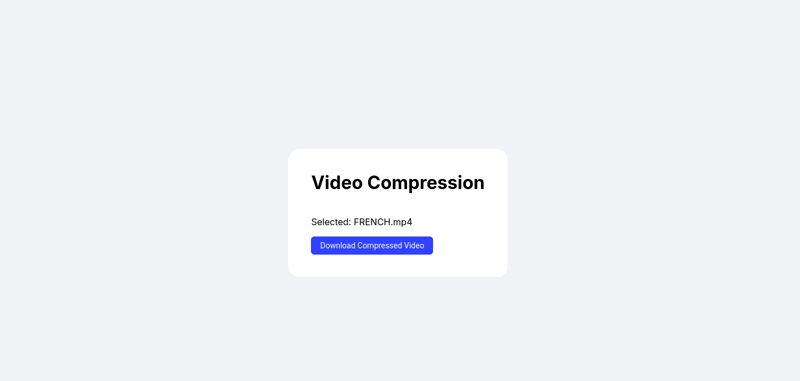
Deployment Link:
https://abhirup-99.github.io/browser-compression-webm/
Code Link:
https://github.com/Abhirup-99/browser-compression-webm
? Wrap-up: You're Now a Video Compression Wizard!
Congratulations! You've just built a powerful MP4 to WebM video compressor using React. Your web videos will now load faster than ever, delighting users and boosting your site's performance.
? Next Steps:
- I will be tinkering with the browser compression APIs further and hopefully there will be an blog out soon.
-
 Using Event Mappers with Rimmel.js: a simple introductionIf you want to improve the overall quality of your code, you may want to keep your data models neatly decoupled from the underlying views. Functional-...Programming Published on 2024-11-08
Using Event Mappers with Rimmel.js: a simple introductionIf you want to improve the overall quality of your code, you may want to keep your data models neatly decoupled from the underlying views. Functional-...Programming Published on 2024-11-08 -
 Why is the Order of Evaluation of Operands Unspecified in C++?Order of Evaluation of Operands in C In mathematical expressions, the order of evaluation of operands is often assumed to be fixed. However, in progr...Programming Published on 2024-11-08
Why is the Order of Evaluation of Operands Unspecified in C++?Order of Evaluation of Operands in C In mathematical expressions, the order of evaluation of operands is often assumed to be fixed. However, in progr...Programming Published on 2024-11-08 -
 How to Import a CSV File into an Existing Table in phpMyAdmin?Importing a CSV into phpMyAdmin using Existing Table ColumnsImporting a CSV file into an existing database table can be done through phpMyAdmin. To av...Programming Published on 2024-11-08
How to Import a CSV File into an Existing Table in phpMyAdmin?Importing a CSV into phpMyAdmin using Existing Table ColumnsImporting a CSV file into an existing database table can be done through phpMyAdmin. To av...Programming Published on 2024-11-08 -
 How to Retrieve UTF-8 Accented Characters from Access Correctly Using PDO_ODBC?Unable to Retrieve UTF-8 Accented Characters from Access via PDO_ODBCWhen attempting to retrieve data from an Access database using PHP ODBC, specific...Programming Published on 2024-11-08
How to Retrieve UTF-8 Accented Characters from Access Correctly Using PDO_ODBC?Unable to Retrieve UTF-8 Accented Characters from Access via PDO_ODBCWhen attempting to retrieve data from an Access database using PHP ODBC, specific...Programming Published on 2024-11-08 -
 Java Has Arrived What&#s New ?Java 23 has officially been released! It’s a non-LTS (Long Term Support) release. Even though it’s a short-lived version, Java 23 comes packed with ex...Programming Published on 2024-11-08
Java Has Arrived What&#s New ?Java 23 has officially been released! It’s a non-LTS (Long Term Support) release. Even though it’s a short-lived version, Java 23 comes packed with ex...Programming Published on 2024-11-08 -
 How to Detect Keyboard Enter Press with jQuery: A Comprehensive GuideDetecting Keyboard Enter Press with jQuery: A Comprehensive GuideDetecting user input is crucial for building interactive web applications. One common...Programming Published on 2024-11-08
How to Detect Keyboard Enter Press with jQuery: A Comprehensive GuideDetecting Keyboard Enter Press with jQuery: A Comprehensive GuideDetecting user input is crucial for building interactive web applications. One common...Programming Published on 2024-11-08 -
 string vs Stringstring Lowercase string is a primitive data type in JavaScript. Strings created with this type are not objects, but JavaScript automatically ...Programming Published on 2024-11-08
string vs Stringstring Lowercase string is a primitive data type in JavaScript. Strings created with this type are not objects, but JavaScript automatically ...Programming Published on 2024-11-08 -
 How to Right-Align Output Strings in C++ and Python?Format Output String with Right AlignmentWhen working with text files, aligning data consistently can enhance readability and analysis. In C , the qu...Programming Published on 2024-11-08
How to Right-Align Output Strings in C++ and Python?Format Output String with Right AlignmentWhen working with text files, aligning data consistently can enhance readability and analysis. In C , the qu...Programming Published on 2024-11-08 -
 Hacktoberfest week 2For week two, I had to spend less time searching for an issue. This time it was a bug that occurred in dark mode for a documentation website for Matte...Programming Published on 2024-11-08
Hacktoberfest week 2For week two, I had to spend less time searching for an issue. This time it was a bug that occurred in dark mode for a documentation website for Matte...Programming Published on 2024-11-08 -
 Try/Except vs. If/Else in Python: Which Approach is More Effective?Try/Except vs. If/Else: Which Approach is Preferable?When working with exceptions in Python, developers often face the dilemma of whether to test for ...Programming Published on 2024-11-08
Try/Except vs. If/Else in Python: Which Approach is More Effective?Try/Except vs. If/Else: Which Approach is Preferable?When working with exceptions in Python, developers often face the dilemma of whether to test for ...Programming Published on 2024-11-08 -
 Git remote branchesThis week we had to add a feature to another person's repository. To be specific, we were required to add a default configuration TOML file inside...Programming Published on 2024-11-08
Git remote branchesThis week we had to add a feature to another person's repository. To be specific, we were required to add a default configuration TOML file inside...Programming Published on 2024-11-08 -
 Are Streams Always Slower Than Traditional Collections for Simple Operations?Java 8 Stream Performance Vs. Traditional CollectionsYou've recently ventured into Java 8 and conducted an informal benchmark to compare the perfo...Programming Published on 2024-11-08
Are Streams Always Slower Than Traditional Collections for Simple Operations?Java 8 Stream Performance Vs. Traditional CollectionsYou've recently ventured into Java 8 and conducted an informal benchmark to compare the perfo...Programming Published on 2024-11-08 -
 Language API that allows you to add your native language to it.Back in april 2016, I had the idea of creating a dictionary project for a tribe I love so much "Igede Language" which I decided to call &quo...Programming Published on 2024-11-08
Language API that allows you to add your native language to it.Back in april 2016, I had the idea of creating a dictionary project for a tribe I love so much "Igede Language" which I decided to call &quo...Programming Published on 2024-11-08 -
 Automation using Playwright and TypeScript and JavaScriptPlaywright With TypeScript | JavaScript Installation Playwright is the modern web based and API Automation tool from Microsoft by collaborating with P...Programming Published on 2024-11-08
Automation using Playwright and TypeScript and JavaScriptPlaywright With TypeScript | JavaScript Installation Playwright is the modern web based and API Automation tool from Microsoft by collaborating with P...Programming Published on 2024-11-08 -
 How Many Digits Are in an Integer in Python?Counting the Number of Digits in an IntegerIn Python, integers do not have an intrinsic concept of length. However, if you need to determine the numbe...Programming Published on 2024-11-08
How Many Digits Are in an Integer in Python?Counting the Number of Digits in an IntegerIn Python, integers do not have an intrinsic concept of length. However, if you need to determine the numbe...Programming Published on 2024-11-08
Study Chinese
- 1 How do you say "walk" in Chinese? 走路 Chinese pronunciation, 走路 Chinese learning
- 2 How do you say "take a plane" in Chinese? 坐飞机 Chinese pronunciation, 坐飞机 Chinese learning
- 3 How do you say "take a train" in Chinese? 坐火车 Chinese pronunciation, 坐火车 Chinese learning
- 4 How do you say "take a bus" in Chinese? 坐车 Chinese pronunciation, 坐车 Chinese learning
- 5 How to say drive in Chinese? 开车 Chinese pronunciation, 开车 Chinese learning
- 6 How do you say swimming in Chinese? 游泳 Chinese pronunciation, 游泳 Chinese learning
- 7 How do you say ride a bicycle in Chinese? 骑自行车 Chinese pronunciation, 骑自行车 Chinese learning
- 8 How do you say hello in Chinese? 你好Chinese pronunciation, 你好Chinese learning
- 9 How do you say thank you in Chinese? 谢谢Chinese pronunciation, 谢谢Chinese learning
- 10 How to say goodbye in Chinese? 再见Chinese pronunciation, 再见Chinese learning

























