 Front page > Programming > How to Compile JavaFX Code using the Command Line in Java 7, 8 (Oracle and OpenJDK)?
Front page > Programming > How to Compile JavaFX Code using the Command Line in Java 7, 8 (Oracle and OpenJDK)?
How to Compile JavaFX Code using the Command Line in Java 7, 8 (Oracle and OpenJDK)?
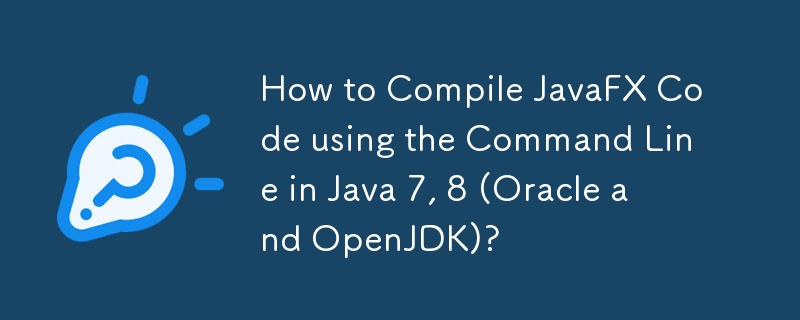
Compile Code Using JavaFX 2.0 via Command Line
To compile code using JavaFX from Windows, you must leverage the Java Compiler and specify the correct classpath.
Java 8 (Oracle and OpenJDK)
Oracle Java 8 and Newer: JavaFX classes are included in the default runtime classpath, allowing you to compile and run code using:
javac Fxservidor.java java Fxservidor
OpenJDK 8: JavaFX sources require compilation and inclusion of the resultant jfxrt.jar in the classpath:
javac -classpath "$JAVAFX_SDK_HOME/rt/lib/jfxrt.jar" Fxservidor.java java -classpath "$JAVAFX_SDK_HOME/rt/lib/jfxrt.jar:." Fxservidor
Java 7 (Including JavaFX 2.x)
For Java 7, the process is slightly different:
"%JDK_HOME%\bin\javac" -classpath "%JAVAFX_SDK_HOME%\rt\lib\jfxrt.jar" Fxservidor.java java -classpath "%JAVAFX_SDK_HOME%\rt\lib\jfxrt.jar;." Fxservidor
Tips:
- JAVAFX_SDK_HOME and JDK_HOME should be adjusted to your installed locations.
- Append ;. (or :. for Unix) to the execution classpath to include the current directory.
- Use a modified version of the code for compilation:
import javafx.application.Application;
import javafx.event.ActionEvent;
import javafx.event.EventHandler;
import javafx.scene.Scene;
import javafx.scene.control.Button;
import javafx.scene.layout.StackPane;
import javafx.stage.Stage;
public class Fxservidor extends Application {
public static void main(String[] args) {
launch(args);
}
@Override public void start(Stage primaryStage) { -
 How to Execute PDO Queries with \"WHERE... IN\" Using Placeholders and Parameters?PDO Queries with "WHERE... IN"In an effort to enhance database access with PDO, numerous developers encounter challenges, particularly with ...Programming Published on 2024-11-17
How to Execute PDO Queries with \"WHERE... IN\" Using Placeholders and Parameters?PDO Queries with "WHERE... IN"In an effort to enhance database access with PDO, numerous developers encounter challenges, particularly with ...Programming Published on 2024-11-17 -
 What Happened to Column Offsetting in Bootstrap 4 Beta?Bootstrap 4 Beta: The Removal and Restoration of Column OffsettingBootstrap 4, in its Beta 1 release, introduced significant changes to the way column...Programming Published on 2024-11-17
What Happened to Column Offsetting in Bootstrap 4 Beta?Bootstrap 4 Beta: The Removal and Restoration of Column OffsettingBootstrap 4, in its Beta 1 release, introduced significant changes to the way column...Programming Published on 2024-11-17 -
 How to Efficiently Access and Remove an Arbitrary Element in a Python Dictionary?Accessing an Arbitrary Element in a Python DictionaryIn Python, a dictionary stores key-value pairs in an unordered collection. If a dictionary is not...Programming Published on 2024-11-17
How to Efficiently Access and Remove an Arbitrary Element in a Python Dictionary?Accessing an Arbitrary Element in a Python DictionaryIn Python, a dictionary stores key-value pairs in an unordered collection. If a dictionary is not...Programming Published on 2024-11-17 -
 How Can I Animate Background Colors with jQuery?Fading Background Colors with jQueryAttention-grabbing website elements often require subtle animations, such as fading in and out. While jQuery is wi...Programming Published on 2024-11-17
How Can I Animate Background Colors with jQuery?Fading Background Colors with jQueryAttention-grabbing website elements often require subtle animations, such as fading in and out. While jQuery is wi...Programming Published on 2024-11-17 -
 How to Fix \"ImproperlyConfigured: Error loading MySQLdb module\" in Django on macOS?MySQL Improperly Configured: The Problem with Relative PathsWhen running python manage.py runserver in Django, you may encounter the following error:I...Programming Published on 2024-11-17
How to Fix \"ImproperlyConfigured: Error loading MySQLdb module\" in Django on macOS?MySQL Improperly Configured: The Problem with Relative PathsWhen running python manage.py runserver in Django, you may encounter the following error:I...Programming Published on 2024-11-17 -
 How do I combine two associative arrays in PHP while preserving unique IDs and handling duplicate names?Combining Associative Arrays in PHPIn PHP, combining two associative arrays into a single array is a common task. Consider the following request:Descr...Programming Published on 2024-11-17
How do I combine two associative arrays in PHP while preserving unique IDs and handling duplicate names?Combining Associative Arrays in PHPIn PHP, combining two associative arrays into a single array is a common task. Consider the following request:Descr...Programming Published on 2024-11-17 -
 Beyond `if` Statements: Where Else Can a Type with an Explicit `bool` Conversion Be Used Without Casting?Contextual Conversion to bool Allowed Without a CastYour class defines an explicit conversion to bool, enabling you to use its instance 't' di...Programming Published on 2024-11-17
Beyond `if` Statements: Where Else Can a Type with an Explicit `bool` Conversion Be Used Without Casting?Contextual Conversion to bool Allowed Without a CastYour class defines an explicit conversion to bool, enabling you to use its instance 't' di...Programming Published on 2024-11-17 -
 Embedding Structs in Go: Pointer or Value? When to Use Which?Embedding Structs in Go: When to Use a PointerWhen considering embedding one struct within another, the decision of whether to use a pointer or a valu...Programming Published on 2024-11-17
Embedding Structs in Go: Pointer or Value? When to Use Which?Embedding Structs in Go: When to Use a PointerWhen considering embedding one struct within another, the decision of whether to use a pointer or a valu...Programming Published on 2024-11-17 -
 How to Resolve "Unknown column 'sequence_name' in 'where clause'" Error When Using @GeneratedValue GenerationType.TABLE with a Polymorphic Abstract Superclass in MySQL?@GeneratedValue Polymorphic Abstract Superclass over MySQLIn a Spring MVC application utilizing Hibernate and MySQL, it has been observed that attempt...Programming Published on 2024-11-17
How to Resolve "Unknown column 'sequence_name' in 'where clause'" Error When Using @GeneratedValue GenerationType.TABLE with a Polymorphic Abstract Superclass in MySQL?@GeneratedValue Polymorphic Abstract Superclass over MySQLIn a Spring MVC application utilizing Hibernate and MySQL, it has been observed that attempt...Programming Published on 2024-11-17 -
 Can I Modify Class Methods Without Inheritance in PHP?Can I Monkey Patch a Class Without Inheritance?You may encounter situations where you need to modify a class or its methods without the option of typi...Programming Published on 2024-11-17
Can I Modify Class Methods Without Inheritance in PHP?Can I Monkey Patch a Class Without Inheritance?You may encounter situations where you need to modify a class or its methods without the option of typi...Programming Published on 2024-11-17 -
 How to Auto-Size a Textarea with Pure JavaScript?Textarea Auto HeightThis question aims to eliminate the scrollbar of a textarea and adjust its height to match the content within it. A solution using...Programming Published on 2024-11-17
How to Auto-Size a Textarea with Pure JavaScript?Textarea Auto HeightThis question aims to eliminate the scrollbar of a textarea and adjust its height to match the content within it. A solution using...Programming Published on 2024-11-17 -
 When is Manually Calling a Destructor a Legitimate Practice?When is Manually Calling a Destructor Justifiable?The notion that manually calling a destructor indicates flawed design is often asserted. However, th...Programming Published on 2024-11-17
When is Manually Calling a Destructor a Legitimate Practice?When is Manually Calling a Destructor Justifiable?The notion that manually calling a destructor indicates flawed design is often asserted. However, th...Programming Published on 2024-11-17 -
 Why am I getting an \"InterfaceError (0, \'\')\" in my Django database queries?Encountering InterfaceError (0, '') in Django Query ExecutionDjango users may encounter a persistent "InterfaceError (0, '')"...Programming Published on 2024-11-17
Why am I getting an \"InterfaceError (0, \'\')\" in my Django database queries?Encountering InterfaceError (0, '') in Django Query ExecutionDjango users may encounter a persistent "InterfaceError (0, '')"...Programming Published on 2024-11-17 -
 How to Resolve \"Build failed: go: parsing /models/go.mod: open /models/go.mod: no such file or directory\" Error When Deploying Go Cloud Functions with Go Modules?Deploying Google Cloud Function with Go Modules ErrorWhen attempting to deploy a Google Cloud Function in Go 1.11 using Go modules, developers may enc...Programming Published on 2024-11-17
How to Resolve \"Build failed: go: parsing /models/go.mod: open /models/go.mod: no such file or directory\" Error When Deploying Go Cloud Functions with Go Modules?Deploying Google Cloud Function with Go Modules ErrorWhen attempting to deploy a Google Cloud Function in Go 1.11 using Go modules, developers may enc...Programming Published on 2024-11-17 -
 Why Does My Golang `exec.Command` Return "Exit Status 1"?How to Pinpoint the Cause of "Exit Status 1" Error in Golang's exec.CommandWhen executing the exec.Command method in Golang, receiving a...Programming Published on 2024-11-17
Why Does My Golang `exec.Command` Return "Exit Status 1"?How to Pinpoint the Cause of "Exit Status 1" Error in Golang's exec.CommandWhen executing the exec.Command method in Golang, receiving a...Programming Published on 2024-11-17
Study Chinese
- 1 How do you say "walk" in Chinese? 走路 Chinese pronunciation, 走路 Chinese learning
- 2 How do you say "take a plane" in Chinese? 坐飞机 Chinese pronunciation, 坐飞机 Chinese learning
- 3 How do you say "take a train" in Chinese? 坐火车 Chinese pronunciation, 坐火车 Chinese learning
- 4 How do you say "take a bus" in Chinese? 坐车 Chinese pronunciation, 坐车 Chinese learning
- 5 How to say drive in Chinese? 开车 Chinese pronunciation, 开车 Chinese learning
- 6 How do you say swimming in Chinese? 游泳 Chinese pronunciation, 游泳 Chinese learning
- 7 How do you say ride a bicycle in Chinese? 骑自行车 Chinese pronunciation, 骑自行车 Chinese learning
- 8 How do you say hello in Chinese? 你好Chinese pronunciation, 你好Chinese learning
- 9 How do you say thank you in Chinese? 谢谢Chinese pronunciation, 谢谢Chinese learning
- 10 How to say goodbye in Chinese? 再见Chinese pronunciation, 再见Chinese learning
























