 Front page > Programming > How to Compile GoPacket on Windows 64-bit: Overcoming the \"error adding symbols\" Issue?
Front page > Programming > How to Compile GoPacket on Windows 64-bit: Overcoming the \"error adding symbols\" Issue?
How to Compile GoPacket on Windows 64-bit: Overcoming the \"error adding symbols\" Issue?
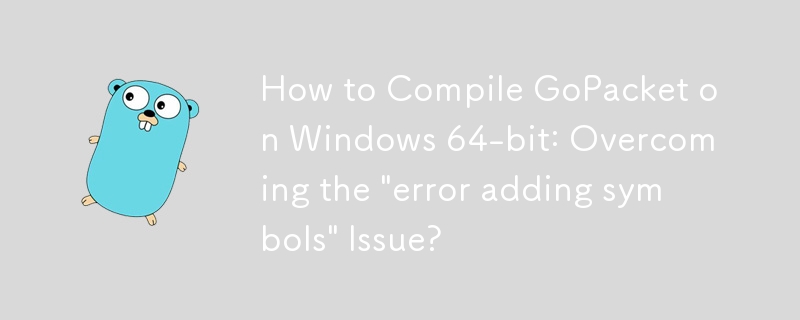
Compiling GoPacket on Windows 64-bit: Challenges and Solutions
When attempting to compile GoPacket on Windows 10 using GOARCH=amd64, users may encounter an error involving 'wpcap.lib': "error adding symbols: File in wrong format." This error stems from missing static library files in the 'x64' directory, hindering the compilation process.
To resolve this issue, a meticulous setup is required:
Install Essential Components:
- Install Go_amd64 to add Go binaries to the system path.
- Install TDM GCC x64 and add its binaries to the path.
- Add 'TDM-GCC\x86_64-w64-mingw32\bin' to the path.
- Install WinPcap and extract the developer's pack to 'C:\'.
Generate Missing Static Libraries:
- Locate 'wpcap.dll' and 'packet.dll' from 'c:\windows\system32'.
- Copy them to a temporary folder.
- Use 'gendef' to generate '.def' files for both DLLs.
Generate static library files using 'dlltool':
- dlltool --as-flags=--64 -m i386:x86-64 -k --output-lib libwpcap.a --input-def wpcap.def
- dlltool --as-flags=--64 -m i386:x86-64 -k --output-lib libpacket.a --input-def packet.def
- Copy both 'libwpcap.a' and 'libpacket.a' to 'c:\WpdPack\Lib\x64'.
With these steps meticulously followed, GoPacket should now compile without errors on Windows 64-bit, enabling users to harness its capabilities for network packet analysis and injection.
-
 How do I combine two associative arrays in PHP while preserving unique IDs and handling duplicate names?Combining Associative Arrays in PHPIn PHP, combining two associative arrays into a single array is a common task. Consider the following request:Descr...Programming Published on 2024-11-13
How do I combine two associative arrays in PHP while preserving unique IDs and handling duplicate names?Combining Associative Arrays in PHPIn PHP, combining two associative arrays into a single array is a common task. Consider the following request:Descr...Programming Published on 2024-11-13 -
 Using WebSockets in Go for Real-Time CommunicationBuilding apps that require real-time updates—like chat applications, live notifications, or collaborative tools—requires a communication method faster...Programming Published on 2024-11-13
Using WebSockets in Go for Real-Time CommunicationBuilding apps that require real-time updates—like chat applications, live notifications, or collaborative tools—requires a communication method faster...Programming Published on 2024-11-13 -
 Beyond `if` Statements: Where Else Can a Type with an Explicit `bool` Conversion Be Used Without Casting?Contextual Conversion to bool Allowed Without a CastYour class defines an explicit conversion to bool, enabling you to use its instance 't' di...Programming Published on 2024-11-13
Beyond `if` Statements: Where Else Can a Type with an Explicit `bool` Conversion Be Used Without Casting?Contextual Conversion to bool Allowed Without a CastYour class defines an explicit conversion to bool, enabling you to use its instance 't' di...Programming Published on 2024-11-13 -
 How Can I Find Users with Today\'s Birthdays Using MySQL?How to Identify Users with Today's Birthdays Using MySQLDetermining if today is a user's birthday using MySQL involves finding all rows where ...Programming Published on 2024-11-13
How Can I Find Users with Today\'s Birthdays Using MySQL?How to Identify Users with Today's Birthdays Using MySQLDetermining if today is a user's birthday using MySQL involves finding all rows where ...Programming Published on 2024-11-13 -
 What Happened to Column Offsetting in Bootstrap 4 Beta?Bootstrap 4 Beta: The Removal and Restoration of Column OffsettingBootstrap 4, in its Beta 1 release, introduced significant changes to the way column...Programming Published on 2024-11-13
What Happened to Column Offsetting in Bootstrap 4 Beta?Bootstrap 4 Beta: The Removal and Restoration of Column OffsettingBootstrap 4, in its Beta 1 release, introduced significant changes to the way column...Programming Published on 2024-11-13 -
 How to Fix \"ImproperlyConfigured: Error loading MySQLdb module\" in Django on macOS?MySQL Improperly Configured: The Problem with Relative PathsWhen running python manage.py runserver in Django, you may encounter the following error:I...Programming Published on 2024-11-13
How to Fix \"ImproperlyConfigured: Error loading MySQLdb module\" in Django on macOS?MySQL Improperly Configured: The Problem with Relative PathsWhen running python manage.py runserver in Django, you may encounter the following error:I...Programming Published on 2024-11-13 -
 Image slider carosual using html css and javascript https://www.instagram.com/webstreet_code/? Image Carousel with Thumbnails & Hover Effects ? Hey, dev community! ? In my latest video, I built an elegant image carousel featuring thumbnails th...Programming Published on 2024-11-12
Image slider carosual using html css and javascript https://www.instagram.com/webstreet_code/? Image Carousel with Thumbnails & Hover Effects ? Hey, dev community! ? In my latest video, I built an elegant image carousel featuring thumbnails th...Programming Published on 2024-11-12 -
 The Heart of React: Understanding Component RerenderingWhen learning a programming language, we often dive into syntax and focus on building something quickly, sometimes overlooking a crucial question: Wha...Programming Published on 2024-11-12
The Heart of React: Understanding Component RerenderingWhen learning a programming language, we often dive into syntax and focus on building something quickly, sometimes overlooking a crucial question: Wha...Programming Published on 2024-11-12 -
 What\'s the Distinction Between Deferreds, Promises, and Futures in JavaScript?Differences Between Deferreds, Promises, and Futures in JavaScriptIn JavaScript, deferreds, promises, and futures are commonly used to handle asynchro...Programming Published on 2024-11-12
What\'s the Distinction Between Deferreds, Promises, and Futures in JavaScript?Differences Between Deferreds, Promises, and Futures in JavaScriptIn JavaScript, deferreds, promises, and futures are commonly used to handle asynchro...Programming Published on 2024-11-12 -
 Why are Gorilla Sessions Variables Not Maintained Across Requests in My Web Application?Session Variables in Gorilla Sessions Not Maintained While Using ThemIssueWhile using Gorilla Sessions web toolkit, session variables are not retained...Programming Published on 2024-11-12
Why are Gorilla Sessions Variables Not Maintained Across Requests in My Web Application?Session Variables in Gorilla Sessions Not Maintained While Using ThemIssueWhile using Gorilla Sessions web toolkit, session variables are not retained...Programming Published on 2024-11-12 -
 How to Display Columnized Data in Python Like the \'column -t\' Command?Displaying Columnized Data in PythonIn the realm of command-line administration tools, it is often desirable to present data in well-aligned columns. ...Programming Published on 2024-11-12
How to Display Columnized Data in Python Like the \'column -t\' Command?Displaying Columnized Data in PythonIn the realm of command-line administration tools, it is often desirable to present data in well-aligned columns. ...Programming Published on 2024-11-12 -
 Efficient Ways to Find a Specific Row in a NumPy Array: Questions and SolutionsFinding Instances of a Specific Row in a NumPy Array EfficientlyWhen working with NumPy arrays, one may encounter the need to determine if the array c...Programming Published on 2024-11-12
Efficient Ways to Find a Specific Row in a NumPy Array: Questions and SolutionsFinding Instances of a Specific Row in a NumPy Array EfficientlyWhen working with NumPy arrays, one may encounter the need to determine if the array c...Programming Published on 2024-11-12 -
 How to Solve the \"_tkinter.TclError: no display name and no $DISPLAY environment variable\" Issue for Python Scripts Using Matplotlib on a Server?_tkinter.TclError: no display name and no $DISPLAY environment variableIssuePython scripts using Matplotlib fail on a server with the error "no d...Programming Published on 2024-11-12
How to Solve the \"_tkinter.TclError: no display name and no $DISPLAY environment variable\" Issue for Python Scripts Using Matplotlib on a Server?_tkinter.TclError: no display name and no $DISPLAY environment variableIssuePython scripts using Matplotlib fail on a server with the error "no d...Programming Published on 2024-11-12 -
 How do I Recursively Delete Directories in Java Using Apache Commons IO?Recursing Through Directories for Deletion in JavaDeleting an empty directory in Java is straightforward. However, the process becomes more complex wh...Programming Published on 2024-11-12
How do I Recursively Delete Directories in Java Using Apache Commons IO?Recursing Through Directories for Deletion in JavaDeleting an empty directory in Java is straightforward. However, the process becomes more complex wh...Programming Published on 2024-11-12 -
 Why Does My JavaFX Application Throw \"Location is Required.\" Error Even With FXML in the Same Package?JavaFX "Location is required." Error Despite FXML in Same PackageIn JavaFX applications, encountering the "java.lang.NullPointerExcepti...Programming Published on 2024-11-12
Why Does My JavaFX Application Throw \"Location is Required.\" Error Even With FXML in the Same Package?JavaFX "Location is required." Error Despite FXML in Same PackageIn JavaFX applications, encountering the "java.lang.NullPointerExcepti...Programming Published on 2024-11-12
Study Chinese
- 1 How do you say "walk" in Chinese? 走路 Chinese pronunciation, 走路 Chinese learning
- 2 How do you say "take a plane" in Chinese? 坐飞机 Chinese pronunciation, 坐飞机 Chinese learning
- 3 How do you say "take a train" in Chinese? 坐火车 Chinese pronunciation, 坐火车 Chinese learning
- 4 How do you say "take a bus" in Chinese? 坐车 Chinese pronunciation, 坐车 Chinese learning
- 5 How to say drive in Chinese? 开车 Chinese pronunciation, 开车 Chinese learning
- 6 How do you say swimming in Chinese? 游泳 Chinese pronunciation, 游泳 Chinese learning
- 7 How do you say ride a bicycle in Chinese? 骑自行车 Chinese pronunciation, 骑自行车 Chinese learning
- 8 How do you say hello in Chinese? 你好Chinese pronunciation, 你好Chinese learning
- 9 How do you say thank you in Chinese? 谢谢Chinese pronunciation, 谢谢Chinese learning
- 10 How to say goodbye in Chinese? 再见Chinese pronunciation, 再见Chinese learning
























