How to add hours in Google Sheets using criteria to filter rows?
Hey guys! Today I want to share a super useful script that I created to solve a common everyday problem.
If you've ever tried to add "duration" in Google Sheets, you may have noticed that the SUMIF and SUMIFS formulas don't work for adding event or product durations based on specific criteria. This can be a hindrance depending on the type of calculation you need to do. But don't worry! Google Sheets lets you create JavaScript scripts and use them as custom formulas.
In my script, I created two variations: the first accepts one criterion and the second up to two. I'm planning to improve this in the future to make the function even more flexible.
It is worth remembering that custom formulas do not return values directly computable by the program. To get around this, you can wrap the result with the =VALUE() function. Then, simply apply the formatting corresponding to the data type — in our case, "duration". Ready to check out the script?
Creating generic data for testing
First of all, let's generate data to test the formula. I used our friend GPT for this.
| Title | Duration | Category | Status |
|---|---|---|---|
| The Martian | 01:00:00 | Film | I've already watched it |
| Interstellar | 02:49:00 | Film | I've already watched it |
| John Wick | 01:30:00 | Film | I've already watched it |
| Avengers: Endgame | 03:00:00 | Film | I want to watch |
| Stranger Things | 00:45:00 | Series | Attending |
| The Witcher | 01:00:01 | Series | Attending |
| The Mandalorian | 00:40:00 | Series | Attending |
| Breaking Bad | 00:50:00 | Series | I've already watched it |
| The Paper House | 00:55:00 | Series | I want to watch |
| Game of Thrones | 01:10:00 | Series | I want to watch |
Script
I tried to document everything as best as possible. I decided to separate it into smaller functions and use something more declarative to increase the clarity of the code.
function todosSaoArrays(...arrays) {
return arrays.every(Array.isArray);
}
function todosArraysTemOMesmoTamanho(...arrays) {
const lengths = arrays.map((arr) => arr.length);
return lengths.every((val) => val === lengths[0]);
}
function converterHMSParaSegundos(hms) {
// Quebra a string do formato HH:MM:SS em partes
const partes = String(hms).split(":");
// Converte as partes em números inteiros
const [horas, minutos, segundos] = partes;
// Converte horas e minutos para segundos e soma com os segundos
const totalSegundos =
Number(horas) * 3600 Number(minutos) * 60 Number(segundos);
return Number(totalSegundos);
}
function converterSegundosParaHMS(segundos) {
// Calcula o número de horas, minutos e segundos
const horas = Math.floor(segundos / 3600);
const minutos = Math.floor((segundos % 3600) / 60);
const segundosRestantes = segundos % 60;
// Adiciona zero à esquerda para garantir que tenha sempre dois dígitos
const formatoHoras = String(horas).padStart(2, "0");
const formatoMinutos = String(minutos).padStart(2, "0");
const formatoSegundos = String(segundosRestantes).padStart(2, "0");
// Retorna o formato HH:MM:SS
return `${formatoHoras}:${formatoMinutos}:${formatoSegundos}`;
}
/**
* Soma as horas baseado um critério.
*
* @param {string[]} intervalo_soma - Conjunto de intervalos de tempo em formato HH:MM:SS.
* @param {number[]} intervalo_de_criterios - Conjunto de critérios correspondentes aos intervalos de tempo.
* @param {number} criterio - O critério para o qual as horas devem ser somadas.
* @returns {string} Soma das durações passadas, ou uma mensagem de erro.
*/
function somarHorasSe(intervalo_soma, intervalo_de_criterios, criterio) {
if (!todosSaoArrays(intervalo_soma, intervalo_de_criterios))
return "Passe os intervalos para o calculo!";
if (!todosArraysTemOMesmoTamanho(intervalo_soma, intervalo_de_criterios))
return "Os intervalos devem ter o mesmo tamanho";
// Filtra os intervalos de tempo para o critério específico
const horasParaSomar = intervalo_soma.filter(
(linha, index) =>
String(intervalo_de_criterios[index]).trim() == String(criterio).trim()
);
// Converte as horas filtradas para segundos
const horasEmSegundos = horasParaSomar.map((n) =>
converterHMSParaSegundos(n)
);
// Soma todos os segundos
const somaDosSegundos = horasEmSegundos.reduce((acumulador, valorAtual) => {
return acumulador valorAtual;
}, 0);
// Converte o total de segundos de volta para o formato HH:MM:SS
return converterSegundosParaHMS(somaDosSegundos);
}
/**
* Soma as horas baseado em critérios.
*
* @param {string[]} intervalo_soma - Conjunto de intervalos de tempo em formato HH:MM:SS.
* @param {number[]} intervalo_de_criterios1 - Primeiro conjunto de critérios correspondentes aos intervalos de tempo.
* @param {number} criterio1 - O primeiro critério para o qual as horas devem ser somadas.
* @param {string[]} intervalo_de_criterios2 - Segundo conjunto de critérios correspondentes aos intervalos de tempo.
* @param {string} semestre - O segundo critério para o qual as horas devem ser somadas.
* @returns {string} Soma das durações passadas, ou uma mensagem de erro.
*/
function somarHorasSe2(
intervalo_soma,
intervalo_de_criterios1,
criterio1,
intervalo_de_criterios2,
criterio2
) {
if (
!todosSaoArrays(
intervalo_soma,
intervalo_de_criterios1,
intervalo_de_criterios2
)
)
return "Passe os intervalos para o calculo!";
if (
!todosArraysTemOMesmoTamanho(
intervalo_soma,
intervalo_de_criterios1,
intervalo_de_criterios2
)
)
return "Os intervalos devem ter o mesmo tamanho";
// Filtra os intervalos de tempo para os critérios passados
const horasParaSomar = intervalo_soma.filter(
(linha, index) =>
String(intervalo_de_criterios1[index]) == String(criterio1).trim() &&
String(intervalo_de_criterios2[index]).trim() === String(criterio2).trim()
);
// Converte as horas filtradas para segundos
const horasEmSegundos = horasParaSomar.map((n) =>
converterHMSParaSegundos(n)
);
// Soma todos os segundos
const somaDosSegundos = horasEmSegundos.reduce((acumulador, valorAtual) => {
return acumulador valorAtual;
}, 0);
// Converte o total de segundos de volta para o formato HH:MM:SS
return converterSegundosParaHMS(somaDosSegundos);
}
How to use?
The criteria can be text or numbers, but the times must be formatted as “Plain text”.
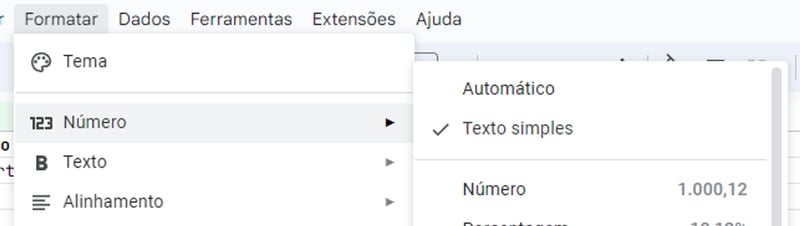
Go to the script app:
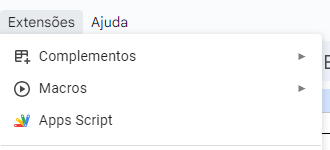
Paste the script and "CTRL S". Ready. To use it is the same process as a native formula.
Once the formula has been applied, we can return to treating it as a type that the program understands using VALUE, your code should look like this:
=VALUE(somarHorasSe2($C$2:$C$11;$D$2:$D$11;C$14;$E$2:$E$11;$B15))
If everything went well, this should be your result:
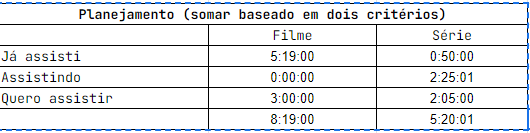
It was just a tip, I hope you liked it, and if you have suggestions, leave them in the comment. Hugs.
-
 How to dynamically discover export package types in Go language?Finding Exported Package Types DynamicallyIn contrast to the limited type discovery capabilities in the reflect package, this article explores alterna...Programming Posted on 2025-07-15
How to dynamically discover export package types in Go language?Finding Exported Package Types DynamicallyIn contrast to the limited type discovery capabilities in the reflect package, this article explores alterna...Programming Posted on 2025-07-15 -
 How to Capture and Stream stdout in Real Time for Chatbot Command Execution?Capturing stdout in Real Time from Command ExecutionIn the realm of developing chatbots capable of executing commands, a common requirement is the abi...Programming Posted on 2025-07-15
How to Capture and Stream stdout in Real Time for Chatbot Command Execution?Capturing stdout in Real Time from Command ExecutionIn the realm of developing chatbots capable of executing commands, a common requirement is the abi...Programming Posted on 2025-07-15 -
 How to effectively modify the CSS attribute of the ":after" pseudo-element using jQuery?Understanding the Limitations of Pseudo-Elements in jQuery: Accessing the ":after" SelectorIn web development, pseudo-elements like ":a...Programming Posted on 2025-07-15
How to effectively modify the CSS attribute of the ":after" pseudo-element using jQuery?Understanding the Limitations of Pseudo-Elements in jQuery: Accessing the ":after" SelectorIn web development, pseudo-elements like ":a...Programming Posted on 2025-07-15 -
 Causes and solutions for Face Detection Failure: Error -215Error Handling: Resolving "error: (-215) !empty() in function detectMultiScale" in OpenCVWhen attempting to utilize the detectMultiScale() m...Programming Posted on 2025-07-15
Causes and solutions for Face Detection Failure: Error -215Error Handling: Resolving "error: (-215) !empty() in function detectMultiScale" in OpenCVWhen attempting to utilize the detectMultiScale() m...Programming Posted on 2025-07-15 -
 Why do Lambda expressions require "final" or "valid final" variables in Java?Lambda Expressions Require "Final" or "Effectively Final" VariablesThe error message "Variable used in lambda expression shou...Programming Posted on 2025-07-15
Why do Lambda expressions require "final" or "valid final" variables in Java?Lambda Expressions Require "Final" or "Effectively Final" VariablesThe error message "Variable used in lambda expression shou...Programming Posted on 2025-07-15 -
 How to Bypass Website Blocks with Python's Requests and Fake User Agents?How to Simulate Browser Behavior with Python's Requests and Fake User AgentsPython's Requests library is a powerful tool for making HTTP reque...Programming Posted on 2025-07-15
How to Bypass Website Blocks with Python's Requests and Fake User Agents?How to Simulate Browser Behavior with Python's Requests and Fake User AgentsPython's Requests library is a powerful tool for making HTTP reque...Programming Posted on 2025-07-15 -
 When to use "try" instead of "if" to detect variable values in Python?Using "try" vs. "if" to Test Variable Value in PythonIn Python, there are situations where you may need to check if a variable has...Programming Posted on 2025-07-15
When to use "try" instead of "if" to detect variable values in Python?Using "try" vs. "if" to Test Variable Value in PythonIn Python, there are situations where you may need to check if a variable has...Programming Posted on 2025-07-15 -
 How Can I Maintain Custom JTable Cell Rendering After Cell Editing?Maintaining JTable Cell Rendering After Cell EditIn a JTable, implementing custom cell rendering and editing capabilities can enhance the user experie...Programming Posted on 2025-07-15
How Can I Maintain Custom JTable Cell Rendering After Cell Editing?Maintaining JTable Cell Rendering After Cell EditIn a JTable, implementing custom cell rendering and editing capabilities can enhance the user experie...Programming Posted on 2025-07-15 -
 How do you extract a random element from an array in PHP?Random Selection from an ArrayIn PHP, obtaining a random item from an array can be accomplished with ease. Consider the following array:$items = [523,...Programming Posted on 2025-07-15
How do you extract a random element from an array in PHP?Random Selection from an ArrayIn PHP, obtaining a random item from an array can be accomplished with ease. Consider the following array:$items = [523,...Programming Posted on 2025-07-15 -
 How to create dynamic variables in Python?Dynamic Variable Creation in PythonThe ability to create variables dynamically can be a powerful tool, especially when working with complex data struc...Programming Posted on 2025-07-15
How to create dynamic variables in Python?Dynamic Variable Creation in PythonThe ability to create variables dynamically can be a powerful tool, especially when working with complex data struc...Programming Posted on 2025-07-15 -
 Why do left joins look like intra-connections when filtering in the WHERE clause in the right table?Left Join Conundrum: Witching Hours When It Turns Into an Inner JoinIn a database wizard's realm, performing complex data retrievals using left jo...Programming Posted on 2025-07-15
Why do left joins look like intra-connections when filtering in the WHERE clause in the right table?Left Join Conundrum: Witching Hours When It Turns Into an Inner JoinIn a database wizard's realm, performing complex data retrievals using left jo...Programming Posted on 2025-07-15 -
 Why Doesn't `body { margin: 0; }` Always Remove Top Margin in CSS?Addressing Body Margin Removal in CSSFor novice web developers, removing the margin of the body element can be a confusing task. Often, the code provi...Programming Posted on 2025-07-15
Why Doesn't `body { margin: 0; }` Always Remove Top Margin in CSS?Addressing Body Margin Removal in CSSFor novice web developers, removing the margin of the body element can be a confusing task. Often, the code provi...Programming Posted on 2025-07-15 -
 How Can I Efficiently Create Dictionaries Using Python Comprehension?Python Dictionary ComprehensionIn Python, dictionary comprehensions offer a concise way to generate new dictionaries. While they are similar to list c...Programming Posted on 2025-07-15
How Can I Efficiently Create Dictionaries Using Python Comprehension?Python Dictionary ComprehensionIn Python, dictionary comprehensions offer a concise way to generate new dictionaries. While they are similar to list c...Programming Posted on 2025-07-15 -
 PHP SimpleXML parsing XML method with namespace colonParsing XML with Namespace Colons in PHPSimpleXML encounters difficulties when parsing XML containing tags with colons, such as XML elements with pref...Programming Posted on 2025-07-15
PHP SimpleXML parsing XML method with namespace colonParsing XML with Namespace Colons in PHPSimpleXML encounters difficulties when parsing XML containing tags with colons, such as XML elements with pref...Programming Posted on 2025-07-15 -
 Can template parameters in C++20 Consteval function depend on function parameters?Consteval Functions and Template Parameters Dependent on Function ArgumentsIn C 17, a template parameter cannot depend on a function argument because...Programming Posted on 2025-07-15
Can template parameters in C++20 Consteval function depend on function parameters?Consteval Functions and Template Parameters Dependent on Function ArgumentsIn C 17, a template parameter cannot depend on a function argument because...Programming Posted on 2025-07-15
Study Chinese
- 1 How do you say "walk" in Chinese? 走路 Chinese pronunciation, 走路 Chinese learning
- 2 How do you say "take a plane" in Chinese? 坐飞机 Chinese pronunciation, 坐飞机 Chinese learning
- 3 How do you say "take a train" in Chinese? 坐火车 Chinese pronunciation, 坐火车 Chinese learning
- 4 How do you say "take a bus" in Chinese? 坐车 Chinese pronunciation, 坐车 Chinese learning
- 5 How to say drive in Chinese? 开车 Chinese pronunciation, 开车 Chinese learning
- 6 How do you say swimming in Chinese? 游泳 Chinese pronunciation, 游泳 Chinese learning
- 7 How do you say ride a bicycle in Chinese? 骑自行车 Chinese pronunciation, 骑自行车 Chinese learning
- 8 How do you say hello in Chinese? 你好Chinese pronunciation, 你好Chinese learning
- 9 How do you say thank you in Chinese? 谢谢Chinese pronunciation, 谢谢Chinese learning
- 10 How to say goodbye in Chinese? 再见Chinese pronunciation, 再见Chinese learning

























