How to Upload Files to AWS Ssando Golang
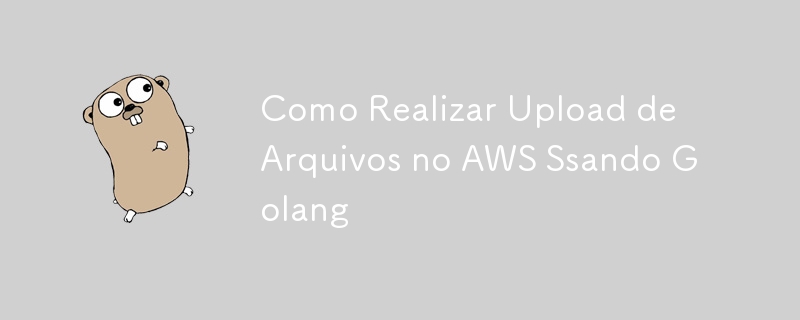
uploading files to S3 via Golang is one of the most common operations when it comes to managing files on AWS. This functionality allows developers to upload documents, images, videos and other types of files to cloud storage in a secure and scalable way. In this article, we will explore how to perform this integration using the Go language and the AWS S3 API. Next, you will understand the main steps to configure your environment and upload successfully.
Preparing the Development Environment
Before you start uploading files, you need to configure your development environment. Make sure you have:
- A valid AWS account.
- The access credentials (access key and secret key) for your AWS account.
- Go SDK installed.
- The official AWS SDK for Go package.
To install the AWS SDK for Go, simply run the following command:
go get -u github.com/aws/aws-sdk-go/aws
Now that the SDK is installed, you are ready to start writing AWS S3 integration code.
See how to lifecycle s3 using Lambdas to automate this work: https://devopsmind.com.br/aws-pt-br/automacao-aws-s3-lifecycle-lambda/
Uploading to S3
Configuring the AWS S3 Client
The first step to upload is to configure the AWS S3 client. This client allows you to interact with the AWS service and manage your buckets and objects. The following code shows how to configure the client using your credentials:
import (
"github.com/aws/aws-sdk-go/aws"
"github.com/aws/aws-sdk-go/aws/session"
"github.com/aws/aws-sdk-go/service/s3"
)
func createS3Client() *s3.S3 {
sess := session.Must(session.NewSession(&aws.Config{
Region: aws.String("us-west-2"),
}))
return s3.New(sess)
}
In this code, we create an AWS session and configure the S3 client. Don't forget to replace the region with the location where your S3 bucket is configured.
Creating the Upload Function
After configuring the AWS S3 client, we will create the function responsible for uploading the files. This function will read the file from the local system and send it to S3, within a specific bucket:
import (
"fmt"
"os"
"github.com/aws/aws-sdk-go/aws"
"github.com/aws/aws-sdk-go/aws/session"
"github.com/aws/aws-sdk-go/service/s3"
)
func uploadFileToS3(bucketName, filePath, key string) error {
file, err := os.Open(filePath)
if err != nil {
return err
}
defer file.Close()
sess := session.Must(session.NewSession(&aws.Config{
Region: aws.String("us-west-2"),
}))
uploader := s3.New(sess)
_, err = uploader.PutObject(&s3.PutObjectInput{
Bucket: aws.String(bucketName),
Key: aws.String(key),
Body: file,
})
if err != nil {
return fmt.Errorf("falha no upload para o S3: %v", err)
}
fmt.Println("Upload realizado com sucesso!")
return nil
}
Here, the uploadFileToS3 function receives three parameters: the bucket name, the local file path and the key (name) that the file will have in S3. The function opens the file and sends it to the bucket using the AWS S3 SDK for Go PutObject function.
Dealing with Permissions
When working with uploads to AWS S3, it is important to ensure that your permissions are configured correctly. AWS uses the IAM (Identity and Access Management) policy system to manage access permissions to its resources. Ensure that the IAM user or role being used in the code has sufficient permissions to perform upload operations to S3. For more details on IAM permissions, see the official AWS documentation.
Practical Usage Examples
Sending Images to an S3 Bucket
Let's assume you want to create a service where users can upload images and store them in an S3 bucket. The code would look similar to the following:
func main() {
err := uploadFileToS3("meu-bucket", "caminho/para/imagem.png", "imagem.png")
if err != nil {
fmt.Println("Erro ao fazer upload:", err)
return
}
fmt.Println("Upload concluído com sucesso!")
}
In this example, the image imagem.png will be uploaded to the my-bucket bucket. The path to the file and its name on S3 are defined by the parameters of the uploadFileToS3.
functionConclusion
Uploading files to AWS S3 with Golang is a simple task when you use the correct tools. With the AWS SDK for Go, you can easily integrate your application with the S3 service, providing a robust and scalable file storage solution. Now that you've learned the basics, you can expand your implementation to include other functionality, such as downloading files, listing objects in the bucket, and more. Continue exploring more integration possibilities with AWS using Golang and check out more content about Golang and AWS S3.
-
 Method to correctly convert Latin1 characters to UTF8 in UTF8 MySQL tableConvert Latin1 Characters in a UTF8 Table to UTF8You've encountered an issue where characters with diacritics (e.g., "Jáuò Iñe") were in...Programming Posted on 2025-07-13
Method to correctly convert Latin1 characters to UTF8 in UTF8 MySQL tableConvert Latin1 Characters in a UTF8 Table to UTF8You've encountered an issue where characters with diacritics (e.g., "Jáuò Iñe") were in...Programming Posted on 2025-07-13 -
 Python efficient way to remove HTML tags from textStripping HTML Tags in Python for a Pristine Textual RepresentationManipulating HTML responses often involves extracting relevant text content while e...Programming Posted on 2025-07-13
Python efficient way to remove HTML tags from textStripping HTML Tags in Python for a Pristine Textual RepresentationManipulating HTML responses often involves extracting relevant text content while e...Programming Posted on 2025-07-13 -
 How to pass exclusive pointers as function or constructor parameters in C++?Managing Unique Pointers as Parameters in Constructors and FunctionsUnique pointers (unique_ptr) uphold the principle of unique ownership in C 11. Wh...Programming Posted on 2025-07-13
How to pass exclusive pointers as function or constructor parameters in C++?Managing Unique Pointers as Parameters in Constructors and FunctionsUnique pointers (unique_ptr) uphold the principle of unique ownership in C 11. Wh...Programming Posted on 2025-07-13 -
 How Can I Execute Multiple SQL Statements in a Single Query Using Node-MySQL?Multi-Statement Query Support in Node-MySQLIn Node.js, the question arises when executing multiple SQL statements in a single query using the node-mys...Programming Posted on 2025-07-13
How Can I Execute Multiple SQL Statements in a Single Query Using Node-MySQL?Multi-Statement Query Support in Node-MySQLIn Node.js, the question arises when executing multiple SQL statements in a single query using the node-mys...Programming Posted on 2025-07-13 -
 Python Read CSV File UnicodeDecodeError Ultimate SolutionUnicode Decode Error in CSV File ReadingWhen attempting to read a CSV file into Python using the built-in csv module, you may encounter an error stati...Programming Posted on 2025-07-13
Python Read CSV File UnicodeDecodeError Ultimate SolutionUnicode Decode Error in CSV File ReadingWhen attempting to read a CSV file into Python using the built-in csv module, you may encounter an error stati...Programming Posted on 2025-07-13 -
 Spark DataFrame tips to add constant columnsCreating a Constant Column in a Spark DataFrameAdding a constant column to a Spark DataFrame with an arbitrary value that applies to all rows can be a...Programming Posted on 2025-07-13
Spark DataFrame tips to add constant columnsCreating a Constant Column in a Spark DataFrameAdding a constant column to a Spark DataFrame with an arbitrary value that applies to all rows can be a...Programming Posted on 2025-07-13 -
 How to Parse JSON Arrays in Go Using the `json` Package?Parsing JSON Arrays in Go with the JSON PackageProblem: How can you parse a JSON string representing an array in Go using the json package?Code Exampl...Programming Posted on 2025-07-13
How to Parse JSON Arrays in Go Using the `json` Package?Parsing JSON Arrays in Go with the JSON PackageProblem: How can you parse a JSON string representing an array in Go using the json package?Code Exampl...Programming Posted on 2025-07-13 -
 How to Handle User Input in Java's Full-Screen Exclusive Mode?Handling User Input in Full Screen Exclusive Mode in JavaIntroductionWhen running a Java application in full screen exclusive mode, the usual event ha...Programming Posted on 2025-07-13
How to Handle User Input in Java's Full-Screen Exclusive Mode?Handling User Input in Full Screen Exclusive Mode in JavaIntroductionWhen running a Java application in full screen exclusive mode, the usual event ha...Programming Posted on 2025-07-13 -
 How to Combine Data from Three MySQL Tables into a New Table?mySQL: Creating a New Table from Data and Columns of Three TablesQuestion:How can I create a new table that combines selected data from three existing...Programming Posted on 2025-07-13
How to Combine Data from Three MySQL Tables into a New Table?mySQL: Creating a New Table from Data and Columns of Three TablesQuestion:How can I create a new table that combines selected data from three existing...Programming Posted on 2025-07-13 -
 Reflective dynamic implementation of Go interface for RPC method explorationReflection for Dynamic Interface Implementation in GoReflection in Go is a powerful tool that allows for the inspection and manipulation of code at ru...Programming Posted on 2025-07-13
Reflective dynamic implementation of Go interface for RPC method explorationReflection for Dynamic Interface Implementation in GoReflection in Go is a powerful tool that allows for the inspection and manipulation of code at ru...Programming Posted on 2025-07-13 -
 How to Convert a Pandas DataFrame Column to DateTime Format and Filter by Date?Transform Pandas DataFrame Column to DateTime FormatScenario:Data within a Pandas DataFrame often exists in various formats, including strings. When w...Programming Posted on 2025-07-13
How to Convert a Pandas DataFrame Column to DateTime Format and Filter by Date?Transform Pandas DataFrame Column to DateTime FormatScenario:Data within a Pandas DataFrame often exists in various formats, including strings. When w...Programming Posted on 2025-07-13 -
 Why do Lambda expressions require "final" or "valid final" variables in Java?Lambda Expressions Require "Final" or "Effectively Final" VariablesThe error message "Variable used in lambda expression shou...Programming Posted on 2025-07-13
Why do Lambda expressions require "final" or "valid final" variables in Java?Lambda Expressions Require "Final" or "Effectively Final" VariablesThe error message "Variable used in lambda expression shou...Programming Posted on 2025-07-13 -
 Why Am I Getting a "Could Not Find an Implementation of the Query Pattern" Error in My Silverlight LINQ Query?Query Pattern Implementation Absence: Resolving "Could Not Find" ErrorsIn a Silverlight application, an attempt to establish a database conn...Programming Posted on 2025-07-13
Why Am I Getting a "Could Not Find an Implementation of the Query Pattern" Error in My Silverlight LINQ Query?Query Pattern Implementation Absence: Resolving "Could Not Find" ErrorsIn a Silverlight application, an attempt to establish a database conn...Programming Posted on 2025-07-13 -
 `console.log` shows the reason for the modified object value exceptionObjects and Console.log: An Oddity UnraveledWhen working with objects and console.log, you may encounter peculiar behavior. Let's unravel this mys...Programming Posted on 2025-07-13
`console.log` shows the reason for the modified object value exceptionObjects and Console.log: An Oddity UnraveledWhen working with objects and console.log, you may encounter peculiar behavior. Let's unravel this mys...Programming Posted on 2025-07-13 -
 How to Efficiently Convert Timezones in PHP?Efficient Timezone Conversion in PHPIn PHP, handling timezones can be a straightforward task. This guide will provide an easy-to-implement method for ...Programming Posted on 2025-07-13
How to Efficiently Convert Timezones in PHP?Efficient Timezone Conversion in PHPIn PHP, handling timezones can be a straightforward task. This guide will provide an easy-to-implement method for ...Programming Posted on 2025-07-13
Study Chinese
- 1 How do you say "walk" in Chinese? 走路 Chinese pronunciation, 走路 Chinese learning
- 2 How do you say "take a plane" in Chinese? 坐飞机 Chinese pronunciation, 坐飞机 Chinese learning
- 3 How do you say "take a train" in Chinese? 坐火车 Chinese pronunciation, 坐火车 Chinese learning
- 4 How do you say "take a bus" in Chinese? 坐车 Chinese pronunciation, 坐车 Chinese learning
- 5 How to say drive in Chinese? 开车 Chinese pronunciation, 开车 Chinese learning
- 6 How do you say swimming in Chinese? 游泳 Chinese pronunciation, 游泳 Chinese learning
- 7 How do you say ride a bicycle in Chinese? 骑自行车 Chinese pronunciation, 骑自行车 Chinese learning
- 8 How do you say hello in Chinese? 你好Chinese pronunciation, 你好Chinese learning
- 9 How do you say thank you in Chinese? 谢谢Chinese pronunciation, 谢谢Chinese learning
- 10 How to say goodbye in Chinese? 再见Chinese pronunciation, 再见Chinese learning

























