How to Change the User Agent in Chrome with Selenium?
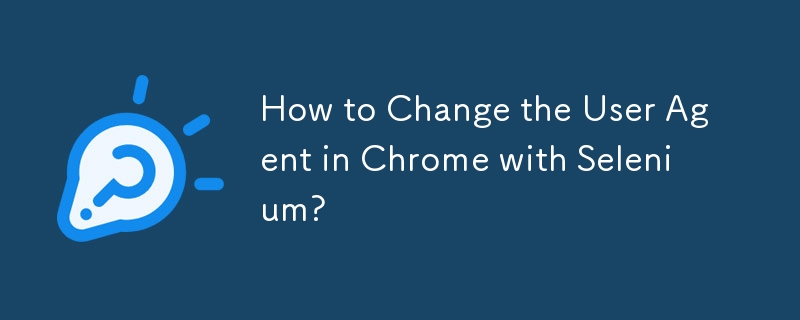
How to Change User Agent in Chrome Using Selenium?
One of the common challenges faced by web developers while automating tasks using Selenium and Chrome is changing the default user agent of the browser. This can be necessary for compatibility with certain websites or applications.
To modify the user agent in Chrome via Selenium, you can use the following steps:
- Install the fake_useragent module: This library provides a wide range of user-agents that can be utilized by Selenium WebDriver. Simply install it via pip with the command pip install fake_useragent.
Import the necessary Python libraries:
from selenium import webdriver from selenium.webdriver.chrome.options import Options from fake_useragent import UserAgentCreate a new Chrome WebDriver instance:
options = Options() ua = UserAgent() user_agent = ua.random print(user_agent)Set the custom user agent:
options.add_argument(f'--user-agent={user_agent}')Initialize the WebDriver using the modified options:
driver = webdriver.Chrome(chrome_options=options, executable_path=r'C:\WebDrivers\ChromeDriver\chromedriver_win32\chromedriver.exe')Load the desired webpage:
driver.get("https://www.bing.com/")Quit the WebDriver:
driver.quit()
This approach leverages the fake_useragent module to automatically select and set a random user agent, providing flexibility and ensuring compatibility with numerous websites and applications.
-
 How to efficiently repeat string characters for indentation in C#?Repeating a String for IndentationWhen indenting a string based on an item's depth, it's convenient to have an efficient way to return a strin...Programming Posted on 2025-04-14
How to efficiently repeat string characters for indentation in C#?Repeating a String for IndentationWhen indenting a string based on an item's depth, it's convenient to have an efficient way to return a strin...Programming Posted on 2025-04-14 -
 How to Check if an Object Has a Specific Attribute in Python?Method to Determine Object Attribute ExistenceThis inquiry seeks a method to verify the presence of a specific attribute within an object. Consider th...Programming Posted on 2025-04-14
How to Check if an Object Has a Specific Attribute in Python?Method to Determine Object Attribute ExistenceThis inquiry seeks a method to verify the presence of a specific attribute within an object. Consider th...Programming Posted on 2025-04-14 -
 The impact of `runtime.Gosched()` before and after Go 1.5 on Go program executionHow Gosched Affects the Execution of Go ProgramsProblemIn Go versions prior to 1.5, a piece of code involving runtime.Gosched() was observed to affect...Programming Posted on 2025-04-14
The impact of `runtime.Gosched()` before and after Go 1.5 on Go program executionHow Gosched Affects the Execution of Go ProgramsProblemIn Go versions prior to 1.5, a piece of code involving runtime.Gosched() was observed to affect...Programming Posted on 2025-04-14 -
 How to create dynamic variables in Python?Dynamic Variable Creation in PythonThe ability to create variables dynamically can be a powerful tool, especially when working with complex data struc...Programming Posted on 2025-04-14
How to create dynamic variables in Python?Dynamic Variable Creation in PythonThe ability to create variables dynamically can be a powerful tool, especially when working with complex data struc...Programming Posted on 2025-04-14 -
 How to Correctly Display the Current Date and Time in "dd/MM/yyyy HH:mm:ss.SS" Format in Java?How to Display Current Date and Time in "dd/MM/yyyy HH:mm:ss.SS" FormatIn the provided Java code, the issue with displaying the date and tim...Programming Posted on 2025-04-14
How to Correctly Display the Current Date and Time in "dd/MM/yyyy HH:mm:ss.SS" Format in Java?How to Display Current Date and Time in "dd/MM/yyyy HH:mm:ss.SS" FormatIn the provided Java code, the issue with displaying the date and tim...Programming Posted on 2025-04-14 -
 Three ways to distinguish the websiteIn today's digital landscape, clean and simple web design is the norm. To truly make your website stand out, consider these three key differenti...Programming Posted on 2025-04-14
Three ways to distinguish the websiteIn today's digital landscape, clean and simple web design is the norm. To truly make your website stand out, consider these three key differenti...Programming Posted on 2025-04-14 -
 How Can You Define Variables in Laravel Blade Templates Elegantly?Defining Variables in Laravel Blade Templates with EleganceUnderstanding how to assign variables in Blade templates is crucial for storing data for la...Programming Posted on 2025-04-14
How Can You Define Variables in Laravel Blade Templates Elegantly?Defining Variables in Laravel Blade Templates with EleganceUnderstanding how to assign variables in Blade templates is crucial for storing data for la...Programming Posted on 2025-04-14 -
 How to detect if the channel is full in Go?Detecting a Full Buffered ChannelIn Go, buffered channels have a maximum capacity limit. When a buffered channel reaches its capacity, sending additio...Programming Posted on 2025-04-14
How to detect if the channel is full in Go?Detecting a Full Buffered ChannelIn Go, buffered channels have a maximum capacity limit. When a buffered channel reaches its capacity, sending additio...Programming Posted on 2025-04-14 -
 How to Correctly Use LIKE Queries with PDO Parameters?Using LIKE Queries in PDOWhen trying to implement LIKE queries in PDO, you may encounter issues like the one described in the query below:$query = &qu...Programming Posted on 2025-04-14
How to Correctly Use LIKE Queries with PDO Parameters?Using LIKE Queries in PDOWhen trying to implement LIKE queries in PDO, you may encounter issues like the one described in the query below:$query = &qu...Programming Posted on 2025-04-14 -
 How Can I Configure Pytesseract for Single Digit Recognition with Number-Only Output?Pytesseract OCR with Single Digit Recognition and Number-Only ConstraintsIn the context of Pytesseract, configuring Tesseract to recognize single digi...Programming Posted on 2025-04-14
How Can I Configure Pytesseract for Single Digit Recognition with Number-Only Output?Pytesseract OCR with Single Digit Recognition and Number-Only ConstraintsIn the context of Pytesseract, configuring Tesseract to recognize single digi...Programming Posted on 2025-04-14 -
 When does a Go web application close the database connection?Managing Database Connections in Go Web ApplicationsIn simple Go web applications that utilize databases like PostgreSQL, the timing of database conne...Programming Posted on 2025-04-14
When does a Go web application close the database connection?Managing Database Connections in Go Web ApplicationsIn simple Go web applications that utilize databases like PostgreSQL, the timing of database conne...Programming Posted on 2025-04-14 -
 How to Implement a Generic Hash Function for Tuples in Unordered Collections?Generic Hash Function for Tuples in Unordered CollectionsThe std::unordered_map and std::unordered_set containers provide efficient lookup and inserti...Programming Posted on 2025-04-14
How to Implement a Generic Hash Function for Tuples in Unordered Collections?Generic Hash Function for Tuples in Unordered CollectionsThe std::unordered_map and std::unordered_set containers provide efficient lookup and inserti...Programming Posted on 2025-04-14 -
 How to Bypass Website Blocks with Python's Requests and Fake User Agents?How to Simulate Browser Behavior with Python's Requests and Fake User AgentsPython's Requests library is a powerful tool for making HTTP reque...Programming Posted on 2025-04-14
How to Bypass Website Blocks with Python's Requests and Fake User Agents?How to Simulate Browser Behavior with Python's Requests and Fake User AgentsPython's Requests library is a powerful tool for making HTTP reque...Programming Posted on 2025-04-14 -
 How to perform an operation after the window resize is completed?Waiting for the 'End' of 'resize' Event for Optimal Action ExecutionIn event-driven programming, it's common to handle size change...Programming Posted on 2025-04-14
How to perform an operation after the window resize is completed?Waiting for the 'End' of 'resize' Event for Optimal Action ExecutionIn event-driven programming, it's common to handle size change...Programming Posted on 2025-04-14 -
 How to Convert a Pandas DataFrame Column to DateTime Format and Filter by Date?Transform Pandas DataFrame Column to DateTime FormatScenario:Data within a Pandas DataFrame often exists in various formats, including strings. When w...Programming Posted on 2025-04-14
How to Convert a Pandas DataFrame Column to DateTime Format and Filter by Date?Transform Pandas DataFrame Column to DateTime FormatScenario:Data within a Pandas DataFrame often exists in various formats, including strings. When w...Programming Posted on 2025-04-14
Study Chinese
- 1 How do you say "walk" in Chinese? 走路 Chinese pronunciation, 走路 Chinese learning
- 2 How do you say "take a plane" in Chinese? 坐飞机 Chinese pronunciation, 坐飞机 Chinese learning
- 3 How do you say "take a train" in Chinese? 坐火车 Chinese pronunciation, 坐火车 Chinese learning
- 4 How do you say "take a bus" in Chinese? 坐车 Chinese pronunciation, 坐车 Chinese learning
- 5 How to say drive in Chinese? 开车 Chinese pronunciation, 开车 Chinese learning
- 6 How do you say swimming in Chinese? 游泳 Chinese pronunciation, 游泳 Chinese learning
- 7 How do you say ride a bicycle in Chinese? 骑自行车 Chinese pronunciation, 骑自行车 Chinese learning
- 8 How do you say hello in Chinese? 你好Chinese pronunciation, 你好Chinese learning
- 9 How do you say thank you in Chinese? 谢谢Chinese pronunciation, 谢谢Chinese learning
- 10 How to say goodbye in Chinese? 再见Chinese pronunciation, 再见Chinese learning

























