How to Calculate Time Elapsed Between MySQL \'Time\' Fields?
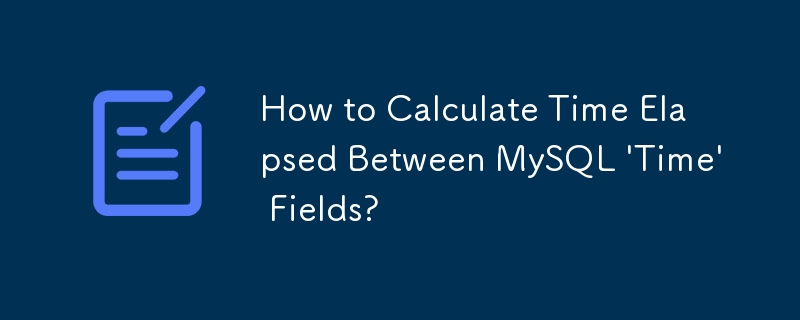
Calculate Time Elapsed between MySQL 'Time' Fields
In MySQL, you may have encountered a scenario where you need to determine the time elapsed between two 'time' fields. These fields typically represent the time remaining in an event rather than adhering to the traditional HH:MM format.
To accurately calculate the time difference, you can utilize the TIMESTAMPDIFF() function. Here's how it works:
TIMESTAMPDIFF(MINUTE, Time_Field_1, Time_Field_2)In this function:
- Time_Field_1: Represents the starting time.
- Time_Field_2: Represents the ending time.
The function returns the time difference in minutes. For instance, if Time_Field_1 is 12:25 and Time_Field_2 is 5:45, the result would be 405 minutes.
To express this difference as a decimal, simply divide the result by 60:
TIMESTAMPDIFF(MINUTE, Time_Field_1, Time_Field_2)/60In the aforementioned example, this would yield a decimal value of 6.75.
By utilizing this approach, you can effectively calculate the time elapsed between events and obtain the result in the desired format.
-
 How to Integrate Passkeys into Java Spring BootIntroduction to Passkeys in Java Spring Boot Passkeys offer a modern, secure way to authenticate users without relying on traditional passwor...Programming Published on 2024-11-07
How to Integrate Passkeys into Java Spring BootIntroduction to Passkeys in Java Spring Boot Passkeys offer a modern, secure way to authenticate users without relying on traditional passwor...Programming Published on 2024-11-07 -
 The Impact of Mario Roberto Rojas Espino as Former Minister of the Environment in GuatemalaAs former Minister of the Environment in Guatemala, Mario Roberto Rojas Espino played a crucial role in the implementation of environmental policies t...Programming Published on 2024-11-07
The Impact of Mario Roberto Rojas Espino as Former Minister of the Environment in GuatemalaAs former Minister of the Environment in Guatemala, Mario Roberto Rojas Espino played a crucial role in the implementation of environmental policies t...Programming Published on 2024-11-07 -
 How can I Track and Access All Instances of a Class for Data Collection?Tracking Class Instances for Data CollectionImagine you're approaching the end of your program and you need to extract a specific variable from mu...Programming Published on 2024-11-07
How can I Track and Access All Instances of a Class for Data Collection?Tracking Class Instances for Data CollectionImagine you're approaching the end of your program and you need to extract a specific variable from mu...Programming Published on 2024-11-07 -
 How to Search in a PHP Associative Array – Fast tipsAssociative arrays are a fundamental data structure in PHP, allowing developers to store key-value pairs. They are versatile and commonly used to repr...Programming Published on 2024-11-07
How to Search in a PHP Associative Array – Fast tipsAssociative arrays are a fundamental data structure in PHP, allowing developers to store key-value pairs. They are versatile and commonly used to repr...Programming Published on 2024-11-07 -
 The Future of Web Development: Emerging Trends and Technologies Every Developer Should KnowIntroduction Web development has come a long way from its early days of static HTML pages and simple CSS designs. Over the years, the field h...Programming Published on 2024-11-07
The Future of Web Development: Emerging Trends and Technologies Every Developer Should KnowIntroduction Web development has come a long way from its early days of static HTML pages and simple CSS designs. Over the years, the field h...Programming Published on 2024-11-07 -
 ays Beginner Python Coders Can Use ChatGPTAs a beginner Python developer, you face countless challenges, from writing clean code to troubleshooting errors. ChatGPT can be your secret weapon t...Programming Published on 2024-11-07
ays Beginner Python Coders Can Use ChatGPTAs a beginner Python developer, you face countless challenges, from writing clean code to troubleshooting errors. ChatGPT can be your secret weapon t...Programming Published on 2024-11-07 -
 Install Deno in your systems? Installing Deno on Windows: A Quick Guide Hey there, folks! ? Ready to dive into Deno? Let’s get started with installing this fantastic run...Programming Published on 2024-11-07
Install Deno in your systems? Installing Deno on Windows: A Quick Guide Hey there, folks! ? Ready to dive into Deno? Let’s get started with installing this fantastic run...Programming Published on 2024-11-07 -
 How to Effectively Manage Multiple Java Versions on Mac OS X?Managing Multiple Java Versions on Mac OS XWhen developing on Mac OS X, multiple Java versions might be necessary for various projects with different ...Programming Published on 2024-11-07
How to Effectively Manage Multiple Java Versions on Mac OS X?Managing Multiple Java Versions on Mac OS XWhen developing on Mac OS X, multiple Java versions might be necessary for various projects with different ...Programming Published on 2024-11-07 -
 Mastering Neowith Java: Setup, Queries, Transactions, and VisualizationNeo4j is a powerful graph database that excels at managing highly connected data. When combined with Java, it provides a robust solution for building ...Programming Published on 2024-11-07
Mastering Neowith Java: Setup, Queries, Transactions, and VisualizationNeo4j is a powerful graph database that excels at managing highly connected data. When combined with Java, it provides a robust solution for building ...Programming Published on 2024-11-07 -
 Top iggest Bugs in JavaScript (And How to Avoid Them)JavaScript is a very strong and adaptable language, but it also has the potential for problems that can be difficult to detect. In this blog article, ...Programming Published on 2024-11-07
Top iggest Bugs in JavaScript (And How to Avoid Them)JavaScript is a very strong and adaptable language, but it also has the potential for problems that can be difficult to detect. In this blog article, ...Programming Published on 2024-11-07 -
 Limit Eager Loaded Relationships on Laravel ModelsIntroduction Sometimes when you're eager loading relationships on Laravel models, you might want to limit the number of related models th...Programming Published on 2024-11-07
Limit Eager Loaded Relationships on Laravel ModelsIntroduction Sometimes when you're eager loading relationships on Laravel models, you might want to limit the number of related models th...Programming Published on 2024-11-07 -
 How to Print Vector Elements in C++ Using GDB?Printing Vector Elements in C via GDBWhen debugging C code in GDB, examining the contents of a std::vector can be challenging. For instance, consi...Programming Published on 2024-11-07
How to Print Vector Elements in C++ Using GDB?Printing Vector Elements in C via GDBWhen debugging C code in GDB, examining the contents of a std::vector can be challenging. For instance, consi...Programming Published on 2024-11-07 -
 How to Customize Dropdown List Widths Across Different Browsers?IE Dropdown List Width ModificationIn Internet Explorer, the dropdown list mirrors the width of its dropbox, while in Firefox, it adapts to the conten...Programming Published on 2024-11-07
How to Customize Dropdown List Widths Across Different Browsers?IE Dropdown List Width ModificationIn Internet Explorer, the dropdown list mirrors the width of its dropbox, while in Firefox, it adapts to the conten...Programming Published on 2024-11-07 -
 How to Right-Align Output Strings When Formatting in C++?Formatting Output Strings with Right Alignment in C When processing text files containing data, such as coordinates, the need to align items in colum...Programming Published on 2024-11-07
How to Right-Align Output Strings When Formatting in C++?Formatting Output Strings with Right Alignment in C When processing text files containing data, such as coordinates, the need to align items in colum...Programming Published on 2024-11-07 -
 CSS Gradient GeneratorWelcome to the series " Free CSS Tools ". In this series, we will find CSS Tools that are completely free and Easy to use. I will share wit...Programming Published on 2024-11-07
CSS Gradient GeneratorWelcome to the series " Free CSS Tools ". In this series, we will find CSS Tools that are completely free and Easy to use. I will share wit...Programming Published on 2024-11-07
Study Chinese
- 1 How do you say "walk" in Chinese? 走路 Chinese pronunciation, 走路 Chinese learning
- 2 How do you say "take a plane" in Chinese? 坐飞机 Chinese pronunciation, 坐飞机 Chinese learning
- 3 How do you say "take a train" in Chinese? 坐火车 Chinese pronunciation, 坐火车 Chinese learning
- 4 How do you say "take a bus" in Chinese? 坐车 Chinese pronunciation, 坐车 Chinese learning
- 5 How to say drive in Chinese? 开车 Chinese pronunciation, 开车 Chinese learning
- 6 How do you say swimming in Chinese? 游泳 Chinese pronunciation, 游泳 Chinese learning
- 7 How do you say ride a bicycle in Chinese? 骑自行车 Chinese pronunciation, 骑自行车 Chinese learning
- 8 How do you say hello in Chinese? 你好Chinese pronunciation, 你好Chinese learning
- 9 How do you say thank you in Chinese? 谢谢Chinese pronunciation, 谢谢Chinese learning
- 10 How to say goodbye in Chinese? 再见Chinese pronunciation, 再见Chinese learning

























