 Front page > Programming > Building a Secure Anonymous Feedback System with Django, Twilio, and Pinata
Front page > Programming > Building a Secure Anonymous Feedback System with Django, Twilio, and Pinata
Building a Secure Anonymous Feedback System with Django, Twilio, and Pinata
In this guide, I will walk you through building a Secure Anonymous Feedback System using Django, Twilio for SMS notifications, Pinata for secure media uploads, and TailwindCSS for responsive styling. By the end of this tutorial, you will have a fully functional feedback system where users can submit feedback, optionally upload media, and receive SMS notifications—all with security and privacy in mind.
Demo: Live Link
Key Features:
- Anonymous Feedback Submission: Users can submit feedback or support requests anonymously.
- Secure Media Uploads: Users can upload media files securely via Pinata, stored on IPFS.
- Twilio SMS Notifications: Automatically sends SMS confirmation to users via Twilio.
- Responsive UI: Styled with TailwindCSS for a seamless, modern design.
Technologies Used:
- Django: Backend framework for the feedback system.
- Twilio: Handles SMS notifications.
- Pinata: Provides IPFS-based secure media storage.
- TailwindCSS: For responsive frontend styling.
Step 1: Project Setup and Dependencies
1.1. Create and Set Up a Virtual Environment
Start by setting up your project environment. Ensure you have Python installed and set up a virtual environment:
python3 -m venv venv source venv/bin/activate
On Windows:
venv\Scripts\activate
Install the necessary packages:
pip install django twilio python-decouple requests gunicorn
1.2. Start a Django Project
Initialize a new Django project and app:
django-admin startproject config . python manage.py startapp feedback
Step 2: Build the Feedback Submission System
2.1. Create a Feedback Model
Define a model to store feedback submissions in feedback/models.py:
from django.db import models
class Feedback(models.Model):
message = models.TextField()
sender_email = models.EmailField()
sender_phone = models.CharField(max_length=15)
media_url = models.URLField(null=True, blank=True)
created_at = models.DateTimeField(auto_now_add=True)
def __str__(self):
return f"Feedback from {self.sender_email}"
This model captures feedback, email, phone number, and optional media URLs.
2.2. Create Views for Handling Feedback and SMS Notifications
In feedback/views.py, create views to process feedback and send SMS notifications:
from django.shortcuts import render
from django.http import HttpResponse
from .models import Feedback
from twilio.rest import Client
from django.conf import settings
import requests
def upload_to_pinata(file):
url = "https://api.pinata.cloud/pinning/pinFileToIPFS"
headers = {
'pinata_api_key': settings.PINATA_API_KEY,
'pinata_secret_api_key': settings.PINATA_SECRET_API_KEY,
}
files = {'file': file}
response = requests.post(url, files=files, headers=headers)
return response.json().get('IpfsHash')
def submit_feedback(request):
if request.method == 'POST':
message = request.POST.get('message')
sender_email = request.POST.get('sender_email')
sender_phone = request.POST.get('sender_phone')
file = request.FILES.get('media_file', None)
media_url = None
if file:
media_url = upload_to_pinata(file)
feedback = Feedback.objects.create(
message=message,
sender_email=sender_email,
sender_phone=sender_phone,
media_url=media_url
)
# Send SMS using Twilio
client = Client(settings.TWILIO_ACCOUNT_SID, settings.TWILIO_AUTH_TOKEN)
client.messages.create(
body=f"Feedback received from {sender_phone}: {message}",
from_=settings.TWILIO_PHONE_NUMBER,
to=sender_phone
)
return HttpResponse("Feedback submitted successfully!")
return render(request, 'feedback_form.html')
This view handles form submissions, uploads optional media to Pinata, and sends SMS using Twilio.
2.3. Creating the Feedback Form
Create an HTML form to submit feedback. In your templates folder, create feedback_form.html:
{% load static %}
Submit Feedback
Submit Feedback
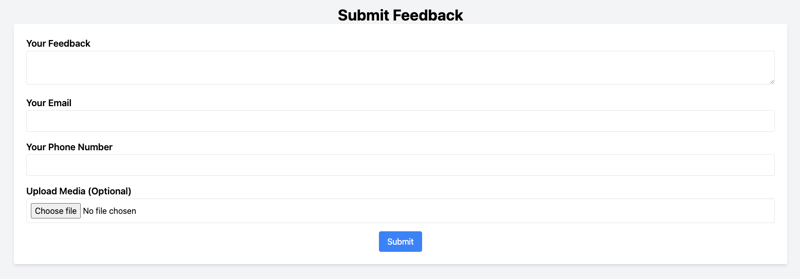
Image of the Front end
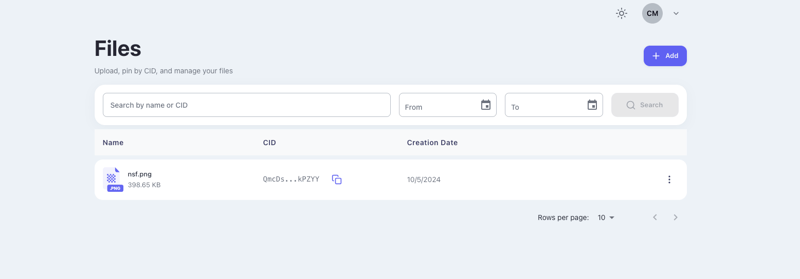
Image of Pinata Dashboard showing the files uploaded
Step 3: Configuring Twilio and Pinata
3.1. Set Up Environment Variables
Create a .env file in your project’s root directory to store sensitive information like Twilio and Pinata API keys:
SECRET_KEY=your-django-secret-key DEBUG=True TWILIO_ACCOUNT_SID=your_twilio_account_sid TWILIO_AUTH_TOKEN=your_twilio_auth_token TWILIO_PHONE_NUMBER=your_twilio_phone_number PINATA_API_KEY=your_pinata_api_key PINATA_SECRET_API_KEY=your_pinata_secret_api_key
Make sure to add .env to your .gitignore file so it won’t be pushed to GitHub:
.env
3.2. Update settings.py to Use Environment Variables
Use python-decouple to securely load environment variables from the .env file:
from decouple import config
SECRET_KEY = config('SECRET_KEY')
DEBUG = config('DEBUG', default=False, cast=bool)
TWILIO_ACCOUNT_SID = config('TWILIO_ACCOUNT_SID')
TWILIO_AUTH_TOKEN = config('TWILIO_AUTH_TOKEN')
TWILIO_PHONE_NUMBER = config('TWILIO_PHONE_NUMBER')
PINATA_API_KEY = config('PINATA_API_KEY')
PINATA_SECRET_API_KEY = config('PINATA_SECRET_API_KEY')
Step 4: Pushing to GitHub
4.1. Initialize Git and Push to GitHub
- Initialize a Git repository in the root of your project:
git init git add . git commit -m "Initial commit for feedback system"
- Add your GitHub repository as a remote and push your project:
git remote add origin https://github.com/yourusername/feedback-system.git
git push -u origin main
Conclusion
In this tutorial, you’ve built a secure anonymous feedback system using Django, Twilio for SMS notifications, and Pinata for media uploads. You’ve also learned how to push your project to GitHub and secure sensitive information using environment variables. This system ensures privacy while enabling users to submit feedback and receive SMS notifications.
Feel free to expand the system further by adding more features or enhancing security. If you found this guide helpful, share your feedback or questions in the comments!
The Repo to the Project can be found here: Repo
-
 How to Combine Data from Three MySQL Tables into a New Table?mySQL: Creating a New Table from Data and Columns of Three TablesQuestion:How can I create a new table that combines selected data from three existing...Programming Posted on 2025-07-02
How to Combine Data from Three MySQL Tables into a New Table?mySQL: Creating a New Table from Data and Columns of Three TablesQuestion:How can I create a new table that combines selected data from three existing...Programming Posted on 2025-07-02 -
 Async Void vs. Async Task in ASP.NET: Why does the Async Void method sometimes throw exceptions?Understanding the Distinction Between Async Void and Async Task in ASP.NetIn ASP.Net applications, asynchronous programming plays a crucial role in en...Programming Posted on 2025-07-02
Async Void vs. Async Task in ASP.NET: Why does the Async Void method sometimes throw exceptions?Understanding the Distinction Between Async Void and Async Task in ASP.NetIn ASP.Net applications, asynchronous programming plays a crucial role in en...Programming Posted on 2025-07-02 -
 User local time format and time zone offset display guideDisplaying Date/Time in User's Locale Format with Time OffsetWhen presenting dates and times to end-users, it's crucial to display them in the...Programming Posted on 2025-07-02
User local time format and time zone offset display guideDisplaying Date/Time in User's Locale Format with Time OffsetWhen presenting dates and times to end-users, it's crucial to display them in the...Programming Posted on 2025-07-02 -
 How to efficiently detect empty arrays in PHP?Checking Array Emptiness in PHPAn empty array can be determined in PHP through various approaches. If the need is to verify the presence of any array ...Programming Posted on 2025-07-02
How to efficiently detect empty arrays in PHP?Checking Array Emptiness in PHPAn empty array can be determined in PHP through various approaches. If the need is to verify the presence of any array ...Programming Posted on 2025-07-02 -
 How Can I Efficiently Read a Large File in Reverse Order Using Python?Reading a File in Reverse Order in PythonIf you're working with a large file and need to read its contents from the last line to the first, Python...Programming Posted on 2025-07-02
How Can I Efficiently Read a Large File in Reverse Order Using Python?Reading a File in Reverse Order in PythonIf you're working with a large file and need to read its contents from the last line to the first, Python...Programming Posted on 2025-07-02 -
 How to Convert a Pandas DataFrame Column to DateTime Format and Filter by Date?Transform Pandas DataFrame Column to DateTime FormatScenario:Data within a Pandas DataFrame often exists in various formats, including strings. When w...Programming Posted on 2025-07-02
How to Convert a Pandas DataFrame Column to DateTime Format and Filter by Date?Transform Pandas DataFrame Column to DateTime FormatScenario:Data within a Pandas DataFrame often exists in various formats, including strings. When w...Programming Posted on 2025-07-02 -
 How to efficiently insert data into multiple MySQL tables in one transaction?MySQL Insert into Multiple TablesAttempting to insert data into multiple tables with a single MySQL query may yield unexpected results. While it may s...Programming Posted on 2025-07-02
How to efficiently insert data into multiple MySQL tables in one transaction?MySQL Insert into Multiple TablesAttempting to insert data into multiple tables with a single MySQL query may yield unexpected results. While it may s...Programming Posted on 2025-07-02 -
 `console.log` shows the reason for the modified object value exceptionObjects and Console.log: An Oddity UnraveledWhen working with objects and console.log, you may encounter peculiar behavior. Let's unravel this mys...Programming Posted on 2025-07-02
`console.log` shows the reason for the modified object value exceptionObjects and Console.log: An Oddity UnraveledWhen working with objects and console.log, you may encounter peculiar behavior. Let's unravel this mys...Programming Posted on 2025-07-02 -
 Why can't Java create generic arrays?Generic Array Creation ErrorQuestion:When attempting to create an array of generic classes using an expression like:public static ArrayList<myObjec...Programming Posted on 2025-07-02
Why can't Java create generic arrays?Generic Array Creation ErrorQuestion:When attempting to create an array of generic classes using an expression like:public static ArrayList<myObjec...Programming Posted on 2025-07-02 -
 How can I safely concatenate text and values when constructing SQL queries in Go?Concatenating Text and Values in Go SQL QueriesWhen constructing a text SQL query in Go, there are certain syntax rules to follow when concatenating s...Programming Posted on 2025-07-01
How can I safely concatenate text and values when constructing SQL queries in Go?Concatenating Text and Values in Go SQL QueriesWhen constructing a text SQL query in Go, there are certain syntax rules to follow when concatenating s...Programming Posted on 2025-07-01 -
 How Can I Synchronously Iterate and Print Values from Two Equal-Sized Arrays in PHP?Synchronously Iterating and Printing Values from Two Arrays of the Same SizeWhen creating a selectbox using two arrays of equal size, one containing c...Programming Posted on 2025-07-01
How Can I Synchronously Iterate and Print Values from Two Equal-Sized Arrays in PHP?Synchronously Iterating and Printing Values from Two Arrays of the Same SizeWhen creating a selectbox using two arrays of equal size, one containing c...Programming Posted on 2025-07-01 -
 How to Efficiently Convert Timezones in PHP?Efficient Timezone Conversion in PHPIn PHP, handling timezones can be a straightforward task. This guide will provide an easy-to-implement method for ...Programming Posted on 2025-07-01
How to Efficiently Convert Timezones in PHP?Efficient Timezone Conversion in PHPIn PHP, handling timezones can be a straightforward task. This guide will provide an easy-to-implement method for ...Programming Posted on 2025-07-01 -
 How to Implement a Generic Hash Function for Tuples in Unordered Collections?Generic Hash Function for Tuples in Unordered CollectionsThe std::unordered_map and std::unordered_set containers provide efficient lookup and inserti...Programming Posted on 2025-07-01
How to Implement a Generic Hash Function for Tuples in Unordered Collections?Generic Hash Function for Tuples in Unordered CollectionsThe std::unordered_map and std::unordered_set containers provide efficient lookup and inserti...Programming Posted on 2025-07-01 -
 How to Correctly Display the Current Date and Time in "dd/MM/yyyy HH:mm:ss.SS" Format in Java?How to Display Current Date and Time in "dd/MM/yyyy HH:mm:ss.SS" FormatIn the provided Java code, the issue with displaying the date and tim...Programming Posted on 2025-07-01
How to Correctly Display the Current Date and Time in "dd/MM/yyyy HH:mm:ss.SS" Format in Java?How to Display Current Date and Time in "dd/MM/yyyy HH:mm:ss.SS" FormatIn the provided Java code, the issue with displaying the date and tim...Programming Posted on 2025-07-01 -
 Why HTML cannot print page numbers and solutionsCan't Print Page Numbers on HTML Pages?Problem Description:Despite researching extensively, page numbers fail to appear when printing an HTML docu...Programming Posted on 2025-07-01
Why HTML cannot print page numbers and solutionsCan't Print Page Numbers on HTML Pages?Problem Description:Despite researching extensively, page numbers fail to appear when printing an HTML docu...Programming Posted on 2025-07-01
Study Chinese
- 1 How do you say "walk" in Chinese? 走路 Chinese pronunciation, 走路 Chinese learning
- 2 How do you say "take a plane" in Chinese? 坐飞机 Chinese pronunciation, 坐飞机 Chinese learning
- 3 How do you say "take a train" in Chinese? 坐火车 Chinese pronunciation, 坐火车 Chinese learning
- 4 How do you say "take a bus" in Chinese? 坐车 Chinese pronunciation, 坐车 Chinese learning
- 5 How to say drive in Chinese? 开车 Chinese pronunciation, 开车 Chinese learning
- 6 How do you say swimming in Chinese? 游泳 Chinese pronunciation, 游泳 Chinese learning
- 7 How do you say ride a bicycle in Chinese? 骑自行车 Chinese pronunciation, 骑自行车 Chinese learning
- 8 How do you say hello in Chinese? 你好Chinese pronunciation, 你好Chinese learning
- 9 How do you say thank you in Chinese? 谢谢Chinese pronunciation, 谢谢Chinese learning
- 10 How to say goodbye in Chinese? 再见Chinese pronunciation, 再见Chinese learning
























