Blurry Image Detection in Laravel
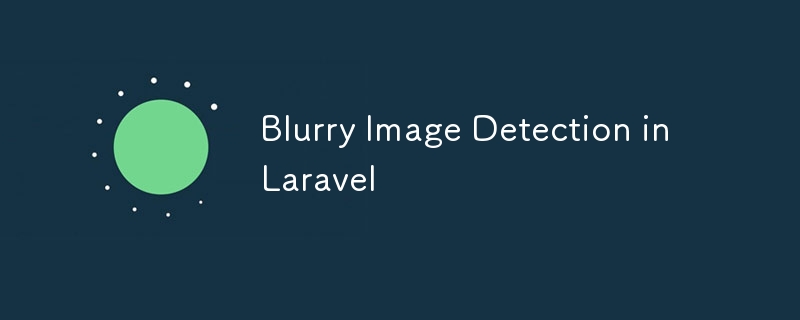
Article originated from https://medium.com/@hafiqiqmal93/blurry-image-detection-in-laravel-4c91168e00f1
Crucial aspect of user experience, storing blurry images is significantly detract from the quality of a website or application. This article delves into how you can detect and manage blurry images using Laravel with help of Python and OpenCV, ensuring the application’s media remains sharp and engaging.
The Challenge of Blurry Images
Blurry images are more than just a visual nuisance; they can undermine the professionalism of your website or app. In e-commerce, real estate listings, online galleries or any platform where image quality is paramount, ensuring clarity is essential. The challenge lies in detecting blurriness programmatically.
Laravel to the Rescue
Laravel can be paired with Python to create an effective solution for this problem. By leveraging Laravel’s file validation alongside a Python script utilizing OpenCV, developers can seamlessly integrate blur detection into their file upload processes.
Blurriness Detection Concept
The detection of blurry images involves analyzing the image’s sharpness. This is typically done using the Laplacian operator, a mathematical tool used in image processing. The Laplacian operator measures the rate at which pixel intensity changes, and a lower variance of the Laplacian indicates a blurrier image.
Implementing in Laravel
In Laravel, we can create a custom validation rule to check for image blurriness. This rule executes a Python script that uses the Laplacian operator to determine the sharpness of the image. Let’s break down the process:
Installation OpenCV Python:
Install PIP (Ubuntu) :
sudo apt install python3-pip
Install OpenCV using PIP
pip3 install opencv-python
You might want to consider to install under **www-data** user if your application runs under **www-data**. If Yes, follow below commands to install
sudo mkdir /var/www/.local
sudo mkdir /var/www/.cache
sudo chown www-data.www-data /var/www/.local
sudo chown www-data.www-data /var/www/.cache
sudo -H -u www-data pip3 install opencv-python
Create Python Script
import sys
import cv2def get_image_laplacian_value(image_path):
image = cv2.imread(image_path)
gray_image = cv2.cvtColor(image, cv2.COLOR_BGR2GRAY)
return cv2.Laplacian(gray_image, cv2.CV_64F).var()if name == "main":
if len(sys.argv) != 2:
sys.exit(1)
image_path = sys.argv[1]
laplacian_value = get_image_laplacian_value(image_path)
print(laplacian_value)
Create Laravel Rule:
class ImageBlurDetectionRule implements ValidationRule
{
public function validate(string $attribute, mixed $value, Closure $fail): void
{
if ( ! $value instanceof UploadedFile) {
return;
}
// ignore if not image
if ('' !== $value->getPath() && ! in_array($value->guessExtension(), ['jpg', 'jpeg', 'png', 'gif', 'bmp', 'svg', 'webp'])) {
return;
}
// get real path for the file
$path = $value->getRealPath();
$command = escapeshellcmd(config('image.python_path') . " blur_detection.py '{$path}'");
$result = Process::path(base_path('scripts'))->run($command);
if ( ! $result->successful()) {
return;
}
if (trim($result->output()) $fail(__('Blur image are not accepted. Please make sure your :attribute image is clearly visible.'));
}
}
}
How It Works
The integration of Laravel with a Python script for blur detection works in a seamless manner, offering a sophisticated yet straightforward approach to ensuring image quality. Here’s how the process unfolds:
Image Upload
When a user uploads an image to the Laravel application, the custom validation rule (ImageBlurDetectionRule) is triggered.
Validation Rule Execution
This rule first checks if the uploaded file is indeed an image by verifying its extension. If the file is not an image, the process stops here.
Python Script Invocation
If the file is an image, the rule then calls a Python script, blur_detection.py. The image's path is passed to this script as a command-line argument.
Image Processing in Python:
- The Python script uses OpenCV to handle the image analysis.
- The script reads the image and converts it into grayscale. This simplification allows for more straightforward analysis without the complexity of color.
- It then applies the Laplacian operator to the grayscale image. The Laplacian operator is a mathematical tool that highlights areas of rapid intensity change, which are typically edges in an image. Blurry images have fewer and less defined edges, resulting in a lower variance of the Laplacian.
Blurriness Measurement
The script calculates the variance of the Laplacian, which serves as a measure of the image’s sharpness. A lower variance indicates a blurrier image.
Result Evaluation:
- The script outputs the Laplacian variance as a numerical value.
- Back in Laravel, the validation rule captures this output and checks if the value falls below a predefined threshold. This threshold determines whether an image is considered sharp enough.
Validation Feedback
If the image is too blurry (ex: the Laplacian variance is below the threshold), the validation rule fails and the user receives a message indicating that the image is blurry and should be checked.
User Experience Enhancement
By preventing the upload of low-quality, blurry images, this solution enhances the overall user experience. Users are prompted to only upload clear, high-quality images, which maintains the visual standard of the application.
This process is highly customizable. Developers can adjust the threshold for blurriness according to the specific needs of their application. Note that, the threshold is based on your observation. For advance usage, may need ML to determine the threshold. Moreover, the integration of Python within Laravel allows for further expansion into more advanced image processing techniques, offering a flexible and robust solution for managing image quality.
Practical Application
Incorporating this functionality in your Laravel application enhances the user experience by preventing the upload of low-quality images. This is particularly useful in scenarios where image clarity is critical, such as online portfolios, product catalogs, or user profile pictures.
Customization and Flexibility
The threshold for blurriness can be adjusted according to specific needs. Additionally, the integration of Python within Laravel offers flexibility to incorporate more advanced image processing techniques if required.
Conclusion
The combination of Laravel and Python for detecting blurry images is a powerful solution. It not only ensures the visual quality of your application but also enhances the overall user experience. With this approach, developers can maintain high standards for media content, contributing to a more polished and professional online presence.
Have you tried implementing this solution in your Laravel project? Share your experiences and any insights you’ve gained in the comments below. Let’s continue to elevate the standards of web development together!
-
 MySQL database method is not required to dump the same instanceCopying a MySQL Database on the Same Instance without DumpingCopying a database on the same MySQL instance can be done without having to create an int...Programming Posted on 2025-07-16
MySQL database method is not required to dump the same instanceCopying a MySQL Database on the Same Instance without DumpingCopying a database on the same MySQL instance can be done without having to create an int...Programming Posted on 2025-07-16 -
 Why Doesn\'t Firefox Display Images Using the CSS `content` Property?Displaying Images with Content URL in FirefoxAn issue has been encountered where certain browsers, specifically Firefox, fail to display images when r...Programming Posted on 2025-07-16
Why Doesn\'t Firefox Display Images Using the CSS `content` Property?Displaying Images with Content URL in FirefoxAn issue has been encountered where certain browsers, specifically Firefox, fail to display images when r...Programming Posted on 2025-07-16 -
 How to Simplify JSON Parsing in PHP for Multi-Dimensional Arrays?Parsing JSON with PHPTrying to parse JSON data in PHP can be challenging, especially when dealing with multi-dimensional arrays. To simplify the proce...Programming Posted on 2025-07-16
How to Simplify JSON Parsing in PHP for Multi-Dimensional Arrays?Parsing JSON with PHPTrying to parse JSON data in PHP can be challenging, especially when dealing with multi-dimensional arrays. To simplify the proce...Programming Posted on 2025-07-16 -
 How to Parse JSON Arrays in Go Using the `json` Package?Parsing JSON Arrays in Go with the JSON PackageProblem: How can you parse a JSON string representing an array in Go using the json package?Code Exampl...Programming Posted on 2025-07-16
How to Parse JSON Arrays in Go Using the `json` Package?Parsing JSON Arrays in Go with the JSON PackageProblem: How can you parse a JSON string representing an array in Go using the json package?Code Exampl...Programming Posted on 2025-07-16 -
 How to deal with sliced memory in Go language garbage collection?Garbage Collection in Go Slices: A Detailed AnalysisIn Go, a slice is a dynamic array that references an underlying array. When working with slices, i...Programming Posted on 2025-07-16
How to deal with sliced memory in Go language garbage collection?Garbage Collection in Go Slices: A Detailed AnalysisIn Go, a slice is a dynamic array that references an underlying array. When working with slices, i...Programming Posted on 2025-07-16 -
 How Can I Synchronously Iterate and Print Values from Two Equal-Sized Arrays in PHP?Synchronously Iterating and Printing Values from Two Arrays of the Same SizeWhen creating a selectbox using two arrays of equal size, one containing c...Programming Posted on 2025-07-16
How Can I Synchronously Iterate and Print Values from Two Equal-Sized Arrays in PHP?Synchronously Iterating and Printing Values from Two Arrays of the Same SizeWhen creating a selectbox using two arrays of equal size, one containing c...Programming Posted on 2025-07-16 -
 Tips for floating pictures to the right side of the bottom and wrapping around textFloating an Image to the Bottom Right with Text Wrapping AroundIn web design, it is sometimes desirable to float an image to the bottom right corner o...Programming Posted on 2025-07-16
Tips for floating pictures to the right side of the bottom and wrapping around textFloating an Image to the Bottom Right with Text Wrapping AroundIn web design, it is sometimes desirable to float an image to the bottom right corner o...Programming Posted on 2025-07-16 -
 What is the difference between nested functions and closures in PythonNested Functions vs. Closures in PythonWhile nested functions in Python superficially resemble closures, they are fundamentally distinct due to a key ...Programming Posted on 2025-07-16
What is the difference between nested functions and closures in PythonNested Functions vs. Closures in PythonWhile nested functions in Python superficially resemble closures, they are fundamentally distinct due to a key ...Programming Posted on 2025-07-16 -
 Why Am I Getting a "Could Not Find an Implementation of the Query Pattern" Error in My Silverlight LINQ Query?Query Pattern Implementation Absence: Resolving "Could Not Find" ErrorsIn a Silverlight application, an attempt to establish a database conn...Programming Posted on 2025-07-16
Why Am I Getting a "Could Not Find an Implementation of the Query Pattern" Error in My Silverlight LINQ Query?Query Pattern Implementation Absence: Resolving "Could Not Find" ErrorsIn a Silverlight application, an attempt to establish a database conn...Programming Posted on 2025-07-16 -
 How Can You Define Variables in Laravel Blade Templates Elegantly?Defining Variables in Laravel Blade Templates with EleganceUnderstanding how to assign variables in Blade templates is crucial for storing data for la...Programming Posted on 2025-07-16
How Can You Define Variables in Laravel Blade Templates Elegantly?Defining Variables in Laravel Blade Templates with EleganceUnderstanding how to assign variables in Blade templates is crucial for storing data for la...Programming Posted on 2025-07-16 -
 How Can I Efficiently Generate URL-Friendly Slugs from Unicode Strings in PHP?Crafting a Function for Efficient Slug GenerationCreating slugs, simplified representations of Unicode strings used in URLs, can be a challenging task...Programming Posted on 2025-07-16
How Can I Efficiently Generate URL-Friendly Slugs from Unicode Strings in PHP?Crafting a Function for Efficient Slug GenerationCreating slugs, simplified representations of Unicode strings used in URLs, can be a challenging task...Programming Posted on 2025-07-16 -
 How to Create a Smooth Left-Right CSS Animation for a Div Within Its Container?Generic CSS Animation for Left-Right MovementIn this article, we'll explore creating a generic CSS animation to move a div left and right, reachin...Programming Posted on 2025-07-16
How to Create a Smooth Left-Right CSS Animation for a Div Within Its Container?Generic CSS Animation for Left-Right MovementIn this article, we'll explore creating a generic CSS animation to move a div left and right, reachin...Programming Posted on 2025-07-16 -
 Method to correctly convert Latin1 characters to UTF8 in UTF8 MySQL tableConvert Latin1 Characters in a UTF8 Table to UTF8You've encountered an issue where characters with diacritics (e.g., "Jáuò Iñe") were in...Programming Posted on 2025-07-16
Method to correctly convert Latin1 characters to UTF8 in UTF8 MySQL tableConvert Latin1 Characters in a UTF8 Table to UTF8You've encountered an issue where characters with diacritics (e.g., "Jáuò Iñe") were in...Programming Posted on 2025-07-16 -
 How does Android send POST data to PHP server?Sending POST Data in AndroidIntroductionThis article addresses the need to send POST data to a PHP script and display the result in an Android applica...Programming Posted on 2025-07-16
How does Android send POST data to PHP server?Sending POST Data in AndroidIntroductionThis article addresses the need to send POST data to a PHP script and display the result in an Android applica...Programming Posted on 2025-07-16 -
 How to prevent duplicate submissions after form refresh?Preventing Duplicate Submissions with Refresh HandlingIn web development, it's common to encounter the issue of duplicate submissions when a page ...Programming Posted on 2025-07-16
How to prevent duplicate submissions after form refresh?Preventing Duplicate Submissions with Refresh HandlingIn web development, it's common to encounter the issue of duplicate submissions when a page ...Programming Posted on 2025-07-16
Study Chinese
- 1 How do you say "walk" in Chinese? 走路 Chinese pronunciation, 走路 Chinese learning
- 2 How do you say "take a plane" in Chinese? 坐飞机 Chinese pronunciation, 坐飞机 Chinese learning
- 3 How do you say "take a train" in Chinese? 坐火车 Chinese pronunciation, 坐火车 Chinese learning
- 4 How do you say "take a bus" in Chinese? 坐车 Chinese pronunciation, 坐车 Chinese learning
- 5 How to say drive in Chinese? 开车 Chinese pronunciation, 开车 Chinese learning
- 6 How do you say swimming in Chinese? 游泳 Chinese pronunciation, 游泳 Chinese learning
- 7 How do you say ride a bicycle in Chinese? 骑自行车 Chinese pronunciation, 骑自行车 Chinese learning
- 8 How do you say hello in Chinese? 你好Chinese pronunciation, 你好Chinese learning
- 9 How do you say thank you in Chinese? 谢谢Chinese pronunciation, 谢谢Chinese learning
- 10 How to say goodbye in Chinese? 再见Chinese pronunciation, 再见Chinese learning

























