How Beautiful Soup is used to extract data out of the Public Web
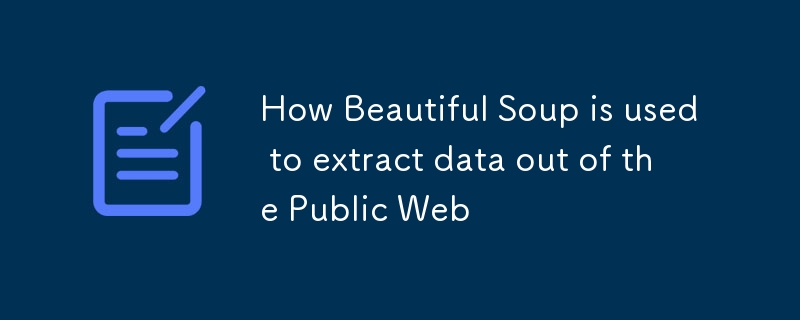
Beautiful Soup is a Python library used to scrape data from web pages. It creates a parse tree for parsing HTML and XML documents, making it easy to extract the desired information.
Beautiful Soup provides several key functionalities for web scraping:
- Navigating the Parse Tree: You can easily navigate the parse tree and search for elements, tags, and attributes.
- Modifying the Parse Tree: It allows you to modify the parse tree, including adding, removing, and updating tags and attributes.
- Output Formatting: You can convert the parse tree back into a string, making it easy to save the modified content.
To use Beautiful Soup, you need to install the library along with a parser such as lxml or html.parser. You can install them using pip
#Install Beautiful Soup using pip. pip install beautifulsoup4 lxml
Handling Pagination
When dealing with websites that display content across multiple pages, handling pagination is essential to scrape all the data.
- Identify the Pagination Structure: Inspect the website to understand how pagination is structured (e.g., next page button or numbered links).
- Iterate Over Pages: Use a loop to iterate through each page and scrape the data.
- Update the URL or Parameters: Modify the URL or parameters to fetch the next page's content.
import requests
from bs4 import BeautifulSoup
base_url = 'https://example-blog.com/page/'
page_number = 1
all_titles = []
while True:
# Construct the URL for the current page
url = f'{base_url}{page_number}'
response = requests.get(url)
soup = BeautifulSoup(response.content, 'html.parser')
# Find all article titles on the current page
titles = soup.find_all('h2', class_='article-title')
if not titles:
break # Exit the loop if no titles are found (end of pagination)
# Extract and store the titles
for title in titles:
all_titles.append(title.get_text())
# Move to the next page
page_number = 1
# Print all collected titles
for title in all_titles:
print(title)
Extracting Nested Data
Sometimes, the data you need to extract is nested within multiple layers of tags. Here's how to handle nested data extraction.
- Navigate to Parent Tags: Find the parent tags that contain the nested data.
- Extract Nested Tags: Within each parent tag, find and extract the nested tags.
- Iterate Through Nested Tags: Iterate through the nested tags to extract the required information.
import requests
from bs4 import BeautifulSoup
url = 'https://example-blog.com/post/123'
response = requests.get(url)
soup = BeautifulSoup(response.content, 'html.parser')
# Find the comments section
comments_section = soup.find('div', class_='comments')
# Extract individual comments
comments = comments_section.find_all('div', class_='comment')
for comment in comments:
# Extract author and content from each comment
author = comment.find('span', class_='author').get_text()
content = comment.find('p', class_='content').get_text()
print(f'Author: {author}\nContent: {content}\n')
Handling AJAX Requests
Many modern websites use AJAX to load data dynamically. Handling AJAX requires different techniques, such as monitoring network requests using browser developer tools and replicating those requests in your scraper.
import requests
from bs4 import BeautifulSoup
# URL to the API endpoint providing the AJAX data
ajax_url = 'https://example.com/api/data?page=1'
response = requests.get(ajax_url)
data = response.json()
# Extract and print data from the JSON response
for item in data['results']:
print(item['field1'], item['field2'])
Risks of Web Scraping
Web scraping requires careful consideration of legal, technical, and ethical risks. By implementing appropriate safeguards, you can mitigate these risks and conduct web scraping responsibly and effectively.
- Terms of Service Violations: Many websites explicitly prohibit scraping in their Terms of Service (ToS). Violating these terms can lead to legal actions.
- Intellectual Property Issues: Scraping content without permission may infringe on intellectual property rights, leading to legal disputes.
- IP Blocking: Websites may detect and block IP addresses that exhibit scraping behavior.
- Account Bans: If scraping is performed on websites requiring user authentication, the account used for scraping might get banned.
Beautiful Soup is a powerful library that simplifies the process of web scraping by providing an easy-to-use interface for navigating and searching HTML and XML documents. It can handle various parsing tasks, making it an essential tool for anyone looking to extract data from the web.
-
 How Can I Synchronously Iterate and Print Values from Two Equal-Sized Arrays in PHP?Synchronously Iterating and Printing Values from Two Arrays of the Same SizeWhen creating a selectbox using two arrays of equal size, one containing c...Programming Posted on 2025-03-26
How Can I Synchronously Iterate and Print Values from Two Equal-Sized Arrays in PHP?Synchronously Iterating and Printing Values from Two Arrays of the Same SizeWhen creating a selectbox using two arrays of equal size, one containing c...Programming Posted on 2025-03-26 -
 How to Redirect Multiple User Types (Students, Teachers, and Admins) to Their Respective Activities in a Firebase App?Red: How to Redirect Multiple User Types to Respective ActivitiesUnderstanding the ProblemIn a Firebase-based voting app with three distinct user type...Programming Posted on 2025-03-26
How to Redirect Multiple User Types (Students, Teachers, and Admins) to Their Respective Activities in a Firebase App?Red: How to Redirect Multiple User Types to Respective ActivitiesUnderstanding the ProblemIn a Firebase-based voting app with three distinct user type...Programming Posted on 2025-03-26 -
 Why Does Microsoft Visual C++ Fail to Correctly Implement Two-Phase Template Instantiation?The Mystery of "Broken" Two-Phase Template Instantiation in Microsoft Visual C Problem Statement:Users commonly express concerns that Micro...Programming Posted on 2025-03-26
Why Does Microsoft Visual C++ Fail to Correctly Implement Two-Phase Template Instantiation?The Mystery of "Broken" Two-Phase Template Instantiation in Microsoft Visual C Problem Statement:Users commonly express concerns that Micro...Programming Posted on 2025-03-26 -
 How to Bypass Website Blocks with Python's Requests and Fake User Agents?How to Simulate Browser Behavior with Python's Requests and Fake User AgentsPython's Requests library is a powerful tool for making HTTP reque...Programming Posted on 2025-03-26
How to Bypass Website Blocks with Python's Requests and Fake User Agents?How to Simulate Browser Behavior with Python's Requests and Fake User AgentsPython's Requests library is a powerful tool for making HTTP reque...Programming Posted on 2025-03-26 -
 Do I Need to Explicitly Delete Heap Allocations in C++ Before Program Exit?Explicit Deletion in C Despite Program ExitWhen working with dynamic memory allocation in C , developers often wonder if it's necessary to manu...Programming Posted on 2025-03-26
Do I Need to Explicitly Delete Heap Allocations in C++ Before Program Exit?Explicit Deletion in C Despite Program ExitWhen working with dynamic memory allocation in C , developers often wonder if it's necessary to manu...Programming Posted on 2025-03-26 -
 Why Am I Getting a \"Class \'ZipArchive\' Not Found\" Error After Installing Archive_Zip on My Linux Server?Class 'ZipArchive' Not Found Error While Installing Archive_Zip on Linux ServerSymptom:When attempting to run a script that utilizes the ZipAr...Programming Posted on 2025-03-26
Why Am I Getting a \"Class \'ZipArchive\' Not Found\" Error After Installing Archive_Zip on My Linux Server?Class 'ZipArchive' Not Found Error While Installing Archive_Zip on Linux ServerSymptom:When attempting to run a script that utilizes the ZipAr...Programming Posted on 2025-03-26 -
 How to Combine Data from Three MySQL Tables into a New Table?mySQL: Creating a New Table from Data and Columns of Three TablesQuestion:How can I create a new table that combines selected data from three existing...Programming Posted on 2025-03-26
How to Combine Data from Three MySQL Tables into a New Table?mySQL: Creating a New Table from Data and Columns of Three TablesQuestion:How can I create a new table that combines selected data from three existing...Programming Posted on 2025-03-26 -
 Why Am I Getting a "Could Not Find an Implementation of the Query Pattern" Error in My Silverlight LINQ Query?Query Pattern Implementation Absence: Resolving "Could Not Find" ErrorsIn a Silverlight application, an attempt to establish a database conn...Programming Posted on 2025-03-26
Why Am I Getting a "Could Not Find an Implementation of the Query Pattern" Error in My Silverlight LINQ Query?Query Pattern Implementation Absence: Resolving "Could Not Find" ErrorsIn a Silverlight application, an attempt to establish a database conn...Programming Posted on 2025-03-26 -
 Why Doesn\'t Firefox Display Images Using the CSS `content` Property?Displaying Images with Content URL in FirefoxAn issue has been encountered where certain browsers, specifically Firefox, fail to display images when r...Programming Posted on 2025-03-26
Why Doesn\'t Firefox Display Images Using the CSS `content` Property?Displaying Images with Content URL in FirefoxAn issue has been encountered where certain browsers, specifically Firefox, fail to display images when r...Programming Posted on 2025-03-26 -
 Which Method for Declaring Multiple Variables in JavaScript is More Maintainable?Declaring Multiple Variables in JavaScript: Exploring Two MethodsIn JavaScript, developers often encounter the need to declare multiple variables. Two...Programming Posted on 2025-03-26
Which Method for Declaring Multiple Variables in JavaScript is More Maintainable?Declaring Multiple Variables in JavaScript: Exploring Two MethodsIn JavaScript, developers often encounter the need to declare multiple variables. Two...Programming Posted on 2025-03-26 -
 How to Send a Raw POST Request with cURL in PHP?How to Send a Raw POST Request Using cURL in PHPIn PHP, cURL is a popular library for sending HTTP requests. This article will demonstrate how to use ...Programming Posted on 2025-03-26
How to Send a Raw POST Request with cURL in PHP?How to Send a Raw POST Request Using cURL in PHPIn PHP, cURL is a popular library for sending HTTP requests. This article will demonstrate how to use ...Programming Posted on 2025-03-26 -
 How Can I Configure Pytesseract for Single Digit Recognition with Number-Only Output?Pytesseract OCR with Single Digit Recognition and Number-Only ConstraintsIn the context of Pytesseract, configuring Tesseract to recognize single digi...Programming Posted on 2025-03-26
How Can I Configure Pytesseract for Single Digit Recognition with Number-Only Output?Pytesseract OCR with Single Digit Recognition and Number-Only ConstraintsIn the context of Pytesseract, configuring Tesseract to recognize single digi...Programming Posted on 2025-03-26 -
 How Can I Execute Command Prompt Commands, Including Directory Changes, in Java?Execute Command Prompt Commands in JavaProblem:Running command prompt commands through Java can be challenging. Although you may find code snippets th...Programming Posted on 2025-03-26
How Can I Execute Command Prompt Commands, Including Directory Changes, in Java?Execute Command Prompt Commands in JavaProblem:Running command prompt commands through Java can be challenging. Although you may find code snippets th...Programming Posted on 2025-03-26 -
 How Can You Define Variables in Laravel Blade Templates Elegantly?Defining Variables in Laravel Blade Templates with EleganceUnderstanding how to assign variables in Blade templates is crucial for storing data for la...Programming Posted on 2025-03-26
How Can You Define Variables in Laravel Blade Templates Elegantly?Defining Variables in Laravel Blade Templates with EleganceUnderstanding how to assign variables in Blade templates is crucial for storing data for la...Programming Posted on 2025-03-26 -
 Why Doesn't `body { margin: 0; }` Always Remove Top Margin in CSS?Addressing Body Margin Removal in CSSFor novice web developers, removing the margin of the body element can be a confusing task. Often, the code provi...Programming Posted on 2025-03-26
Why Doesn't `body { margin: 0; }` Always Remove Top Margin in CSS?Addressing Body Margin Removal in CSSFor novice web developers, removing the margin of the body element can be a confusing task. Often, the code provi...Programming Posted on 2025-03-26
Study Chinese
- 1 How do you say "walk" in Chinese? 走路 Chinese pronunciation, 走路 Chinese learning
- 2 How do you say "take a plane" in Chinese? 坐飞机 Chinese pronunciation, 坐飞机 Chinese learning
- 3 How do you say "take a train" in Chinese? 坐火车 Chinese pronunciation, 坐火车 Chinese learning
- 4 How do you say "take a bus" in Chinese? 坐车 Chinese pronunciation, 坐车 Chinese learning
- 5 How to say drive in Chinese? 开车 Chinese pronunciation, 开车 Chinese learning
- 6 How do you say swimming in Chinese? 游泳 Chinese pronunciation, 游泳 Chinese learning
- 7 How do you say ride a bicycle in Chinese? 骑自行车 Chinese pronunciation, 骑自行车 Chinese learning
- 8 How do you say hello in Chinese? 你好Chinese pronunciation, 你好Chinese learning
- 9 How do you say thank you in Chinese? 谢谢Chinese pronunciation, 谢谢Chinese learning
- 10 How to say goodbye in Chinese? 再见Chinese pronunciation, 再见Chinese learning

























