How can I align AngularJS ng-repeat data into three Bootstrap columns?
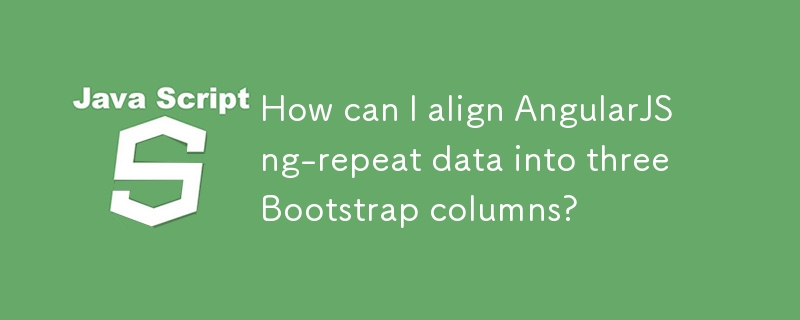
Aligning AngularJS ng-repeat Data in Three Bootstrap Columns
AngularJS provides ng-repeat to dynamically create elements based on an array of data. When you're dealing with a significant number of elements, aligning them into columns can enhance the user interface and readability.
Controller-Based Transformation
The preferred approach is to transform the data within the controller using JavaScript's chunk function, which breaks the data into evenly sized groups:
function chunk(arr, size) {
var newArr = [];
for (var i=0; iThe transformed chunkedData can then be rendered in the view as follows:
{{item}}
Filtering in the View (Caution)
Although possible, using filters to chunk the data in the view is not recommended for data binding purposes. If inputs are used within the filtered view, it can lead to inconsistencies.
<div ng-repeat="row in ['a','b','c','d','e','f'] | chunk:3">
<div class="column" ng-repeat="item in row">
{{($parent.$index*row.length) $index 1}}. {{item}}
</div>
</div>
Vertical Columns
To align items vertically instead of horizontally, a variation of the chunking method can be used:
function columnize(input, cols) {
var arr = [];
for(i = 0; i < input.length; i ) {
var colIdx = i % cols;
arr[colIdx] = arr[colIdx] || [];
arr[colIdx].push(input[i]);
}
return arr;
}<div ng-repeat="row in columns">
<div class="column" ng-repeat="item in row">
{{item}}
</div>
</div>CSS Columns
Another option for creating vertical columns is to leverage CSS columns:
.columns {
columns: 3;
}<div class="columns">
<div ng-repeat="item in ['a','b','c','d','e','f','g']">
{{item}}
</div>
</div>-
 Beyond `if` Statements: Where Else Can a Type with an Explicit `bool` Conversion Be Used Without Casting?Contextual Conversion to bool Allowed Without a CastYour class defines an explicit conversion to bool, enabling you to use its instance 't' di...Programming Published on 2025-01-07
Beyond `if` Statements: Where Else Can a Type with an Explicit `bool` Conversion Be Used Without Casting?Contextual Conversion to bool Allowed Without a CastYour class defines an explicit conversion to bool, enabling you to use its instance 't' di...Programming Published on 2025-01-07 -
 How to Fix \"ImproperlyConfigured: Error loading MySQLdb module\" in Django on macOS?MySQL Improperly Configured: The Problem with Relative PathsWhen running python manage.py runserver in Django, you may encounter the following error:I...Programming Published on 2025-01-07
How to Fix \"ImproperlyConfigured: Error loading MySQLdb module\" in Django on macOS?MySQL Improperly Configured: The Problem with Relative PathsWhen running python manage.py runserver in Django, you may encounter the following error:I...Programming Published on 2025-01-07 -
 How do I combine two associative arrays in PHP while preserving unique IDs and handling duplicate names?Combining Associative Arrays in PHPIn PHP, combining two associative arrays into a single array is a common task. Consider the following request:Descr...Programming Published on 2025-01-07
How do I combine two associative arrays in PHP while preserving unique IDs and handling duplicate names?Combining Associative Arrays in PHPIn PHP, combining two associative arrays into a single array is a common task. Consider the following request:Descr...Programming Published on 2025-01-07 -
 How Can I Find Users with Today\'s Birthdays Using MySQL?How to Identify Users with Today's Birthdays Using MySQLDetermining if today is a user's birthday using MySQL involves finding all rows where ...Programming Published on 2025-01-07
How Can I Find Users with Today\'s Birthdays Using MySQL?How to Identify Users with Today's Birthdays Using MySQLDetermining if today is a user's birthday using MySQL involves finding all rows where ...Programming Published on 2025-01-07 -
 What Happened to Column Offsetting in Bootstrap 4 Beta?Bootstrap 4 Beta: The Removal and Restoration of Column OffsettingBootstrap 4, in its Beta 1 release, introduced significant changes to the way column...Programming Published on 2025-01-07
What Happened to Column Offsetting in Bootstrap 4 Beta?Bootstrap 4 Beta: The Removal and Restoration of Column OffsettingBootstrap 4, in its Beta 1 release, introduced significant changes to the way column...Programming Published on 2025-01-07 -
 Using WebSockets in Go for Real-Time CommunicationBuilding apps that require real-time updates—like chat applications, live notifications, or collaborative tools—requires a communication method faster...Programming Published on 2025-01-07
Using WebSockets in Go for Real-Time CommunicationBuilding apps that require real-time updates—like chat applications, live notifications, or collaborative tools—requires a communication method faster...Programming Published on 2025-01-07 -
 How to Find and Replace an Object in a JavaScript Array Based on a Specific Property?Finding an Object with a Specific Property in an Array of ObjectsIn Javascript, an array of unnamed objects can be searched for a particular object ba...Programming Published on 2025-01-06
How to Find and Replace an Object in a JavaScript Array Based on a Specific Property?Finding an Object with a Specific Property in an Array of ObjectsIn Javascript, an array of unnamed objects can be searched for a particular object ba...Programming Published on 2025-01-06 -
 Why is My MySQL LOAD_FILE Function Failing Silently?Using LOAD_FILE to Import a File into a MySQL Blob - TroubleshootingThe LOAD_FILE function allows you to read and load a file into a MySQL blob. Howev...Programming Published on 2025-01-06
Why is My MySQL LOAD_FILE Function Failing Silently?Using LOAD_FILE to Import a File into a MySQL Blob - TroubleshootingThe LOAD_FILE function allows you to read and load a file into a MySQL blob. Howev...Programming Published on 2025-01-06 -
 How Can I Efficiently Get an Array of Keys from a JavaScript Object?Retrieving Keys from an Object as an ArrayIn JavaScript, extracting the keys of an object into an array can be achieved through various methods. While...Programming Published on 2025-01-06
How Can I Efficiently Get an Array of Keys from a JavaScript Object?Retrieving Keys from an Object as an ArrayIn JavaScript, extracting the keys of an object into an array can be achieved through various methods. While...Programming Published on 2025-01-06 -
 How Can I Override Inline Styles in HTML with External CSS?Overriding Inline Styles with External CSSWhen working with HTML markup that contains inline styles, you may encounter situations where you need to ov...Programming Published on 2025-01-06
How Can I Override Inline Styles in HTML with External CSS?Overriding Inline Styles with External CSSWhen working with HTML markup that contains inline styles, you may encounter situations where you need to ov...Programming Published on 2025-01-06 -
 Hello World in Go LanguageIf you are just dipping your toes into Go (Golang), the best place to start is, as always, with the timeless "Hello, World!" programme. This...Programming Published on 2025-01-06
Hello World in Go LanguageIf you are just dipping your toes into Go (Golang), the best place to start is, as always, with the timeless "Hello, World!" programme. This...Programming Published on 2025-01-06 -
 Why Does My Docker Image Build Fail with \"Import Path Does Not Begin with Hostname\" When Using a Local Package?Building Docker Image with Local Package: Error "Import Path Does Not Begin with Hostname"When attempting to build a docker image with a loc...Programming Published on 2025-01-06
Why Does My Docker Image Build Fail with \"Import Path Does Not Begin with Hostname\" When Using a Local Package?Building Docker Image with Local Package: Error "Import Path Does Not Begin with Hostname"When attempting to build a docker image with a loc...Programming Published on 2025-01-06 -
 Shapes - CSS challengesYou can find all the code in this post at the repo Github. You can check the visual here CodeSandbox. Draw all kinds of shapes via CSS How do ...Programming Published on 2025-01-06
Shapes - CSS challengesYou can find all the code in this post at the repo Github. You can check the visual here CodeSandbox. Draw all kinds of shapes via CSS How do ...Programming Published on 2025-01-06 -
 Can Go Create Shared Libraries?Creating Shared Libraries in GoShared libraries, or dynamic link libraries (.so files), allow separate programs to share common code and data, saving ...Programming Published on 2025-01-06
Can Go Create Shared Libraries?Creating Shared Libraries in GoShared libraries, or dynamic link libraries (.so files), allow separate programs to share common code and data, saving ...Programming Published on 2025-01-06 -
 How Can I Create an Inset Border-Radius Using CSS3 Gradients?Inset Border-Radius Using CSS3 GradientsAchieving an inset border-radius without images is possible through the use of CSS3 gradients. This approach i...Programming Published on 2025-01-06
How Can I Create an Inset Border-Radius Using CSS3 Gradients?Inset Border-Radius Using CSS3 GradientsAchieving an inset border-radius without images is possible through the use of CSS3 gradients. This approach i...Programming Published on 2025-01-06
Study Chinese
- 1 How do you say "walk" in Chinese? 走路 Chinese pronunciation, 走路 Chinese learning
- 2 How do you say "take a plane" in Chinese? 坐飞机 Chinese pronunciation, 坐飞机 Chinese learning
- 3 How do you say "take a train" in Chinese? 坐火车 Chinese pronunciation, 坐火车 Chinese learning
- 4 How do you say "take a bus" in Chinese? 坐车 Chinese pronunciation, 坐车 Chinese learning
- 5 How to say drive in Chinese? 开车 Chinese pronunciation, 开车 Chinese learning
- 6 How do you say swimming in Chinese? 游泳 Chinese pronunciation, 游泳 Chinese learning
- 7 How do you say ride a bicycle in Chinese? 骑自行车 Chinese pronunciation, 骑自行车 Chinese learning
- 8 How do you say hello in Chinese? 你好Chinese pronunciation, 你好Chinese learning
- 9 How do you say thank you in Chinese? 谢谢Chinese pronunciation, 谢谢Chinese learning
- 10 How to say goodbye in Chinese? 再见Chinese pronunciation, 再见Chinese learning

























