Beyond AES — Modern Encryption for Laravel with XChaCha20
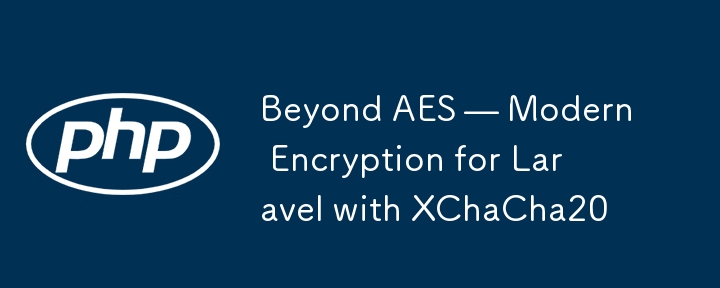
In today’s digital landscape data encryption is an important part of every web application. This article explores why I developed a package, that leverages the power of Libsodium’s XChaCha20-Poly1305 encryption, and how it can supercharge your Laravel application’s security while minimizing overhead.
Motivation and requirements
Laravel’s framework Crypt Facade provides a convenient interface for the encryption and decryption of sensitive data, such as stateless authentication tokens or inter-service communication frames.
The default framework’s encryption implementation, based on AES-256-CBC via OpenSSL, is a generally secure solid foundation, but there’s always room for improvement, especially when performance and usability are critical.
Modern Algorithm and Cipher
While AES-256-CBC via OpenSSL is still considered secure, is becoming dated. Furthermore, its reliance on OpenSSL can introduce potential vulnerabilities depending on the specific version and configuration.
As of PHP 7.2, the Sodium extension is bundled with PHP Core. Libsodium prioritizes modern, well-vetted cryptographic primitives like XChaCha20-Poly1305 and Ed25519. While AES can be swift with hardware acceleration, XChaCha20-Poly1305, as software implementation, outperforms it without special hardware instructions.
// Default AES-256-CBC Encrypter $encrypter = new Illuminate\Encryption\Encrypter($key, 'aes-256-cbc'); $start = microtime(true); $results = []; for ($i = 0; $i encrypt(['user_id' => $i]); } $elapsed = microtime(true) - $start; // 4.08 seconds
// Custom XChaCha20-Poly1305 Encrypter $encrypter = new Blu3blaze\Encrypter\Encrypter($key); $start = microtime(true); $results = []; for ($i = 0; $i encrypt(['user_id' => $i]); } $elapsed = microtime(true) - $start; // 1.79 seconds
Significant optimization of token length
Built-in encryption encodes ciphertext, initialization vector, and tag value as Base64 representation of JSON object, which significantly increases the length of the token.
Switching to XChaCha20 algorithm eliminates the need to encode JSON, nonce can be added to the ciphertext as a binary string.
// Default AES-256-CBC Encrypter $encrypter = new Illuminate\Encryption\Encrypter($key, 'aes-256-cbc'); $token = $encrypter->encrypt([ 'user_id' => '10296ab5-88b8-4dff-b7cf-2840b879e6dc' ]); // 312 characters
// Custom XChaCha20-Poly1305 Encrypter $encrypter = new Blu3blaze\Encrypter\Encrypter($key); $token = $encrypter->encrypt([ 'user_id' => '10296ab5-88b8-4dff-b7cf-2840b879e6dc' ]); // 139 characters
Base64 in URL issue
The embedded library uses the original Base64 variant. Because of this, using a token as part of the URL or as one of GET parameters requires additional transformation from Base64 to Base64URLSafe.
Encoding ciphertext immediately in Base64URLSafe has no disadvantages and allows secure token transfer in any environment.
Getting Started
1) Install package via composer
composer require blu3blaze/laravel-xchacha20-encrypter
2) Modify service providers list in bootstrap/providers.php
3) Enjoy Crypt facade with XChaCha20-Poly1305 algorithm
use Illuminate\Support\Facades\Crypt; $token = Crypt::encrypt([ 'user_id' => '73d430f0-d39e-4642-a37e-9ef791b90d11' ]); /* TAl1Sz4DTspE8ZzTOC6Q.....Ug5t4XcWqoiB6CWRak9Y */ $tokenData = Crypt::decrypt($token); /* ['user_id' => '73d430f0-d39e-4642-a37e-9ef791b90d11'] */Conclusion
By adopting blu3code/laravel-xchacha20-encrypter package, you can leverage the benefits of modern encryption algorithm and unlock significant performance improvements in your Laravel applications. This translates to faster response times, reduced server load, and a more secure environment for your users’ data. Give it a try and see the difference for yourself!
-
 How to Combine Data from Three MySQL Tables into a New Table?mySQL: Creating a New Table from Data and Columns of Three TablesQuestion:How can I create a new table that combines selected data from three existing...Programming Posted on 2025-04-08
How to Combine Data from Three MySQL Tables into a New Table?mySQL: Creating a New Table from Data and Columns of Three TablesQuestion:How can I create a new table that combines selected data from three existing...Programming Posted on 2025-04-08 -
 How to Send a Raw POST Request with cURL in PHP?How to Send a Raw POST Request Using cURL in PHPIn PHP, cURL is a popular library for sending HTTP requests. This article will demonstrate how to use ...Programming Posted on 2025-04-08
How to Send a Raw POST Request with cURL in PHP?How to Send a Raw POST Request Using cURL in PHPIn PHP, cURL is a popular library for sending HTTP requests. This article will demonstrate how to use ...Programming Posted on 2025-04-08 -
 How to upload files with additional parameters using java.net.URLConnection and multipart/form-data encoding?Uploading Files with HTTP RequestsTo upload files to an HTTP server while also submitting additional parameters, java.net.URLConnection and multipart/...Programming Posted on 2025-04-08
How to upload files with additional parameters using java.net.URLConnection and multipart/form-data encoding?Uploading Files with HTTP RequestsTo upload files to an HTTP server while also submitting additional parameters, java.net.URLConnection and multipart/...Programming Posted on 2025-04-08 -
 How to Check if an Object Has a Specific Attribute in Python?Method to Determine Object Attribute ExistenceThis inquiry seeks a method to verify the presence of a specific attribute within an object. Consider th...Programming Posted on 2025-04-08
How to Check if an Object Has a Specific Attribute in Python?Method to Determine Object Attribute ExistenceThis inquiry seeks a method to verify the presence of a specific attribute within an object. Consider th...Programming Posted on 2025-04-08 -
 How to Simplify JSON Parsing in PHP for Multi-Dimensional Arrays?Parsing JSON with PHPTrying to parse JSON data in PHP can be challenging, especially when dealing with multi-dimensional arrays. To simplify the proce...Programming Posted on 2025-04-08
How to Simplify JSON Parsing in PHP for Multi-Dimensional Arrays?Parsing JSON with PHPTrying to parse JSON data in PHP can be challenging, especially when dealing with multi-dimensional arrays. To simplify the proce...Programming Posted on 2025-04-08 -
 How Can I Maintain Custom JTable Cell Rendering After Cell Editing?Maintaining JTable Cell Rendering After Cell EditIn a JTable, implementing custom cell rendering and editing capabilities can enhance the user experie...Programming Posted on 2025-04-08
How Can I Maintain Custom JTable Cell Rendering After Cell Editing?Maintaining JTable Cell Rendering After Cell EditIn a JTable, implementing custom cell rendering and editing capabilities can enhance the user experie...Programming Posted on 2025-04-08 -
 How to Bypass Website Blocks with Python's Requests and Fake User Agents?How to Simulate Browser Behavior with Python's Requests and Fake User AgentsPython's Requests library is a powerful tool for making HTTP reque...Programming Posted on 2025-04-08
How to Bypass Website Blocks with Python's Requests and Fake User Agents?How to Simulate Browser Behavior with Python's Requests and Fake User AgentsPython's Requests library is a powerful tool for making HTTP reque...Programming Posted on 2025-04-08 -
 How Can I UNION Database Tables with Different Numbers of Columns?Combined tables with different columns] Can encounter challenges when trying to merge database tables with different columns. A straightforward way i...Programming Posted on 2025-04-08
How Can I UNION Database Tables with Different Numbers of Columns?Combined tables with different columns] Can encounter challenges when trying to merge database tables with different columns. A straightforward way i...Programming Posted on 2025-04-08 -
 How Can I Handle UTF-8 Filenames in PHP's Filesystem Functions?Handling UTF-8 Filenames in PHP's Filesystem FunctionsWhen creating folders containing UTF-8 characters using PHP's mkdir function, you may en...Programming Posted on 2025-04-08
How Can I Handle UTF-8 Filenames in PHP's Filesystem Functions?Handling UTF-8 Filenames in PHP's Filesystem FunctionsWhen creating folders containing UTF-8 characters using PHP's mkdir function, you may en...Programming Posted on 2025-04-08 -
 Python Read CSV File UnicodeDecodeError Ultimate SolutionUnicode Decode Error in CSV File ReadingWhen attempting to read a CSV file into Python using the built-in csv module, you may encounter an error stati...Programming Posted on 2025-04-08
Python Read CSV File UnicodeDecodeError Ultimate SolutionUnicode Decode Error in CSV File ReadingWhen attempting to read a CSV file into Python using the built-in csv module, you may encounter an error stati...Programming Posted on 2025-04-08 -
 Can You Use CSS to Color Console Output in Chrome and Firefox?Displaying Colors in JavaScript ConsoleIs it possible to use Chrome's console to display colored text, such as red for errors, orange for warnings...Programming Posted on 2025-04-08
Can You Use CSS to Color Console Output in Chrome and Firefox?Displaying Colors in JavaScript ConsoleIs it possible to use Chrome's console to display colored text, such as red for errors, orange for warnings...Programming Posted on 2025-04-08 -
 Why Am I Getting a \"Class \'ZipArchive\' Not Found\" Error After Installing Archive_Zip on My Linux Server?Class 'ZipArchive' Not Found Error While Installing Archive_Zip on Linux ServerSymptom:When attempting to run a script that utilizes the ZipAr...Programming Posted on 2025-04-08
Why Am I Getting a \"Class \'ZipArchive\' Not Found\" Error After Installing Archive_Zip on My Linux Server?Class 'ZipArchive' Not Found Error While Installing Archive_Zip on Linux ServerSymptom:When attempting to run a script that utilizes the ZipAr...Programming Posted on 2025-04-08 -
 Do I Need to Explicitly Delete Heap Allocations in C++ Before Program Exit?Explicit Deletion in C Despite Program ExitWhen working with dynamic memory allocation in C , developers often wonder if it's necessary to manu...Programming Posted on 2025-04-08
Do I Need to Explicitly Delete Heap Allocations in C++ Before Program Exit?Explicit Deletion in C Despite Program ExitWhen working with dynamic memory allocation in C , developers often wonder if it's necessary to manu...Programming Posted on 2025-04-08 -
 How Can I Efficiently Create Dictionaries Using Python Comprehension?Python Dictionary ComprehensionIn Python, dictionary comprehensions offer a concise way to generate new dictionaries. While they are similar to list c...Programming Posted on 2025-04-08
How Can I Efficiently Create Dictionaries Using Python Comprehension?Python Dictionary ComprehensionIn Python, dictionary comprehensions offer a concise way to generate new dictionaries. While they are similar to list c...Programming Posted on 2025-04-08 -
 Why Isn\'t My CSS Background Image Appearing?Troubleshoot: CSS Background Image Not AppearingYou've encountered an issue where your background image fails to load despite following tutorial i...Programming Posted on 2025-04-08
Why Isn\'t My CSS Background Image Appearing?Troubleshoot: CSS Background Image Not AppearingYou've encountered an issue where your background image fails to load despite following tutorial i...Programming Posted on 2025-04-08
Study Chinese
- 1 How do you say "walk" in Chinese? 走路 Chinese pronunciation, 走路 Chinese learning
- 2 How do you say "take a plane" in Chinese? 坐飞机 Chinese pronunciation, 坐飞机 Chinese learning
- 3 How do you say "take a train" in Chinese? 坐火车 Chinese pronunciation, 坐火车 Chinese learning
- 4 How do you say "take a bus" in Chinese? 坐车 Chinese pronunciation, 坐车 Chinese learning
- 5 How to say drive in Chinese? 开车 Chinese pronunciation, 开车 Chinese learning
- 6 How do you say swimming in Chinese? 游泳 Chinese pronunciation, 游泳 Chinese learning
- 7 How do you say ride a bicycle in Chinese? 骑自行车 Chinese pronunciation, 骑自行车 Chinese learning
- 8 How do you say hello in Chinese? 你好Chinese pronunciation, 你好Chinese learning
- 9 How do you say thank you in Chinese? 谢谢Chinese pronunciation, 谢谢Chinese learning
- 10 How to say goodbye in Chinese? 再见Chinese pronunciation, 再见Chinese learning

























