 Front page > Programming > Advanced Techniques for Detecting and Preventing JavaScript Injection Attacks
Front page > Programming > Advanced Techniques for Detecting and Preventing JavaScript Injection Attacks
Advanced Techniques for Detecting and Preventing JavaScript Injection Attacks
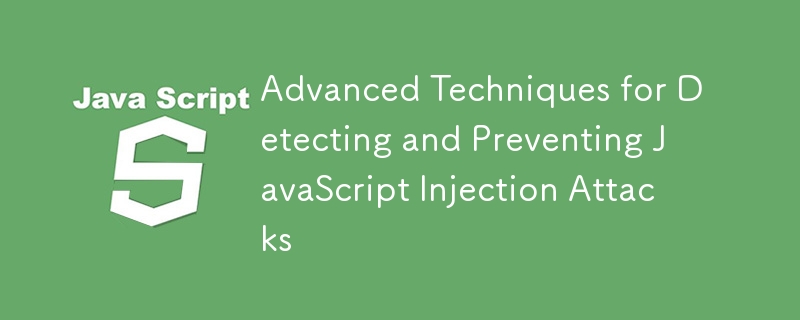
Introduction:
JavaScript injection attacks are a significant security threat to web applications. These attacks can lead to data breaches, unauthorized actions, and various other security issues. I will guide you through advanced techniques to detect and prevent JavaScript injection attacks. This blog will include real-world example code to help you understand and implement these techniques effectively.
What is JavaScript Injection?
JavaScript injection occurs when an attacker is able to inject malicious code into a web application. This can happen through various means, such as input fields, URL parameters, or even cookies. Once injected, the malicious code can execute within the context of the web application, potentially leading to data theft, unauthorized actions, and other harmful consequences.
Common Types of JavaScript Injection Attacks:
1. Cross-Site Scripting (XSS): Injecting malicious scripts into web pages viewed by other users.
2. DOM-Based XSS: Manipulating the DOM environment to execute malicious JavaScript.
3. SQL Injection: Injecting SQL commands that can execute arbitrary queries on the database.
Detecting JavaScript Injection Attacks:
1. Input Validation:
- Validate all user inputs on both the client and server sides.
- Use regular expressions to ensure inputs meet expected formats.
function validateInput(input) {
const regex = /^[a-zA-Z0-9_]*$/; // Example regex for alphanumeric and underscore
return regex.test(input);
}
const userInput = document.getElementById('user-input').value;
if (!validateInput(userInput)) {
alert('Invalid input');
}
2. Content Security Policy (CSP):
Implement CSP to control the sources from which JavaScript can be loaded and executed.
3.Escaping User Input:
Escape all user inputs to prevent the execution of malicious scripts.
function escapeHTML(input) {
const div = document.createElement('div');
div.appendChild(document.createTextNode(input));
return div.innerHTML;
}
const safeInput = escapeHTML(userInput);
document.getElementById('output').innerHTML = safeInput;
Preventing JavaScript Injection Attacks:
1. Use Prepared Statements:
For SQL queries, use prepared statements to avoid SQL injection.
const query = 'SELECT * FROM users WHERE username = ?';
db.execute(query, [username], (err, results) => {
// Handle results
});
2. Sanitize User Inputs:
Use libraries like DOMPurify to sanitize HTML and prevent XSS attacks.
const cleanInput = DOMPurify.sanitize(userInput);
document.getElementById('output').innerHTML = cleanInput;
HTTP-Only Cookies:
Use HTTP-only cookies to prevent access to cookies via JavaScript.
document.cookie = "sessionId=abc123; HttpOnly";
4. Limit JavaScript Capabilities:
Use features like Subresource Integrity (SRI) to ensure that only trusted scripts are executed.
Example:
Consider a simple login form that could be susceptible to JavaScript injection. Here's how you can secure it:
HTML:
JavaScript:
document.getElementById('login-form').addEventListener('submit', function(event) {
const username = document.getElementById('username').value;
const password = document.getElementById('password').value;
if (!validateInput(username) || !validateInput(password)) {
alert('Invalid input');
event.preventDefault();
}
});
function validateInput(input) {
const regex = /^[a-zA-Z0-9_]*$/;
return regex.test(input);
}
Server-Side (Node.js Example):
const express = require('express');
const app = express();
const bodyParser = require('body-parser');
const mysql = require('mysql');
const db = mysql.createConnection({
host: 'localhost',
user: 'root',
password: '',
database: 'test'
});
app.use(bodyParser.urlencoded({ extended: true }));
app.post('/login', (req, res) => {
const username = req.body.username;
const password = req.body.password;
const query = 'SELECT * FROM users WHERE username = ? AND password = ?';
db.execute(query, [username, password], (err, results) => {
if (err) throw err;
if (results.length > 0) {
res.send('Login successful');
} else {
res.send('Invalid credentials');
}
});
});
app.listen(3000, () => {
console.log('Server is running on port 3000');
});
Conclusion:
Detecting and preventing JavaScript injection attacks is crucial for maintaining the security of your web applications. By implementing the techniques discussed in this blog, you can significantly reduce the risk of such attacks. Remember to validate and sanitize all user inputs, use CSP, HTTP-only cookies, and limit JavaScript capabilities using SRI.
Stay tuned for more blogs on advanced JavaScript topics and web security. Feel free to share your thoughts and experiences in the comments below. Together, we can build more secure web applications!
-
 How to Capture and Stream stdout in Real Time for Chatbot Command Execution?Capturing stdout in Real Time from Command ExecutionIn the realm of developing chatbots capable of executing commands, a common requirement is the abi...Programming Posted on 2025-04-24
How to Capture and Stream stdout in Real Time for Chatbot Command Execution?Capturing stdout in Real Time from Command ExecutionIn the realm of developing chatbots capable of executing commands, a common requirement is the abi...Programming Posted on 2025-04-24 -
 How to efficiently repeat string characters for indentation in C#?Repeating a String for IndentationWhen indenting a string based on an item's depth, it's convenient to have an efficient way to return a strin...Programming Posted on 2025-04-24
How to efficiently repeat string characters for indentation in C#?Repeating a String for IndentationWhen indenting a string based on an item's depth, it's convenient to have an efficient way to return a strin...Programming Posted on 2025-04-24 -
 Why Isn\'t My CSS Background Image Appearing?Troubleshoot: CSS Background Image Not AppearingYou've encountered an issue where your background image fails to load despite following tutorial i...Programming Posted on 2025-04-24
Why Isn\'t My CSS Background Image Appearing?Troubleshoot: CSS Background Image Not AppearingYou've encountered an issue where your background image fails to load despite following tutorial i...Programming Posted on 2025-04-24 -
 Which Method for Declaring Multiple Variables in JavaScript is More Maintainable?Declaring Multiple Variables in JavaScript: Exploring Two MethodsIn JavaScript, developers often encounter the need to declare multiple variables. Two...Programming Posted on 2025-04-24
Which Method for Declaring Multiple Variables in JavaScript is More Maintainable?Declaring Multiple Variables in JavaScript: Exploring Two MethodsIn JavaScript, developers often encounter the need to declare multiple variables. Two...Programming Posted on 2025-04-24 -
 How Do I Efficiently Select Columns in Pandas DataFrames?Selecting Columns in Pandas DataframesWhen dealing with data manipulation tasks, selecting specific columns becomes necessary. In Pandas, there are va...Programming Posted on 2025-04-24
How Do I Efficiently Select Columns in Pandas DataFrames?Selecting Columns in Pandas DataframesWhen dealing with data manipulation tasks, selecting specific columns becomes necessary. In Pandas, there are va...Programming Posted on 2025-04-24 -
 How to Resolve the \"Invalid Use of Group Function\" Error in MySQL When Finding Max Count?How to Retrieve the Maximum Count Using MySQLIn MySQL, you may encounter an issue while attempting to find the maximum count of values grouped by a sp...Programming Posted on 2025-04-24
How to Resolve the \"Invalid Use of Group Function\" Error in MySQL When Finding Max Count?How to Retrieve the Maximum Count Using MySQLIn MySQL, you may encounter an issue while attempting to find the maximum count of values grouped by a sp...Programming Posted on 2025-04-24 -
 How does Android send POST data to PHP server?Sending POST Data in AndroidIntroductionThis article addresses the need to send POST data to a PHP script and display the result in an Android applica...Programming Posted on 2025-04-24
How does Android send POST data to PHP server?Sending POST Data in AndroidIntroductionThis article addresses the need to send POST data to a PHP script and display the result in an Android applica...Programming Posted on 2025-04-24 -
 How to avoid memory leaks when slicing Go language?Memory Leak in Go SlicesUnderstanding memory leaks in Go slices can be a challenge. This article aims to provide clarification by examining two approa...Programming Posted on 2025-04-24
How to avoid memory leaks when slicing Go language?Memory Leak in Go SlicesUnderstanding memory leaks in Go slices can be a challenge. This article aims to provide clarification by examining two approa...Programming Posted on 2025-04-24 -
 Why Doesn't `body { margin: 0; }` Always Remove Top Margin in CSS?Addressing Body Margin Removal in CSSFor novice web developers, removing the margin of the body element can be a confusing task. Often, the code provi...Programming Posted on 2025-04-24
Why Doesn't `body { margin: 0; }` Always Remove Top Margin in CSS?Addressing Body Margin Removal in CSSFor novice web developers, removing the margin of the body element can be a confusing task. Often, the code provi...Programming Posted on 2025-04-24 -
 How Can I Handle UTF-8 Filenames in PHP's Filesystem Functions?Handling UTF-8 Filenames in PHP's Filesystem FunctionsWhen creating folders containing UTF-8 characters using PHP's mkdir function, you may en...Programming Posted on 2025-04-24
How Can I Handle UTF-8 Filenames in PHP's Filesystem Functions?Handling UTF-8 Filenames in PHP's Filesystem FunctionsWhen creating folders containing UTF-8 characters using PHP's mkdir function, you may en...Programming Posted on 2025-04-24 -
 How to deal with sliced memory in Go language garbage collection?Garbage Collection in Go Slices: A Detailed AnalysisIn Go, a slice is a dynamic array that references an underlying array. When working with slices, i...Programming Posted on 2025-04-24
How to deal with sliced memory in Go language garbage collection?Garbage Collection in Go Slices: A Detailed AnalysisIn Go, a slice is a dynamic array that references an underlying array. When working with slices, i...Programming Posted on 2025-04-24 -
 How to Correctly Display the Current Date and Time in "dd/MM/yyyy HH:mm:ss.SS" Format in Java?How to Display Current Date and Time in "dd/MM/yyyy HH:mm:ss.SS" FormatIn the provided Java code, the issue with displaying the date and tim...Programming Posted on 2025-04-24
How to Correctly Display the Current Date and Time in "dd/MM/yyyy HH:mm:ss.SS" Format in Java?How to Display Current Date and Time in "dd/MM/yyyy HH:mm:ss.SS" FormatIn the provided Java code, the issue with displaying the date and tim...Programming Posted on 2025-04-24 -
 Can You Use CSS to Color Console Output in Chrome and Firefox?Displaying Colors in JavaScript ConsoleIs it possible to use Chrome's console to display colored text, such as red for errors, orange for warnings...Programming Posted on 2025-04-24
Can You Use CSS to Color Console Output in Chrome and Firefox?Displaying Colors in JavaScript ConsoleIs it possible to use Chrome's console to display colored text, such as red for errors, orange for warnings...Programming Posted on 2025-04-24 -
 Guide to Solve CORS Issues in Spring Security 4.1 and aboveSpring Security CORS Filter: Troubleshooting Common IssuesWhen integrating Spring Security into an existing project, you may encounter CORS-related er...Programming Posted on 2025-04-24
Guide to Solve CORS Issues in Spring Security 4.1 and aboveSpring Security CORS Filter: Troubleshooting Common IssuesWhen integrating Spring Security into an existing project, you may encounter CORS-related er...Programming Posted on 2025-04-24 -
 How to extract elements from 2D array? Using another array's indexUsing NumPy Array as Indices for the 2nd Dimension of Another ArrayTo extract specific elements from a 2D array based on indices provided by a second ...Programming Posted on 2025-04-24
How to extract elements from 2D array? Using another array's indexUsing NumPy Array as Indices for the 2nd Dimension of Another ArrayTo extract specific elements from a 2D array based on indices provided by a second ...Programming Posted on 2025-04-24
Study Chinese
- 1 How do you say "walk" in Chinese? 走路 Chinese pronunciation, 走路 Chinese learning
- 2 How do you say "take a plane" in Chinese? 坐飞机 Chinese pronunciation, 坐飞机 Chinese learning
- 3 How do you say "take a train" in Chinese? 坐火车 Chinese pronunciation, 坐火车 Chinese learning
- 4 How do you say "take a bus" in Chinese? 坐车 Chinese pronunciation, 坐车 Chinese learning
- 5 How to say drive in Chinese? 开车 Chinese pronunciation, 开车 Chinese learning
- 6 How do you say swimming in Chinese? 游泳 Chinese pronunciation, 游泳 Chinese learning
- 7 How do you say ride a bicycle in Chinese? 骑自行车 Chinese pronunciation, 骑自行车 Chinese learning
- 8 How do you say hello in Chinese? 你好Chinese pronunciation, 你好Chinese learning
- 9 How do you say thank you in Chinese? 谢谢Chinese pronunciation, 谢谢Chinese learning
- 10 How to say goodbye in Chinese? 再见Chinese pronunciation, 再见Chinese learning
























