How to add Kubernetes-powered leader election to your Go apps
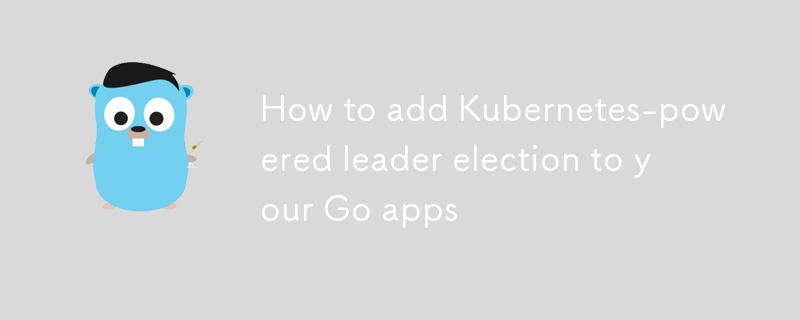
Originally published on by blog
The Kubernetes standard library is full of gems, hidden away in many of the various subpackages that are part of the ecosystem. One such example that I discovered recently k8s.io/client-go/tools/leaderelection, which can be used to add a leader election protocol to any application running inside a Kubernetes cluster. This article will discuss what leader election is, how it's implemented in this Kubernetes package, and provide an example of how we can use this library in our own applications.
Leader Election
Leader election is a distributed systems concept that is a core building block of highly-available software. It allows for multiple concurrent processes to coordinate amongst each other and elect a single "leader" process, which is then responsible for performing synchronous actions like writing to a data store.
This is useful in systems like distributed databases or caches, where multiple processes are running to create redundancy against hardware or network failures, but can't write to storage simultaneously to ensure data consistency. If the leader process becomes unresponsive at some point in the future, the remaining processes will kick off a new leader election, eventually picking a new process to act as the leader.
Using this concept, we can create highly-available software with a single leader and multiple standby replicas.
In Kubernetes, the controller-runtime package uses leader election to make controllers highly-available. In a controller deployment, resource reconciliation only occurs when a process is the leader, and other replicas are waiting on standby. If the leader pod becomes unresponsive, the remaining replicas will elect a new leader to perform subsequent reconciliations and resume normal operation.
Kubernetes Leases
This library uses a Kubernetes Lease, or distributed lock, that can be obtained by a process. Leases are native Kubernetes resources that are held by a single identity, for a given duration, with a renewal option. Here's an example spec from the docs:
apiVersion: coordination.k8s.io/v1
kind: Lease
metadata:
labels:
apiserver.kubernetes.io/identity: kube-apiserver
kubernetes.io/hostname: master-1
name: apiserver-07a5ea9b9b072c4a5f3d1c3702
namespace: kube-system
spec:
holderIdentity: apiserver-07a5ea9b9b072c4a5f3d1c3702_0c8914f7-0f35-440e-8676-7844977d3a05
leaseDurationSeconds: 3600
renewTime: "2023-07-04T21:58:48.065888Z"
Leases are used by the k8s ecosystem in three ways:
- Node Heartbeats: Every Node has a corresponding Lease resource and updates its renewTime field on an ongoing basis. If a Lease's renewTime hasn't been updated in a while, the Node will be tainted as not available and no more Pods will be scheduled to it.
- Leader Election: In this case, a Lease is used to coordinate among multiple processes by having a leader update the Lease's holderIdentity. Standby replicas, with different identities, are stuck waiting for the Lease to expire. If the Lease does expire, and is not renewed by the leader, a new election takes place in which the remaining replicas attempt to take ownership of the Lease by updating its holderIdentity with their own. Since the Kubernetes API server disallows updates to stale objects, only a single standby node will successfully be able to update the Lease, at which point it will continue execution as the new leader.
- API Server Identity: Starting in v1.26, as a beta feature, each kube-apiserver replica will publish its identity by creating a dedicated Lease. Since this is a relatively slim, new feature, there's not much else that can be derived from the Lease object aside from how many API servers are running. But this does leave room to add more metadata to these Leases in future k8s versions.
Now let's explore this second use case of Leases by writing a sample program to demonstrate how you can use them in leader election scenarios.
Example Program
In this code example, we are using the leaderelection package to handle the leader election and Lease manipulation specifics.
package main
import (
"context"
"fmt"
"os"
"time"
"k8s.io/client-go/tools/leaderelection"
rl "k8s.io/client-go/tools/leaderelection/resourcelock"
ctrl "sigs.k8s.io/controller-runtime"
)
var (
// lockName and lockNamespace need to be shared across all running instances
lockName = "my-lock"
lockNamespace = "default"
// identity is unique to the individual process. This will not work for anything,
// outside of a toy example, since processes running in different containers or
// computers can share the same pid.
identity = fmt.Sprintf("%d", os.Getpid())
)
func main() {
// Get the active kubernetes context
cfg, err := ctrl.GetConfig()
if err != nil {
panic(err.Error())
}
// Create a new lock. This will be used to create a Lease resource in the cluster.
l, err := rl.NewFromKubeconfig(
rl.LeasesResourceLock,
lockNamespace,
lockName,
rl.ResourceLockConfig{
Identity: identity,
},
cfg,
time.Second*10,
)
if err != nil {
panic(err)
}
// Create a new leader election configuration with a 15 second lease duration.
// Visit https://pkg.go.dev/k8s.io/client-go/tools/leaderelection#LeaderElectionConfig
// for more information on the LeaderElectionConfig struct fields
el, err := leaderelection.NewLeaderElector(leaderelection.LeaderElectionConfig{
Lock: l,
LeaseDuration: time.Second * 15,
RenewDeadline: time.Second * 10,
RetryPeriod: time.Second * 2,
Name: lockName,
Callbacks: leaderelection.LeaderCallbacks{
OnStartedLeading: func(ctx context.Context) { println("I am the leader!") },
OnStoppedLeading: func() { println("I am not the leader anymore!") },
OnNewLeader: func(identity string) { fmt.Printf("the leader is %s\n", identity) },
},
})
if err != nil {
panic(err)
}
// Begin the leader election process. This will block.
el.Run(context.Background())
}
What's nice about the leaderelection package is that it provides a callback-based framework for handling leader elections. This way, you can act on specific state changes in a granular way and properly release resources when a new leader is elected. By running these callbacks in separate goroutines, the package takes advantage of Go's strong concurrency support to efficiently utilize machine resources.
Testing it out
To test this, lets spin up a test cluster using kind.
$ kind create cluster
Copy the sample code into main.go, create a new module (go mod init leaderelectiontest) and tidy it (go mod tidy) to install its dependencies. Once you run go run main.go, you should see output like this:
$ go run main.go I0716 11:43:50.337947 138 leaderelection.go:250] attempting to acquire leader lease default/my-lock... I0716 11:43:50.351264 138 leaderelection.go:260] successfully acquired lease default/my-lock the leader is 138 I am the leader!
The exact leader identity will be different from what's in the example (138), since this is just the PID of the process that was running on my computer at the time of writing.
And here's the Lease that was created in the test cluster:
$ kubectl describe lease/my-lock Name: my-lock Namespace: default Labels:Annotations: API Version: coordination.k8s.io/v1 Kind: Lease Metadata: Creation Timestamp: 2024-07-16T15:43:50Z Resource Version: 613 UID: 1d978362-69c5-43e9-af13-7b319dd452a6 Spec: Acquire Time: 2024-07-16T15:43:50.338049Z Holder Identity: 138 Lease Duration Seconds: 15 Lease Transitions: 0 Renew Time: 2024-07-16T15:45:31.122956Z Events:
See that the "Holder Identity" is the same as the process's PID, 138.
Now, let's open up another terminal and run the same main.go file in a separate process:
$ go run main.go I0716 11:48:34.489953 604 leaderelection.go:250] attempting to acquire leader lease default/my-lock... the leader is 138
This second process will wait forever, until the first one is not responsive. Let's kill the first process and wait around 15 seconds. Now that the first process is not renewing its claim on the Lease, the .spec.renewTime field won't be updated anymore. This will eventually cause the second process to trigger a new leader election, since the Lease's renew time is older than its duration. Because this process is the only one now running, it will elect itself as the new leader.
the leader is 604 I0716 11:48:51.904732 604 leaderelection.go:260] successfully acquired lease default/my-lock I am the leader!
If there were multiple processes still running after the initial leader exited, the first process to acquire the Lease would be the new leader, and the rest would continue to be on standby.
No single-leader guarantees
This package is not foolproof, in that it "does not guarantee that only one client is acting as a leader (a.k.a. fencing)". For example, if a leader is paused and lets its Lease expire, another standby replica will acquire the Lease. Then, once the original leader resumes execution, it will think that it's still the leader and continue doing work alongside the newly-elected leader. In this way, you can end up with two leaders running simultaneously.
To fix this, a fencing token which references the Lease needs to be included in each request to the server. A fencing token is effectively an integer that increases by 1 every time a Lease changes hands. So a client with an old fencing token will have its requests rejected by the server. In this scenario, if an old leader wakes up from sleep and a new leader has already incremented the fencing token, all of the old leader's requests would be rejected because it is sending an older (smaller) token than what the server has seen from the newer leader.
Implementing fencing in Kubernetes would be difficult without modifying the core API server to account for corresponding fencing tokens for each Lease. However, the risk of having multiple leader controllers is somewhat mitigated by the k8s API server itself. Because updates to stale objects are rejected, only controllers with the most up-to-date version of an object can modify it. So while we could have multiple controller leaders running, a resource's state would never regress to older versions if a controller misses a change made by another leader. Instead, reconciliation time would increase as both leaders need to refresh their own internal states of resources to ensure that they are acting on the most recent versions.
Still, if you're using this package to implement leader election using a different data store, this is an important caveat to be aware of.
Conclusion
Leader election and distributed locking are critical building blocks of distributed systems. When trying to build fault-tolerant and highly-available applications, having tools like these at your disposal is critical. The Kubernetes standard library gives us a battle-tested wrapper around its primitives to allow application developers to easily build leader election into their own applications.
While use of this particular library does limit you to deploying your application on Kubernetes, that seems to be the way the world is going recently. If in fact that is a dealbreaker, you can of course fork the library and modify it to work against any ACID-compliant and highly-available datastore.
Stay tuned for more k8s source deep dives!
-
 Why Doesn\'t Firefox Display Images Using the CSS `content` Property?Displaying Images with Content URL in FirefoxAn issue has been encountered where certain browsers, specifically Firefox, fail to display images when r...Programming Posted on 2025-03-12
Why Doesn\'t Firefox Display Images Using the CSS `content` Property?Displaying Images with Content URL in FirefoxAn issue has been encountered where certain browsers, specifically Firefox, fail to display images when r...Programming Posted on 2025-03-12 -
 How to Check if an Object Has a Specific Attribute in Python?Method to Determine Object Attribute ExistenceThis inquiry seeks a method to verify the presence of a specific attribute within an object. Consider th...Programming Posted on 2025-03-12
How to Check if an Object Has a Specific Attribute in Python?Method to Determine Object Attribute ExistenceThis inquiry seeks a method to verify the presence of a specific attribute within an object. Consider th...Programming Posted on 2025-03-12 -
 React Basics~unit test/async testWhen I test an async action, I use async/await in the test code. I need to prepare for test data. In this case I use a json server. ・mock/db.json { ...Programming Posted on 2025-03-12
React Basics~unit test/async testWhen I test an async action, I use async/await in the test code. I need to prepare for test data. In this case I use a json server. ・mock/db.json { ...Programming Posted on 2025-03-12 -
 Why Isn\'t My CSS Background Image Appearing?Troubleshoot: CSS Background Image Not AppearingYou've encountered an issue where your background image fails to load despite following tutorial i...Programming Posted on 2025-03-12
Why Isn\'t My CSS Background Image Appearing?Troubleshoot: CSS Background Image Not AppearingYou've encountered an issue where your background image fails to load despite following tutorial i...Programming Posted on 2025-03-12 -
 How Can I UNION Database Tables with Different Numbers of Columns?Combined tables with different columns] Can encounter challenges when trying to merge database tables with different columns. A straightforward way i...Programming Posted on 2025-03-12
How Can I UNION Database Tables with Different Numbers of Columns?Combined tables with different columns] Can encounter challenges when trying to merge database tables with different columns. A straightforward way i...Programming Posted on 2025-03-12 -
 How do you extract a random element from an array in PHP?Random Selection from an ArrayIn PHP, obtaining a random item from an array can be accomplished with ease. Consider the following array:$items = [523,...Programming Posted on 2025-03-12
How do you extract a random element from an array in PHP?Random Selection from an ArrayIn PHP, obtaining a random item from an array can be accomplished with ease. Consider the following array:$items = [523,...Programming Posted on 2025-03-12 -
 Detailed explanation of the introductory tutorial for jQuery scroll animation核心要点 基于滚动的动画和特效是一种让网页开发者创建动态交互式网页体验的技术。它们在用户向下滚动页面时触发,并能用CSS和jQuery进行操控和实现。 要创建响应式的基于滚动的特效,必须定义浏览器窗口的宽度和高度属性。如果没有这些属性,当用户调整窗口大小时,特效将无法正常工作。 本教程提供了四个基...Programming Posted on 2025-03-12
Detailed explanation of the introductory tutorial for jQuery scroll animation核心要点 基于滚动的动画和特效是一种让网页开发者创建动态交互式网页体验的技术。它们在用户向下滚动页面时触发,并能用CSS和jQuery进行操控和实现。 要创建响应式的基于滚动的特效,必须定义浏览器窗口的宽度和高度属性。如果没有这些属性,当用户调整窗口大小时,特效将无法正常工作。 本教程提供了四个基...Programming Posted on 2025-03-12 -
 Is There a Performance Difference Between Using a For-Each Loop and an Iterator for Collection Traversal in Java?For Each Loop vs. Iterator: Efficiency in Collection TraversalIntroductionWhen traversing a collection in Java, the choice arises between using a for-...Programming Posted on 2025-03-12
Is There a Performance Difference Between Using a For-Each Loop and an Iterator for Collection Traversal in Java?For Each Loop vs. Iterator: Efficiency in Collection TraversalIntroductionWhen traversing a collection in Java, the choice arises between using a for-...Programming Posted on 2025-03-12 -
 Can You Detect Click Events on CSS Pseudo-Elements?Click Event Detection on Pseudo-ElementsQuestion:In the provided code, a click event is triggered on both the pseudo-element (red bit) and the main el...Programming Posted on 2025-03-12
Can You Detect Click Events on CSS Pseudo-Elements?Click Event Detection on Pseudo-ElementsQuestion:In the provided code, a click event is triggered on both the pseudo-element (red bit) and the main el...Programming Posted on 2025-03-12 -
 Detailed explanation of Python named tuples: The advantages of comparing ordinary tuplesWhat are Named Tuples in Python?Named tuples are lightweight and easy-to-create object types that enhance the usability of tuples by providing named a...Programming Posted on 2025-03-12
Detailed explanation of Python named tuples: The advantages of comparing ordinary tuplesWhat are Named Tuples in Python?Named tuples are lightweight and easy-to-create object types that enhance the usability of tuples by providing named a...Programming Posted on 2025-03-12 -
 VS Code & Delve Debug Go Code: Build Tags Configuration GuideDebugging Go with Tags in Visual Studio Code and Delve DebuggerWhen utilizing build tags to compile various versions of a Go program, it remains impor...Programming Posted on 2025-03-12
VS Code & Delve Debug Go Code: Build Tags Configuration GuideDebugging Go with Tags in Visual Studio Code and Delve DebuggerWhen utilizing build tags to compile various versions of a Go program, it remains impor...Programming Posted on 2025-03-12 -
 Laravel to Go: My Journey and the Creation of a Fiber API BoilerplateAfter spending more than four years immersed in Laravel, I’ve become very familiar with the MVC (Model-View-Controller) architecture. Its simplicity a...Programming Posted on 2025-03-12
Laravel to Go: My Journey and the Creation of a Fiber API BoilerplateAfter spending more than four years immersed in Laravel, I’ve become very familiar with the MVC (Model-View-Controller) architecture. Its simplicity a...Programming Posted on 2025-03-12 -
 Why Does Microsoft Visual C++ Fail to Correctly Implement Two-Phase Template Instantiation?The Mystery of "Broken" Two-Phase Template Instantiation in Microsoft Visual C Problem Statement:Users commonly express concerns that Micro...Programming Posted on 2025-03-12
Why Does Microsoft Visual C++ Fail to Correctly Implement Two-Phase Template Instantiation?The Mystery of "Broken" Two-Phase Template Instantiation in Microsoft Visual C Problem Statement:Users commonly express concerns that Micro...Programming Posted on 2025-03-12 -
 How to upload files with additional parameters using java.net.URLConnection and multipart/form-data encoding?Uploading Files with HTTP RequestsTo upload files to an HTTP server while also submitting additional parameters, java.net.URLConnection and multipart/...Programming Posted on 2025-03-12
How to upload files with additional parameters using java.net.URLConnection and multipart/form-data encoding?Uploading Files with HTTP RequestsTo upload files to an HTTP server while also submitting additional parameters, java.net.URLConnection and multipart/...Programming Posted on 2025-03-12 -
 How Can I Effectively Create One-to-One Relationships in SQL Server?Modeling One-to-One Relationships in SQL Server: A Practical Guide SQL Server doesn't directly support true one-to-one relationships where the ex...Programming Posted on 2025-03-12
How Can I Effectively Create One-to-One Relationships in SQL Server?Modeling One-to-One Relationships in SQL Server: A Practical Guide SQL Server doesn't directly support true one-to-one relationships where the ex...Programming Posted on 2025-03-12
Study Chinese
- 1 How do you say "walk" in Chinese? 走路 Chinese pronunciation, 走路 Chinese learning
- 2 How do you say "take a plane" in Chinese? 坐飞机 Chinese pronunciation, 坐飞机 Chinese learning
- 3 How do you say "take a train" in Chinese? 坐火车 Chinese pronunciation, 坐火车 Chinese learning
- 4 How do you say "take a bus" in Chinese? 坐车 Chinese pronunciation, 坐车 Chinese learning
- 5 How to say drive in Chinese? 开车 Chinese pronunciation, 开车 Chinese learning
- 6 How do you say swimming in Chinese? 游泳 Chinese pronunciation, 游泳 Chinese learning
- 7 How do you say ride a bicycle in Chinese? 骑自行车 Chinese pronunciation, 骑自行车 Chinese learning
- 8 How do you say hello in Chinese? 你好Chinese pronunciation, 你好Chinese learning
- 9 How do you say thank you in Chinese? 谢谢Chinese pronunciation, 谢谢Chinese learning
- 10 How to say goodbye in Chinese? 再见Chinese pronunciation, 再见Chinese learning

























