How to Add an AI Voice Assistant to Your React App
Install Sista AI Voice Assistant in React JS
In today's digital landscape, enhancing user engagement with AI-driven features is crucial. Sista AI offers a powerful, context-aware AI voice assistant that can be seamlessly integrated into your React app without any code changes. This guide will walk you through the benefits and simple steps to add Sista AI to your application.
Why Integrate Sista AI?
Boost User Engagement
Sista AI provides dynamic and interactive voice UI, making your app more engaging and enhancing user retention with a hands-free experience.Improve App Accessibility
With support for multiple languages and intuitive voice commands, ensuring your app is accessible to a broader audience, including users with disabilities.Reduce Support Costs
Automate responses to common inquiries and perform actions using voice commands, significantly reducing the need for human customer support.
How to Install Sista AI to Your React App
Sista AI is designed for developers, by developers. It offers a plug-and-play solution that integrates into your app in minutes, with no need for extensive coding or complex setup.
Step 1: Install the AI Assistant Package
First, install the Sista AI package using npm:
npm install @sista/ai-assistant-react
Step 2: Import the AI Assistant Provider
Next, import AiAssistantProvider and wrap your app at the root level to enable the AI assistant:
import { AiAssistantProvider } from "@sista/ai-assistant-react";
ReactDOM.render(
);
Replace YOUR_API_KEY with the API key from the Sista AI Admin Panel.
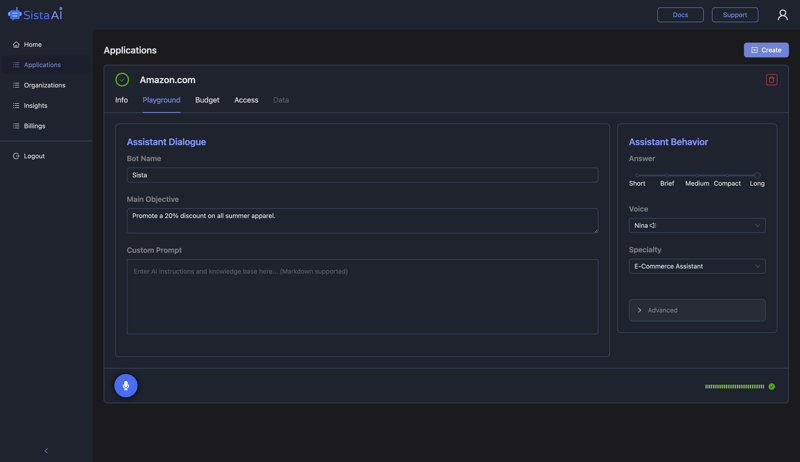
Step 3: Add the AI Assistant Button
Import the AiAssistantButton and place it anywhere in your component to enable voice interaction:
import { AiAssistantButton } from "@sista/ai-assistant-react";
function RandomComponent() {
return (
// ...
That's it you can start talking with your App :)
Step 4: (Optional) Register Voice-Interactive Functions
To enable voice control over your UI, define and register functions that the AI assistant can call. Here is how you can define a function and register it:
import React, { useEffect } from 'react';
import { useAiAssistant, AiAssistantButton } from '@sista/ai-assistant-react';
function YourComponent() {
const { registerFunctions } = useAiAssistant();
const sayHelloWorld = () => {
console.log("Hello, World!");
};
// Define the functions to be voice-controlled
const aiFunctions = [
{
function: {
handler: sayHelloWorld,
description: "Greets the user with Hello World :)",
},
},
// ... register additional functions here
];
useEffect(() => {
if (registerFunctions) {
registerFunctions(aiFunctions);
}
}, [registerFunctions]);
return (
// ...
);
}
export default YourComponent;
For detailed instructions, visit the Sista AI Documentation.
Conclusion
Integrating Sista AI into your React app is a quick and straightforward process that significantly enhances user interaction and accessibility. By following these simple steps, you can provide a modern, voice-activated experience to your users.
Sign up today and get up to $50 in free credits to start your journey with Sista AI.

For more information, visit sista.ai.
-
 What are the Limitations on Array Lengths in C++ and How Can They Be Overcome?Investigating Array Length Limitations in C Despite its immense utility, C arrays impose certain limitations on their size. The extent of these res...Programming Published on 2024-12-21
What are the Limitations on Array Lengths in C++ and How Can They Be Overcome?Investigating Array Length Limitations in C Despite its immense utility, C arrays impose certain limitations on their size. The extent of these res...Programming Published on 2024-12-21 -
 How Can We Effectively Compile an AST Back to Readable Source Code?Compiling an AST Back to Source CodeCompiling an abstract syntax tree (AST) back to source code, often referred to as "prettyprinting," is c...Programming Published on 2024-12-21
How Can We Effectively Compile an AST Back to Readable Source Code?Compiling an AST Back to Source CodeCompiling an abstract syntax tree (AST) back to source code, often referred to as "prettyprinting," is c...Programming Published on 2024-12-21 -
 Why Does IntelliJ Show \"Cannot Resolve Symbol\" Errors After Successful Compilation?IntelliJ Inspector Error "Cannot Resolve Symbol" Despite Successful CompilationIntelliJ users may experience the perplexing situation where ...Programming Published on 2024-12-21
Why Does IntelliJ Show \"Cannot Resolve Symbol\" Errors After Successful Compilation?IntelliJ Inspector Error "Cannot Resolve Symbol" Despite Successful CompilationIntelliJ users may experience the perplexing situation where ...Programming Published on 2024-12-21 -
 How Can I View Table Variable Values During T-SQL Debugging in SSMS?Viewing Table Variable Values During DebuggingWhen debugging Transact-SQL (T-SQL) code in SQL Server Management Studio (SSMS), it can be helpful to ex...Programming Published on 2024-12-21
How Can I View Table Variable Values During T-SQL Debugging in SSMS?Viewing Table Variable Values During DebuggingWhen debugging Transact-SQL (T-SQL) code in SQL Server Management Studio (SSMS), it can be helpful to ex...Programming Published on 2024-12-21 -
 How Can I Find Users with Today\'s Birthdays Using MySQL?How to Identify Users with Today's Birthdays Using MySQLDetermining if today is a user's birthday using MySQL involves finding all rows where ...Programming Published on 2024-12-21
How Can I Find Users with Today\'s Birthdays Using MySQL?How to Identify Users with Today's Birthdays Using MySQLDetermining if today is a user's birthday using MySQL involves finding all rows where ...Programming Published on 2024-12-21 -
 Beyond `if` Statements: Where Else Can a Type with an Explicit `bool` Conversion Be Used Without Casting?Contextual Conversion to bool Allowed Without a CastYour class defines an explicit conversion to bool, enabling you to use its instance 't' di...Programming Published on 2024-12-21
Beyond `if` Statements: Where Else Can a Type with an Explicit `bool` Conversion Be Used Without Casting?Contextual Conversion to bool Allowed Without a CastYour class defines an explicit conversion to bool, enabling you to use its instance 't' di...Programming Published on 2024-12-21 -
 Using WebSockets in Go for Real-Time CommunicationBuilding apps that require real-time updates—like chat applications, live notifications, or collaborative tools—requires a communication method faster...Programming Published on 2024-12-21
Using WebSockets in Go for Real-Time CommunicationBuilding apps that require real-time updates—like chat applications, live notifications, or collaborative tools—requires a communication method faster...Programming Published on 2024-12-21 -
 Why Does My PHP Script Throw a "Unable to Load Dynamic Library" Warning?Troubleshooting: PHP Warning "Unable to Load Dynamic Library"When executing a PHP script, you may encounter the following error:PHP Warning:...Programming Published on 2024-12-21
Why Does My PHP Script Throw a "Unable to Load Dynamic Library" Warning?Troubleshooting: PHP Warning "Unable to Load Dynamic Library"When executing a PHP script, you may encounter the following error:PHP Warning:...Programming Published on 2024-12-21 -
 How Can I Insert Multiple Rows into a Database Using Eloquent or the Query Builder?Insert Multiple Rows Simultaneously with Eloquent or FluentThis inquiry explores how to insert multiple rows into a database using a single query with...Programming Published on 2024-12-21
How Can I Insert Multiple Rows into a Database Using Eloquent or the Query Builder?Insert Multiple Rows Simultaneously with Eloquent or FluentThis inquiry explores how to insert multiple rows into a database using a single query with...Programming Published on 2024-12-21 -
 How to Efficiently Extract Nested JSON Data Using a Custom Gson Converter in Retrofit?Extracting Nested JSON with a Custom Gson Converter in RetrofitMany APIs provide responses with a common JSON structure where a root object encompasse...Programming Published on 2024-12-21
How to Efficiently Extract Nested JSON Data Using a Custom Gson Converter in Retrofit?Extracting Nested JSON with a Custom Gson Converter in RetrofitMany APIs provide responses with a common JSON structure where a root object encompasse...Programming Published on 2024-12-21 -
 How can I turn plain URLs in a string into clickable hyperlinks with PHP?Linking URLs in Strings with PHPLinking URLs in strings can be a useful task in PHP for tasks such as generating clickable links in textual content. O...Programming Published on 2024-12-21
How can I turn plain URLs in a string into clickable hyperlinks with PHP?Linking URLs in Strings with PHPLinking URLs in strings can be a useful task in PHP for tasks such as generating clickable links in textual content. O...Programming Published on 2024-12-21 -
 Why Does Subtracting '0' from a Character Reveal its Numeric Value in C?Decoding Char Values: Why Subtracting '0' Divulges the Numeric RepresentationA puzzling question arises: why does subtracting '0' from...Programming Published on 2024-12-21
Why Does Subtracting '0' from a Character Reveal its Numeric Value in C?Decoding Char Values: Why Subtracting '0' Divulges the Numeric RepresentationA puzzling question arises: why does subtracting '0' from...Programming Published on 2024-12-21 -
 How do I combine two associative arrays in PHP while preserving unique IDs and handling duplicate names?Combining Associative Arrays in PHPIn PHP, combining two associative arrays into a single array is a common task. Consider the following request:Descr...Programming Published on 2024-12-21
How do I combine two associative arrays in PHP while preserving unique IDs and handling duplicate names?Combining Associative Arrays in PHPIn PHP, combining two associative arrays into a single array is a common task. Consider the following request:Descr...Programming Published on 2024-12-21 -
 How Can I Enable and Disable MySQL Query Auditing for One Hour?Enable Query Auditing in MySQLIf you're looking to monitor and log all queries executed on your MySQL database for an hour, you can turn on audit ...Programming Published on 2024-12-21
How Can I Enable and Disable MySQL Query Auditing for One Hour?Enable Query Auditing in MySQLIf you're looking to monitor and log all queries executed on your MySQL database for an hour, you can turn on audit ...Programming Published on 2024-12-21 -
 How to Create Hoverable Select Box Options with JavaScript?Hoverable Select Box OptionsThe question at hand involves creating a select box where the option descriptions are visible when the field is hovered ov...Programming Published on 2024-12-21
How to Create Hoverable Select Box Options with JavaScript?Hoverable Select Box OptionsThe question at hand involves creating a select box where the option descriptions are visible when the field is hovered ov...Programming Published on 2024-12-21
Study Chinese
- 1 How do you say "walk" in Chinese? 走路 Chinese pronunciation, 走路 Chinese learning
- 2 How do you say "take a plane" in Chinese? 坐飞机 Chinese pronunciation, 坐飞机 Chinese learning
- 3 How do you say "take a train" in Chinese? 坐火车 Chinese pronunciation, 坐火车 Chinese learning
- 4 How do you say "take a bus" in Chinese? 坐车 Chinese pronunciation, 坐车 Chinese learning
- 5 How to say drive in Chinese? 开车 Chinese pronunciation, 开车 Chinese learning
- 6 How do you say swimming in Chinese? 游泳 Chinese pronunciation, 游泳 Chinese learning
- 7 How do you say ride a bicycle in Chinese? 骑自行车 Chinese pronunciation, 骑自行车 Chinese learning
- 8 How do you say hello in Chinese? 你好Chinese pronunciation, 你好Chinese learning
- 9 How do you say thank you in Chinese? 谢谢Chinese pronunciation, 谢谢Chinese learning
- 10 How to say goodbye in Chinese? 再见Chinese pronunciation, 再见Chinese learning

























