 Front page > Programming > How to Achieve Conditional Column Creation: Exploring If-Elif-Else in Pandas DataFrame?
Front page > Programming > How to Achieve Conditional Column Creation: Exploring If-Elif-Else in Pandas DataFrame?
How to Achieve Conditional Column Creation: Exploring If-Elif-Else in Pandas DataFrame?
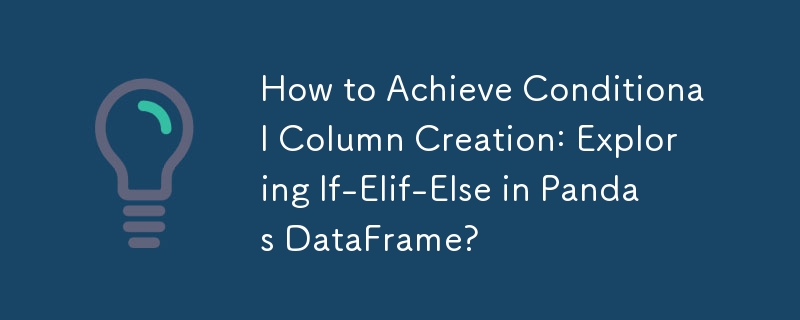
Creating a Conditional Column: If-Elif-Else in Pandas
The given problem asks for a new column to be added to a DataFrame based on a series of conditional criteria. The challenge lies in implementing these conditions while maintaining code efficiency and readability.
Solution Using Function Application
One approach involves creating a function that maps each row to the desired result based on the conditions:
def f(row):
if row['A'] == row['B']:
return 0
elif row['A'] > row['B']:
return 1
else:
return -1
df['C'] = df.apply(f, axis=1)This method is readable and easy to implement, but it is not vectorized and may lead to performance issues with large datasets.
Vectorized Solution
For efficiency, a vectorized approach using NumPy's np.where function is recommended:
df['C'] = np.where(
df['A'] == df['B'], 0, np.where(
df['A'] > df['B'], 1, -1))This operation performs the conditional selection element-wise on the DataFrame, resulting in a new column with the desired values.
This vectorized approach provides significant performance benefits compared to the function-based method. It also allows for a more concise and readable implementation of the conditional criteria.
-
 Why Does Microsoft Visual C++ Fail to Correctly Implement Two-Phase Template Instantiation?The Mystery of "Broken" Two-Phase Template Instantiation in Microsoft Visual C Problem Statement:Users commonly express concerns that Micro...Programming Posted on 2025-03-11
Why Does Microsoft Visual C++ Fail to Correctly Implement Two-Phase Template Instantiation?The Mystery of "Broken" Two-Phase Template Instantiation in Microsoft Visual C Problem Statement:Users commonly express concerns that Micro...Programming Posted on 2025-03-11 -
 How to Check if an Object Has a Specific Attribute in Python?Method to Determine Object Attribute ExistenceThis inquiry seeks a method to verify the presence of a specific attribute within an object. Consider th...Programming Posted on 2025-03-11
How to Check if an Object Has a Specific Attribute in Python?Method to Determine Object Attribute ExistenceThis inquiry seeks a method to verify the presence of a specific attribute within an object. Consider th...Programming Posted on 2025-03-11 -
 Is There a Performance Difference Between Using a For-Each Loop and an Iterator for Collection Traversal in Java?For Each Loop vs. Iterator: Efficiency in Collection TraversalIntroductionWhen traversing a collection in Java, the choice arises between using a for-...Programming Posted on 2025-03-11
Is There a Performance Difference Between Using a For-Each Loop and an Iterator for Collection Traversal in Java?For Each Loop vs. Iterator: Efficiency in Collection TraversalIntroductionWhen traversing a collection in Java, the choice arises between using a for-...Programming Posted on 2025-03-11 -
 Why Doesn\'t Firefox Display Images Using the CSS `content` Property?Displaying Images with Content URL in FirefoxAn issue has been encountered where certain browsers, specifically Firefox, fail to display images when r...Programming Posted on 2025-03-11
Why Doesn\'t Firefox Display Images Using the CSS `content` Property?Displaying Images with Content URL in FirefoxAn issue has been encountered where certain browsers, specifically Firefox, fail to display images when r...Programming Posted on 2025-03-11 -
 How Can I UNION Database Tables with Different Numbers of Columns?Combined tables with different columns] Can encounter challenges when trying to merge database tables with different columns. A straightforward way i...Programming Posted on 2025-03-11
How Can I UNION Database Tables with Different Numbers of Columns?Combined tables with different columns] Can encounter challenges when trying to merge database tables with different columns. A straightforward way i...Programming Posted on 2025-03-11 -
 How do you extract a random element from an array in PHP?Random Selection from an ArrayIn PHP, obtaining a random item from an array can be accomplished with ease. Consider the following array:$items = [523,...Programming Posted on 2025-03-11
How do you extract a random element from an array in PHP?Random Selection from an ArrayIn PHP, obtaining a random item from an array can be accomplished with ease. Consider the following array:$items = [523,...Programming Posted on 2025-03-11 -
 Why Isn\'t My CSS Background Image Appearing?Troubleshoot: CSS Background Image Not AppearingYou've encountered an issue where your background image fails to load despite following tutorial i...Programming Posted on 2025-03-11
Why Isn\'t My CSS Background Image Appearing?Troubleshoot: CSS Background Image Not AppearingYou've encountered an issue where your background image fails to load despite following tutorial i...Programming Posted on 2025-03-11 -
 How to upload files with additional parameters using java.net.URLConnection and multipart/form-data encoding?Uploading Files with HTTP RequestsTo upload files to an HTTP server while also submitting additional parameters, java.net.URLConnection and multipart/...Programming Posted on 2025-03-11
How to upload files with additional parameters using java.net.URLConnection and multipart/form-data encoding?Uploading Files with HTTP RequestsTo upload files to an HTTP server while also submitting additional parameters, java.net.URLConnection and multipart/...Programming Posted on 2025-03-11 -
 How to Write Truly Non-Blocking Functions in Node.js?Correct Way to Write a Non-Blocking Function in Node.jsThe non-blocking paradigm is crucial in Node.js for achieving high performance. However, it can...Programming Posted on 2025-03-10
How to Write Truly Non-Blocking Functions in Node.js?Correct Way to Write a Non-Blocking Function in Node.jsThe non-blocking paradigm is crucial in Node.js for achieving high performance. However, it can...Programming Posted on 2025-03-10 -
 How to Extract Text from Specific HTML Tags Using DOMDocument and XPath?Parsing HTML with PHP's DOMDocument and XPathWhen attempting to parse HTML using PHP's DOMDocument, a common issue is finding specific text wi...Programming Posted on 2025-03-10
How to Extract Text from Specific HTML Tags Using DOMDocument and XPath?Parsing HTML with PHP's DOMDocument and XPathWhen attempting to parse HTML using PHP's DOMDocument, a common issue is finding specific text wi...Programming Posted on 2025-03-10 -
![d[IA]gnosis: developing RAG applications with IRIS for Healt](/style/images/moren/moren.png) d[IA]gnosis: developing RAG applications with IRIS for HealtWith the introduction of vector data types and the Vector Search functionality in IRIS, a whole world of possibilities opens up for the development of...Programming Posted on 2025-03-10
d[IA]gnosis: developing RAG applications with IRIS for HealtWith the introduction of vector data types and the Vector Search functionality in IRIS, a whole world of possibilities opens up for the development of...Programming Posted on 2025-03-10 -
 Can We Create Generic Arrays in Java That Extend Comparable?Generic Arrays in Java: Exploring Covariance and Type ErasureIntroductionGeneric arrays, where the array elements share a common type parameter, prese...Programming Posted on 2025-03-09
Can We Create Generic Arrays in Java That Extend Comparable?Generic Arrays in Java: Exploring Covariance and Type ErasureIntroductionGeneric arrays, where the array elements share a common type parameter, prese...Programming Posted on 2025-03-09 -
 Why Does My WordPress Ajax Call Return \"0\"?Troubleshooting Ajax Calls in WordPress: Why Your Output is "0"In WordPress, making Ajax calls can be straightforward, but sometimes issues ...Programming Posted on 2025-03-07
Why Does My WordPress Ajax Call Return \"0\"?Troubleshooting Ajax Calls in WordPress: Why Your Output is "0"In WordPress, making Ajax calls can be straightforward, but sometimes issues ...Programming Posted on 2025-03-07 -
 Can I Control the Height of Images Within CSS :before/:after Pseudo-Elements?Can I Adjust Image Height in CSS :before/:after Pseudo-Elements?Your inquiry is whether it's possible to modify the height of an image used within...Programming Posted on 2025-03-07
Can I Control the Height of Images Within CSS :before/:after Pseudo-Elements?Can I Adjust Image Height in CSS :before/:after Pseudo-Elements?Your inquiry is whether it's possible to modify the height of an image used within...Programming Posted on 2025-03-07 -
 My Laravel Package Building WorkflowCrafting Laravel Packages: A Comprehensive Guide This article delves into the process of building Laravel packages, offering a structured approach fro...Programming Posted on 2025-03-07
My Laravel Package Building WorkflowCrafting Laravel Packages: A Comprehensive Guide This article delves into the process of building Laravel packages, offering a structured approach fro...Programming Posted on 2025-03-07
Study Chinese
- 1 How do you say "walk" in Chinese? 走路 Chinese pronunciation, 走路 Chinese learning
- 2 How do you say "take a plane" in Chinese? 坐飞机 Chinese pronunciation, 坐飞机 Chinese learning
- 3 How do you say "take a train" in Chinese? 坐火车 Chinese pronunciation, 坐火车 Chinese learning
- 4 How do you say "take a bus" in Chinese? 坐车 Chinese pronunciation, 坐车 Chinese learning
- 5 How to say drive in Chinese? 开车 Chinese pronunciation, 开车 Chinese learning
- 6 How do you say swimming in Chinese? 游泳 Chinese pronunciation, 游泳 Chinese learning
- 7 How do you say ride a bicycle in Chinese? 骑自行车 Chinese pronunciation, 骑自行车 Chinese learning
- 8 How do you say hello in Chinese? 你好Chinese pronunciation, 你好Chinese learning
- 9 How do you say thank you in Chinese? 谢谢Chinese pronunciation, 谢谢Chinese learning
- 10 How to say goodbye in Chinese? 再见Chinese pronunciation, 再见Chinese learning










![d[IA]gnosis: developing RAG applications with IRIS for Healt](http://www.luping.net/uploads/20250309/174153458267cdb5769930b.jpg174153458267cdb57699314.png)













