 Front page > Programming > How to Achieve Case-Insensitive Searching in XPath Using the contains() Function?
Front page > Programming > How to Achieve Case-Insensitive Searching in XPath Using the contains() Function?
How to Achieve Case-Insensitive Searching in XPath Using the contains() Function?
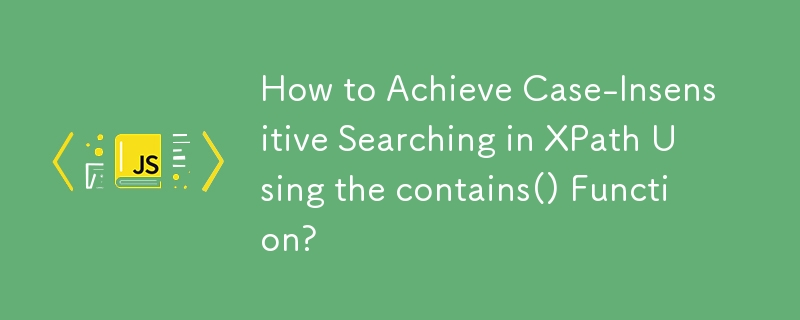
Case-Insensitive XPath contains() Function
In XPath, the contains() function is case-sensitive. However, there are ways to work around this limitation.
Method 1: Translate Characters
This method involves translating characters to lowercase or uppercase before checking for the substring:
/html/body//text()[
contains(
translate(., 'ABCDEFGHIJKLMNOPQRSTUVWXYZ', 'abcdefghijklmnopqrstuvwxyz'),
'test'
)
]This converts all uppercase letters in the text to lowercase before checking for the substring "test."
Method 2: Dynamic XPath Expression
Using a scripting language like JavaScript, you can construct a dynamic XPath expression that handles case insensitivity:
function xpathPrepare(xpath, searchString) {
return xpath.replace("$u", searchString.toUpperCase())
.replace("$l", searchString.toLowerCase())
.replace("$s", searchString.toLowerCase());
}
xp = xpathPrepare("//text()[contains(translate(., '$u', '$l'), '$s')]", "Test");This replaces placeholders in the XPath expression with uppercase, lowercase, and lowercase versions of the search string.
Additional Considerations
- Both methods assume the alphabet is known.
- If element text can contain single quotes, escape them to prevent XPath syntax errors.
- If using Method 2, handle escaped quotes in the search string.
-
 How to Parse Numbers in Exponential Notation Using Decimal.Parse()?Parsing a Number from Exponential NotationWhen attempting to parse a string expressed in exponential notation using Decimal.Parse("1.2345E-02&quo...Programming Posted on 2025-04-13
How to Parse Numbers in Exponential Notation Using Decimal.Parse()?Parsing a Number from Exponential NotationWhen attempting to parse a string expressed in exponential notation using Decimal.Parse("1.2345E-02&quo...Programming Posted on 2025-04-13 -
 How do you extract a random element from an array in PHP?Random Selection from an ArrayIn PHP, obtaining a random item from an array can be accomplished with ease. Consider the following array:$items = [523,...Programming Posted on 2025-04-13
How do you extract a random element from an array in PHP?Random Selection from an ArrayIn PHP, obtaining a random item from an array can be accomplished with ease. Consider the following array:$items = [523,...Programming Posted on 2025-04-13 -
 Why Does Microsoft Visual C++ Fail to Correctly Implement Two-Phase Template Instantiation?The Mystery of "Broken" Two-Phase Template Instantiation in Microsoft Visual C Problem Statement:Users commonly express concerns that Micro...Programming Posted on 2025-04-13
Why Does Microsoft Visual C++ Fail to Correctly Implement Two-Phase Template Instantiation?The Mystery of "Broken" Two-Phase Template Instantiation in Microsoft Visual C Problem Statement:Users commonly express concerns that Micro...Programming Posted on 2025-04-13 -
 How to Implement a Generic Hash Function for Tuples in Unordered Collections?Generic Hash Function for Tuples in Unordered CollectionsThe std::unordered_map and std::unordered_set containers provide efficient lookup and inserti...Programming Posted on 2025-04-13
How to Implement a Generic Hash Function for Tuples in Unordered Collections?Generic Hash Function for Tuples in Unordered CollectionsThe std::unordered_map and std::unordered_set containers provide efficient lookup and inserti...Programming Posted on 2025-04-13 -
 Why Doesn\'t Firefox Display Images Using the CSS `content` Property?Displaying Images with Content URL in FirefoxAn issue has been encountered where certain browsers, specifically Firefox, fail to display images when r...Programming Posted on 2025-04-13
Why Doesn\'t Firefox Display Images Using the CSS `content` Property?Displaying Images with Content URL in FirefoxAn issue has been encountered where certain browsers, specifically Firefox, fail to display images when r...Programming Posted on 2025-04-13 -
 How Can I UNION Database Tables with Different Numbers of Columns?Combined tables with different columns] Can encounter challenges when trying to merge database tables with different columns. A straightforward way i...Programming Posted on 2025-04-13
How Can I UNION Database Tables with Different Numbers of Columns?Combined tables with different columns] Can encounter challenges when trying to merge database tables with different columns. A straightforward way i...Programming Posted on 2025-04-13 -
 How Can I Customize Compilation Optimizations in the Go Compiler?Customizing Compilation Optimizations in Go CompilerThe default compilation process in Go follows a specific optimization strategy. However, users may...Programming Posted on 2025-04-13
How Can I Customize Compilation Optimizations in the Go Compiler?Customizing Compilation Optimizations in Go CompilerThe default compilation process in Go follows a specific optimization strategy. However, users may...Programming Posted on 2025-04-13 -
 How to Simplify JSON Parsing in PHP for Multi-Dimensional Arrays?Parsing JSON with PHPTrying to parse JSON data in PHP can be challenging, especially when dealing with multi-dimensional arrays. To simplify the proce...Programming Posted on 2025-04-13
How to Simplify JSON Parsing in PHP for Multi-Dimensional Arrays?Parsing JSON with PHPTrying to parse JSON data in PHP can be challenging, especially when dealing with multi-dimensional arrays. To simplify the proce...Programming Posted on 2025-04-13 -
 PostgreSQL unnest() function to get element numbering methodPostgreSQL unnest() Function and element number question When a column containing separated values is encountered, the unnest() function provides ...Programming Posted on 2025-04-13
PostgreSQL unnest() function to get element numbering methodPostgreSQL unnest() Function and element number question When a column containing separated values is encountered, the unnest() function provides ...Programming Posted on 2025-04-13 -
 How can I safely concatenate text and values when constructing SQL queries in Go?Concatenating Text and Values in Go SQL QueriesWhen constructing a text SQL query in Go, there are certain syntax rules to follow when concatenating s...Programming Posted on 2025-04-13
How can I safely concatenate text and values when constructing SQL queries in Go?Concatenating Text and Values in Go SQL QueriesWhen constructing a text SQL query in Go, there are certain syntax rules to follow when concatenating s...Programming Posted on 2025-04-13 -
 How Can You Define Variables in Laravel Blade Templates Elegantly?Defining Variables in Laravel Blade Templates with EleganceUnderstanding how to assign variables in Blade templates is crucial for storing data for la...Programming Posted on 2025-04-13
How Can You Define Variables in Laravel Blade Templates Elegantly?Defining Variables in Laravel Blade Templates with EleganceUnderstanding how to assign variables in Blade templates is crucial for storing data for la...Programming Posted on 2025-04-13 -
 Why does an interface conversion error occur when parsing the Serpwow API response?Interface Conversion Error: Mapping MismatchIn this code, an error is encountered while parsing the response from the serpwow API for Google search re...Programming Posted on 2025-04-13
Why does an interface conversion error occur when parsing the Serpwow API response?Interface Conversion Error: Mapping MismatchIn this code, an error is encountered while parsing the response from the serpwow API for Google search re...Programming Posted on 2025-04-13 -
 How to Convert a Pandas DataFrame Column to DateTime Format and Filter by Date?Transform Pandas DataFrame Column to DateTime FormatScenario:Data within a Pandas DataFrame often exists in various formats, including strings. When w...Programming Posted on 2025-04-13
How to Convert a Pandas DataFrame Column to DateTime Format and Filter by Date?Transform Pandas DataFrame Column to DateTime FormatScenario:Data within a Pandas DataFrame often exists in various formats, including strings. When w...Programming Posted on 2025-04-13 -
 How to use LIKE operator with parameters in PDO?Implement LIKE Query in PDOIn PDO, when using the LIKE operator, it's crucial to include the % signs in the parameters, not within the query itsel...Programming Posted on 2025-04-13
How to use LIKE operator with parameters in PDO?Implement LIKE Query in PDOIn PDO, when using the LIKE operator, it's crucial to include the % signs in the parameters, not within the query itsel...Programming Posted on 2025-04-13 -
 GoFrame logging from entry to mastery: zero-basis advancementGoFrame Efficient Logging System Guide: From Beginner to Mastery] summary GoFrame provides a powerful, easy to configure and highly flexible logging ...Programming Posted on 2025-04-13
GoFrame logging from entry to mastery: zero-basis advancementGoFrame Efficient Logging System Guide: From Beginner to Mastery] summary GoFrame provides a powerful, easy to configure and highly flexible logging ...Programming Posted on 2025-04-13
Study Chinese
- 1 How do you say "walk" in Chinese? 走路 Chinese pronunciation, 走路 Chinese learning
- 2 How do you say "take a plane" in Chinese? 坐飞机 Chinese pronunciation, 坐飞机 Chinese learning
- 3 How do you say "take a train" in Chinese? 坐火车 Chinese pronunciation, 坐火车 Chinese learning
- 4 How do you say "take a bus" in Chinese? 坐车 Chinese pronunciation, 坐车 Chinese learning
- 5 How to say drive in Chinese? 开车 Chinese pronunciation, 开车 Chinese learning
- 6 How do you say swimming in Chinese? 游泳 Chinese pronunciation, 游泳 Chinese learning
- 7 How do you say ride a bicycle in Chinese? 骑自行车 Chinese pronunciation, 骑自行车 Chinese learning
- 8 How do you say hello in Chinese? 你好Chinese pronunciation, 你好Chinese learning
- 9 How do you say thank you in Chinese? 谢谢Chinese pronunciation, 谢谢Chinese learning
- 10 How to say goodbye in Chinese? 再见Chinese pronunciation, 再见Chinese learning
























