How to Accurately Compare Python Version Strings?
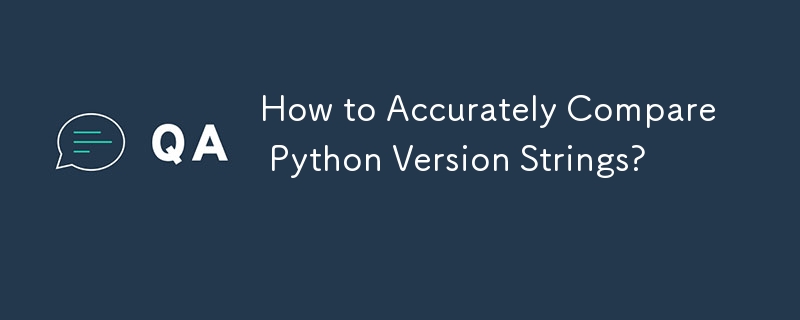
How to Elegantly Compare Python Version Strings
When working with Python packages, it is often necessary to compare version numbers. However, comparing string versions can lead to incorrect results, as the string order may not correspond to the actual version ordering.
To address this issue, Python provides the packaging.version.Version class, which supports the PEP 440 style of version string ordering. This method allows for the accurate comparison of version strings, taking into account special characters and pre-release identifiers.
Using Version is straightforward:
from packaging.version import Version
version1 = Version("2.3.1")
version2 = Version("10.1.2")
print(version1 Unlike the native string comparison, Version correctly recognizes that "2.3.1" is less than "10.1.2".
Another option, though deprecated, is distutils.version. While it is undocumented and conforms to the outdated PEP 386, it may still be encountered:
from distutils.version import LooseVersion
version1 = LooseVersion("2.3.1")
version2 = LooseVersion("10.1.2")
print(version1 However, distutils.version has limitations and doesn't handle PEP 440 versions correctly.
In summary, for comparing Python version strings accurately and in a Pythonic way, use packaging.version.Version.
-
 Is a Thread Garbage Collected When its Reference is Set to Null in Java?Java Thread: Garbage Collected or Not?In this Java code snippet, a new thread is created and started with t.start(). However, after starting the threa...Programming Published on 2024-11-18
Is a Thread Garbage Collected When its Reference is Set to Null in Java?Java Thread: Garbage Collected or Not?In this Java code snippet, a new thread is created and started with t.start(). However, after starting the threa...Programming Published on 2024-11-18 -
 How do I combine two associative arrays in PHP while preserving unique IDs and handling duplicate names?Combining Associative Arrays in PHPIn PHP, combining two associative arrays into a single array is a common task. Consider the following request:Descr...Programming Published on 2024-11-18
How do I combine two associative arrays in PHP while preserving unique IDs and handling duplicate names?Combining Associative Arrays in PHPIn PHP, combining two associative arrays into a single array is a common task. Consider the following request:Descr...Programming Published on 2024-11-18 -
 Why Are My Python MySQL Inserts Not Working?Troubleshooting Python MySQL Insert OperationsIn Python, using the MySQL API to interact with a MySQL database, inserting records can encounter obstac...Programming Published on 2024-11-18
Why Are My Python MySQL Inserts Not Working?Troubleshooting Python MySQL Insert OperationsIn Python, using the MySQL API to interact with a MySQL database, inserting records can encounter obstac...Programming Published on 2024-11-18 -
 Why Are There Two Symbols for C++ Constructors?Dual Symbols for C ConstructorsThe Itanium C ABI specifies that mangled names of constructors include information about their type and parameters....Programming Published on 2024-11-18
Why Are There Two Symbols for C++ Constructors?Dual Symbols for C ConstructorsThe Itanium C ABI specifies that mangled names of constructors include information about their type and parameters....Programming Published on 2024-11-18 -
 How to Fix \"ImproperlyConfigured: Error loading MySQLdb module\" in Django on macOS?MySQL Improperly Configured: The Problem with Relative PathsWhen running python manage.py runserver in Django, you may encounter the following error:I...Programming Published on 2024-11-18
How to Fix \"ImproperlyConfigured: Error loading MySQLdb module\" in Django on macOS?MySQL Improperly Configured: The Problem with Relative PathsWhen running python manage.py runserver in Django, you may encounter the following error:I...Programming Published on 2024-11-18 -
 What Happened to Column Offsetting in Bootstrap 4 Beta?Bootstrap 4 Beta: The Removal and Restoration of Column OffsettingBootstrap 4, in its Beta 1 release, introduced significant changes to the way column...Programming Published on 2024-11-18
What Happened to Column Offsetting in Bootstrap 4 Beta?Bootstrap 4 Beta: The Removal and Restoration of Column OffsettingBootstrap 4, in its Beta 1 release, introduced significant changes to the way column...Programming Published on 2024-11-18 -
 Is it Safe to Check a Shared Variable After WaitGroup.Wait() Returns?WaitGroup.Wait() and Memory BarriersIn a multi-threaded environment where shared variables are accessed, it is essential to enforce synchronization to...Programming Published on 2024-11-18
Is it Safe to Check a Shared Variable After WaitGroup.Wait() Returns?WaitGroup.Wait() and Memory BarriersIn a multi-threaded environment where shared variables are accessed, it is essential to enforce synchronization to...Programming Published on 2024-11-18 -
 When Do the \"Change\" and \"Input\" Events Trigger for an Element?Programming Published on 2024-11-18
When Do the \"Change\" and \"Input\" Events Trigger for an Element?Programming Published on 2024-11-18 -
 How Do You Precisely Convert Floats to Strings with Specified Decimal Precision in C++?Precise Conversion of Floats to Strings with Specified Decimal PrecisionIn C , converting a floating-point number to a string with specific precision...Programming Published on 2024-11-18
How Do You Precisely Convert Floats to Strings with Specified Decimal Precision in C++?Precise Conversion of Floats to Strings with Specified Decimal PrecisionIn C , converting a floating-point number to a string with specific precision...Programming Published on 2024-11-18 -
 \"Need Help Modifying the UI of the Default Calendar Picker\"Hi team, I am using a calendar in an AG Grid cell, but I am unable to modify the UI of this calendar and cannot inspect it. I would like to change the...Programming Published on 2024-11-18
\"Need Help Modifying the UI of the Default Calendar Picker\"Hi team, I am using a calendar in an AG Grid cell, but I am unable to modify the UI of this calendar and cannot inspect it. I would like to change the...Programming Published on 2024-11-18 -
 Why Am I Getting "Error writing file '/tmp/MY1fnqpm' (Errcode: 28)" in MySQL?MySQL File Writing Error (Errcode 28): Diagnosis and ResolutionWhen encountering the error "Error writing file '/tmp/MY1fnqpm' (Errcode: ...Programming Published on 2024-11-18
Why Am I Getting "Error writing file '/tmp/MY1fnqpm' (Errcode: 28)" in MySQL?MySQL File Writing Error (Errcode 28): Diagnosis and ResolutionWhen encountering the error "Error writing file '/tmp/MY1fnqpm' (Errcode: ...Programming Published on 2024-11-18 -
 Using WebSockets in Go for Real-Time CommunicationBuilding apps that require real-time updates—like chat applications, live notifications, or collaborative tools—requires a communication method faster...Programming Published on 2024-11-18
Using WebSockets in Go for Real-Time CommunicationBuilding apps that require real-time updates—like chat applications, live notifications, or collaborative tools—requires a communication method faster...Programming Published on 2024-11-18 -
 How to Generate Migrations from Sequelize Models Using Sequelize CLI?Auto-Generating Migrations from Sequelize Models Using Sequelize CLIOne may possess pre-existing Sequelize models but desire to utilize migrations rat...Programming Published on 2024-11-18
How to Generate Migrations from Sequelize Models Using Sequelize CLI?Auto-Generating Migrations from Sequelize Models Using Sequelize CLIOne may possess pre-existing Sequelize models but desire to utilize migrations rat...Programming Published on 2024-11-18 -
 Why Does Selenium 2.53.0 Encounter a Connection Error When Using Firefox 47?Selenium 2.53 Incompatibility with Firefox 47While utilizing Selenium WebDriver 2.53.0, an error is encountered:org.openqa.selenium.firefox.NotConnect...Programming Published on 2024-11-18
Why Does Selenium 2.53.0 Encounter a Connection Error When Using Firefox 47?Selenium 2.53 Incompatibility with Firefox 47While utilizing Selenium WebDriver 2.53.0, an error is encountered:org.openqa.selenium.firefox.NotConnect...Programming Published on 2024-11-18 -
 How to Build Your First Web Application: The Beginner&#s Guide to Bringing Ideas into RealitySo you have an idea for a web app, but you are not really sure how or where to start? Well, building a web application can sound daunting, especially...Programming Published on 2024-11-18
How to Build Your First Web Application: The Beginner&#s Guide to Bringing Ideas into RealitySo you have an idea for a web app, but you are not really sure how or where to start? Well, building a web application can sound daunting, especially...Programming Published on 2024-11-18
Study Chinese
- 1 How do you say "walk" in Chinese? 走路 Chinese pronunciation, 走路 Chinese learning
- 2 How do you say "take a plane" in Chinese? 坐飞机 Chinese pronunciation, 坐飞机 Chinese learning
- 3 How do you say "take a train" in Chinese? 坐火车 Chinese pronunciation, 坐火车 Chinese learning
- 4 How do you say "take a bus" in Chinese? 坐车 Chinese pronunciation, 坐车 Chinese learning
- 5 How to say drive in Chinese? 开车 Chinese pronunciation, 开车 Chinese learning
- 6 How do you say swimming in Chinese? 游泳 Chinese pronunciation, 游泳 Chinese learning
- 7 How do you say ride a bicycle in Chinese? 骑自行车 Chinese pronunciation, 骑自行车 Chinese learning
- 8 How do you say hello in Chinese? 你好Chinese pronunciation, 你好Chinese learning
- 9 How do you say thank you in Chinese? 谢谢Chinese pronunciation, 谢谢Chinese learning
- 10 How to say goodbye in Chinese? 再见Chinese pronunciation, 再见Chinese learning

























