How Can You Access Variables Across Files in JavaScript?
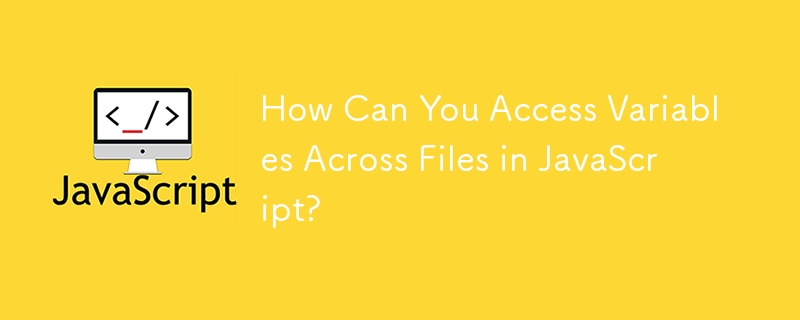
Accessing Variables Across Files in JavaScript
In the realm of JavaScript programming, you may encounter a situation where you need to access variables declared in one file from another. This article will delve into the intricacies of this task and provide a comprehensive solution.
Global Variables vs. Local Variables
In JavaScript, variables can be declared in two main scopes: global and local. Global variables are declared outside of any function and are accessible to all parts of the script. Local variables, on the other hand, are declared within a function and are only accessible within that function.
Accessing Global Variables
To access a global variable in another file, it must be declared in the global scope in the first file. As mentioned in the response provided, a variable in the global scope is accessible to all scripts loaded after it is declared.
Example:
// first.js
var colorCodes = {
back: "#fff",
front: "#888",
side: "#369"
};// second.js
alert(colorCodes.back); // alerts "#fff"Other Methods
In addition to using global variables, there are other techniques for sharing data between files:
- Window Property: A property called window is accessible to all scripts on a page. You can assign variables to the window object and access them from other files.
// first.js
window.colorCodes = {
back: "#fff",
front: "#888",
side: "#369"
};// second.js
alert(window.colorCodes.back); // alerts "#fff"- This Property: The this property is equivalent to the window object in the global scope. This property can be used in the first file to store variables that are then accessible in other files.
// first.js
this.colorCodes = {
back: "#fff",
front: "#888",
side: "#369"
};// second.js
alert(this.colorCodes.back); // alerts "#fff"By utilizing these techniques, you can effectively share variables between JavaScript files and facilitate seamless communication between different modules of your application.
-
 Using WebSockets in Go for Real-Time CommunicationBuilding apps that require real-time updates—like chat applications, live notifications, or collaborative tools—requires a communication method faster...Programming Published on 2024-11-17
Using WebSockets in Go for Real-Time CommunicationBuilding apps that require real-time updates—like chat applications, live notifications, or collaborative tools—requires a communication method faster...Programming Published on 2024-11-17 -
 What Happened to Column Offsetting in Bootstrap 4 Beta?Bootstrap 4 Beta: The Removal and Restoration of Column OffsettingBootstrap 4, in its Beta 1 release, introduced significant changes to the way column...Programming Published on 2024-11-17
What Happened to Column Offsetting in Bootstrap 4 Beta?Bootstrap 4 Beta: The Removal and Restoration of Column OffsettingBootstrap 4, in its Beta 1 release, introduced significant changes to the way column...Programming Published on 2024-11-17 -
 How Can I Find Users with Today\'s Birthdays Using MySQL?How to Identify Users with Today's Birthdays Using MySQLDetermining if today is a user's birthday using MySQL involves finding all rows where ...Programming Published on 2024-11-17
How Can I Find Users with Today\'s Birthdays Using MySQL?How to Identify Users with Today's Birthdays Using MySQLDetermining if today is a user's birthday using MySQL involves finding all rows where ...Programming Published on 2024-11-17 -
 Numpy Cheat SheetComprehensive Guide to NumPy: The Ultimate Cheat Sheet NumPy (Numerical Python) is a fundamental library for scientific computing in Python. ...Programming Published on 2024-11-17
Numpy Cheat SheetComprehensive Guide to NumPy: The Ultimate Cheat Sheet NumPy (Numerical Python) is a fundamental library for scientific computing in Python. ...Programming Published on 2024-11-17 -
 How to Fix \"ImproperlyConfigured: Error loading MySQLdb module\" in Django on macOS?MySQL Improperly Configured: The Problem with Relative PathsWhen running python manage.py runserver in Django, you may encounter the following error:I...Programming Published on 2024-11-17
How to Fix \"ImproperlyConfigured: Error loading MySQLdb module\" in Django on macOS?MySQL Improperly Configured: The Problem with Relative PathsWhen running python manage.py runserver in Django, you may encounter the following error:I...Programming Published on 2024-11-17 -
 Beyond `if` Statements: Where Else Can a Type with an Explicit `bool` Conversion Be Used Without Casting?Contextual Conversion to bool Allowed Without a CastYour class defines an explicit conversion to bool, enabling you to use its instance 't' di...Programming Published on 2024-11-17
Beyond `if` Statements: Where Else Can a Type with an Explicit `bool` Conversion Be Used Without Casting?Contextual Conversion to bool Allowed Without a CastYour class defines an explicit conversion to bool, enabling you to use its instance 't' di...Programming Published on 2024-11-17 -
 kills You Need To Read Tech Articles Like a ProIn the fast-paced world of technology, not everything you read is accurate or unbiased. Not everything you read was written by a human! The details c...Programming Published on 2024-11-17
kills You Need To Read Tech Articles Like a ProIn the fast-paced world of technology, not everything you read is accurate or unbiased. Not everything you read was written by a human! The details c...Programming Published on 2024-11-17 -
 How to Find Rows Present in One Multidimensional Array but Not in Another?Comparing Associative Rows of Multidimensional ArraysYou have two multidimensional arrays, $pageids and $parentpage, where each row represents a recor...Programming Published on 2024-11-17
How to Find Rows Present in One Multidimensional Array but Not in Another?Comparing Associative Rows of Multidimensional ArraysYou have two multidimensional arrays, $pageids and $parentpage, where each row represents a recor...Programming Published on 2024-11-17 -
 Why is \"Java is not recognized\" Error Occurring in Windows and How to Fix it?Resolving "Java is not recognized" Error in WindowsWhen attempting to check Java's version on Windows 7, users may encounter the error &...Programming Published on 2024-11-17
Why is \"Java is not recognized\" Error Occurring in Windows and How to Fix it?Resolving "Java is not recognized" Error in WindowsWhen attempting to check Java's version on Windows 7, users may encounter the error &...Programming Published on 2024-11-17 -
 Why Does File.delete() Return False Despite File Existence and Permissions?File.delete() Returns False Despite Existence and Permissions CheckWhen attempting to delete a file after writing to it using FileOutputStream, some u...Programming Published on 2024-11-17
Why Does File.delete() Return False Despite File Existence and Permissions?File.delete() Returns False Despite Existence and Permissions CheckWhen attempting to delete a file after writing to it using FileOutputStream, some u...Programming Published on 2024-11-17 -
 How to Efficiently Remove Duplicate Peers from a Slice in Go?Removing Duplicate Items from a SliceGiven a text file containing a list of peers represented as objects with "Address" and "PeerID&quo...Programming Published on 2024-11-17
How to Efficiently Remove Duplicate Peers from a Slice in Go?Removing Duplicate Items from a SliceGiven a text file containing a list of peers represented as objects with "Address" and "PeerID&quo...Programming Published on 2024-11-17 -
 How do I combine two associative arrays in PHP while preserving unique IDs and handling duplicate names?Combining Associative Arrays in PHPIn PHP, combining two associative arrays into a single array is a common task. Consider the following request:Descr...Programming Published on 2024-11-17
How do I combine two associative arrays in PHP while preserving unique IDs and handling duplicate names?Combining Associative Arrays in PHPIn PHP, combining two associative arrays into a single array is a common task. Consider the following request:Descr...Programming Published on 2024-11-17 -
 How to Customize Bootstrap 4\'s File Input Component?Getting around the limitations of Bootstrap 4's File InputBootstrap 4 provides a custom file input component to simplify file selection for users....Programming Published on 2024-11-17
How to Customize Bootstrap 4\'s File Input Component?Getting around the limitations of Bootstrap 4's File InputBootstrap 4 provides a custom file input component to simplify file selection for users....Programming Published on 2024-11-17 -
 How to Create a Slanted Corner on a CSS Box?Creating a Slanted Corner on a CSS BoxAchieving a slanted corner on a CSS box can be accomplished using various methods. One approach is described bel...Programming Published on 2024-11-17
How to Create a Slanted Corner on a CSS Box?Creating a Slanted Corner on a CSS BoxAchieving a slanted corner on a CSS box can be accomplished using various methods. One approach is described bel...Programming Published on 2024-11-17 -
 How can I add leading zeros to strings in a Pandas DataFrame?Adding Leading Zeros to Strings in Pandas DataframeIn Pandas, working with strings can sometimes require modifying their formatting. A common task is ...Programming Published on 2024-11-17
How can I add leading zeros to strings in a Pandas DataFrame?Adding Leading Zeros to Strings in Pandas DataframeIn Pandas, working with strings can sometimes require modifying their formatting. A common task is ...Programming Published on 2024-11-17
Study Chinese
- 1 How do you say "walk" in Chinese? 走路 Chinese pronunciation, 走路 Chinese learning
- 2 How do you say "take a plane" in Chinese? 坐飞机 Chinese pronunciation, 坐飞机 Chinese learning
- 3 How do you say "take a train" in Chinese? 坐火车 Chinese pronunciation, 坐火车 Chinese learning
- 4 How do you say "take a bus" in Chinese? 坐车 Chinese pronunciation, 坐车 Chinese learning
- 5 How to say drive in Chinese? 开车 Chinese pronunciation, 开车 Chinese learning
- 6 How do you say swimming in Chinese? 游泳 Chinese pronunciation, 游泳 Chinese learning
- 7 How do you say ride a bicycle in Chinese? 骑自行车 Chinese pronunciation, 骑自行车 Chinese learning
- 8 How do you say hello in Chinese? 你好Chinese pronunciation, 你好Chinese learning
- 9 How do you say thank you in Chinese? 谢谢Chinese pronunciation, 谢谢Chinese learning
- 10 How to say goodbye in Chinese? 再见Chinese pronunciation, 再见Chinese learning

























