How Can I Access Source Code and Javadocs for Maven Dependencies?
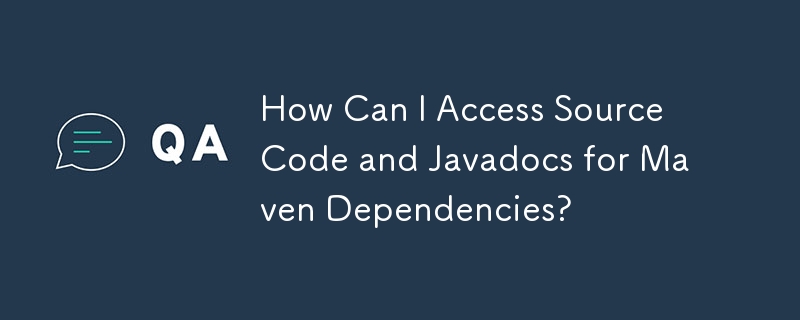
Finding Source JARs in Maven Repositories
Maven is a popular package management tool for Java projects, offering an extensive repository of libraries and their dependencies. Often, developers require access to the source code or Javadocs associated with these dependencies for debugging or documentation purposes.
While Maven repositories typically store binary JAR files, there is a way to retrieve the corresponding source and Javadoc JARs using Maven plugins.
Solution
To obtain the source code for dependencies, execute the following command:
mvn dependency:sources
This command will attempt to download the source JARs for all dependencies declared in the Maven project's pom.xml file.
To retrieve Javadocs, use the following command:
mvn dependency:resolve -Dclassifier=javadoc
This command downloads Javadocs JARs for compatible dependencies. It's important to note that not all libraries have source code or Javadocs available in the repository.
Additional Options
If you wish to download the artifacts for a specific dependency, use the -DincludeArtifactIds flag in conjunction with the target dependency's artifact ID:
mvn dependency:sources -DincludeArtifactIds=target-artifactId mvn dependency:resolve -Dclassifier=javadoc -DincludeArtifactIds=target-artifactId
Resources
- Documentation: https://maven.apache.org/plugins/maven-dependency-plugin/sources-mojo.html
- Article: https://tedwise.com/2010/01/27/maven-micro-tip-get-sources-and-javadocs/
-
 How can I efficiently remove elements from an array that exist in another array in JavaScript?Efficiently Removing Array Elements Matching Another ArrayIn JavaScript, the requirement may arise to eliminate elements from one array that exist wit...Programming Published on 2024-11-16
How can I efficiently remove elements from an array that exist in another array in JavaScript?Efficiently Removing Array Elements Matching Another ArrayIn JavaScript, the requirement may arise to eliminate elements from one array that exist wit...Programming Published on 2024-11-16 -
 What Happened to Column Offsetting in Bootstrap 4 Beta?Bootstrap 4 Beta: The Removal and Restoration of Column OffsettingBootstrap 4, in its Beta 1 release, introduced significant changes to the way column...Programming Published on 2024-11-16
What Happened to Column Offsetting in Bootstrap 4 Beta?Bootstrap 4 Beta: The Removal and Restoration of Column OffsettingBootstrap 4, in its Beta 1 release, introduced significant changes to the way column...Programming Published on 2024-11-16 -
 Awesome Free Tailwind landing page templatesCouple of months ago, I open-sourced a list of tailwind landing page templates, since then it has been growing popular, So here are some of the top ta...Programming Published on 2024-11-16
Awesome Free Tailwind landing page templatesCouple of months ago, I open-sourced a list of tailwind landing page templates, since then it has been growing popular, So here are some of the top ta...Programming Published on 2024-11-16 -
 How Can I Find Users with Today\'s Birthdays Using MySQL?How to Identify Users with Today's Birthdays Using MySQLDetermining if today is a user's birthday using MySQL involves finding all rows where ...Programming Published on 2024-11-16
How Can I Find Users with Today\'s Birthdays Using MySQL?How to Identify Users with Today's Birthdays Using MySQLDetermining if today is a user's birthday using MySQL involves finding all rows where ...Programming Published on 2024-11-16 -
 How to Fix \"Lock Wait Timeout Exceeded\" Errors in MySQL: Unlocking a Stuck TableUnlocking a "Stuck" MySQL Table: Troubleshooting "Lock Wait Timeout Exceeded"When encountering the "Lock wait timeout exceede...Programming Published on 2024-11-16
How to Fix \"Lock Wait Timeout Exceeded\" Errors in MySQL: Unlocking a Stuck TableUnlocking a "Stuck" MySQL Table: Troubleshooting "Lock Wait Timeout Exceeded"When encountering the "Lock wait timeout exceede...Programming Published on 2024-11-16 -
 How Do I Fix OpenSSL Compatibility Issues with Python 2.7 on Mac OS X?Troubleshooting OpenSSL Compatibility in Python 2.7 on Mac OS XPython utilizes OpenSSL for secure communication. The version of OpenSSL used by Python...Programming Published on 2024-11-16
How Do I Fix OpenSSL Compatibility Issues with Python 2.7 on Mac OS X?Troubleshooting OpenSSL Compatibility in Python 2.7 on Mac OS XPython utilizes OpenSSL for secure communication. The version of OpenSSL used by Python...Programming Published on 2024-11-16 -
 Beyond `if` Statements: Where Else Can a Type with an Explicit `bool` Conversion Be Used Without Casting?Contextual Conversion to bool Allowed Without a CastYour class defines an explicit conversion to bool, enabling you to use its instance 't' di...Programming Published on 2024-11-16
Beyond `if` Statements: Where Else Can a Type with an Explicit `bool` Conversion Be Used Without Casting?Contextual Conversion to bool Allowed Without a CastYour class defines an explicit conversion to bool, enabling you to use its instance 't' di...Programming Published on 2024-11-16 -
 How to Fix \"ImproperlyConfigured: Error loading MySQLdb module\" in Django on macOS?MySQL Improperly Configured: The Problem with Relative PathsWhen running python manage.py runserver in Django, you may encounter the following error:I...Programming Published on 2024-11-16
How to Fix \"ImproperlyConfigured: Error loading MySQLdb module\" in Django on macOS?MySQL Improperly Configured: The Problem with Relative PathsWhen running python manage.py runserver in Django, you may encounter the following error:I...Programming Published on 2024-11-16 -
 How to Load Local Images in CSS for Chrome Extensions?Troubleshooting Local Image Loading in Google Chrome ExtensionsDespite incorporating local images within a Chrome extension, users encounter difficult...Programming Published on 2024-11-16
How to Load Local Images in CSS for Chrome Extensions?Troubleshooting Local Image Loading in Google Chrome ExtensionsDespite incorporating local images within a Chrome extension, users encounter difficult...Programming Published on 2024-11-16 -
 How to Calculate the Percentage of Employees Who Participated in Surveys in MySQL?Calculating Percentage in MySQLWithin a MySQL database containing employee and survey data, a user sought to calculate the percentage of employees who...Programming Published on 2024-11-16
How to Calculate the Percentage of Employees Who Participated in Surveys in MySQL?Calculating Percentage in MySQLWithin a MySQL database containing employee and survey data, a user sought to calculate the percentage of employees who...Programming Published on 2024-11-16 -
 How to Control Rhythmbox Playback from PHP as a Specific User?Controlling Rhythmbox Playback from PHP as Specific UserWhen running a PHP script as www-user, controlling external applications like Rhythmbox can en...Programming Published on 2024-11-16
How to Control Rhythmbox Playback from PHP as a Specific User?Controlling Rhythmbox Playback from PHP as Specific UserWhen running a PHP script as www-user, controlling external applications like Rhythmbox can en...Programming Published on 2024-11-16 -
 How do I combine two associative arrays in PHP while preserving unique IDs and handling duplicate names?Combining Associative Arrays in PHPIn PHP, combining two associative arrays into a single array is a common task. Consider the following request:Descr...Programming Published on 2024-11-16
How do I combine two associative arrays in PHP while preserving unique IDs and handling duplicate names?Combining Associative Arrays in PHPIn PHP, combining two associative arrays into a single array is a common task. Consider the following request:Descr...Programming Published on 2024-11-16 -
 How to Create a ListView with Custom Row Items and Dynamically Changing Text in Android?Customize ListView Row Item in AndroidThe task at hand involves creating a ListView with rows displaying a header followed by changing text. To achiev...Programming Published on 2024-11-16
How to Create a ListView with Custom Row Items and Dynamically Changing Text in Android?Customize ListView Row Item in AndroidThe task at hand involves creating a ListView with rows displaying a header followed by changing text. To achiev...Programming Published on 2024-11-16 -
 Can C++ Enums Inherit from Other Enums?Extending Enums: Exploring Base Enum Class InheritanceIn C , enums provide a convenient way to represent fixed sets of values. However, there may be ...Programming Published on 2024-11-16
Can C++ Enums Inherit from Other Enums?Extending Enums: Exploring Base Enum Class InheritanceIn C , enums provide a convenient way to represent fixed sets of values. However, there may be ...Programming Published on 2024-11-16 -
 How to Split a String by Whitespace in Python?Whitespace Delimited Strings in PythonString handling is a common task in programming and in Python, you can easily separate whitespace Split the stri...Programming Published on 2024-11-16
How to Split a String by Whitespace in Python?Whitespace Delimited Strings in PythonString handling is a common task in programming and in Python, you can easily separate whitespace Split the stri...Programming Published on 2024-11-16
Study Chinese
- 1 How do you say "walk" in Chinese? 走路 Chinese pronunciation, 走路 Chinese learning
- 2 How do you say "take a plane" in Chinese? 坐飞机 Chinese pronunciation, 坐飞机 Chinese learning
- 3 How do you say "take a train" in Chinese? 坐火车 Chinese pronunciation, 坐火车 Chinese learning
- 4 How do you say "take a bus" in Chinese? 坐车 Chinese pronunciation, 坐车 Chinese learning
- 5 How to say drive in Chinese? 开车 Chinese pronunciation, 开车 Chinese learning
- 6 How do you say swimming in Chinese? 游泳 Chinese pronunciation, 游泳 Chinese learning
- 7 How do you say ride a bicycle in Chinese? 骑自行车 Chinese pronunciation, 骑自行车 Chinese learning
- 8 How do you say hello in Chinese? 你好Chinese pronunciation, 你好Chinese learning
- 9 How do you say thank you in Chinese? 谢谢Chinese pronunciation, 谢谢Chinese learning
- 10 How to say goodbye in Chinese? 再见Chinese pronunciation, 再见Chinese learning

























