5 Eco-Friendly Ways to Increase Performance of Your Aging PC

1. Clean and Reapply Thermal Paste
Over time, regardless of whether you purchased a pre-built PC or laptop or assembled it yourself, the thermal paste applied between your SoC and the heat sink can dry up, reducing heat transfer. You might ask, what does this lead to?
Well, for starters, it results in two things: firstly, the average temperature of your processor rises; secondly, this increase in temperature leads to thermal throttling and a reduction in performance. Therefore, clearing away old thermal paste and applying fresh paste can enhance your PC’s performance.
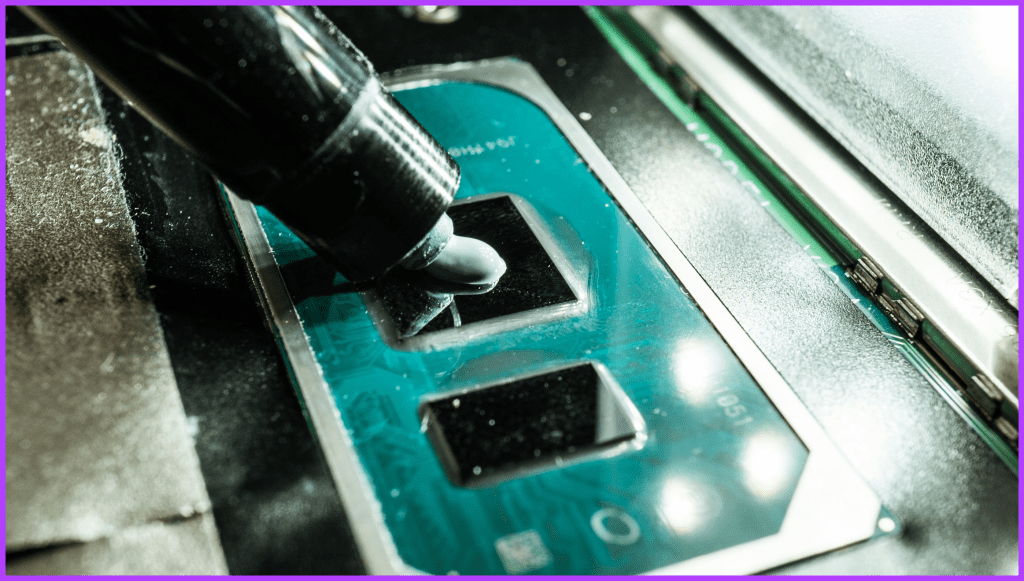
Keep These Points in Mind When Reapplying Thermal Paste
- Thermal paste typically loses effectiveness over 3-5 years, so if it hasn’t been that long, refrain from reapplying.
- If you are uncomfortable doing it yourself, visit a reputable repair shop or inquire with the manufacturer if they can facilitate it.
- Scrape off the existing thermal paste thoroughly before applying a new one. But don’t use metal tools; use a soft cloth with some isopropyl alcohol to do it safely.
- As a general rule of thumb, more isn’t necessarily better when it comes to thermal paste. Apply a pea-sized amount and apply it in a cross or X pattern.
2. Maintain Optimal Airflow by Cleaning Case Fans and Cabinet/Chassis
If it isn’t already clear, maintaining a clean and dust-free PC is essential for maintaining airflow and, thus, keeping temperatures down (enhancing thermal efficiency). Cleaning your cabinet fans and preventing significant dust buildup can help boost performance immediately.
How to Prepare Your PC for Optimal Performance?
- Invest in a can of compressed air to reach the most remote corners of your PC.
- Ensure you do not dust your computer using a cloth—this can damage your components and render it unusable.
- If possible, remove the fans from your cabinet or laptop chassis to remove the maximum dust buildup and prevent it from falling onto your expensive motherboard, GPU, and other computer components.
- Always unplug your computer before you start cleaning it.
Also Read: How to check if Windows laptop has HDD or SSD
3. Switch to an SSD if You Use an HDD
Depending on the age of your PC, it may still be booting off an old hard drive, which is outdated by today’s standards, especially if your operating system is installed on it.
Investing in an SSD drive can breathe new life into your PC and potentially save you the money needed to buy a brand-new computer, not to mention reducing the amount of e-waste it generates.
Before Buying a New Drive, Consider Compatibility and Efficiency
- If your computer lacks a slot for an M.2 drive, you must purchase a 2.5-inch drive.
- Ensure you invest in an SSD that can store your OS and still have substantial space left. We recommend nothing less than a 512GB drive, according to today’s standards.
- Some laptops, especially Macs, come with drives soldered onto the motherboard; in this case, you cannot upgrade your drive.
- Ensure to migrate your operating system to your new SSD drive once you install it.
4. Upgrade to a Better Chipset Within the Same Socket Type
I understand; as appealing as upgrading to a brand new computer sounds, often, it doesn’t make sense, and you can get away with just upgrading your chipset to a more powerful one. Of course, you must choose one that fits your current motherboard socket to prevent e-waste and save money.
For example, upgrading from an Intel Core i5 12400F to a Core i7 12700K within an LGA1700 socket-supported motherboard with Intel 600 series desktop chipsets.
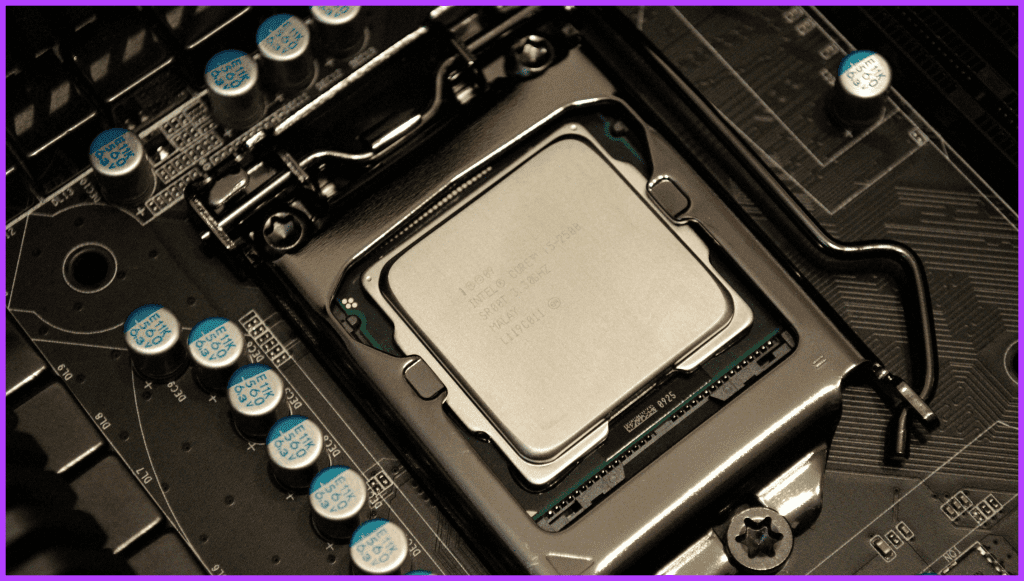
Things You Should Remember While Upgrading
- A faster processor typically has a higher Thermal Design Power (TDP), indicating that your current Power Supply Unit (PSU) might not suffice. Thus, it’s crucial to consider energy and cooling requirements before upgrading.
- Research potential bottlenecks before investing your money. In certain cases, changing the processor won’t significantly impact performance, especially for tasks relying heavily on the GPU.
- For some, the upgrade process can be challenging. To prevent potential damage, ensure that you safely disassemble your build and carefully handle the SoC.
Also Read: How to activate Windows 11 for free
5. Reinstall Windows for a Fresh Start
Over time, there can be a buildup of junk files and applications that serve no purpose. This can slow down your system to the point where basic tasks such as copying files, installing new software, and playing games can become tedious. Often, a quick Windows reset can resolve these issues.
Before You Reset, Remember These Points
- Always ensure that you backup your PC, especially safeguarding your sensitive files, before proceeding with the reset.
- Have a bootable Windows flash drive ready.
- To run a 64-bit version of Windows, you need a compatible processor that supports 64-bit architecture (x64), as well as a motherboard that supports 64-bit operating systems.
- Ensure you have a valid and activated Windows license to avoid issues during and after resetting.
- Always reinstall the drivers and essential software after reinstalling your copy of Windows.
-
 How to delete your data from a person search siteThis article was last updated on February 24, 2025. Many people are unaware that a significant amount of their personal data is readily accessible on...Software tutorial Posted on 2025-04-21
How to delete your data from a person search siteThis article was last updated on February 24, 2025. Many people are unaware that a significant amount of their personal data is readily accessible on...Software tutorial Posted on 2025-04-21 -
 How to disguise an iPad as a laptopThis updated article (originally published October 31, 2019) explores how to transform your iPad into a laptop alternative using iPadOS 16 beta featur...Software tutorial Posted on 2025-04-21
How to disguise an iPad as a laptopThis updated article (originally published October 31, 2019) explores how to transform your iPad into a laptop alternative using iPadOS 16 beta featur...Software tutorial Posted on 2025-04-21 -
 How to clean Mac mailbox cache? How to delete it on Mac?This guide explains how to clear the Mail cache on your Mac, addressing common issues like slow performance and email loading problems. The macOS Mai...Software tutorial Posted on 2025-04-21
How to clean Mac mailbox cache? How to delete it on Mac?This guide explains how to clear the Mail cache on your Mac, addressing common issues like slow performance and email loading problems. The macOS Mai...Software tutorial Posted on 2025-04-21 -
 How to prioritize the allocation of WiFi to the most needed devicesModern homes usually have multiple devices connected to Wi-Fi access networks simultaneously, which often leads to bandwidth tightness, especially w...Software tutorial Posted on 2025-04-19
How to prioritize the allocation of WiFi to the most needed devicesModern homes usually have multiple devices connected to Wi-Fi access networks simultaneously, which often leads to bandwidth tightness, especially w...Software tutorial Posted on 2025-04-19 -
 McAfee antivirus software review: Is it enough? 【Function, Price】McAfee: A Veteran Antivirus, But Is It the Best for Macs? McAfee, a long-standing and reputable name in cybersecurity, offers a robust antivirus suite...Software tutorial Posted on 2025-04-19
McAfee antivirus software review: Is it enough? 【Function, Price】McAfee: A Veteran Antivirus, But Is It the Best for Macs? McAfee, a long-standing and reputable name in cybersecurity, offers a robust antivirus suite...Software tutorial Posted on 2025-04-19 -
 OnePlus Watch 3 is postponed to April due to funny issuesAfter the long-awaited OnePlus Watch 3 smartwatch is released, the purchase plan may require a slight adjustment. A ridiculous production problem has...Software tutorial Posted on 2025-04-19
OnePlus Watch 3 is postponed to April due to funny issuesAfter the long-awaited OnePlus Watch 3 smartwatch is released, the purchase plan may require a slight adjustment. A ridiculous production problem has...Software tutorial Posted on 2025-04-19 -
 Tips to make the most of the tap function on the back of your iPhoneOver the years, Apple has developed a large number of tools to make using iPhones more convenient. Although the "Tap Back" feature is dull,...Software tutorial Posted on 2025-04-18
Tips to make the most of the tap function on the back of your iPhoneOver the years, Apple has developed a large number of tools to make using iPhones more convenient. Although the "Tap Back" feature is dull,...Software tutorial Posted on 2025-04-18 -
 Quickly get Windows 11 24H2 updates, skip the waiting queueIn the comprehensive guide, MiniTool will walk you through how to bypass Windows 11 24H2 waiting line using Group Policy and Registry. Take action if ...Software tutorial Posted on 2025-04-18
Quickly get Windows 11 24H2 updates, skip the waiting queueIn the comprehensive guide, MiniTool will walk you through how to bypass Windows 11 24H2 waiting line using Group Policy and Registry. Take action if ...Software tutorial Posted on 2025-04-18 -
 Tips for using mobile phone hotspots: How to avoid the surge in data trafficUsing your phone as a hotspot for your laptop on the go is convenient, but laptops are data hogs. Unlike phones, which prioritize Wi-Fi for tasks like...Software tutorial Posted on 2025-04-18
Tips for using mobile phone hotspots: How to avoid the surge in data trafficUsing your phone as a hotspot for your laptop on the go is convenient, but laptops are data hogs. Unlike phones, which prioritize Wi-Fi for tasks like...Software tutorial Posted on 2025-04-18 -
 Which one is better compared to iPhone and Android?Choosing between iOS and Android: A Detailed Comparison The mobile phone market is dominated by two major players: iOS and Android. Both boast millio...Software tutorial Posted on 2025-04-17
Which one is better compared to iPhone and Android?Choosing between iOS and Android: A Detailed Comparison The mobile phone market is dominated by two major players: iOS and Android. Both boast millio...Software tutorial Posted on 2025-04-17 -
 Safari slows down on Mac? The secret to speeding up safari!Safari browser runs slowly? A must-see guide to acceleration for Mac users! Safari is one of the fastest browsers on Mac, but it is also not complete...Software tutorial Posted on 2025-04-17
Safari slows down on Mac? The secret to speeding up safari!Safari browser runs slowly? A must-see guide to acceleration for Mac users! Safari is one of the fastest browsers on Mac, but it is also not complete...Software tutorial Posted on 2025-04-17 -
 I thought I would never need a wallet until this happenedYou’re in a nice restaurant with your beloved; perhaps both of you are enjoying a lovely steak. After a while, you raise your hand and ask the waiter ...Software tutorial Posted on 2025-04-17
I thought I would never need a wallet until this happenedYou’re in a nice restaurant with your beloved; perhaps both of you are enjoying a lovely steak. After a while, you raise your hand and ask the waiter ...Software tutorial Posted on 2025-04-17 -
 Comparison between McAfee and MacKeeper: Which one is better? How to choose antivirus software?Choosing the right cybersecurity solution for your Mac can be tricky. This comparison of McAfee and MacKeeper helps you decide between a well-establi...Software tutorial Posted on 2025-04-17
Comparison between McAfee and MacKeeper: Which one is better? How to choose antivirus software?Choosing the right cybersecurity solution for your Mac can be tricky. This comparison of McAfee and MacKeeper helps you decide between a well-establi...Software tutorial Posted on 2025-04-17 -
 7 security communication apps you should useChoosing a messaging app often boils down to what your contacts use, overlooking a crucial factor: security. We share incredibly sensitive informatio...Software tutorial Posted on 2025-04-17
7 security communication apps you should useChoosing a messaging app often boils down to what your contacts use, overlooking a crucial factor: security. We share incredibly sensitive informatio...Software tutorial Posted on 2025-04-17 -
 The ultimate guide to how to label any websiteBeyond Static: Annotating Web Pages with Ease The web shouldn't be a static experience. With the right tools, you can actively engage with websit...Software tutorial Posted on 2025-04-17
The ultimate guide to how to label any websiteBeyond Static: Annotating Web Pages with Ease The web shouldn't be a static experience. With the right tools, you can actively engage with websit...Software tutorial Posted on 2025-04-17
Study Chinese
- 1 How do you say "walk" in Chinese? 走路 Chinese pronunciation, 走路 Chinese learning
- 2 How do you say "take a plane" in Chinese? 坐飞机 Chinese pronunciation, 坐飞机 Chinese learning
- 3 How do you say "take a train" in Chinese? 坐火车 Chinese pronunciation, 坐火车 Chinese learning
- 4 How do you say "take a bus" in Chinese? 坐车 Chinese pronunciation, 坐车 Chinese learning
- 5 How to say drive in Chinese? 开车 Chinese pronunciation, 开车 Chinese learning
- 6 How do you say swimming in Chinese? 游泳 Chinese pronunciation, 游泳 Chinese learning
- 7 How do you say ride a bicycle in Chinese? 骑自行车 Chinese pronunciation, 骑自行车 Chinese learning
- 8 How do you say hello in Chinese? 你好Chinese pronunciation, 你好Chinese learning
- 9 How do you say thank you in Chinese? 谢谢Chinese pronunciation, 谢谢Chinese learning
- 10 How to say goodbye in Chinese? 再见Chinese pronunciation, 再见Chinese learning

























