2 Ways to Unlock HP Laptop Forgot Password Windows 10
"I am locked out of my HP Windows 10 laptop as I forgot the administrator password. I have no password reset disk and no other account in my laptop. Is there any way I can unlock my HP laptop without that password? Please help!"
Just take it easy. In today's advanced technology and network world, forgetting the laptop password isn't nearly as bad as it used to be. Now from this page, you will learn two methods to unlock HP Windows 10 laptop when you forgot the password. You can choose the method depending on your own situation and needs.
- Way 1: Unlock HP Windows 10 laptop without disk via HP Recovery Manager
- Way 2: Unlock HP Windows 10 laptop without data loss via password reset disk
Way 1: Unlock HP Windows 10 laptop without disk via HP Recovery Manager
If you don't mind losing data on your laptop or spending a little more time to unlock your HP laptop, you can consider resetting your locked HP laptop back to its factory settings - the original state without password when you purchase it. There are several ways you can do HP laptop factory reset, but if you have no recovery disc, HP Recovery Manager should be your best choice. Here are the steps.
Step 1: Turn on or restart your HP Windows 10 laptop and repeatedly press the F11 key on your keyboard until the "Choose an option" screen appears.
Step 2: Click Troubleshoot > Recovery Manager.
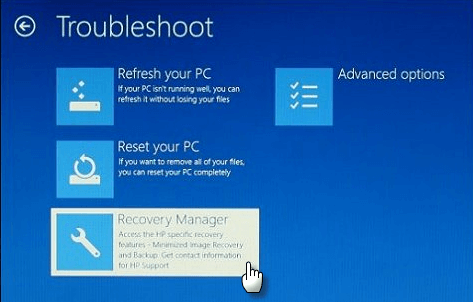
Step 3: Now that you are in "HP Recovery Manager", select "System Recovery" from "Help" or "I need immediate help" section. The screens of HP Recovery Manager may be different from model to model.
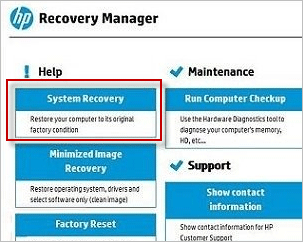
Tips: Some models of HP laptop do not come with HP Recovery Manager. If so, the second way will be your better choice.
Step 4: Select "Back up your files first (recommended)" or "Recover without backing up your files" just depending on your own needs, and then click "Next".
Step 5: From here, just follow the on-screen prompts to finish the factory reset process. That will wipe all your created files and partitions and any programs installed after you purchase your HP Windows 10 laptop, and restore your HP laptop to its original state in which you can log on without password required.
Way 2: Unlock HP Windows 10 laptop without data loss via password reset
If you want to unlock your HP Windows 10 laptop more securely without losing any data, it's probably the best choice to use a password reset disk to reset your forgotten password. You have no disk at this moment, but you can create one right now with the help of Windows Password Refixer tool - a dedicated Windows password recovery tool that can help you reset any Windows password without any data loss. Here are the steps.
Step 1: Create a password reset disk with Windows Password Refixer.
Download and install the Windows Password Refixer tool on any computer. As you now get locked out of your own HP Windows 10 laptop, you have to perform the download and installation on another computer. Once you have Windows Password Refixer installed on that computer, launch it, and then follow the on-screen instructions to burn this program into a removable media, such as a USB device or a CD/DVD flash drive. Once burning is successful, a password reset disk is created.
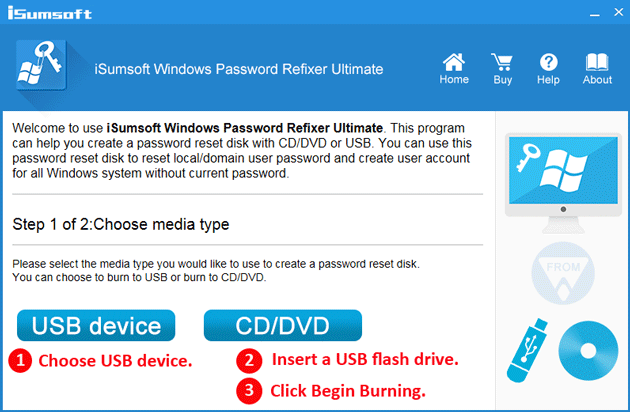
Step 2: Boot locked HP Windows 10 laptop from that password reset disk.
Now you need to make your own locked HP Windows 10 laptop from that password reset disk you just created on another computer. For example, to boot a recent model HP laptop from a USB flash drive, you can do as follows.
1) Turn off the HP laptop and insert the USB flash drive into a USB port on the laptop.
2) Press the Power button to turn on the HP laptop, and immediately keep pressing Esc key on your keyboard until the Startup Menu appears.
3) When the Startup Menu displays, press F10 to enter BIOS Setup.
4) Go to System Configuration > Boot Options, and then enable Legacy Support.
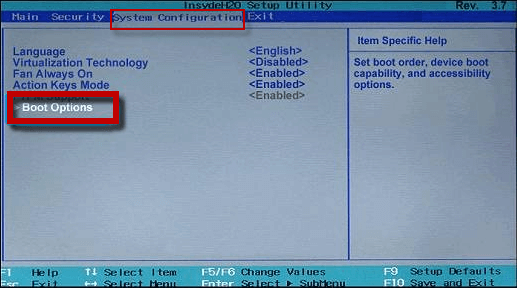
5) Select USB Hard Disk under UEFI Boot Order and move it to the top using F5/F6 key. Also, select USB Hard Disk under the Legacy Boot Order menu and move it to the top.
6) Finally, press F10 to save the changes and then exit BIOS Setup.
7) Once laptop restarts, press F9 to enter Boot Menu.
8) After Boot Menu appears, select USB Hard Disk and hit Enter. That's it. Your HP laptop will boot from that USB drive.
Step 3: Reset Windows 10 password and unlock HP laptop.
If you made your locked HP laptop boot from that password reset disk correctly, Windows Password Refixer will work. It displays the Windows 10 OS running on your HP laptop and lists all user accounts existing on your laptop. You just need to select the Windows 10 OS as well as the user account which you want to reset password for, and click the Reset Password button and follow the prompts to reset password.
Note: Windows Password Refixer is designed to reset Windows local user password to blank so that you can log on without password.
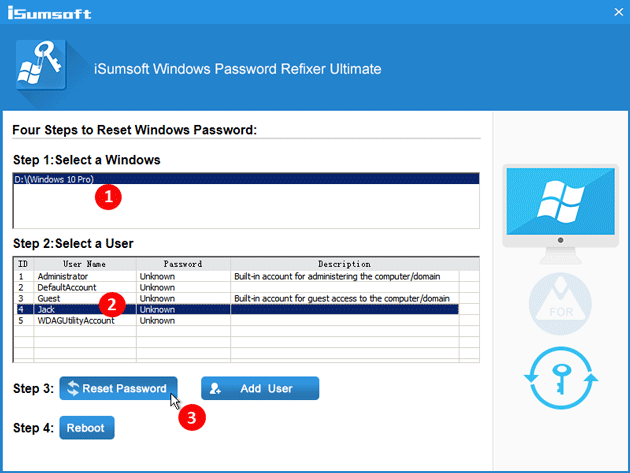
Once your password is reset, your HP Windows 10 laptop gets unlocked. Finally, restart your laptop by clicking the Reboot button. Don't forget to pull out the disk from your laptop. This time your HP laptop will restart normally from its system drive where Windows 10 is installed, and then you can log on to it successfully.
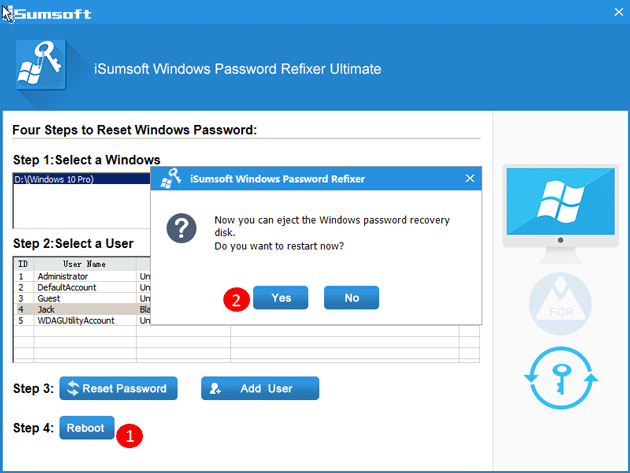
-
 How to delete your data from a person search siteThis article was last updated on February 24, 2025. Many people are unaware that a significant amount of their personal data is readily accessible on...Software tutorial Posted on 2025-04-21
How to delete your data from a person search siteThis article was last updated on February 24, 2025. Many people are unaware that a significant amount of their personal data is readily accessible on...Software tutorial Posted on 2025-04-21 -
 How to disguise an iPad as a laptopThis updated article (originally published October 31, 2019) explores how to transform your iPad into a laptop alternative using iPadOS 16 beta featur...Software tutorial Posted on 2025-04-21
How to disguise an iPad as a laptopThis updated article (originally published October 31, 2019) explores how to transform your iPad into a laptop alternative using iPadOS 16 beta featur...Software tutorial Posted on 2025-04-21 -
 How to clean Mac mailbox cache? How to delete it on Mac?This guide explains how to clear the Mail cache on your Mac, addressing common issues like slow performance and email loading problems. The macOS Mai...Software tutorial Posted on 2025-04-21
How to clean Mac mailbox cache? How to delete it on Mac?This guide explains how to clear the Mail cache on your Mac, addressing common issues like slow performance and email loading problems. The macOS Mai...Software tutorial Posted on 2025-04-21 -
 How to prioritize the allocation of WiFi to the most needed devicesModern homes usually have multiple devices connected to Wi-Fi access networks simultaneously, which often leads to bandwidth tightness, especially w...Software tutorial Posted on 2025-04-19
How to prioritize the allocation of WiFi to the most needed devicesModern homes usually have multiple devices connected to Wi-Fi access networks simultaneously, which often leads to bandwidth tightness, especially w...Software tutorial Posted on 2025-04-19 -
 McAfee antivirus software review: Is it enough? 【Function, Price】McAfee: A Veteran Antivirus, But Is It the Best for Macs? McAfee, a long-standing and reputable name in cybersecurity, offers a robust antivirus suite...Software tutorial Posted on 2025-04-19
McAfee antivirus software review: Is it enough? 【Function, Price】McAfee: A Veteran Antivirus, But Is It the Best for Macs? McAfee, a long-standing and reputable name in cybersecurity, offers a robust antivirus suite...Software tutorial Posted on 2025-04-19 -
 OnePlus Watch 3 is postponed to April due to funny issuesAfter the long-awaited OnePlus Watch 3 smartwatch is released, the purchase plan may require a slight adjustment. A ridiculous production problem has...Software tutorial Posted on 2025-04-19
OnePlus Watch 3 is postponed to April due to funny issuesAfter the long-awaited OnePlus Watch 3 smartwatch is released, the purchase plan may require a slight adjustment. A ridiculous production problem has...Software tutorial Posted on 2025-04-19 -
 Tips to make the most of the tap function on the back of your iPhoneOver the years, Apple has developed a large number of tools to make using iPhones more convenient. Although the "Tap Back" feature is dull,...Software tutorial Posted on 2025-04-18
Tips to make the most of the tap function on the back of your iPhoneOver the years, Apple has developed a large number of tools to make using iPhones more convenient. Although the "Tap Back" feature is dull,...Software tutorial Posted on 2025-04-18 -
 Quickly get Windows 11 24H2 updates, skip the waiting queueIn the comprehensive guide, MiniTool will walk you through how to bypass Windows 11 24H2 waiting line using Group Policy and Registry. Take action if ...Software tutorial Posted on 2025-04-18
Quickly get Windows 11 24H2 updates, skip the waiting queueIn the comprehensive guide, MiniTool will walk you through how to bypass Windows 11 24H2 waiting line using Group Policy and Registry. Take action if ...Software tutorial Posted on 2025-04-18 -
 Tips for using mobile phone hotspots: How to avoid the surge in data trafficUsing your phone as a hotspot for your laptop on the go is convenient, but laptops are data hogs. Unlike phones, which prioritize Wi-Fi for tasks like...Software tutorial Posted on 2025-04-18
Tips for using mobile phone hotspots: How to avoid the surge in data trafficUsing your phone as a hotspot for your laptop on the go is convenient, but laptops are data hogs. Unlike phones, which prioritize Wi-Fi for tasks like...Software tutorial Posted on 2025-04-18 -
 Which one is better compared to iPhone and Android?Choosing between iOS and Android: A Detailed Comparison The mobile phone market is dominated by two major players: iOS and Android. Both boast millio...Software tutorial Posted on 2025-04-17
Which one is better compared to iPhone and Android?Choosing between iOS and Android: A Detailed Comparison The mobile phone market is dominated by two major players: iOS and Android. Both boast millio...Software tutorial Posted on 2025-04-17 -
 Safari slows down on Mac? The secret to speeding up safari!Safari browser runs slowly? A must-see guide to acceleration for Mac users! Safari is one of the fastest browsers on Mac, but it is also not complete...Software tutorial Posted on 2025-04-17
Safari slows down on Mac? The secret to speeding up safari!Safari browser runs slowly? A must-see guide to acceleration for Mac users! Safari is one of the fastest browsers on Mac, but it is also not complete...Software tutorial Posted on 2025-04-17 -
 I thought I would never need a wallet until this happenedYou’re in a nice restaurant with your beloved; perhaps both of you are enjoying a lovely steak. After a while, you raise your hand and ask the waiter ...Software tutorial Posted on 2025-04-17
I thought I would never need a wallet until this happenedYou’re in a nice restaurant with your beloved; perhaps both of you are enjoying a lovely steak. After a while, you raise your hand and ask the waiter ...Software tutorial Posted on 2025-04-17 -
 Comparison between McAfee and MacKeeper: Which one is better? How to choose antivirus software?Choosing the right cybersecurity solution for your Mac can be tricky. This comparison of McAfee and MacKeeper helps you decide between a well-establi...Software tutorial Posted on 2025-04-17
Comparison between McAfee and MacKeeper: Which one is better? How to choose antivirus software?Choosing the right cybersecurity solution for your Mac can be tricky. This comparison of McAfee and MacKeeper helps you decide between a well-establi...Software tutorial Posted on 2025-04-17 -
 7 security communication apps you should useChoosing a messaging app often boils down to what your contacts use, overlooking a crucial factor: security. We share incredibly sensitive informatio...Software tutorial Posted on 2025-04-17
7 security communication apps you should useChoosing a messaging app often boils down to what your contacts use, overlooking a crucial factor: security. We share incredibly sensitive informatio...Software tutorial Posted on 2025-04-17 -
 The ultimate guide to how to label any websiteBeyond Static: Annotating Web Pages with Ease The web shouldn't be a static experience. With the right tools, you can actively engage with websit...Software tutorial Posted on 2025-04-17
The ultimate guide to how to label any websiteBeyond Static: Annotating Web Pages with Ease The web shouldn't be a static experience. With the right tools, you can actively engage with websit...Software tutorial Posted on 2025-04-17
Study Chinese
- 1 How do you say "walk" in Chinese? 走路 Chinese pronunciation, 走路 Chinese learning
- 2 How do you say "take a plane" in Chinese? 坐飞机 Chinese pronunciation, 坐飞机 Chinese learning
- 3 How do you say "take a train" in Chinese? 坐火车 Chinese pronunciation, 坐火车 Chinese learning
- 4 How do you say "take a bus" in Chinese? 坐车 Chinese pronunciation, 坐车 Chinese learning
- 5 How to say drive in Chinese? 开车 Chinese pronunciation, 开车 Chinese learning
- 6 How do you say swimming in Chinese? 游泳 Chinese pronunciation, 游泳 Chinese learning
- 7 How do you say ride a bicycle in Chinese? 骑自行车 Chinese pronunciation, 骑自行车 Chinese learning
- 8 How do you say hello in Chinese? 你好Chinese pronunciation, 你好Chinese learning
- 9 How do you say thank you in Chinese? 谢谢Chinese pronunciation, 谢谢Chinese learning
- 10 How to say goodbye in Chinese? 再见Chinese pronunciation, 再见Chinese learning

























