✨ Simple trick for printing a div
Published on 2024-08-19
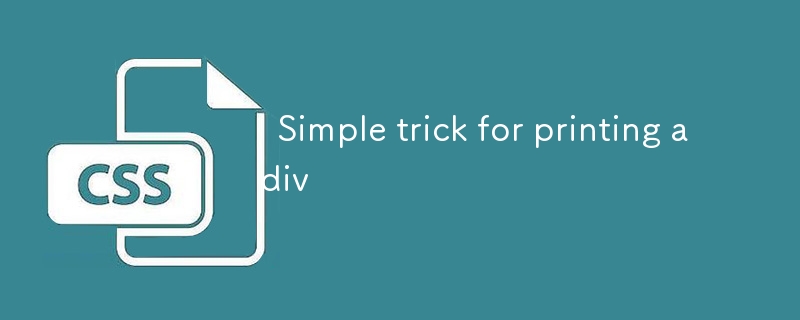
Advantages
- Your page retains interactivity after print
- Plays nice with frameworks
- Doesn't require duplicating your UI for print
Steps
- Hide every content of the page when in print mode
- Make your target element visible in print mode
Step 1
@media print {
body {
visibility: hidden;
}
}
Step 2
@media print {
#section-to-print {
top: 0;
left: 0;
position: absolute;
visibility: visible;
}
}
Then print
const button = document.querySelector('print-page');
button.addEventListener('click', () => window.print());
This method avoids the pitfall of loosing interactivity, other methods replace the entire page content with the static HTML thereby loosing interactivity.
const printContents = document.getElementById(divId).innerHTML; const originalContents = document.body.innerHTML; document.body.innerHTML = printContents; window.print(); document.body.innerHTML = originalContents;
Release Statement
This article is reproduced at: https://dev.to/joshuaamaju/simple-trick-for-printing-a-div-1kb5?1 If there is any infringement, please contact [email protected] to delete it
Latest tutorial
More>
-
 Top React Design Patterns Every Developer Should Know for Scalable and Efficient AppsAs React continues to dominate the front-end ecosystem, mastering its design patterns can significantly enhance the efficiency and scalability of your...Programming Published on 2024-11-06
Top React Design Patterns Every Developer Should Know for Scalable and Efficient AppsAs React continues to dominate the front-end ecosystem, mastering its design patterns can significantly enhance the efficiency and scalability of your...Programming Published on 2024-11-06 -
 Building an Infinite Scroll Component in ReactIntroduction We see infinite scrolling in applications and web pages especially social media that want us just to scroll. While mindlessly sc...Programming Published on 2024-11-06
Building an Infinite Scroll Component in ReactIntroduction We see infinite scrolling in applications and web pages especially social media that want us just to scroll. While mindlessly sc...Programming Published on 2024-11-06 -
 Building a Dynamic Grid System for Responsive Meeting Tiles in ReactIn the era of remote work and virtual meetings, creating a responsive and dynamic grid system for displaying participant video tiles is crucial. Inspi...Programming Published on 2024-11-06
Building a Dynamic Grid System for Responsive Meeting Tiles in ReactIn the era of remote work and virtual meetings, creating a responsive and dynamic grid system for displaying participant video tiles is crucial. Inspi...Programming Published on 2024-11-06 -
 Developing Microservices with Spring Boot and Spring CloudMicroservice architecture has become a popular solution for building scalable and modular systems. With microservices, you can break down a monolithic...Programming Published on 2024-11-06
Developing Microservices with Spring Boot and Spring CloudMicroservice architecture has become a popular solution for building scalable and modular systems. With microservices, you can break down a monolithic...Programming Published on 2024-11-06 -
 Overcoming Challenges in PHP DOM XML Parsing: Questions and SolutionsSimplifying PHP DOM XML Parsing: Unveiling the EssentialsAs you navigate the complexities of PHP's DOM functions, certain hurdles may arise. To re...Programming Published on 2024-11-06
Overcoming Challenges in PHP DOM XML Parsing: Questions and SolutionsSimplifying PHP DOM XML Parsing: Unveiling the EssentialsAs you navigate the complexities of PHP's DOM functions, certain hurdles may arise. To re...Programming Published on 2024-11-06 -
 Password Reset Feature: Using OTP to Reset PasswordBackend 2. Resetting Password Moving onto the next API. PUT on /api/reset-password, req -> otp, email, new password, res -> nocontent...Programming Published on 2024-11-06
Password Reset Feature: Using OTP to Reset PasswordBackend 2. Resetting Password Moving onto the next API. PUT on /api/reset-password, req -> otp, email, new password, res -> nocontent...Programming Published on 2024-11-06 -
 How to Inherit Specific Packages in Virtualenv from Global Site-Packages?Inheriting Specific Packages in Virtualenv from Global Site-PackagesTo enhance the functionality of a virtual environment (virtualenv), you may desire...Programming Published on 2024-11-06
How to Inherit Specific Packages in Virtualenv from Global Site-Packages?Inheriting Specific Packages in Virtualenv from Global Site-PackagesTo enhance the functionality of a virtual environment (virtualenv), you may desire...Programming Published on 2024-11-06 -
 How to Resolve \"No Entity Framework provider found for \'MySql.Data.MySqlClient\'\" Error in EF6?Provider Registration for MySQL Entity FrameworkWhen working with MySQL and Entity Framework, you may encounter the error "No Entity Framework pr...Programming Published on 2024-11-06
How to Resolve \"No Entity Framework provider found for \'MySql.Data.MySqlClient\'\" Error in EF6?Provider Registration for MySQL Entity FrameworkWhen working with MySQL and Entity Framework, you may encounter the error "No Entity Framework pr...Programming Published on 2024-11-06 -
 How to Prevent Malicious Input in Email Transmission with PHP?Securing User Input for Email TransmissionIn PHP, it's imperative to sanitize user input before sending emails to prevent malicious or harmful con...Programming Published on 2024-11-06
How to Prevent Malicious Input in Email Transmission with PHP?Securing User Input for Email TransmissionIn PHP, it's imperative to sanitize user input before sending emails to prevent malicious or harmful con...Programming Published on 2024-11-06 -
 Development of application pagesЕсли посмотреть на исходный проект, то можно увидеть, что нам необходимо создать одну главную страницу. Результаты поиска авиабилетов, отелей и туров ...Programming Published on 2024-11-06
Development of application pagesЕсли посмотреть на исходный проект, то можно увидеть, что нам необходимо создать одну главную страницу. Результаты поиска авиабилетов, отелей и туров ...Programming Published on 2024-11-06 -
 \"No X11 DISPLAY Variable\" Error in Java Applications: How to Set the DISPLAY Variable for GUI Functionality?"No X11 DISPLAY Variable" Error in Java ApplicationJava applications rely on the X Window System (X11) for graphical user interface (GUI) fu...Programming Published on 2024-11-06
\"No X11 DISPLAY Variable\" Error in Java Applications: How to Set the DISPLAY Variable for GUI Functionality?"No X11 DISPLAY Variable" Error in Java ApplicationJava applications rely on the X Window System (X11) for graphical user interface (GUI) fu...Programming Published on 2024-11-06 -
 Cracking the Basics of HashMap: Key Concepts for Java DevelopersIntroduction Understanding the HashMap class is essential for developers, both in real-world applications and interviews. In this post, we’ll...Programming Published on 2024-11-06
Cracking the Basics of HashMap: Key Concepts for Java DevelopersIntroduction Understanding the HashMap class is essential for developers, both in real-world applications and interviews. In this post, we’ll...Programming Published on 2024-11-06 -
 How to Enable PHP Error Display and Logging in .htaccess?Troubleshoot PHP Error Display Issues via .htaccessWhen testing a website and encountering issues, error display is crucial. However, this display can...Programming Published on 2024-11-06
How to Enable PHP Error Display and Logging in .htaccess?Troubleshoot PHP Error Display Issues via .htaccessWhen testing a website and encountering issues, error display is crucial. However, this display can...Programming Published on 2024-11-06 -
 Best React Admin Dashboard Templates HandpickedHi there ?. I'm Syakir, a Front-end engineer. In this page, i curated premium react admin templates from various vendors with top features and design ...Programming Published on 2024-11-06
Best React Admin Dashboard Templates HandpickedHi there ?. I'm Syakir, a Front-end engineer. In this page, i curated premium react admin templates from various vendors with top features and design ...Programming Published on 2024-11-06 -
 Go sync.Pool and the Mechanics Behind ItThis is an excerpt of the post; the full post is available here: https://victoriametrics.com/blog/go-sync-pool/ This post is part of a series about h...Programming Published on 2024-11-06
Go sync.Pool and the Mechanics Behind ItThis is an excerpt of the post; the full post is available here: https://victoriametrics.com/blog/go-sync-pool/ This post is part of a series about h...Programming Published on 2024-11-06
Study Chinese
- 1 How do you say "walk" in Chinese? 走路 Chinese pronunciation, 走路 Chinese learning
- 2 How do you say "take a plane" in Chinese? 坐飞机 Chinese pronunciation, 坐飞机 Chinese learning
- 3 How do you say "take a train" in Chinese? 坐火车 Chinese pronunciation, 坐火车 Chinese learning
- 4 How do you say "take a bus" in Chinese? 坐车 Chinese pronunciation, 坐车 Chinese learning
- 5 How to say drive in Chinese? 开车 Chinese pronunciation, 开车 Chinese learning
- 6 How do you say swimming in Chinese? 游泳 Chinese pronunciation, 游泳 Chinese learning
- 7 How do you say ride a bicycle in Chinese? 骑自行车 Chinese pronunciation, 骑自行车 Chinese learning
- 8 How do you say hello in Chinese? 你好Chinese pronunciation, 你好Chinese learning
- 9 How do you say thank you in Chinese? 谢谢Chinese pronunciation, 谢谢Chinese learning
- 10 How to say goodbye in Chinese? 再见Chinese pronunciation, 再见Chinese learning

























