Setting up linters and IDEs for Angular 18
Add eslint, prettier, env to the application.
It’s a pity that Angular, by default, does not generate all this itself. Changing schematics can improve the quality of several thousand Angular projects.
Setting up eslint 9
Connect eslint:
yarn ng add @angular-eslint/schematics
Three packages have been added to package.json:
{
"devDependencies": {
…,
"angular-eslint": "18.0.1",
"eslint": "^9.3.0",
"typescript-eslint": "8.0.0-alpha.20"
}
}
And in target in angular.json:
{
"projects": {
"buy-and-fly": {
"architect": {
…,
"lint": {
"builder": "@angular-eslint/builder:lint",
"options": {
"lintFilePatterns": [
"src/**/*.ts",
"src/**/*.html"
]
}
}
}
}
},
"cli": {
"schematicCollections": [
"@angular-eslint/schematics"
]
}
}
The eslint.config.js file was also created:
// @ts-check
const eslint = require("@eslint/js");
const tseslint = require("typescript-eslint");
const angular = require("angular-eslint");
module.exports = tseslint.config(
{
files: ["**/*.ts"],
extends: [
eslint.configs.recommended,
...tseslint.configs.recommended,
...tseslint.configs.stylistic,
...angular.configs.tsRecommended,
],
processor: angular.processInlineTemplates,
rules: {
"@angular-eslint/directive-selector": [
"error",
{
type: "attribute",
prefix: "app",
style: "camelCase",
},
],
"@angular-eslint/component-selector": [
"error",
{
type: "element",
prefix: "app",
style: "kebab-case",
},
],
},
},
{
files: ["**/*.html"],
extends: [
...angular.configs.templateRecommended,
...angular.configs.templateAccessibility,
],
rules: {},
}
);
Basic linters are good, but you can make them better!
Add a plugin:
yarn add -D eslint-plugin-simple-import-sort
Let's include several rules:
// @ts-check
const eslint = require('@eslint/js');
const tseslint = require('typescript-eslint');
const angular = require('angular-eslint');
const simpleImportSort = require('eslint-plugin-simple-import-sort');
module.exports = tseslint.config(
{
files: ['**/*.ts'],
extends: [
eslint.configs.recommended,
...tseslint.configs.recommended,
...tseslint.configs.stylistic,
...angular.configs.tsRecommended,
{
plugins: {
'simple-import-sort': simpleImportSort,
},
rules: {
'simple-import-sort/imports': [
'error',
{
groups: [['^\\u0000'], ['^@?(?!baf)\\w'], ['^@baf?\\w'], ['^\\w'], ['^[^.]'], ['^\\.']],
},
],
'simple-import-sort/exports': 'error',
},
},
],
processor: angular.processInlineTemplates,
rules: {
'@angular-eslint/directive-selector': [
'error',
{
type: 'attribute',
prefix: 'baf',
style: 'camelCase',
},
],
'@angular-eslint/component-selector': [
'error',
{
type: 'element',
prefix: 'baf',
style: 'kebab-case',
},
],
'@typescript-eslint/naming-convention': [
'error',
{
selector: 'default',
format: ['camelCase'],
leadingUnderscore: 'allow',
trailingUnderscore: 'allow',
filter: {
regex: '^(ts-jest|\\^.*)$',
match: false,
},
},
{
selector: 'default',
format: ['camelCase'],
leadingUnderscore: 'allow',
trailingUnderscore: 'allow',
},
{
selector: 'variable',
format: ['camelCase', 'UPPER_CASE'],
leadingUnderscore: 'allow',
trailingUnderscore: 'allow',
},
{
selector: 'typeLike',
format: ['PascalCase'],
},
{
selector: 'enumMember',
format: ['PascalCase'],
},
{
selector: 'property',
format: null,
filter: {
regex: '^(host)$',
match: false,
},
},
],
complexity: 'error',
'max-len': [
'error',
{
code: 140,
},
],
'no-new-wrappers': 'error',
'no-throw-literal': 'error',
'@typescript-eslint/consistent-type-definitions': 'error',
'no-shadow': 'off',
'@typescript-eslint/no-shadow': 'error',
'no-invalid-this': 'off',
'@typescript-eslint/no-invalid-this': ['warn'],
'@angular-eslint/no-host-metadata-property': 'off',
},
},
{
files: ['**/*.html'],
extends: [...angular.configs.templateRecommended, ...angular.configs.templateAccessibility],
rules: {},
},
)
'], ['^\\.']],
},
],
'simple-import-sort/exports': 'error',
},
},
],
processor: angular.processInlineTemplates,
rules: {
'@angular-eslint/directive-selector': [
'error',
{
type: 'attribute',
prefix: 'baf',
style: 'camelCase',
},
],
'@angular-eslint/component-selector': [
'error',
{
type: 'element',
prefix: 'baf',
style: 'kebab-case',
},
],
'@typescript-eslint/naming-convention': [
'error',
{
selector: 'default',
format: ['camelCase'],
leadingUnderscore: 'allow',
trailingUnderscore: 'allow',
filter: {
regex: '^(ts-jest|\\^.*)$',
match: false,
},
},
{
selector: 'default',
format: ['camelCase'],
leadingUnderscore: 'allow',
trailingUnderscore: 'allow',
},
{
selector: 'variable',
format: ['camelCase', 'UPPER_CASE'],
leadingUnderscore: 'allow',
trailingUnderscore: 'allow',
},
{
selector: 'typeLike',
format: ['PascalCase'],
},
{
selector: 'enumMember',
format: ['PascalCase'],
},
{
selector: 'property',
format: null,
filter: {
regex: '^(host)$',
match: false,
},
},
],
complexity: 'error',
'max-len': [
'error',
{
code: 140,
},
],
'no-new-wrappers': 'error',
'no-throw-literal': 'error',
'@typescript-eslint/consistent-type-definitions': 'error',
'no-shadow': 'off',
'@typescript-eslint/no-shadow': 'error',
'no-invalid-this': 'off',
'@typescript-eslint/no-invalid-this': ['warn'],
'@angular-eslint/no-host-metadata-property': 'off',
},
},
{
files: ['**/*.html'],
extends: [...angular.configs.templateRecommended, ...angular.configs.templateAccessibility],
rules: {},
},
)
Change the application prefix in angular.json from app to baf.
Please note that the eslint-plugin-import plugin is not supported in eslint 9.
There is a heated discussion on github - github.com/import-js/eslint-plugin-import/issues/2948
Prettier setting
Add prettier:
yarn add -D prettieryarn add -D prettier
Let's define the rules in .prettierrc.json:
yarn add -D prettier{ "bracketSpacing": true, "printWidth": 140, "semi": true, "singleQuote": true, "tabWidth": 2, "useTabs": false }
Exclude everything that should not be formatted in .prettierignore:
yarn add -D prettier# Add files here to ignore them from prettier formatting /dist /coverage /tmp /node_modules /nginx /.vscode /.idea package-lock.json package.json yarn.lock .angular /junit junit.xml /.nx/cache
In the IDE in the prettier settings - **/*.{js,ts,jsx,tsx,vue,astro,scss,css,html,json}.
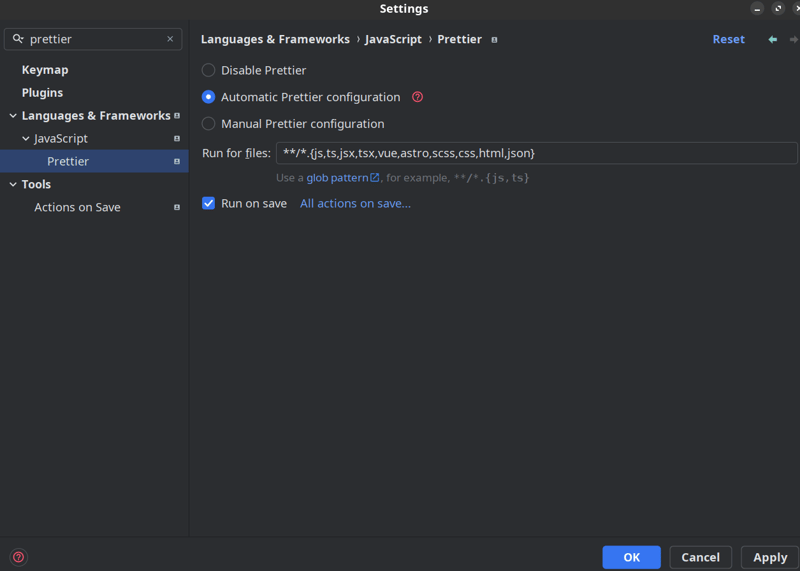
Links
All sources are on github, in the repository - github.com/Fafnur/buy-and-fly
The demo can be viewed here - buy-and-fly.fafn.ru/
My groups: telegram, medium, vk, x.com, linkedin, site
-
 How to Simplify JSON Parsing in PHP for Multi-Dimensional Arrays?Parsing JSON with PHPTrying to parse JSON data in PHP can be challenging, especially when dealing with multi-dimensional arrays. To simplify the proce...Programming Posted on 2025-07-17
How to Simplify JSON Parsing in PHP for Multi-Dimensional Arrays?Parsing JSON with PHPTrying to parse JSON data in PHP can be challenging, especially when dealing with multi-dimensional arrays. To simplify the proce...Programming Posted on 2025-07-17 -
 How to Bypass Website Blocks with Python's Requests and Fake User Agents?How to Simulate Browser Behavior with Python's Requests and Fake User AgentsPython's Requests library is a powerful tool for making HTTP reque...Programming Posted on 2025-07-17
How to Bypass Website Blocks with Python's Requests and Fake User Agents?How to Simulate Browser Behavior with Python's Requests and Fake User AgentsPython's Requests library is a powerful tool for making HTTP reque...Programming Posted on 2025-07-17 -
 Why Isn\'t My CSS Background Image Appearing?Troubleshoot: CSS Background Image Not AppearingYou've encountered an issue where your background image fails to load despite following tutorial i...Programming Posted on 2025-07-17
Why Isn\'t My CSS Background Image Appearing?Troubleshoot: CSS Background Image Not AppearingYou've encountered an issue where your background image fails to load despite following tutorial i...Programming Posted on 2025-07-17 -
 Solve the \\"String value error\\" exception when MySQL inserts EmojiResolving Incorrect String Value Exception When Inserting EmojiWhen attempting to insert a string containing emoji characters into a MySQL database us...Programming Posted on 2025-07-17
Solve the \\"String value error\\" exception when MySQL inserts EmojiResolving Incorrect String Value Exception When Inserting EmojiWhen attempting to insert a string containing emoji characters into a MySQL database us...Programming Posted on 2025-07-17 -
 Python efficient way to remove HTML tags from textStripping HTML Tags in Python for a Pristine Textual RepresentationManipulating HTML responses often involves extracting relevant text content while e...Programming Posted on 2025-07-17
Python efficient way to remove HTML tags from textStripping HTML Tags in Python for a Pristine Textual RepresentationManipulating HTML responses often involves extracting relevant text content while e...Programming Posted on 2025-07-17 -
 How to avoid memory leaks when slicing Go language?Memory Leak in Go SlicesUnderstanding memory leaks in Go slices can be a challenge. This article aims to provide clarification by examining two approa...Programming Posted on 2025-07-17
How to avoid memory leaks when slicing Go language?Memory Leak in Go SlicesUnderstanding memory leaks in Go slices can be a challenge. This article aims to provide clarification by examining two approa...Programming Posted on 2025-07-17 -
 Causes and solutions for Face Detection Failure: Error -215Error Handling: Resolving "error: (-215) !empty() in function detectMultiScale" in OpenCVWhen attempting to utilize the detectMultiScale() m...Programming Posted on 2025-07-17
Causes and solutions for Face Detection Failure: Error -215Error Handling: Resolving "error: (-215) !empty() in function detectMultiScale" in OpenCVWhen attempting to utilize the detectMultiScale() m...Programming Posted on 2025-07-17 -
 The difference between PHP and C++ function overload processingPHP Function Overloading: Unraveling the Enigma from a C PerspectiveAs a seasoned C developer venturing into the realm of PHP, you may encounter t...Programming Posted on 2025-07-17
The difference between PHP and C++ function overload processingPHP Function Overloading: Unraveling the Enigma from a C PerspectiveAs a seasoned C developer venturing into the realm of PHP, you may encounter t...Programming Posted on 2025-07-17 -
 How to upload files with additional parameters using java.net.URLConnection and multipart/form-data encoding?Uploading Files with HTTP RequestsTo upload files to an HTTP server while also submitting additional parameters, java.net.URLConnection and multipart/...Programming Posted on 2025-07-17
How to upload files with additional parameters using java.net.URLConnection and multipart/form-data encoding?Uploading Files with HTTP RequestsTo upload files to an HTTP server while also submitting additional parameters, java.net.URLConnection and multipart/...Programming Posted on 2025-07-17 -
 CSS strongly typed language analysisOne of the ways you can classify a programming language is by how strongly or weakly typed it is. Here, “typed” means if variables are known at compil...Programming Posted on 2025-07-17
CSS strongly typed language analysisOne of the ways you can classify a programming language is by how strongly or weakly typed it is. Here, “typed” means if variables are known at compil...Programming Posted on 2025-07-17 -
 FastAPI Custom 404 Page Creation GuideCustom 404 Not Found Page with FastAPITo create a custom 404 Not Found page, FastAPI offers several approaches. The appropriate method depends on your...Programming Posted on 2025-07-17
FastAPI Custom 404 Page Creation GuideCustom 404 Not Found Page with FastAPITo create a custom 404 Not Found page, FastAPI offers several approaches. The appropriate method depends on your...Programming Posted on 2025-07-17 -
 Why do left joins look like intra-connections when filtering in the WHERE clause in the right table?Left Join Conundrum: Witching Hours When It Turns Into an Inner JoinIn a database wizard's realm, performing complex data retrievals using left jo...Programming Posted on 2025-07-17
Why do left joins look like intra-connections when filtering in the WHERE clause in the right table?Left Join Conundrum: Witching Hours When It Turns Into an Inner JoinIn a database wizard's realm, performing complex data retrievals using left jo...Programming Posted on 2025-07-17 -
 How do Java's Map.Entry and SimpleEntry simplify key-value pair management?A Comprehensive Collection for Value Pairs: Introducing Java's Map.Entry and SimpleEntryIn Java, when defining a collection where each element com...Programming Posted on 2025-07-17
How do Java's Map.Entry and SimpleEntry simplify key-value pair management?A Comprehensive Collection for Value Pairs: Introducing Java's Map.Entry and SimpleEntryIn Java, when defining a collection where each element com...Programming Posted on 2025-07-17 -
 Can template parameters in C++20 Consteval function depend on function parameters?Consteval Functions and Template Parameters Dependent on Function ArgumentsIn C 17, a template parameter cannot depend on a function argument because...Programming Posted on 2025-07-17
Can template parameters in C++20 Consteval function depend on function parameters?Consteval Functions and Template Parameters Dependent on Function ArgumentsIn C 17, a template parameter cannot depend on a function argument because...Programming Posted on 2025-07-17 -
 Is There a Performance Difference Between Using a For-Each Loop and an Iterator for Collection Traversal in Java?For Each Loop vs. Iterator: Efficiency in Collection TraversalIntroductionWhen traversing a collection in Java, the choice arises between using a for-...Programming Posted on 2025-07-17
Is There a Performance Difference Between Using a For-Each Loop and an Iterator for Collection Traversal in Java?For Each Loop vs. Iterator: Efficiency in Collection TraversalIntroductionWhen traversing a collection in Java, the choice arises between using a for-...Programming Posted on 2025-07-17
Study Chinese
- 1 How do you say "walk" in Chinese? 走路 Chinese pronunciation, 走路 Chinese learning
- 2 How do you say "take a plane" in Chinese? 坐飞机 Chinese pronunciation, 坐飞机 Chinese learning
- 3 How do you say "take a train" in Chinese? 坐火车 Chinese pronunciation, 坐火车 Chinese learning
- 4 How do you say "take a bus" in Chinese? 坐车 Chinese pronunciation, 坐车 Chinese learning
- 5 How to say drive in Chinese? 开车 Chinese pronunciation, 开车 Chinese learning
- 6 How do you say swimming in Chinese? 游泳 Chinese pronunciation, 游泳 Chinese learning
- 7 How do you say ride a bicycle in Chinese? 骑自行车 Chinese pronunciation, 骑自行车 Chinese learning
- 8 How do you say hello in Chinese? 你好Chinese pronunciation, 你好Chinese learning
- 9 How do you say thank you in Chinese? 谢谢Chinese pronunciation, 谢谢Chinese learning
- 10 How to say goodbye in Chinese? 再见Chinese pronunciation, 再见Chinese learning

























