دمج نجوم Telegram ⭐️ الدفع في Python Bot
سأوضح لك اليوم كيفية إعداد عمليات الدفع في الروبوت الخاص بك باستخدام عملة Telegram الداخلية، Telegram Stars ⭐️.
الخطوة 1: إنشاء بوت
أولاً، قم بإنشاء روبوت باستخدام BotFather. إذا كنت على دراية بهذه العملية، فيمكنك استخدام روبوت الاختبار الخاص بك. في هذا المثال، سأستخدم الروبوت @repeats_bot.
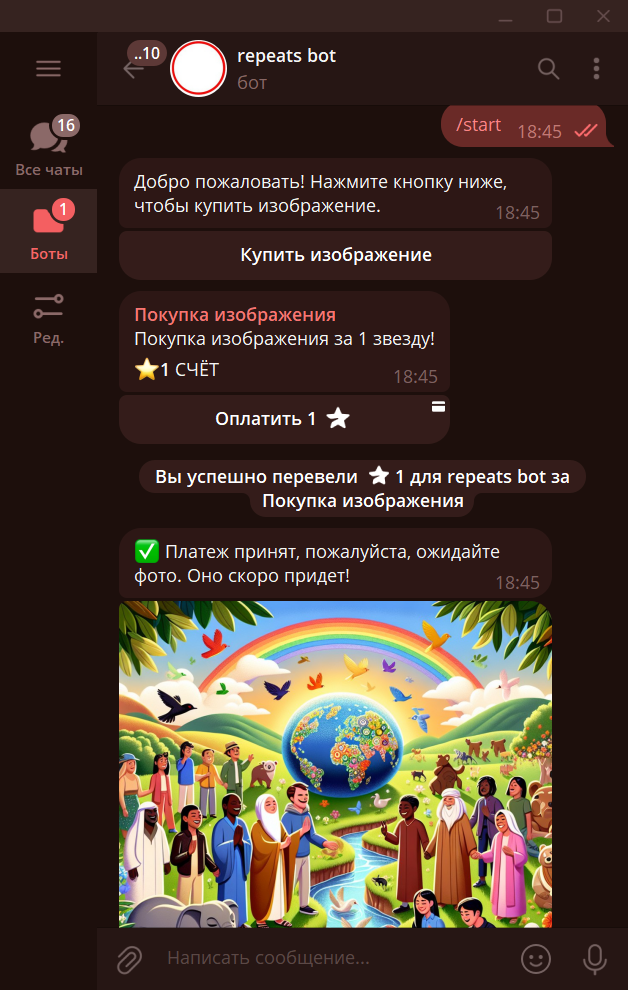
الخطوة الثانية: إعداد هيكل المشروع
إليك مثال على هيكل مشروعك:
TelegramStarsBot (root) |-img/ |-img-X9ptcIuiOMICY0BUQukCpVYS.png |-bot.py |-config.py |-database.py |-.env
الخطوة 3: رمز البوت
bot.py
import telebot
from telebot import types
from config import TOKEN
from database import init_db, save_payment
import os
bot = telebot.TeleBot(TOKEN)
# Initialize the database
init_db()
# Function to create a payment keyboard
def payment_keyboard():
keyboard = types.InlineKeyboardMarkup()
button = types.InlineKeyboardButton(text="Pay 1 XTR", pay=True)
keyboard.add(button)
return keyboard
# Function to create a keyboard with the "Buy Image" button
def start_keyboard():
keyboard = types.InlineKeyboardMarkup()
button = types.InlineKeyboardButton(text="Buy Image", callback_data="buy_image")
keyboard.add(button)
return keyboard
# /start command handler
@bot.message_handler(commands=['start'])
def handle_start(message):
bot.send_message(
message.chat.id,
"Welcome! Click the button below to buy an image.",
reply_markup=start_keyboard()
)
# Handler for the "Buy Image" button press
@bot.callback_query_handler(func=lambda call: call.data == "buy_image")
def handle_buy_image(call):
prices = [types.LabeledPrice(label="XTR", amount=1)] # 1 XTR
bot.send_invoice(
call.message.chat.id,
title="Image Purchase",
description="Purchase an image for 1 star!",
invoice_payload="image_purchase_payload",
provider_token="", # For XTR, this token can be empty
currency="XTR",
prices=prices,
reply_markup=payment_keyboard()
)
# Handler for pre-checkout queries
@bot.pre_checkout_query_handler(func=lambda query: True)
def handle_pre_checkout_query(pre_checkout_query):
bot.answer_pre_checkout_query(pre_checkout_query.id, ok=True)
# Handler for successful payments
@bot.message_handler(content_types=['successful_payment'])
def handle_successful_payment(message):
user_id = message.from_user.id
payment_id = message.successful_payment.provider_payment_charge_id
amount = message.successful_payment.total_amount
currency = message.successful_payment.currency
# Send a purchase confirmation message
bot.send_message(message.chat.id, "✅ Payment accepted, please wait for the photo. It will arrive soon!")
# Save payment information to the database
save_payment(user_id, payment_id, amount, currency)
# Send the image
photo_path = 'img/img-X9ptcIuiOMICY0BUQukCpVYS.png'
if os.path.exists(photo_path):
with open(photo_path, 'rb') as photo:
bot.send_photo(message.chat.id, photo, caption="?Thank you for your purchase!?")
else:
bot.send_message(message.chat.id, "Sorry, the image was not found.")
# /paysupport command handler
@bot.message_handler(commands=['paysupport'])
def handle_pay_support(message):
bot.send_message(
message.chat.id,
"Purchasing an image does not imply a refund. "
"If you have any questions, please contact us."
)
# Start polling
bot.polling()
config.py
import os
from dotenv import load_dotenv
# Load environment variables from .env file
load_dotenv()
# Get values from environment variables
TOKEN = os.getenv('TOKEN')
DATABASE = os.getenv('DATABASE')
قاعدة البيانات.py
import sqlite3
from config import DATABASE
def init_db():
with sqlite3.connect(DATABASE) as conn:
cursor = conn.cursor()
cursor.execute('''
CREATE TABLE IF NOT EXISTS payments (
user_id INTEGER,
payment_id TEXT,
amount INTEGER,
currency TEXT,
PRIMARY KEY (user_id, payment_id)
)
''')
conn.commit()
def save_payment(user_id, payment_id, amount, currency):
with sqlite3.connect(DATABASE) as conn:
cursor = conn.cursor()
cursor.execute('''
INSERT INTO payments (user_id, payment_id, amount, currency)
VALUES (?, ?, ?, ?)
''', (user_id, payment_id, amount, currency))
conn.commit()
شرح الكود
المدفوعات باستخدام Telegram Stars
- يقوم Payment_keyboard وstart_keyboard بإنشاء أزرار لتفاعل المستخدم. الزر الأول يسمح بالدفع، والثاني يبدأ عملية شراء الصورة.
- يقوم Handle_buy_image بإنشاء وإرسال فاتورة للدفع باستخدام عملة XTR. هنا، يمكن أن يكون Provider_token فارغًا لأن XTR لا يتطلب رمزًا مميزًا.
- يعالج Handle_pre_checkout_query و Handle_successful_Payment عملية التحقق من الدفع وتأكيده.
- عند الدفع الناجح، يرسل الروبوت الصورة إلى المستخدم ويحفظ معلومات الدفع في قاعدة البيانات.
العمل مع قاعدة البيانات
- يقوم init_db بإنشاء جدول المدفوعات إذا لم يكن موجودًا. يخزن هذا الجدول معلومات حول المستخدم والدفع والمبلغ والعملة.
- save_Payment يحفظ معلومات الدفع في قاعدة البيانات. يعد هذا ضروريًا لعمليات استرداد الأموال المحتملة وتقارير المعاملات.
ملاحظات هامة
- دفع مالك الروبوت: إذا حاول مالك الروبوت إجراء عملية شراء داخل الروبوت، فلن تكتمل عملية الشراء. وهذا يمنع الاحتيال أو عمليات الشراء الخاطئة التي يقوم بها المسؤول.
- إدارة النجوم: يتم تخزين النجوم داخل روبوت Telegram. لعرض الرصيد، انتقل إلى إعدادات الروبوت في Telegram، وحدد "إدارة الروبوت"، ثم انقر فوق "الرصيد". هنا، يمكنك عرض وإدارة النجوم المكتسبة، أو سحبها، أو إنفاقها على الإعلانات.
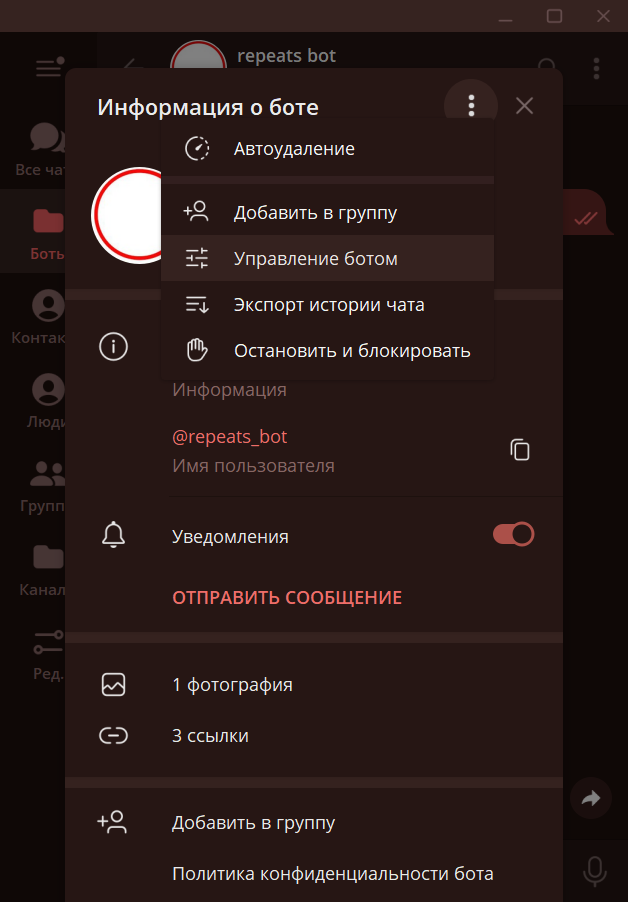
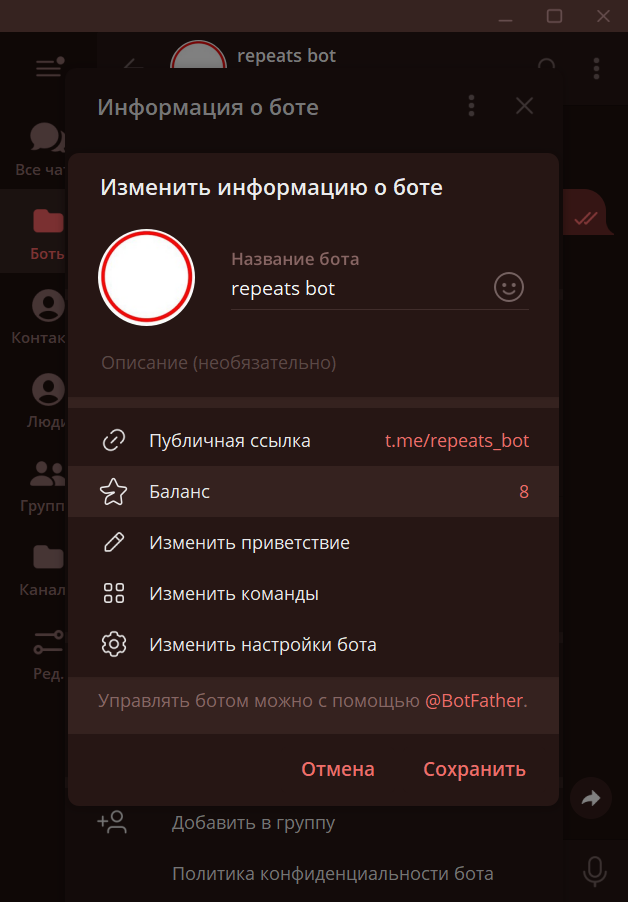
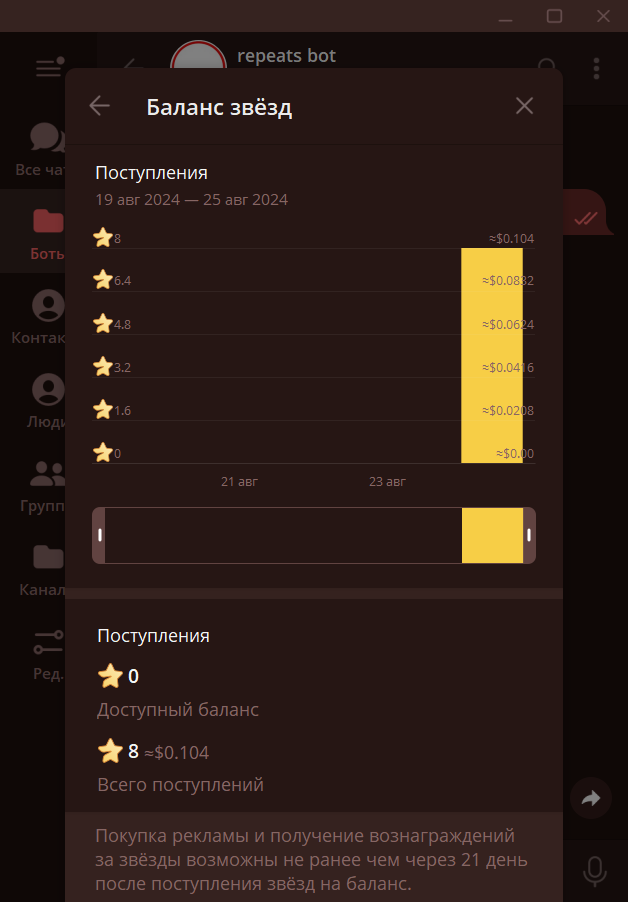
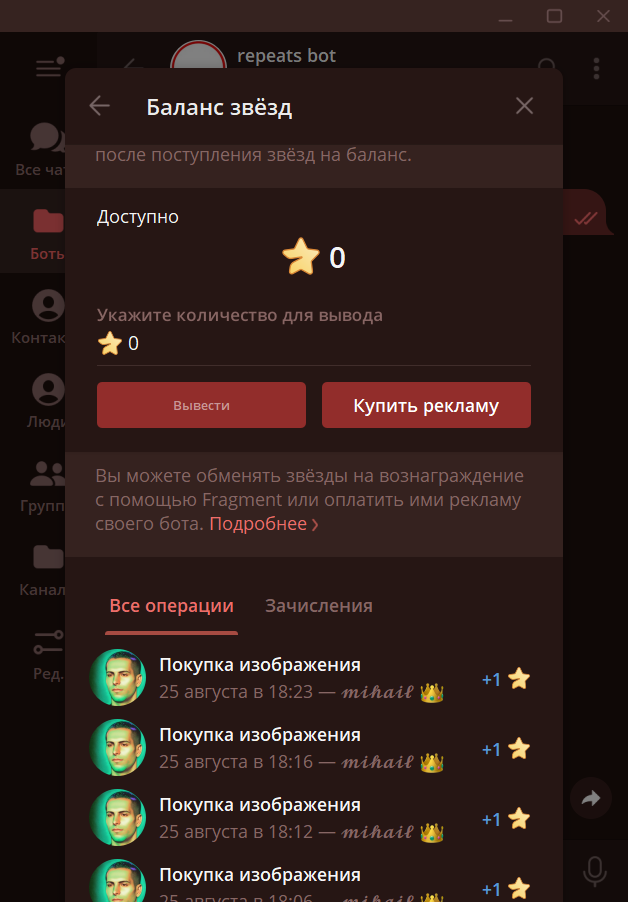
خاتمة
تم الآن إعداد الروبوت الخاص بك لقبول الدفعات عبر Telegram Stars وإرسال صورة بعد عملية شراء ناجحة. تأكد من صحة جميع الإعدادات والبيانات الموجودة في ملفات التكوين.
سأكون ممتنًا إذا تركت رد فعل أو تعليقًا! يمكنك أيضًا العثور على كود المصدر الكامل على GitHub.
-
 ماذا حدث لموازنة الأعمدة في الإصدار التجريبي من Bootstrap 4؟الإصدار التجريبي من Bootstrap 4: إزالة واستعادة إزاحة الأعمدة قدم Bootstrap 4، في إصداره التجريبي 1، تغييرات مهمة في الطريقة تم تعويض الأعمدة....برمجة تم النشر بتاريخ 2024-12-25
ماذا حدث لموازنة الأعمدة في الإصدار التجريبي من Bootstrap 4؟الإصدار التجريبي من Bootstrap 4: إزالة واستعادة إزاحة الأعمدة قدم Bootstrap 4، في إصداره التجريبي 1، تغييرات مهمة في الطريقة تم تعويض الأعمدة....برمجة تم النشر بتاريخ 2024-12-25 -
 لماذا لا يلتقط طلب POST الإدخال في PHP على الرغم من الرمز الصالح؟معالجة خلل طلب POST في PHP في مقتطف الكود المقدم: action=''action=""action="<?php echo $_SERVER['PHP_SELF'];?>" فحص م...برمجة تم النشر بتاريخ 2024-12-25
لماذا لا يلتقط طلب POST الإدخال في PHP على الرغم من الرمز الصالح؟معالجة خلل طلب POST في PHP في مقتطف الكود المقدم: action=''action=""action="<?php echo $_SERVER['PHP_SELF'];?>" فحص م...برمجة تم النشر بتاريخ 2024-12-25 -
 هل يمكنني ترحيل التشفير من Mcrypt إلى OpenSSL، وفك تشفير البيانات المشفرة Mcrypt باستخدام OpenSSL؟ترقية مكتبة التشفير الخاصة بي من Mcrypt إلى OpenSSL هل يمكنني ترقية مكتبة التشفير الخاصة بي من Mcrypt إلى OpenSSL؟ في OpenSSL، هل من الممكن فك...برمجة تم النشر بتاريخ 2024-12-25
هل يمكنني ترحيل التشفير من Mcrypt إلى OpenSSL، وفك تشفير البيانات المشفرة Mcrypt باستخدام OpenSSL؟ترقية مكتبة التشفير الخاصة بي من Mcrypt إلى OpenSSL هل يمكنني ترقية مكتبة التشفير الخاصة بي من Mcrypt إلى OpenSSL؟ في OpenSSL، هل من الممكن فك...برمجة تم النشر بتاريخ 2024-12-25 -
 ما وراء عبارات "if": في أي مكان آخر يمكن استخدام نوع ذو تحويل "bool" صريح بدون الإرسال؟التحويل السياقي إلى منطقي مسموح بدون إرسال يحدد فصلك تحويلًا صريحًا إلى منطقي، مما يتيح لك استخدام مثيله 't' مباشرة في العبارات الشرطية....برمجة تم النشر بتاريخ 2024-12-25
ما وراء عبارات "if": في أي مكان آخر يمكن استخدام نوع ذو تحويل "bool" صريح بدون الإرسال؟التحويل السياقي إلى منطقي مسموح بدون إرسال يحدد فصلك تحويلًا صريحًا إلى منطقي، مما يتيح لك استخدام مثيله 't' مباشرة في العبارات الشرطية....برمجة تم النشر بتاريخ 2024-12-25 -
 استخدام WebSockets في Go للاتصال في الوقت الفعلييتطلب إنشاء التطبيقات التي تتطلب تحديثات في الوقت الفعلي - مثل تطبيقات الدردشة أو الإشعارات المباشرة أو الأدوات التعاونية - طريقة اتصال أسرع وأكثر...برمجة تم النشر بتاريخ 2024-12-25
استخدام WebSockets في Go للاتصال في الوقت الفعلييتطلب إنشاء التطبيقات التي تتطلب تحديثات في الوقت الفعلي - مثل تطبيقات الدردشة أو الإشعارات المباشرة أو الأدوات التعاونية - طريقة اتصال أسرع وأكثر...برمجة تم النشر بتاريخ 2024-12-25 -
 كيف يمكنني العثور على المستخدمين الذين لديهم أعياد ميلاد اليوم باستخدام MySQL؟كيفية تحديد المستخدمين الذين لديهم أعياد ميلاد اليوم باستخدام MySQL تحديد ما إذا كان اليوم هو عيد ميلاد المستخدم باستخدام MySQL يتضمن البحث عن...برمجة تم النشر بتاريخ 2024-12-25
كيف يمكنني العثور على المستخدمين الذين لديهم أعياد ميلاد اليوم باستخدام MySQL؟كيفية تحديد المستخدمين الذين لديهم أعياد ميلاد اليوم باستخدام MySQL تحديد ما إذا كان اليوم هو عيد ميلاد المستخدم باستخدام MySQL يتضمن البحث عن...برمجة تم النشر بتاريخ 2024-12-25 -
 كيفية إصلاح \"تكوين غير صحيح: حدث خطأ أثناء تحميل وحدة MySQLdb\" في Django على نظام التشغيل macOS؟تم تكوين MySQL بشكل غير صحيح: مشكلة المسارات النسبية عند تشغيل python manager.py runserver في Django، قد تواجه الخطأ التالي: ImproperlyConfigur...برمجة تم النشر بتاريخ 2024-12-25
كيفية إصلاح \"تكوين غير صحيح: حدث خطأ أثناء تحميل وحدة MySQLdb\" في Django على نظام التشغيل macOS؟تم تكوين MySQL بشكل غير صحيح: مشكلة المسارات النسبية عند تشغيل python manager.py runserver في Django، قد تواجه الخطأ التالي: ImproperlyConfigur...برمجة تم النشر بتاريخ 2024-12-25 -
 كيفية تقسيم (تقسيم) إدخالات سلسلة Pandas DataFrame إلى صفوف منفصلة؟تقسيم (تقسيم) إدخالات سلسلة Pandas DataFrame إلى صفوف منفصلة في Pandas، هناك متطلب شائع هو تقسيم القيم المفصولة بفواصل في عمود سلسلة نصية وإنش...برمجة تم النشر بتاريخ 2024-12-25
كيفية تقسيم (تقسيم) إدخالات سلسلة Pandas DataFrame إلى صفوف منفصلة؟تقسيم (تقسيم) إدخالات سلسلة Pandas DataFrame إلى صفوف منفصلة في Pandas، هناك متطلب شائع هو تقسيم القيم المفصولة بفواصل في عمود سلسلة نصية وإنش...برمجة تم النشر بتاريخ 2024-12-25 -
 كيف يمكنني تحميل الملفات بكفاءة باستخدام Selenium WebDriver في Java؟تحميل الملفات باستخدام Selenium WebDriver في Java: دليل تفصيلي يعد تحميل الملفات إلى تطبيقات الويب مهمة شائعة أثناء اختبار البرامج. يوفر Selen...برمجة تم النشر بتاريخ 2024-12-24
كيف يمكنني تحميل الملفات بكفاءة باستخدام Selenium WebDriver في Java؟تحميل الملفات باستخدام Selenium WebDriver في Java: دليل تفصيلي يعد تحميل الملفات إلى تطبيقات الويب مهمة شائعة أثناء اختبار البرامج. يوفر Selen...برمجة تم النشر بتاريخ 2024-12-24 -
 تطوير لغة C باستخدام GNU EmacsEmacs is designed with programming in mind, it supports languages like C, Python, and Lisp natively, offering advanced features such as syntax highli...برمجة تم النشر بتاريخ 2024-12-24
تطوير لغة C باستخدام GNU EmacsEmacs is designed with programming in mind, it supports languages like C, Python, and Lisp natively, offering advanced features such as syntax highli...برمجة تم النشر بتاريخ 2024-12-24 -
 كيف يمكنني طباعة متغير داخل علامات الاقتباس المفردة في PHP؟لا يمكن صدى المتغير مع علامات الاقتباس المفردة مباشرة هل تحتاج إلى طباعة متغير ضمن سلسلة ذات علامات اقتباس مفردة؟ ليس من الممكن القيام بذلك مب...برمجة تم النشر بتاريخ 2024-12-24
كيف يمكنني طباعة متغير داخل علامات الاقتباس المفردة في PHP؟لا يمكن صدى المتغير مع علامات الاقتباس المفردة مباشرة هل تحتاج إلى طباعة متغير ضمن سلسلة ذات علامات اقتباس مفردة؟ ليس من الممكن القيام بذلك مب...برمجة تم النشر بتاريخ 2024-12-24 -
 std::vector مقابل المصفوفات العادية: متى يكون الأداء مهمًا حقًا؟std::vector vs. Plain Arrays: تقييم الأداء بينما من الشائع أن std::vector يعمل بشكل مشابه للمصفوفات، إلا أن الاختبارات الأخيرة تحدت هذه الفكرة. ف...برمجة تم النشر بتاريخ 2024-12-24
std::vector مقابل المصفوفات العادية: متى يكون الأداء مهمًا حقًا؟std::vector vs. Plain Arrays: تقييم الأداء بينما من الشائع أن std::vector يعمل بشكل مشابه للمصفوفات، إلا أن الاختبارات الأخيرة تحدت هذه الفكرة. ف...برمجة تم النشر بتاريخ 2024-12-24 -
 لماذا يبدو أن الدقة المزدوجة تحتوي على منازل عشرية أكثر من الرقم 15 المعلن عنه؟الدقة المزدوجة ودقة المكان العشري في برمجة الكمبيوتر، غالبًا ما يُفترض أن نوع البيانات مزدوجة الدقة لديه دقة تقريبية تبلغ 15 منزلة عشرية. ومع ذل...برمجة تم النشر بتاريخ 2024-12-24
لماذا يبدو أن الدقة المزدوجة تحتوي على منازل عشرية أكثر من الرقم 15 المعلن عنه؟الدقة المزدوجة ودقة المكان العشري في برمجة الكمبيوتر، غالبًا ما يُفترض أن نوع البيانات مزدوجة الدقة لديه دقة تقريبية تبلغ 15 منزلة عشرية. ومع ذل...برمجة تم النشر بتاريخ 2024-12-24 -
 الإرجاعات الضمنية مقابل الإرجاعات الصريحة في وظائف الأسهم: متى تكون الأقواس المتعرجة ضرورية؟الأقواس المتعرجة في وظائف الأسهم: الإرجاعات الضمنية مقابل الإرجاعات الصريحة يمكن كتابة وظائف الأسهم بطريقتين: مع أو بدون أقواس متعرجة. عند غيا...برمجة تم النشر بتاريخ 2024-12-24
الإرجاعات الضمنية مقابل الإرجاعات الصريحة في وظائف الأسهم: متى تكون الأقواس المتعرجة ضرورية؟الأقواس المتعرجة في وظائف الأسهم: الإرجاعات الضمنية مقابل الإرجاعات الصريحة يمكن كتابة وظائف الأسهم بطريقتين: مع أو بدون أقواس متعرجة. عند غيا...برمجة تم النشر بتاريخ 2024-12-24
دراسة اللغة الصينية
- 1 كيف تقول "المشي" باللغة الصينية؟ 走路 نطق الصينية، 走路 تعلم اللغة الصينية
- 2 كيف تقول "استقل طائرة" بالصينية؟ 坐飞机 نطق الصينية، 坐飞机 تعلم اللغة الصينية
- 3 كيف تقول "استقل القطار" بالصينية؟ 坐火车 نطق الصينية، 坐火车 تعلم اللغة الصينية
- 4 كيف تقول "استقل الحافلة" باللغة الصينية؟ 坐车 نطق الصينية، 坐车 تعلم اللغة الصينية
- 5 كيف أقول القيادة باللغة الصينية؟ 开车 نطق الصينية، 开车 تعلم اللغة الصينية
- 6 كيف تقول السباحة باللغة الصينية؟ 游泳 نطق الصينية، 游泳 تعلم اللغة الصينية
- 7 كيف يمكنك أن تقول ركوب الدراجة باللغة الصينية؟ 骑自行车 نطق الصينية، 骑自行车 تعلم اللغة الصينية
- 8 كيف تقول مرحبا باللغة الصينية؟ # نطق اللغة الصينية، # تعلّم اللغة الصينية
- 9 كيف تقول شكرا باللغة الصينية؟ # نطق اللغة الصينية، # تعلّم اللغة الصينية
- 10 How to say goodbye in Chinese? 再见Chinese pronunciation, 再见Chinese learning

























