تنفيذ إشعارات الدفع باستخدام JavaScript: نهج على مستوى الإنتاج
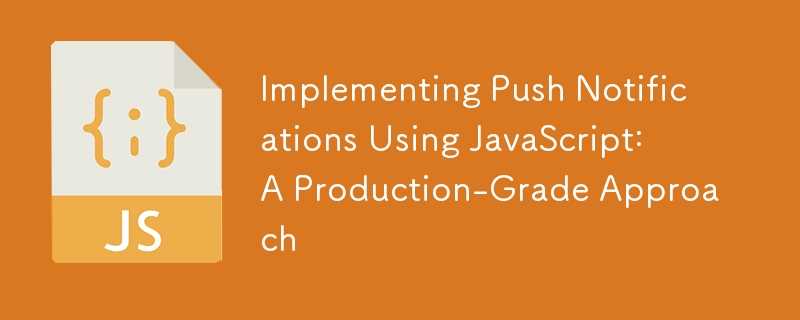
في هذا المنشور، ستتعلم كيفية تنفيذ الإشعارات الفورية باستخدام JavaScript باتباع أفضل الممارسات على مستوى الإنتاج. أحد أفضل الأشياء هو أنني سأوفر لك بنية مجلد أيضًا، بحيث يمكنك إعداد مشروعك بسهولة.
يحتاج إعداد الإشعارات الفورية في تطبيق حقيقي إلى تخطيط دقيق. سأوضح لك كيفية إنشاء هذه الميزة في تطبيق Node.js الاحترافي. سنغطي أجزاء مهمة مثل كيفية تنظيم التعليمات البرمجية الخاصة بك، والحفاظ على أمان الأشياء، والتأكد من أنها تعمل بشكل جيد حتى مع نمو تطبيقك.
للبدء، أنت بحاجة إلى مكتبة لمساعدتك في إرسال الإشعارات من خادم Node.js الخاص بك. توفر مكتبة الدفع على الويب أدوات لإرسال الإشعارات وإدارة المفاتيح الضرورية.
1. إشعار الدفع: هيكل المشروع
أولاً، لنقم بإعداد هيكل المشروع للحفاظ على قاعدة تعليمات برمجية نظيفة وقابلة للتطوير:
/notification-service ├── /config │ ├── default.js │ └── production.js ├── /controllers │ └── notificationController.js ├── /models │ └── user.js ├── /routes │ └── notificationRoutes.js ├── /services │ ├── notificationService.js │ ├── subscriptionService.js │ └── webPushService.js ├── /utils │ └── errorHandler.js ├── /tests │ └── notification.test.js ├── app.js ├── package.json ├── .env └── README.md
حزم NPM المطلوبة
قبل الغوص في التنفيذ، تأكد من تثبيت حزم NPM التالية:
- express: إطار تطبيق ويب Node.js بسيط ومرن.
- mongoose: مكتبة ODM (نمذجة بيانات الكائنات) لـ MongoDB وNode.js.
- web-push: مكتبة لإرسال إشعارات الدفع باستخدام بروتوكول Web Push.
- dotenv: وحدة نمطية خالية من التبعية تقوم بتحميل متغيرات البيئة من ملف .env.
- supertest: مكتبة لاختبار تأكيدات HTTP في Node.js.
قم بتثبيت هذه الحزم باستخدام npm:
bash npm install express mongoose web-push dotenv supertest
2. دفع الإخطار: تكوين المشروع
إنشاء ملفات تكوين لبيئات مختلفة (مثل التطوير والإنتاج). تقوم هذه الملفات بتخزين إعدادات خاصة بالبيئة.
// /config/default.js
module.exports = {
server: {
port: 3000,
env: 'development'
},
pushNotifications: {
publicVapidKey: process.env.VAPID_PUBLIC_KEY,
privateVapidKey: process.env.VAPID_PRIVATE_KEY,
gcmApiKey: process.env.GCM_API_KEY
},
db: {
uri: process.env.MONGO_URI
}
};
// /config/production.js
module.exports = {
server: {
port: process.env.PORT || 3000,
env: 'production'
},
// Same structure as default, with production-specific values
};
3. نمذجة قاعدة البيانات
استخدم Mongoose لتحديد مخطط المستخدم واشتراكات الإشعارات.
// /models/user.js
const mongoose = require('mongoose');
const subscriptionSchema = new mongoose.Schema({
endpoint: String,
keys: {
p256dh: String,
auth: String
}
});
const userSchema = new mongoose.Schema({
email: { type: String, required: true, unique: true },
subscriptions: [subscriptionSchema],
preferences: {
pushNotifications: { type: Boolean, default: true }
}
});
module.exports = mongoose.model('User', userSchema);
4. خدمات الإشعارات
وحدة منطق التعامل مع الإشعارات في الخدمات.
// /services/webPushService.js
const webPush = require('web-push');
const config = require('config');
webPush.setVapidDetails(
'mailto:[email protected]',
config.get('pushNotifications.publicVapidKey'),
config.get('pushNotifications.privateVapidKey')
);
module.exports = {
sendNotification: async (subscription, payload) => {
try {
await webPush.sendNotification(subscription, JSON.stringify(payload));
} catch (error) {
console.error('Error sending notification', error);
}
}
};
// /services/notificationService.js
const User = require('../models/user');
const webPushService = require('./webPushService');
module.exports = {
sendPushNotifications: async (userId, payload) => {
const user = await User.findById(userId);
if (user && user.preferences.pushNotifications) {
user.subscriptions.forEach(subscription => {
webPushService.sendNotification(subscription, payload);
});
}
}
};
5. منطق التحكم
التعامل مع مسارات واجهة برمجة التطبيقات ودمج الخدمات.
// /controllers/notificationController.js
const notificationService = require('../services/notificationService');
exports.sendNotification = async (req, res, next) => {
try {
const { userId, title, body } = req.body;
const payload = { title, body };
await notificationService.sendPushNotifications(userId, payload);
res.status(200).json({ message: 'Notification sent successfully' });
} catch (error) {
next(error);
}
};
6. التوجيه
إعداد المسارات لواجهة برمجة التطبيقات (API) الخاصة بك.
// /routes/notificationRoutes.js
const express = require('express');
const router = express.Router();
const notificationController = require('../controllers/notificationController');
router.post('/send', notificationController.sendNotification);
module.exports = router;
7. معالجة الأخطاء
مركزية معالجة الأخطاء لضمان عدم تعطل التطبيق.
// /utils/errorHandler.js
module.exports = (err, req, res, next) => {
console.error(err.stack);
res.status(500).send({ error: 'Something went wrong!' });
};
8. نقطة إدخال التطبيق
تهيئة التطبيق والاتصال بقاعدة البيانات.
// app.js
const express = require('express');
const mongoose = require('mongoose');
const config = require('config');
const notificationRoutes = require('./routes/notificationRoutes');
const errorHandler = require('./utils/errorHandler');
const app = express();
app.use(express.json());
app.use('/api/notifications', notificationRoutes);
app.use(errorHandler);
mongoose.connect(config.get('db.uri'), {
useNewUrlParser: true,
useUnifiedTopology: true
})
.then(() => console.log('MongoDB connected...'))
.catch(err => console.error('MongoDB connection error:', err));
const PORT = config.get('server.port');
app.listen(PORT, () => console.log(`Server running in ${config.get('server.env')} mode on port ${PORT}`));
9. الممارسات الأمنية
- متغيرات البيئة: قم بتخزين المعلومات الحساسة مثل مفاتيح واجهة برمجة التطبيقات ومعرِّفات URI لقاعدة البيانات في متغيرات البيئة.
- HTTPS: قم بخدمة تطبيقك عبر HTTPS لتأمين الاتصال بين العملاء والخادم.
- سياسة أمان المحتوى (CSP): تنفيذ رؤوس CSP لمنع هجمات البرمجة النصية عبر المواقع (XSS).
- تحديد المعدل: استخدم البرامج الوسيطة مثل حد المعدل السريع لحماية واجهة برمجة التطبيقات الخاصة بك من هجمات القوة الغاشمة.
10. الاختبار
اكتب الاختبارات للتأكد من أن خدمتك تعمل كما هو متوقع في ظل ظروف مختلفة.
// /tests/notification.test.js
const request = require('supertest');
const app = require('../app');
describe('Notification API', () => {
it('should send a notification', async () => {
const res = await request(app)
.post('/api/notifications/send')
.send({ userId: 'someUserId', title: 'Test', body: 'This is a test' });
expect(res.statusCode).toEqual(200);
expect(res.body.message).toBe('Notification sent successfully');
});
});
11. النشر في الإنتاج
- خط أنابيب CI/CD: قم بإعداد خط أنابيب CI/CD باستخدام أدوات مثل Jenkins أو GitHub Actions أو GitLab CI لأتمتة اختبار التطبيق الخاص بك وإنشائه ونشره.
- الحاويات: قم بإرساء تطبيقك لضمان الاتساق عبر بيئات مختلفة.
- المراقبة: استخدم أدوات المراقبة مثل Prometheus وGrafana لتتبع صحة وأداء تطبيقك.
12. القياس
- القياس الأفقي: انشر مثيلات متعددة لخدمتك خلف موازن التحميل للتعامل مع حركة المرور العالية.
- قياس قاعدة البيانات: تنفيذ مجموعات التقسيم أو النسخ المتماثلة في MongoDB للقياس الأفقي لقاعدة البيانات الخاصة بك.
يضمن هذا الإعداد على مستوى الإنتاج أن نظام الإشعارات الفورية الخاص بك قابل للتطوير وآمن وقابل للصيانة. تم تنظيم الكود لدعم سهولة الاختبار والنشر والمراقبة، باتباع أفضل ممارسات الصناعة. إذا كان لديك أي أسئلة أخرى أو كنت بحاجة إلى تفاصيل تنفيذ محددة، فلا تتردد في طرحها!
-
 كيف يمكنني حساب حوادث العناصر بكفاءة في قائمة Java؟. لإنجاز هذا ، يوفر إطار العمل مجموعة شاملة من الأدوات. تقبل هذه الطريقة الثابتة قائمة وعنصر كوسيط ، ويقدم عدد أحداث العنصر. ضع في اعتبارك المثال...برمجة نشر في 2025-02-19
كيف يمكنني حساب حوادث العناصر بكفاءة في قائمة Java؟. لإنجاز هذا ، يوفر إطار العمل مجموعة شاملة من الأدوات. تقبل هذه الطريقة الثابتة قائمة وعنصر كوسيط ، ويقدم عدد أحداث العنصر. ضع في اعتبارك المثال...برمجة نشر في 2025-02-19 -
 لماذا لا يوجد طلب آخر لالتقاط المدخلات في PHP على الرغم من الرمز الصحيح؟_post ['ss'] ؛؟> القصد هو التقاط الإدخال من مربع النص وعرضه عند النقر فوق زر الإرسال. ومع ذلك ، يظل الناتج فارغًا. بينما يعمل ...برمجة نشر في 2025-02-19
لماذا لا يوجد طلب آخر لالتقاط المدخلات في PHP على الرغم من الرمز الصحيح؟_post ['ss'] ؛؟> القصد هو التقاط الإدخال من مربع النص وعرضه عند النقر فوق زر الإرسال. ومع ذلك ، يظل الناتج فارغًا. بينما يعمل ...برمجة نشر في 2025-02-19 -
 هل يمكن تكديس عناصر لزجة متعددة فوق بعضها البعض في CSS النقي؟أن نرى هنا: https://webthemez.com/demo/sticky-multi-header-scroll/index.html من تنفيذ JavaScript. لقد جربت قليلاً مع عناصر متعددة لزجة ، لكن لا ...برمجة نشر في 2025-02-19
هل يمكن تكديس عناصر لزجة متعددة فوق بعضها البعض في CSS النقي؟أن نرى هنا: https://webthemez.com/demo/sticky-multi-header-scroll/index.html من تنفيذ JavaScript. لقد جربت قليلاً مع عناصر متعددة لزجة ، لكن لا ...برمجة نشر في 2025-02-19 -
 كيفية حل تباينات مسار الوحدة في GO Mod باستخدام توجيه استبدال؟مع عدم تطابق المسار بين go.mod الممتدة ومسار الاستيراد الفعلي. يمكن أن يؤدي ذلك إلى فشل Mod Mod Tidy ، كما يتضح من الرسائل المرددة: `replace githu...برمجة نشر في 2025-02-19
كيفية حل تباينات مسار الوحدة في GO Mod باستخدام توجيه استبدال؟مع عدم تطابق المسار بين go.mod الممتدة ومسار الاستيراد الفعلي. يمكن أن يؤدي ذلك إلى فشل Mod Mod Tidy ، كما يتضح من الرسائل المرددة: `replace githu...برمجة نشر في 2025-02-19 -
 كيفية تنفيذ معالجة الاستثناء المخصصة مع وحدة تسجيل بيثون؟تطبيق Python. على الرغم من أن استثناءات التقاط وتسجيل التسجيل يدويًا هو نهج قابل للتطبيق ، إلا أنه يمكن أن يكون مملاً ومعرضًا للخطأ. لمعالجة هذه...برمجة نشر في 2025-02-19
كيفية تنفيذ معالجة الاستثناء المخصصة مع وحدة تسجيل بيثون؟تطبيق Python. على الرغم من أن استثناءات التقاط وتسجيل التسجيل يدويًا هو نهج قابل للتطبيق ، إلا أنه يمكن أن يكون مملاً ومعرضًا للخطأ. لمعالجة هذه...برمجة نشر في 2025-02-19 -
 كيف يمكنني استرداد قيم السمات بكفاءة من ملفات XML باستخدام PHP؟عند العمل مع ملف XML يحتوي على سمات مثل المثال المقدم: $xml = simplexml_load_file($file); foreach ($xml->Var[0]->attributes() as $attribut...برمجة نشر في 2025-02-19
كيف يمكنني استرداد قيم السمات بكفاءة من ملفات XML باستخدام PHP؟عند العمل مع ملف XML يحتوي على سمات مثل المثال المقدم: $xml = simplexml_load_file($file); foreach ($xml->Var[0]->attributes() as $attribut...برمجة نشر في 2025-02-19 -
 هل تسمح Java بأنواع عائدات متعددة: نظرة فاحصة على الطرق العامة؟: getResult (String s) ؛ حيث Foo فئة مخصصة. يبدو أن إعلان الطريقة يفتخر على ما يبدو نوعين من الإرجاع: قائمة و E. ولكن هل هذا هو الحال حقًا؟ ...برمجة نشر في 2025-02-19
هل تسمح Java بأنواع عائدات متعددة: نظرة فاحصة على الطرق العامة؟: getResult (String s) ؛ حيث Foo فئة مخصصة. يبدو أن إعلان الطريقة يفتخر على ما يبدو نوعين من الإرجاع: قائمة و E. ولكن هل هذا هو الحال حقًا؟ ...برمجة نشر في 2025-02-19 -
 كيفية الحد من نطاق التمرير لعنصر داخل عنصر الوالد الحجم ديناميكي؟إمكانية الوصول. يتضمن أحد هذه السيناريو الحد من نطاق التمرير لعنصر داخل عنصر الوالدين ديناميكيًا. المشكلة: التمرير الرأسي للمستخدم ، مع الحفاظ...برمجة نشر في 2025-02-19
كيفية الحد من نطاق التمرير لعنصر داخل عنصر الوالد الحجم ديناميكي؟إمكانية الوصول. يتضمن أحد هذه السيناريو الحد من نطاق التمرير لعنصر داخل عنصر الوالدين ديناميكيًا. المشكلة: التمرير الرأسي للمستخدم ، مع الحفاظ...برمجة نشر في 2025-02-19 -
 كيفية التغلب على قيود وظائف PHP \؟التغلب على قيود دالة PHP إن محاولة القيام بذلك ، كما هو موضح في مقتطف الكود المقدم ، ستؤدي إلى خطأ "لا يمكن إعادة إعادة". } // error...برمجة نشر في 2025-02-19
كيفية التغلب على قيود وظائف PHP \؟التغلب على قيود دالة PHP إن محاولة القيام بذلك ، كما هو موضح في مقتطف الكود المقدم ، ستؤدي إلى خطأ "لا يمكن إعادة إعادة". } // error...برمجة نشر في 2025-02-19 -
 كيفية تعيين مفاتيح ديناميكي في كائنات JavaScript؟كيفية إنشاء مفتاح ديناميكي لمتغير كائن javaScript عند محاولة إنشاء مفتاح ديناميكي لكائن JavaScript ، باستخدام Syntax jsObj['key' i] = 'example...برمجة نشر في 2025-02-19
كيفية تعيين مفاتيح ديناميكي في كائنات JavaScript؟كيفية إنشاء مفتاح ديناميكي لمتغير كائن javaScript عند محاولة إنشاء مفتاح ديناميكي لكائن JavaScript ، باستخدام Syntax jsObj['key' i] = 'example...برمجة نشر في 2025-02-19 -
 كيفية استرداد الصف الأخير بكفاءة لكل معرف فريد في postgresql؟postgresql: استخراج الصف الأخير لكل معرف فريد الصف الأخير المرتبط بكل معرف متميز داخل مجموعة البيانات. ضع في اعتبارك البيانات التالية: select d...برمجة نشر في 2025-02-19
كيفية استرداد الصف الأخير بكفاءة لكل معرف فريد في postgresql؟postgresql: استخراج الصف الأخير لكل معرف فريد الصف الأخير المرتبط بكل معرف متميز داخل مجموعة البيانات. ضع في اعتبارك البيانات التالية: select d...برمجة نشر في 2025-02-19 -
 كيف يمكنني تصميم المثال الأول لنوع عنصر معين عبر مستند HTML بأكمله؟يمكن أن يكون مستند HTML بالكامل تحديًا باستخدام CSS وحده. يقتصر الفئة الزائفة الأولى من النوع على مطابقة العنصر الأول من نوع داخل العنصر الأصل. ...برمجة نشر في 2025-02-19
كيف يمكنني تصميم المثال الأول لنوع عنصر معين عبر مستند HTML بأكمله؟يمكن أن يكون مستند HTML بالكامل تحديًا باستخدام CSS وحده. يقتصر الفئة الزائفة الأولى من النوع على مطابقة العنصر الأول من نوع داخل العنصر الأصل. ...برمجة نشر في 2025-02-19 -
 كيفية إزالة معالجات أحداث JavaScript المجهولة بشكل نظيف؟نفسه. / هل تعمل هنا /} ، خطأ) ؛ لا توجد طريقة لإزالة معالج أحداث مجهول بشكل نظيف ما لم يتم تخزين إشارة إلى المعالج في الإنشاء. . هذا يسمح بسهولة...برمجة نشر في 2025-02-19
كيفية إزالة معالجات أحداث JavaScript المجهولة بشكل نظيف؟نفسه. / هل تعمل هنا /} ، خطأ) ؛ لا توجد طريقة لإزالة معالج أحداث مجهول بشكل نظيف ما لم يتم تخزين إشارة إلى المعالج في الإنشاء. . هذا يسمح بسهولة...برمجة نشر في 2025-02-19 -
 لماذا يتوقف تنفيذ JavaScript عند استخدام زر عودة Firefox؟العودة إلى الصفحة التي تمت زيارتها مسبقًا عبر زر العودة. لا تحدث هذه المشكلة في متصفحات أخرى مثل Chrome و Internet Explorer. لحل هذه المشكلة وضمان...برمجة نشر في 2025-02-19
لماذا يتوقف تنفيذ JavaScript عند استخدام زر عودة Firefox؟العودة إلى الصفحة التي تمت زيارتها مسبقًا عبر زر العودة. لا تحدث هذه المشكلة في متصفحات أخرى مثل Chrome و Internet Explorer. لحل هذه المشكلة وضمان...برمجة نشر في 2025-02-19 -
 هل يمكنني ترحيل التشفير الخاص بي من Mcrypt إلى OpenSSL ، وفك تشفير البيانات المشفرة Mcrypt باستخدام OpenSSL؟ترقية مكتبة التشفير الخاصة بي من mcrypt إلى openssl هل يمكنني ترقية مكتبة التشفير الخاصة بي من mcrypt إلى openssl؟ في OpenSSL ، هل من الممكن ف...برمجة نشر في 2025-02-19
هل يمكنني ترحيل التشفير الخاص بي من Mcrypt إلى OpenSSL ، وفك تشفير البيانات المشفرة Mcrypt باستخدام OpenSSL؟ترقية مكتبة التشفير الخاصة بي من mcrypt إلى openssl هل يمكنني ترقية مكتبة التشفير الخاصة بي من mcrypt إلى openssl؟ في OpenSSL ، هل من الممكن ف...برمجة نشر في 2025-02-19
دراسة اللغة الصينية
- 1 كيف تقول "المشي" باللغة الصينية؟ 走路 نطق الصينية، 走路 تعلم اللغة الصينية
- 2 كيف تقول "استقل طائرة" بالصينية؟ 坐飞机 نطق الصينية، 坐飞机 تعلم اللغة الصينية
- 3 كيف تقول "استقل القطار" بالصينية؟ 坐火车 نطق الصينية، 坐火车 تعلم اللغة الصينية
- 4 كيف تقول "استقل الحافلة" باللغة الصينية؟ 坐车 نطق الصينية، 坐车 تعلم اللغة الصينية
- 5 كيف أقول القيادة باللغة الصينية؟ 开车 نطق الصينية، 开车 تعلم اللغة الصينية
- 6 كيف تقول السباحة باللغة الصينية؟ 游泳 نطق الصينية، 游泳 تعلم اللغة الصينية
- 7 كيف يمكنك أن تقول ركوب الدراجة باللغة الصينية؟ 骑自行车 نطق الصينية، 骑自行车 تعلم اللغة الصينية
- 8 كيف تقول مرحبا باللغة الصينية؟ # نطق اللغة الصينية، # تعلّم اللغة الصينية
- 9 كيف تقول شكرا باللغة الصينية؟ # نطق اللغة الصينية، # تعلّم اللغة الصينية
- 10 How to say goodbye in Chinese? 再见Chinese pronunciation, 再见Chinese learning

























