إنشاء خطاف تفاعلي لتدوير الصور بأي زاوية
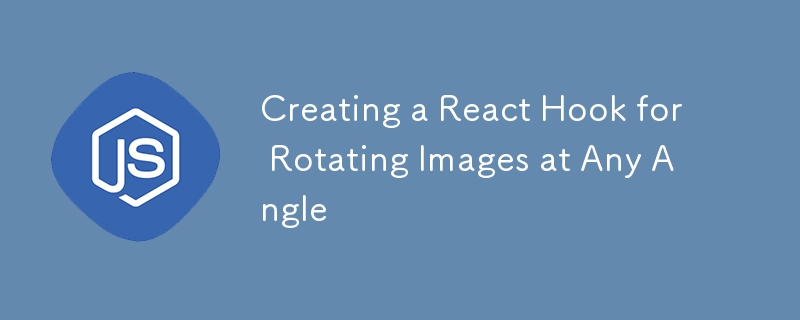
في تطوير الويب، قد تحتاج إلى تدوير صورة، وهو أمر يسهل القيام به في CSS. كود بسيط مثل هذا التحويل: Rotate(90deg);. ولكن ماذا لو أردنا القيام بذلك في JS؟
TLDR
يرسم الصورة على اللوحة القماشية في بيئة المتصفح ويقوم بتدويرها. ولكن قبل ذلك، نحتاج إلى إجراء بعض العمليات الحسابية للحفاظ على نسبة العرض إلى الارتفاع للصورة الأصلية.
جوهر
بافتراض أننا قمنا بتحميل الصورة، يمكن حساب الصورة التي تم تدويرها على النحو التالي:
const { PI, sin, cos, abs } = Math;
const angle = (degree * PI) / 180;
const sinAngle = sin(angle);
const cosAngle = cos(angle);
const rotatedWidth = abs(imageWidth * cosAngle) abs(imageHeight * sinAngle);
const rotatedHeight = abs(imageWidth * sinAngle) abs(imageHeight * cosAngle);
وبعد ذلك، نستخدم بعض واجهات برمجة التطبيقات القماشية لإجراء التدوير الفعلي:
const canvas = document.createElement('canvas');
const { width: canvasWidth, height: canvasHeight } = canvas;
const canvasCtx2D = canvas.getContext('2d');
canvasCtx2D.clearRect(0, 0, canvasWidth, canvasHeight);
canvasCtx2D.translate(canvasWidth / 2, canvasHeight / 2);
canvasCtx2D.rotate(angle);
canvasCtx2D.drawImage(
image,
-imageWidth / 2,
-imageHeight / 2,
imageWidth,
imageHeight,
);
return canvas.toDataURL('image/png');
الخلاصة
مع وجود الكود الأساسي، يمكننا إجراء بعض التحسينات وكتابة خطافات React مخصصة لاستخدامه:
import { useEffect, useRef, useState } from 'react';
type RotatedImage = {
src: string;
width: number;
height: number;
} | null;
let canvas: HTMLCanvasElement | null = null;
let canvasCtx2D: CanvasRenderingContext2D | null = null;
const getRotatedImage = (
image: HTMLImageElement | null,
rotation: number,
): RotatedImage => {
canvas ??= document.createElement('canvas');
canvasCtx2D ??= canvas.getContext('2d');
if (!image || !canvasCtx2D) return null;
const { width: imageWidth, height: imageHeight, currentSrc } = image;
const degree = rotation % 360;
if (!degree) {
return {
src: currentSrc,
width: imageWidth,
height: imageHeight,
};
}
const { PI, sin, cos, abs } = Math;
const angle = (degree * PI) / 180;
const sinAngle = sin(angle);
const cosAngle = cos(angle);
canvas.width = abs(imageWidth * cosAngle) abs(imageHeight * sinAngle);
canvas.height = abs(imageWidth * sinAngle) abs(imageHeight * cosAngle);
// The width and height of the canvas will be automatically rounded.
const { width: canvasWidth, height: canvasHeight } = canvas;
canvasCtx2D.clearRect(0, 0, canvasWidth, canvasHeight);
canvasCtx2D.translate(canvasWidth / 2, canvasHeight / 2);
canvasCtx2D.rotate(angle);
canvasCtx2D.drawImage(
image,
-imageWidth / 2,
-imageHeight / 2,
imageWidth,
imageHeight,
);
const src = canvas.toDataURL('image/png');
canvas.width = 0;
canvas.height = 0;
return {
src,
width: canvasWidth,
height: canvasHeight,
};
};
const useRotateImage = (imageSrc: string, rotation?: number): RotatedImage => {
const imageEle = useRef(null);
const [rotatedImage, setRotatedImage] = useState(null);
useEffect(() => {
if (typeof rotation === 'number') {
let currImage = imageEle.current;
if (currImage?.currentSrc !== imageSrc) {
currImage = new Image();
imageEle.current = currImage;
currImage.src = imageSrc;
}
currImage.decode().then(
() => setRotatedImage(getRotatedImage(currImage, rotation)),
() => setRotatedImage(null),
);
}
}, [imageSrc, rotation]);
return rotatedImage;
};
export default useRotateImage;
أقوم هنا بإعادة استخدام نفس عنصر اللوحة القماشية لتقليل الإنشاء المتكرر. ثانيًا، تجدر الإشارة إلى أنني قمت بضبط عرضه وارتفاعه على 0 بعد كل دورة لتقليل استخدام الذاكرة. بالمناسبة، لقد قمت أيضًا بعملية تنظيف القماش. هذا لأنه في مواصفات HTML، عند تعديل عرض اللوحة القماشية وارتفاعها (سواء كان هو نفسه كما كان من قبل)، سيتم مسح اللوحة القماشية، وهي نفس CanvasCtx2D.clearRect(0, 0, CanvasWidth, CanvasHeight)، والتي مدعوم من المتصفحات الحديثة.
في useRotateImage، أحتفظ بمرجع إلى عنصر الصورة وأضبط حالة الصورة التي تم تدويرها بعد image.decode()، والتي يتم حلها بعد أن تصبح بيانات الصورة جاهزة.
في ما يلي حالة الاستخدام عبر الإنترنت:
إذا وجدت هذا مفيدًا، فيرجى التفكير في الاشتراك في النشرة الإخبارية الخاصة بي للحصول على المزيد من المقالات والأدوات المفيدة حول تطوير الويب. شكرا على القراءة!
-
 كيفية تغيير CSS ديناميكيًا: متغيرات الألوان الجذرية باستخدام JavaScript؟تغيير CSS: متغيرات الألوان الجذرية في JavaScript في مجال تطوير الويب، غالبًا ما يتم تخصيص الجماليات المرئية لصفحة الويب من خلال استخدام متغيرا...برمجة تم النشر بتاريخ 2024-12-22
كيفية تغيير CSS ديناميكيًا: متغيرات الألوان الجذرية باستخدام JavaScript؟تغيير CSS: متغيرات الألوان الجذرية في JavaScript في مجال تطوير الويب، غالبًا ما يتم تخصيص الجماليات المرئية لصفحة الويب من خلال استخدام متغيرا...برمجة تم النشر بتاريخ 2024-12-22 -
 استخدام WebSockets في Go للاتصال في الوقت الفعلييتطلب إنشاء التطبيقات التي تتطلب تحديثات في الوقت الفعلي - مثل تطبيقات الدردشة أو الإشعارات المباشرة أو الأدوات التعاونية - طريقة اتصال أسرع وأكثر...برمجة تم النشر بتاريخ 2024-12-22
استخدام WebSockets في Go للاتصال في الوقت الفعلييتطلب إنشاء التطبيقات التي تتطلب تحديثات في الوقت الفعلي - مثل تطبيقات الدردشة أو الإشعارات المباشرة أو الأدوات التعاونية - طريقة اتصال أسرع وأكثر...برمجة تم النشر بتاريخ 2024-12-22 -
 ما وراء عبارات "if": في أي مكان آخر يمكن استخدام نوع ذو تحويل "bool" صريح بدون الإرسال؟التحويل السياقي إلى منطقي مسموح بدون إرسال يحدد فصلك تحويلًا صريحًا إلى منطقي، مما يتيح لك استخدام مثيله 't' مباشرة في العبارات الشرطية....برمجة تم النشر بتاريخ 2024-12-22
ما وراء عبارات "if": في أي مكان آخر يمكن استخدام نوع ذو تحويل "bool" صريح بدون الإرسال؟التحويل السياقي إلى منطقي مسموح بدون إرسال يحدد فصلك تحويلًا صريحًا إلى منطقي، مما يتيح لك استخدام مثيله 't' مباشرة في العبارات الشرطية....برمجة تم النشر بتاريخ 2024-12-22 -
 كيف تختلف دلالات الوظائف على مستوى الكتلة ES6 في الأوضاع الصارمة وغير الصارمة، وكيف تؤثر عليها امتدادات الويب؟فهم دلالات وظائف مستوى الكتلة ES6 مقدمة مع ظهور ES6، الكتلة أصبحت إعلانات الوظائف على المستوى إضافة قيمة للغة. على الرغم من الافتراضات الأو...برمجة تم النشر بتاريخ 2024-12-22
كيف تختلف دلالات الوظائف على مستوى الكتلة ES6 في الأوضاع الصارمة وغير الصارمة، وكيف تؤثر عليها امتدادات الويب؟فهم دلالات وظائف مستوى الكتلة ES6 مقدمة مع ظهور ES6، الكتلة أصبحت إعلانات الوظائف على المستوى إضافة قيمة للغة. على الرغم من الافتراضات الأو...برمجة تم النشر بتاريخ 2024-12-22 -
 ما هي الاختلافات الرئيسية بين `//go:build` و`// +build` في التجميع الشرطي لـ Go؟الاختلافات بين //go:build و // build في Go 1.17، تم تقديم توجيه تجميع شرطي جديد يسمى //go:build كبديل لـ الأقدم // توجيه البناء. في حين أن كلا ال...برمجة تم النشر بتاريخ 2024-12-22
ما هي الاختلافات الرئيسية بين `//go:build` و`// +build` في التجميع الشرطي لـ Go؟الاختلافات بين //go:build و // build في Go 1.17، تم تقديم توجيه تجميع شرطي جديد يسمى //go:build كبديل لـ الأقدم // توجيه البناء. في حين أن كلا ال...برمجة تم النشر بتاريخ 2024-12-22 -
 ما هو حجم \"الفراغ\" في لغة C؟سؤال: فهم الحجم غير المحدد لـ "void" في برمجة C، تمثل الكلمة الأساسية "void" غيابًا للنوع. هذا يثير السؤال: ما هو حجم &quo...برمجة تم النشر بتاريخ 2024-12-22
ما هو حجم \"الفراغ\" في لغة C؟سؤال: فهم الحجم غير المحدد لـ "void" في برمجة C، تمثل الكلمة الأساسية "void" غيابًا للنوع. هذا يثير السؤال: ما هو حجم &quo...برمجة تم النشر بتاريخ 2024-12-22 -
 لماذا تقوم لغة Python، وهي لغة مفسرة، بإنشاء ملفات .pyc؟إذا تم تفسير بايثون، فلماذا توجد ملفات .pyc؟ على الرغم من أنه يشار إلى بايثون عادة على أنها لغة مفسرة، إلا أنها ليست دقيقة تماما. التفسير هو م...برمجة تم النشر بتاريخ 2024-12-22
لماذا تقوم لغة Python، وهي لغة مفسرة، بإنشاء ملفات .pyc؟إذا تم تفسير بايثون، فلماذا توجد ملفات .pyc؟ على الرغم من أنه يشار إلى بايثون عادة على أنها لغة مفسرة، إلا أنها ليست دقيقة تماما. التفسير هو م...برمجة تم النشر بتاريخ 2024-12-22 -
 متى يتم استخدام الفواصل مقابل الفترات في PHP التسلسل مع الصدى والعودة؟أهمية علامات الترقيم في تسلسل PHP: دراسة الفترات والفواصل مع الصدى والعودة في PHP، يلعب التسلسل دورًا حاسمًا في التلاعب بالسلسلة ومع ذلك، فإن ا...برمجة تم النشر بتاريخ 2024-12-22
متى يتم استخدام الفواصل مقابل الفترات في PHP التسلسل مع الصدى والعودة؟أهمية علامات الترقيم في تسلسل PHP: دراسة الفترات والفواصل مع الصدى والعودة في PHP، يلعب التسلسل دورًا حاسمًا في التلاعب بالسلسلة ومع ذلك، فإن ا...برمجة تم النشر بتاريخ 2024-12-22 -
 كيف يمكنني إلحاق المصفوفات في PHP دون الازدواجية المستندة إلى المفتاح؟إلحاق المصفوفات بشكل أنيق دون تكرار يعتمد على المفاتيح في مجال معالجة مصفوفات PHP، يمكن إلحاق مصفوفة بأخرى دون الكتابة فوق مفاتيحها. تشكل تحدي...برمجة تم النشر بتاريخ 2024-12-22
كيف يمكنني إلحاق المصفوفات في PHP دون الازدواجية المستندة إلى المفتاح؟إلحاق المصفوفات بشكل أنيق دون تكرار يعتمد على المفاتيح في مجال معالجة مصفوفات PHP، يمكن إلحاق مصفوفة بأخرى دون الكتابة فوق مفاتيحها. تشكل تحدي...برمجة تم النشر بتاريخ 2024-12-22 -
 هل تدعم برامج C++ المصفوفات ذات الطول المتغير (VLAs)؟المصفوفات ذات الطول المتغير في لغة C: أسطورة مفضوحة لقد كان احتمال المصفوفات ذات الطول المتغير (VLAs) في لغة C موضوعًا للنقاش لسنوات. في حين أ...برمجة تم النشر بتاريخ 2024-12-22
هل تدعم برامج C++ المصفوفات ذات الطول المتغير (VLAs)؟المصفوفات ذات الطول المتغير في لغة C: أسطورة مفضوحة لقد كان احتمال المصفوفات ذات الطول المتغير (VLAs) في لغة C موضوعًا للنقاش لسنوات. في حين أ...برمجة تم النشر بتاريخ 2024-12-22 -
 كيفية إصلاح \"تكوين غير صحيح: حدث خطأ أثناء تحميل وحدة MySQLdb\" في Django على نظام التشغيل macOS؟تم تكوين MySQL بشكل غير صحيح: مشكلة المسارات النسبية عند تشغيل python manager.py runserver في Django، قد تواجه الخطأ التالي: ImproperlyConfigur...برمجة تم النشر بتاريخ 2024-12-22
كيفية إصلاح \"تكوين غير صحيح: حدث خطأ أثناء تحميل وحدة MySQLdb\" في Django على نظام التشغيل macOS؟تم تكوين MySQL بشكل غير صحيح: مشكلة المسارات النسبية عند تشغيل python manager.py runserver في Django، قد تواجه الخطأ التالي: ImproperlyConfigur...برمجة تم النشر بتاريخ 2024-12-22 -
 كيف يمكنني العثور على المستخدمين الذين لديهم أعياد ميلاد اليوم باستخدام MySQL؟كيفية التعرف على المستخدمين الذين لديهم أعياد ميلاد اليوم باستخدام MySQL تحديد ما إذا كان اليوم هو عيد ميلاد المستخدم باستخدام MySQL يتضمن الب...برمجة تم النشر بتاريخ 2024-12-22
كيف يمكنني العثور على المستخدمين الذين لديهم أعياد ميلاد اليوم باستخدام MySQL؟كيفية التعرف على المستخدمين الذين لديهم أعياد ميلاد اليوم باستخدام MySQL تحديد ما إذا كان اليوم هو عيد ميلاد المستخدم باستخدام MySQL يتضمن الب...برمجة تم النشر بتاريخ 2024-12-22 -
 كيف يمكنني ترحيل البيانات بكفاءة من SQL Server 2005 إلى MySQL؟تصدير البيانات من SQL Server 2005 إلى MySQL في مجال ترحيل البيانات، يمكن أن يشكل الانتقال من SQL Server 2005 إلى MySQL تحديات . إحدى المهام ال...برمجة تم النشر بتاريخ 2024-12-22
كيف يمكنني ترحيل البيانات بكفاءة من SQL Server 2005 إلى MySQL؟تصدير البيانات من SQL Server 2005 إلى MySQL في مجال ترحيل البيانات، يمكن أن يشكل الانتقال من SQL Server 2005 إلى MySQL تحديات . إحدى المهام ال...برمجة تم النشر بتاريخ 2024-12-22 -
 لماذا لا يمكنني الاتصال بخادم MySQL من خلال ملف المقبس في تطبيق Ruby on Rails 3 الخاص بي؟إنشاء اتصال MySQL في Ruby on Rails 3 باستخدام اتصال المقبس في إدارة اتصالات قاعدة البيانات داخل بيئة Ruby on Rails 3 على نظام التشغيل macOS، ي...برمجة تم النشر بتاريخ 2024-12-22
لماذا لا يمكنني الاتصال بخادم MySQL من خلال ملف المقبس في تطبيق Ruby on Rails 3 الخاص بي؟إنشاء اتصال MySQL في Ruby on Rails 3 باستخدام اتصال المقبس في إدارة اتصالات قاعدة البيانات داخل بيئة Ruby on Rails 3 على نظام التشغيل macOS، ي...برمجة تم النشر بتاريخ 2024-12-22 -
 من التعليمات البرمجية إلى الدردشة: ساعدني في نشر تطبيق Node.js & React مجانًا!مرحبًا بالجميع، يسعدني أن أشارككم أنني قمت بتطوير تطبيق دردشة باستخدام Node.js وReact وSocket.io! ؟ لقد كانت تجربة تعليمية مذهلة، وأنا فخور بكيف...برمجة تم النشر بتاريخ 2024-12-22
من التعليمات البرمجية إلى الدردشة: ساعدني في نشر تطبيق Node.js & React مجانًا!مرحبًا بالجميع، يسعدني أن أشارككم أنني قمت بتطوير تطبيق دردشة باستخدام Node.js وReact وSocket.io! ؟ لقد كانت تجربة تعليمية مذهلة، وأنا فخور بكيف...برمجة تم النشر بتاريخ 2024-12-22
دراسة اللغة الصينية
- 1 كيف تقول "المشي" باللغة الصينية؟ 走路 نطق الصينية، 走路 تعلم اللغة الصينية
- 2 كيف تقول "استقل طائرة" بالصينية؟ 坐飞机 نطق الصينية، 坐飞机 تعلم اللغة الصينية
- 3 كيف تقول "استقل القطار" بالصينية؟ 坐火车 نطق الصينية، 坐火车 تعلم اللغة الصينية
- 4 كيف تقول "استقل الحافلة" باللغة الصينية؟ 坐车 نطق الصينية، 坐车 تعلم اللغة الصينية
- 5 كيف أقول القيادة باللغة الصينية؟ 开车 نطق الصينية، 开车 تعلم اللغة الصينية
- 6 كيف تقول السباحة باللغة الصينية؟ 游泳 نطق الصينية، 游泳 تعلم اللغة الصينية
- 7 كيف يمكنك أن تقول ركوب الدراجة باللغة الصينية؟ 骑自行车 نطق الصينية، 骑自行车 تعلم اللغة الصينية
- 8 كيف تقول مرحبا باللغة الصينية؟ # نطق اللغة الصينية، # تعلّم اللغة الصينية
- 9 كيف تقول شكرا باللغة الصينية؟ # نطق اللغة الصينية، # تعلّم اللغة الصينية
- 10 How to say goodbye in Chinese? 再见Chinese pronunciation, 再见Chinese learning

























